Due to the move to Windows 10 Pro, I figured to spend some time optimizing the PC.
Upgraded my old workhorse (HP Z440 with Xeon E5-1650v4) with a NVMEe M.2 disk as operating system disk.
These drives are very affordable right now, I got a Samsung 980 EVO, as the PRO version (which is quicker) runs at higher temperatures.
I needed a PCIe to NVMe adapter which is currently mounted between my graphics card and my 5.1 extension card of the Sonar Essence ST.
I figured I'd take the slower (and cheaper + cooler) 980 EVO to try this out. M.2 is supported on this workstation but not available native on-board.
I found a couple of posts online about adapter cards that were used successfully with my HP Z440 model and it all worked out well.

Good read/write speeds all around, quicker than the Samsung 256 GB 950 PRO it replaced. Got some more memory on it's way,
updating it to 64 GB, not for the total amount of memory, but because the CPU actually gets access to 4 slots at the same time.
Currently I have 2x 16 GB, upgrading that to 4x 16 GB to make good use of that feature.
I'm planning to stick with this workhorse for a few more years, so an 'in-between' tune-up seems worth it.
Upgraded my old workhorse (HP Z440 with Xeon E5-1650v4) with a NVMEe M.2 disk as operating system disk.
These drives are very affordable right now, I got a Samsung 980 EVO, as the PRO version (which is quicker) runs at higher temperatures.
I needed a PCIe to NVMe adapter which is currently mounted between my graphics card and my 5.1 extension card of the Sonar Essence ST.
I figured I'd take the slower (and cheaper + cooler) 980 EVO to try this out. M.2 is supported on this workstation but not available native on-board.
I found a couple of posts online about adapter cards that were used successfully with my HP Z440 model and it all worked out well.
Good read/write speeds all around, quicker than the Samsung 256 GB 950 PRO it replaced. Got some more memory on it's way,
updating it to 64 GB, not for the total amount of memory, but because the CPU actually gets access to 4 slots at the same time.
Currently I have 2x 16 GB, upgrading that to 4x 16 GB to make good use of that feature.
I'm planning to stick with this workhorse for a few more years, so an 'in-between' tune-up seems worth it.
I was balancing left and right channels last week and today (fist measurement sessions since August 2022) but sadly, this time around I have no reference to the actual SPL level. (battery was dead on my SPL meter) I could take a guess, but that wouldn't be worth much. Next time I'll make sure I get that battery problem fixed 😉.
As has become customary for the kind of measurements I do, this was at the actual listening distance of 2.7 m, Left + Right sum.
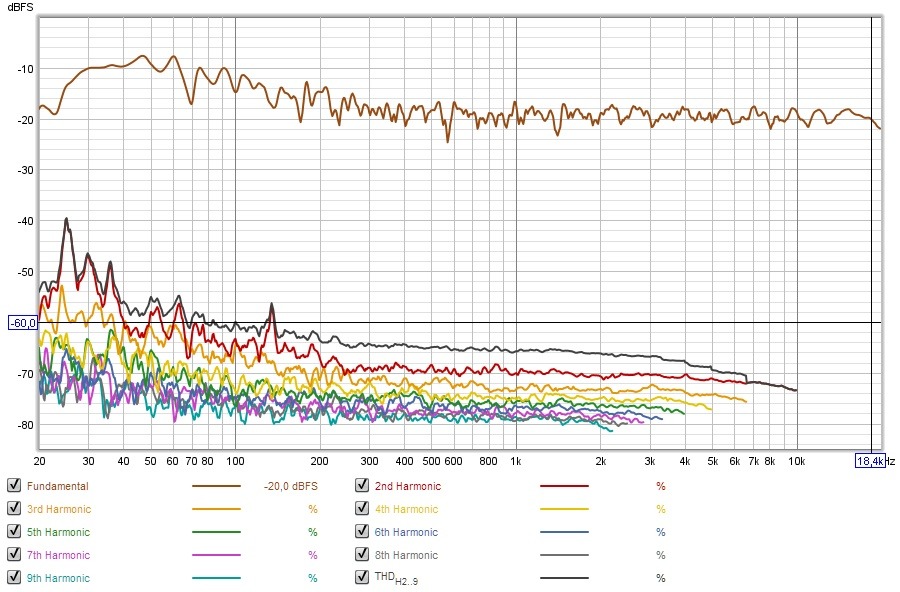
cursor set at about ~ -40 dB reference level. Busy street outside, upping the noise level somewhat.
2nd Harmonic well above 3rd etc. I wasn't aiming for this measurement but I did promise long ago to show the complete spectrum.
My focus was on the left/right balance this time around. Hopefully I'll get to do some tonal balance sessions next. Ran out of time (as usual).
As has become customary for the kind of measurements I do, this was at the actual listening distance of 2.7 m, Left + Right sum.
cursor set at about ~ -40 dB reference level. Busy street outside, upping the noise level somewhat.
2nd Harmonic well above 3rd etc. I wasn't aiming for this measurement but I did promise long ago to show the complete spectrum.
My focus was on the left/right balance this time around. Hopefully I'll get to do some tonal balance sessions next. Ran out of time (as usual).
Due to the move to Windows 10 Pro, I figured to spend some time optimizing the PC.
Currently I have 2x 16 GB, upgrading that to 4x 16 GB to make good use of that feature.
I'm planning to stick with this workhorse for a few more years, so an 'in-between' tune-up seems worth it.
A quick check shows everything in working order 👍.
The RAM update made a leap from a 70% score to 105% as the processor can access 4 lanes simultaneously.
The hard drive went from 100% (Samsung 850 Pro SATA model) up to 246% (Samsung NVMe M.2 980 Evo) and even up to 250% if I set it to optimized for speed. I'm sure I could squeeze out even more performance if I really tried, but this will do nicely. (almost all of it is the Graphics card in this particular test).
I've looked at the better performing HP Z440's, they were running up to RTX 3090 cards (lol). I have a 3060 TI which is good value for money for what I (want to) do. Which is run 3D design programs like Autodesk Inventor and Fusion 360, a little Home Theater use (MadVR), some Photoshop etc.
What can I say, I am a tweaker... I just had to try and up the workstation performance... As that is what I use.
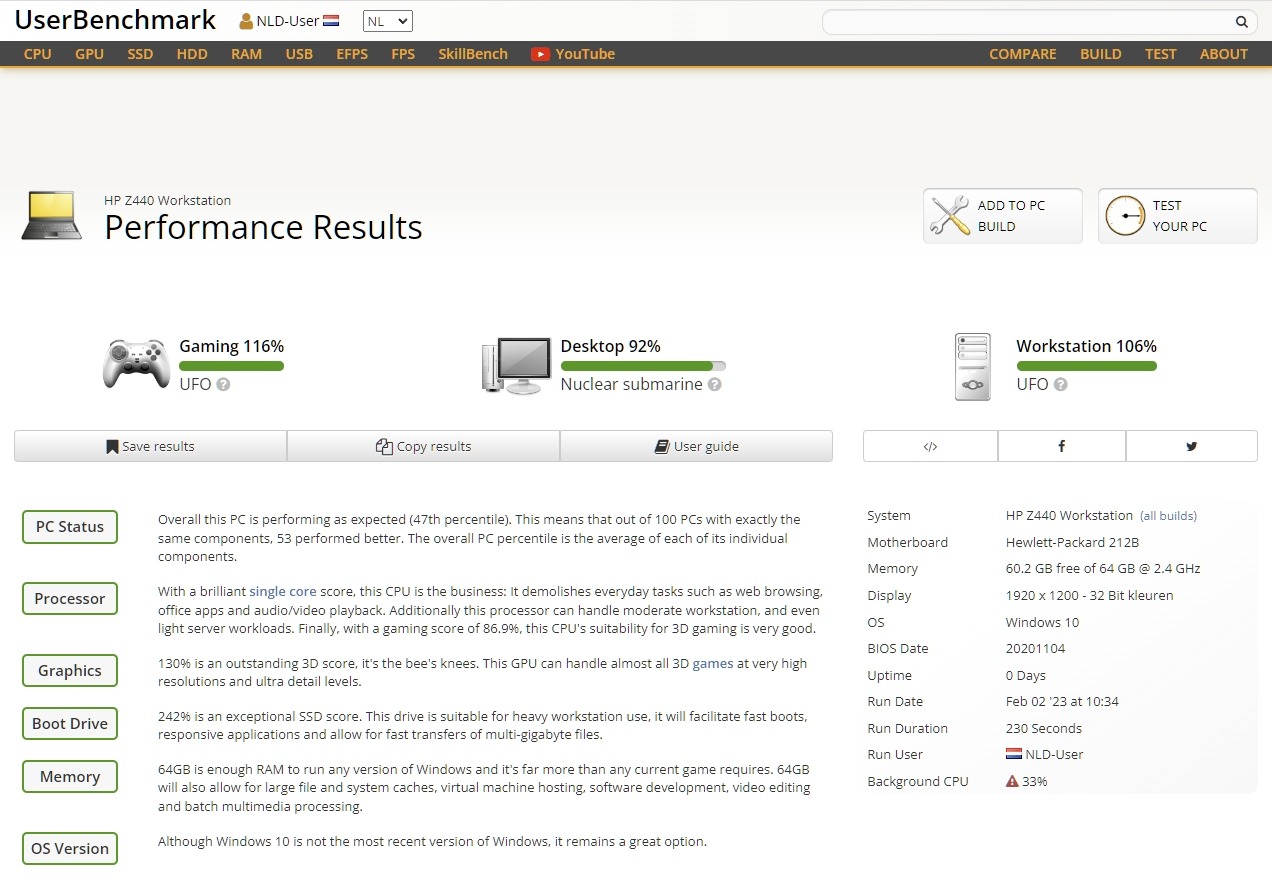
This should conclude the Workstation Upgrade. I'm still leaving some points on the table, as this isn't the quickest graphics driver but the Processor, NVMe M.2 disk and memory are doing what they should do.
This should conclude the Workstation Upgrade. I'm still leaving some points on the table, as this isn't the quickest graphics driver but the Processor, NVMe M.2 disk and memory are doing what they should do.
Maybe there is a Windows 11 version for me after all!
https://www.tomshardware.com/news/tiny11-lean-windows-11
Sounds like the lean version I'd want...
https://www.tomshardware.com/news/tiny11-lean-windows-11
Sounds like the lean version I'd want...
Never. JRiver isn't fully functional on any other O.S. than Windows. My 3D design tools work on Windowz etc. And I'm not doing the dual boot or virtual machines again. 🙂 Been there, done that already. Win 7 Pro was excellent, because it was like Win 10 or Win 11 without the bloatware.
Trying to copy google by making Windows a mobile O.S was the worst thing Windows has ever done. And it didn't work.
Trying to copy google by making Windows a mobile O.S was the worst thing Windows has ever done. And it didn't work.
I've slowly been working (usually on Mondays) to even out all of the separate components. Earlier I showed the work on left + right balance.
This week I've been working to even out the bass, timing as well as magnitude. For bass, I've mentioned this before, you have some opportunities to make the room work with the results. So when I say magnitude correction, I often swap a little energy from the left sub to the right and vice versa. Not too much! Just to keep the correction peaks down and civilized. One cannot boost a null, but one can compensate for it by using another channel at bass frequencies. 😉
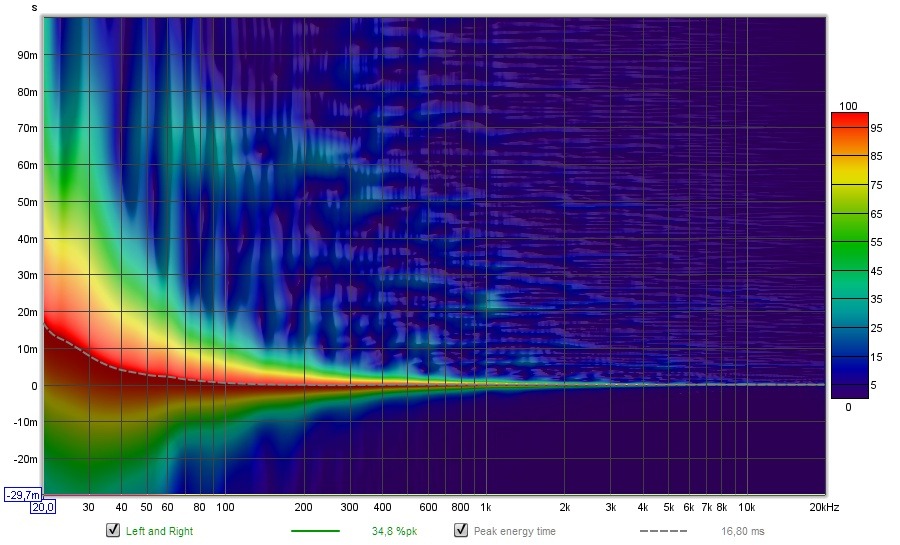
Here's the current timing of both of the speakers + subwoofers.
It always amazes me how much the mid-range seems to clear up once the bottom end is cleaner. All tweaks done today were in the subwoofer channels, yet there is more 'room' for the mid-range to live in. I didn't make the bass more quiet, I just managed it some, to relieve the subs from where they had to work harder (by sharing the load over both sides).
This week I've been working to even out the bass, timing as well as magnitude. For bass, I've mentioned this before, you have some opportunities to make the room work with the results. So when I say magnitude correction, I often swap a little energy from the left sub to the right and vice versa. Not too much! Just to keep the correction peaks down and civilized. One cannot boost a null, but one can compensate for it by using another channel at bass frequencies. 😉
Here's the current timing of both of the speakers + subwoofers.
It always amazes me how much the mid-range seems to clear up once the bottom end is cleaner. All tweaks done today were in the subwoofer channels, yet there is more 'room' for the mid-range to live in. I didn't make the bass more quiet, I just managed it some, to relieve the subs from where they had to work harder (by sharing the load over both sides).
For anyone looking to do a fun experiment, with some backing ambience speakers, I guess this could almost be a steal to use (or try):
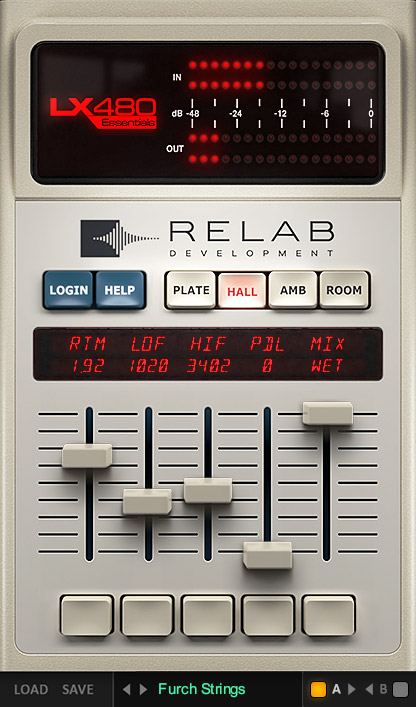
https://relabdevelopment.com/lx480-essentials/
At $ 29,00 you get the original Lexicon Random Hall reverb, which is what represents the 'Hall' settings in this VST plugin.
Personally, I continue to use the Lexicon PCM reverb bundle, but that's a way more pricey solution (and needs an ilok).
I may toy with it some, out of curiosity, I've demo-ed a lot of different reverbs already. I noticed the PCM reverb bundle was
acting up on me, giving me different results at different sample rates. But each time I try other solutions, I end up with
Random Hall from the PCM bundle as my favorite again. They used to sell it separately.
Valhalla Vintage Verb was fun too though, but more 'noisy'. The Lexicon PCM bundle stays pretty clean but I didn't turn this
one inside out yet. I know the Relab 480 LX (non essential) gets a lot of credit on gearspace, even in direct comparison to
the Lexicon PCM bundle. The Essentials is sort of a "best of".
I'll see if I can try the 3 day demo, which does seem kind of short though. At $ 29,00 though, it might be a no brainer... 🙂
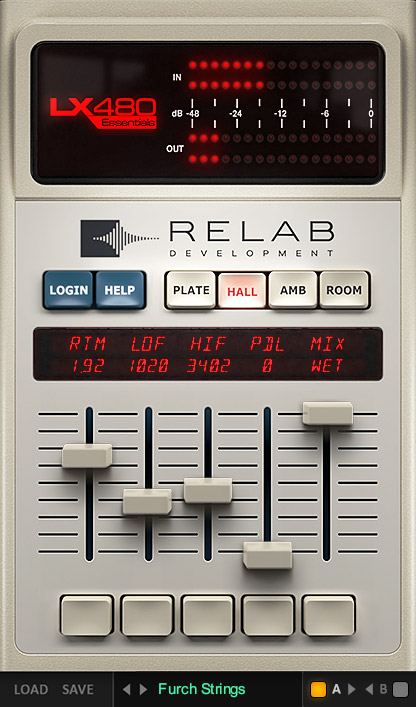
https://relabdevelopment.com/lx480-essentials/
At $ 29,00 you get the original Lexicon Random Hall reverb, which is what represents the 'Hall' settings in this VST plugin.
Personally, I continue to use the Lexicon PCM reverb bundle, but that's a way more pricey solution (and needs an ilok).
I may toy with it some, out of curiosity, I've demo-ed a lot of different reverbs already. I noticed the PCM reverb bundle was
acting up on me, giving me different results at different sample rates. But each time I try other solutions, I end up with
Random Hall from the PCM bundle as my favorite again. They used to sell it separately.
Valhalla Vintage Verb was fun too though, but more 'noisy'. The Lexicon PCM bundle stays pretty clean but I didn't turn this
one inside out yet. I know the Relab 480 LX (non essential) gets a lot of credit on gearspace, even in direct comparison to
the Lexicon PCM bundle. The Essentials is sort of a "best of".
I'll see if I can try the 3 day demo, which does seem kind of short though. At $ 29,00 though, it might be a no brainer... 🙂
Hi,
Here is what i can say of direct comparison between pcm91 and 480L: the 480 seems to be 'denser' sounding. Pcm seems more 'sparse'.
I used 3 Pcm ( with slight difference in parameter) in // to emulate 480L and it was better.
The 'big' relab is almost 1 to 1 a 480 ( in direct comparison through digital in/out).
The pcm plug is a bit less 'refined'. But i'm not sure if it is a plus or not in this case ( it is for an instrument inside a mix, for what you do idk?).
Here is what i can say of direct comparison between pcm91 and 480L: the 480 seems to be 'denser' sounding. Pcm seems more 'sparse'.
I used 3 Pcm ( with slight difference in parameter) in // to emulate 480L and it was better.
The 'big' relab is almost 1 to 1 a 480 ( in direct comparison through digital in/out).
The pcm plug is a bit less 'refined'. But i'm not sure if it is a plus or not in this case ( it is for an instrument inside a mix, for what you do idk?).
Thanks for that, it basically confirms what I've read on Gearspace. I use the Random Hall reverb from the PCM bundle as a touch of reverb on my ambient channels, as I've stolen a lot of early reflections from my room (with absorption panels). This combo of Haas kicker/reverb provides a backdrop for the music. It creates a better 'room' that the one I'm really in and provides more of a sense of space/depth (if done right, which is what I'm re-doing right now). The ambient channels are not really heard as a separate entity, but it enhances what comes from the main channels. (not by a small margin if you get the mix right)
I used the many papers from David Griesinger as inspiration, and this Random Hall algorithm, which he wrote originally, was used for exactly that purpose in some of the JBL/Harman/Lexicon products he created. It was featured in some of the processors he build. So that's why I looked into that specific use of this reverb. Just look at the theory in his lectures like: http://www.davidgriesinger.com/paris_talk.pdf for a brief explanation. He goes into more detail, even naming the Random Hall algorithm in other papers.
What I know is that the Random Hall algorithm in the PCM bundle isn't the exact one that was used in the 480, but it was based on it. Re-coded for the plugin if I got that right. Most of the rest, like the Hall reverb was a one on one copy from the PCM 96 hardware version. At least one other reverb in that PCM plugin series was based on another older hardware unit as well, I believe the ConcertHall.
I'm satisfied with the Random Hall plugin, but read up on it and tried a few others as I ran into some trouble after upgrading to Win 10 and after that to 64 bit JRiver. I had to change equalizers (now happy with Equilibrium) and briefly looked towards other reverb algorithms.
I used the many papers from David Griesinger as inspiration, and this Random Hall algorithm, which he wrote originally, was used for exactly that purpose in some of the JBL/Harman/Lexicon products he created. It was featured in some of the processors he build. So that's why I looked into that specific use of this reverb. Just look at the theory in his lectures like: http://www.davidgriesinger.com/paris_talk.pdf for a brief explanation. He goes into more detail, even naming the Random Hall algorithm in other papers.
What I know is that the Random Hall algorithm in the PCM bundle isn't the exact one that was used in the 480, but it was based on it. Re-coded for the plugin if I got that right. Most of the rest, like the Hall reverb was a one on one copy from the PCM 96 hardware version. At least one other reverb in that PCM plugin series was based on another older hardware unit as well, I believe the ConcertHall.
I'm satisfied with the Random Hall plugin, but read up on it and tried a few others as I ran into some trouble after upgrading to Win 10 and after that to 64 bit JRiver. I had to change equalizers (now happy with Equilibrium) and briefly looked towards other reverb algorithms.
A while ago I've mentioned having troubles with settings that varied within plugins. A delay that I had set that didn't stick and reverb VST's losing its setting or simply would not work at all. After more thorough research all these problems originate from the combination of using JRiver/Metaplugin in 64 bit and the Lexicon VST plugins.
Over the last couple of weeks I've played with some demo's of other plugins, among which the mentioned Relab LX480 Essentials but also the full fledged LX480 Dual Engine v4 (and it's predecessor the LX480 Complete).
The Relab plugins did not suffer from this 'loss of settings' problem and have functioned very reliable and I have to say, I quite liked what it sounded like. The Essentials version was not quite flexible enough, the full version has way more présets and variables to make it suit one's needs. To make a long story short: I took an offer on the full version and bought it (*). I still use the Lexicon in 32 bit for Home Theatre, where it hasn't done anything wrong.
The Random Hall settings from the Relab plugin were a bit much though, but I've found a few other presets that worked quite well for the purpose of creating space and depth in imaging. The dual engine lets me play with this even further as one can combine 2 engines in one.
It still has that Lexicon flair that I seem to like. Though the goal is to have go unnoticed, until you turn it off. It really works marvelous for the Haas kicker with that hint of reverb, I couldn't get my son to stop playing music. Finally the chills down the spine and goosebumps were back in spades, it had been a while. 🙂
(*) For anyone interested in the Relab plugin(s) I'd advise to do a trial first and keep one eye on the online account 😉.
Over the last couple of weeks I've played with some demo's of other plugins, among which the mentioned Relab LX480 Essentials but also the full fledged LX480 Dual Engine v4 (and it's predecessor the LX480 Complete).
The Relab plugins did not suffer from this 'loss of settings' problem and have functioned very reliable and I have to say, I quite liked what it sounded like. The Essentials version was not quite flexible enough, the full version has way more présets and variables to make it suit one's needs. To make a long story short: I took an offer on the full version and bought it (*). I still use the Lexicon in 32 bit for Home Theatre, where it hasn't done anything wrong.
The Random Hall settings from the Relab plugin were a bit much though, but I've found a few other presets that worked quite well for the purpose of creating space and depth in imaging. The dual engine lets me play with this even further as one can combine 2 engines in one.
It still has that Lexicon flair that I seem to like. Though the goal is to have go unnoticed, until you turn it off. It really works marvelous for the Haas kicker with that hint of reverb, I couldn't get my son to stop playing music. Finally the chills down the spine and goosebumps were back in spades, it had been a while. 🙂
(*) For anyone interested in the Relab plugin(s) I'd advise to do a trial first and keep one eye on the online account 😉.
- Home
- Loudspeakers
- Full Range
- The making of: The Two Towers (a 25 driver Full Range line array)