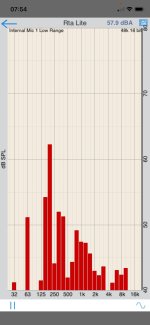Certainly the seminal figure of my era:
I can remember their appearance on the Ed Sullivan show. Brian's music reverberated on the AM radios at the swimming pool of my teen summers.
https://www.nytimes.com/2025/06/11/arts/music/brian-wilson-dead.html
Brian Wilson, who as the leader and chief songwriter of the Beach Boys became rock’s poet laureate of surf-and-sun innocence, but also an embodiment of damaged genius through his struggles with mental illness and drugs, has died. He was 82.
His family announced the death on
Instagram but did not say where or when he died, or state a cause. In early 2024, after the death of his wife,
Melinda Wilson, business representatives for Mr. Wilson were granted
a conservatorship by a California state judge, after they asserted that he had “a major neurocognitive disorder” and had been diagnosed with dementia.
On mid-1960s hits like
“Surfin’ U.S.A.,” “California Girls” and
“Fun, Fun, Fun,” the Beach Boys created a musical counterpart to the myth of Southern California as paradise — a soundtrack of cheerful harmonies and a boogie beat to accompany a lifestyle of youthful leisure. Cars, sex and rolling waves were the only cares.
That vision, manifested in Mr. Wilson’s crystalline vocal arrangements, helped make the Beach Boys the defining American band of the era. During its clean-cut heyday of 1962 to 1966, the group landed 13 singles in the Billboard Top 10. Three of them went to No. 1:
“I Get Around,” “Help Me, Rhonda” and
“Good Vibrations.”
At the same time, the round-faced, soft-spoken Mr. Wilson — who didn’t surf — became one of pop’s most gifted and idiosyncratic studio auteurs, crafting complex and innovative productions that awed his peers.
“That ear,” Bob Dylan once remarked. “I mean, Jesus, he’s got to will that to the Smithsonian.”
Mr. Wilson’s masterpiece was the 1966 album
“Pet Sounds,” a wistful song cycle that he directed in elaborate recording sessions, blending the sound of a rock band with classical instrumentation and oddities like the Electro-Theremin, whose otherworldly whistle Mr. Wilson would use again on “Good Vibrations.”
“Pet Sounds” was a commercial disappointment upon its release, but the technical sophistication and melancholic depth of tracks like
“God Only Knows” and
“I Just Wasn’t Made for These Times” eventually led critics and fellow musicians to honor it as an epochal achievement. In both
2003 and
2020, Rolling Stone ranked “Pet Sounds” No. 2 on its list of the greatest albums of all time. (No. 1 was the Beatles’ “Sgt. Pepper’s Lonely Hearts Club Band” in 2003, Marvin Gaye’s “What’s Going On” in 2020.)
“It was ‘Pet Sounds’ that blew me out of the water,” Paul McCartney once said. “I figure no one is educated musically ’til they’ve heard that album.”
Hailed as a master hitmaker while in his early 20s, Mr. Wilson soon showed signs of instability. Some of his behavior, like placing his piano in a giant sandbox inside his Hollywood Hills home, might have seemed the foibles of a coddled celebrity.
Brian Wilson: 12 Essential Songs
June 11, 2025
But in following up “Pet Sounds,” he stumbled. Over months of sessions for an album he intended to call “Smile,” Mr. Wilson indulged his every eccentricity, no matter how expensive or fruitless, and his growing drug habit fueled paranoia and delusion. Recording a song called “Fire,” he outfitted studio musicians in toy firefighters’ helmets and placed a smoldering bucket in their midst. When he later learned that a nearby building had burned down at about the same time as that session, he scrapped the track, spooked by the thought that his studio “witchcraft” was responsible.
Abandoned by Mr. Wilson, “Smile” entered rock lore as a lost document of a brilliant but troubled mind. Mike Love, the Beach Boys vocalist and longtime foil of Mr. Wilson’s, called it “a whole album of Brian’s madness.” It remained unfinished for nearly 40 years.
“And how did you come up with so many hits? How did the Beach Boys do it?” “Well, we, we just kept plugging away, kept trying, and we went through a bad period. We fought through it, and then we jump onto a new one.” “It means, it just means that I’m an icon. An icon.” “I started out with, like, I think. Doo doo doo doo doo doo, California girls, you know? That’s how I wrote that. First with a bass line, then the chords, then the melody and then the lyrics after that.”
Brian Wilson, leader and chief songwriter of The Beach Boys, wrote several hits in the 1960s, a musical counterpart to the myth of Southern California as paradise.CreditCredit...Paul Natkin for The New York Times
“I had a helluva time getting through some of the frustrations that go along with being a successful record artist,” Mr. Wilson
told The New York Times Magazine in 1988. “When I got out there with the Beach Boys, at first I was OK, because I was riding a wave, riding a crest. But then, later on, 10 years later, I got scared, and I got lost, and I was eating caramel sundaes for breakfast. I was all out of whack!”
After “Good Vibrations” in 1966, the band did not have another No. 1 single until “Kokomo” in 1988, which was made without Mr. Wilson’s involvement.
Mr. Wilson’s life story came to be portrayed as a struggle to escape from the yokes of two men: his abusive father and a controlling psychotherapist,
Eugene Landy. Mr. Landy’s unorthodox methods, which included monitoring Mr. Wilson 24 hours a day and padlocking his refrigerator, were effective in nursing Mr. Wilson back to health during two periods of treatment in the 1970s and ’80s. Yet Mr. Landy also went into business with his patient, sharing copyrights with Mr. Wilson and taking writing credits on some of his songs.
Image
Mr. Wilson in 1977 with Eugene Landy, his psychotherapist. Mr. Wilson’s life story came to be portrayed as a struggle to escape from the yokes of two men: his abusive father, Murry, and Mr. Landy.Credit...Mark Sullivan/Contour by Getty Images
Mr. Landy eventually came under the scrutiny of the California authorities and surrendered his license. After an intervention by Mr. Wilson’s family, a court order also blocked Mr. Landy from contact with Mr. Wilson.
Mr. Wilson
spoke openly about his struggles with mental illness, including his experience with schizoaffective disorder, a condition characterized by hallucinations and delusions. The condition led to the conservatorship granted to his business associates in early 2024.
Starting in the late 1990s, Mr. Wilson undertook a series of concert tours that celebrated his Beach Boys work as a treasure of American song. Onstage, he often sat at the piano with a blank expression, and in public statements he could seem as guileless as one of his melodies.
How The Times decides who gets an obituary. There is no formula, scoring system or checklist in determining the news value of a life. We investigate, research and ask around before settling on our subjects. If you know of someone who might be a candidate for a Times obituary,
please suggest it here.
Learn more about our process.
At the Beach Boys’ Rock & Roll Hall of Fame induction in 1988, he described his ambitions: “I wanted to write joyful music that would make other people feel good.”
Brian Douglas Wilson was born on June 20, 1942, in Inglewood, Calif., to Murry and Audree (Korthof) Wilson. His father was a heavy-machinery salesman who had collected a handful of credits as a frustrated songwriter. His mother, a homemaker, kept the Beach Boys’ books in the early days of the band.
The family moved to Hawthorne, another working-class corner of Los Angeles County, when Brian was a toddler, and had two more boys, Dennis and Carl.
From a young age, Brian was almost completely deaf in his right ear. He gave various explanations for the condition, citing a blow from a neighborhood boy or, in some tellings, his father.
Mr. Wilson in Los Angeles in 1965, at the height of his Beach Boys fame. Credit...via Michael Ochs Archives/Getty Images
As a teenager, Brian was a fan of Chuck Berry’s rock ’n’ roll but was especially entranced by the close, melting harmonies of the jazz-influenced vocal group the Four Freshmen; he led his brothers in careful recreations of their songs.
By 1961, the three Wilson boys were playing rock music with Mr. Love, a cousin, and a schoolmate of Brian’s, Al Jardine. In the band’s most familiar early lineup, Brian played bass, Dennis was on the drums, Carl and Mr. Jardine played guitar, and they all sang.
Around that time, Dennis began surfing and delighted in the fashion, trendy lingo and carefree lifestyle that went along with it. One day he told Brian and Mr. Love, “You guys ought to write a song about surfing.”
They did, and that fall, after a rehearsal while the Wilsons’ parents were out of town, the group recorded its first song,
“Surfin.’” The young men called themselves the Pendletones, after a type of flannel shirt popular among surfers. When they received the finished record, released by a small local label, Candix, they discovered that they had been renamed the Beach Boys.
“Surfin’” was a crude blueprint for what would become the Beach Boys’ signature sound: a simple lead vocal line (sung by Mr. Love) accompanied by sunny harmonizing, doo-wop-style scatting and a rudimentary rock beat. To that point the surf music fad had primarily involved guitar instrumentals, but by adding vocals the Beach Boys created a wave rider’s credo:
Surfing is the only life, the only way for me
Now come on pretty baby and surf with me
Though Mr. Wilson embraced the youthful freedom that surfing represented, he never took to the sport. “I tried it once and got conked on the head with the board,” he once said.
Image
The Beach Boys in 1964. From left, Al Jardine, Mike Love, Dennis Wilson, Brian Wilson and Carl Wilson. Credit...RB/Redferns, via Getty Images
Signed by Capitol Records in 1962, the group was prolific from the start, releasing 10 studio LPs through 1965. With short hair, toothy smiles and matching striped shirts, the young men cut a wholesome image. Their harmonies, shared by all the members, were vivacious and pristine.
Mr. Wilson became the band’s primary producer and songwriter, and his sophistication soon shone through.
“Surfer Girl,” a lilting, harmony-drenched ballad that went to No. 7 in 1963, was perhaps the first pop hit written, arranged, produced and sung by the same person.
Mr. Wilson’s first No. 1, however, came as a writer of Jan and Dean’s song
“Surf City” (1963). In a sign of conflicts to come, Murry Wilson, who managed the Beach Boys and controlled the band’s songwriting copyrights, was furious that Brian had given a valuable hit to another act.
Other problems surfaced. “Surfin’ U.S.A.” resembled Chuck Berry’s
“Sweet Little Sixteen” a bit too closely, so Berry’s name was added to the credits, and his publisher acquired the song’s copyright.
In December 1964, Mr. Wilson married Marilyn Rovell, who sang in a girl group called the Honeys. A few weeks later, just before Christmas, he had a panic attack on a flight to a Beach Boys engagement in Houston and decided to quit touring to concentrate on songwriting and recording.
That same year, the group fired Murry as manager. He responded by promoting a Beach Boys copycat group,
the Sunrays, which quickly flamed out.
As Mr. Wilson would recount, his father had long tormented him physically and emotionally. In one form of punishment that Mr. Wilson described many times, his father would remove his glass eye and force his terrified son to stare into the empty socket.
“My dad was violent,” Mr. Wilson wrote in a 2016 memoir, “I Am Brian Wilson,” written with Ben Greenman. “He was cruel.”
Freed from his father’s control and the Beach Boys’ touring demands, Mr. Wilson immersed himself in the studio. For a time, he embodied the role of a visionary working within the confines of commercial pop, much like the producer
Phil Spector, Mr. Wilson’s hero.
Image
The Beach Boys performed on “The Ed Sullivan Show” in September 1964.Credit...CBS Photo Archives, via Getty Images
“Pet Sounds,” released in May 1966, elevated the Beach Boys’ music to a level far above anything they had created before. With the rest of the group on the road, Mr. Wilson made the album primarily with studio musicians, and he employed a broad sonic palette: French horns, strings, timpani and playful sound effects like bicycle bells, all in addition to the standard rock complement of guitar, bass and drums.
Songs like
“Wouldn’t It Be Nice” and
“Caroline, No” explored themes of lost innocence and the transition to adulthood. Most were written with Tony Asher, a young lyricist and jingle writer whom Mr. Wilson had recently met. Mr. Wilson took painstaking care with every detail of the recording, including
lushly arranged stacks of vocal harmonies, which for the other Beach Boys often meant an excruciating number of takes. Mr. Love called him “the Stalin of the studio,” only half in jest.
Upon release, the album stalled at No. 10, a relative dud by Beach Boys standards. By then, however, Mr. Wilson was already working on his next gem: the single
“Good Vibrations.”
Spliced together from months of sessions across four studios — according to Mr. Love, the group recorded 25 to 30 vocal overdubs for a segment that lasted just five seconds — “Good Vibrations” was a catchy and sonically adventurous invocation of peppy West Coast spirituality. Released in October 1966, the song became an indelible radio hit, but it was Mr. Wilson’s last moment at the vanguard of pop.
In Thrall
“Smile,” Mr. Wilson’s next album project, which he made with another songwriting collaborator, Van Dyke Parks, was intended to be his supreme achievement. Mr. Wilson hyped it at the time as “
a teenage symphony to God.”
Yet the album collapsed after more than 80 sessions in 1966 and 1967. To meet their obligations to Capitol, the Beach Boys quickly assembled two albums in late 1967 —
“Smiley Smile,” a scaled-down version of Mr. Wilson’s opus, and
“Wild Honey” — which had little impact.
For years thereafter, the group was adrift. The Beach Boys were caught between the new vogues of heavy rock and folk-influenced singer-songwriters, and their albums sold modestly at best. Mr. Wilson was withdrawn, spending long stretches in bed and obsessively listening to old records like the Ronettes’
“Be My Baby,” Phil Spector’s masterpiece from 1963.
Mr. Wilson’s drug use, which had begun during happier times for the band — the buoyant 1965 hit
“California Girls,” he said, was written after an acid trip — had grown out of control, stunting his creativity. “I lost interest in writing songs,” Mr. Wilson once told Rolling Stone. “I lost the inspiration. I was too concerned with getting drugs to write songs.”
Some Beach Boys albums, like
“Surf’s Up” (1971) and
“Holland” (1973), released by the band’s new label, Reprise, still had a
spark of invention.
But the band changed course after Capitol issued
“Endless Summer” (1974), a compilation of the group’s early hits, which became the Beach Boys’ second No. 1 album and their first in a decade. Although the band’s live shows had long been packed with old numbers, its next studio album,
“15 Big Ones” (1976) — promoted heavily as Mr. Wilson’s







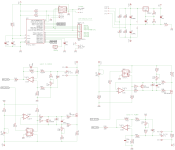
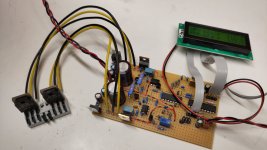




















 Looky Here... Original article by Nelson Pass:
Looky Here... Original article by Nelson Pass: