How I built a high quality multi-room sound system for less than 200$
This is my first project using Arylic products. My goal was to build a tailor-made multi room sound system for my new apartment using my existing speakers:- a pair of passive Beovox S4500 from Bang & Olufsen (without amp)
- a pair of active Yamaha HS3 which I used to produce music with

Beovox S4500 from Bang & Olufsen

Yamaha HS3
First I setup my Up2Stream Amp V4 with my Beovox in the living room. I have easily connected my two speakers to the board using the authentic B&O wires (you just need to cut the edge to divide the wire into two, which is equivalent of having one black and one red wire for each speaker). These are the white cables you see connected to the green cube in the pic below. And on the left of the green cube, connect to a 12V power charger.
You can choose with a switch on the amp between either Mono/Stereo. I have it switched to stereo mode and then built a nice transparent plexiglass case to avoid accumulating too much dust on it.

Up2Stream Amp V4
The challenge was also to be able to use them to connect my turntable using bluetooth. With the Amp v4, I can switch between Wifi and Bluetooth very quickly using the remote control, or simply by pushing the dedicated switch button on the backside of the amp. I can now enjoy listening to my vinyl collection using my sound system, or watch a movie with high quality sound connecting it to my smart TV (this works the same way with any bluetooth unit you want to connect).

Vinyl player and smart TV connected to the Beovox
Then I’ve setup my Up2Stream Mini V3 with my Yamaha for the workstation. My Yamahas are active speakers which means they already have an amp integrated in them. I have connected the Mini V3 using a jack cable (as seen in pic below) and simply connecting it to a USB C power charger.

Up2Stream Mini V3
To finish, how do I connect the multi room?
Now I’ve got both my living room and workstation setup. To enable a multi room experience, I download the 4stream app available on IOS and Android. I used the app to connect my amps to my WIFI network and setup a name for each of them (in my case . Once that is done, one can simply use the interface to control all speakers. Either you want to use them as multi room system or as separate ones. I can even control the loudness for each of the speakers to have louder in one room and a lower volume in the other.
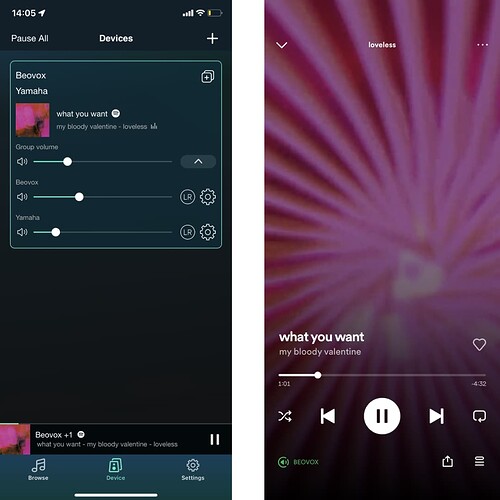
4stream IOS app & Spotify Interface connected to Beovox
In conclusion, you can build a multi-room sound system for less than 200$ very easily with high quality speakers.
List of products:
Arylic:
- Up2Stream Amp V4, 99$
- Up2Stream Mini V3, 49.99$
- 3.5 mm Jack Audio Cables, 2.50$
- 4STREAM App, Free
Other suppliers:
- 12V power charger, ca. 15$
- USB C power cable, ca 10$
In conclusion, you can build a multi-room sound system for less than 200$ very easily with high quality speakers.
Do you know if:
1. over WIFI is the upper limit 44.1/16?
2. Is it possible to configure an active stereo pair of speakers so left and right two way speakers each have an Up2Stream to get two channel I2S for feeding a tweeter and woofer in the one speaker AND the left and right speakers receive time aligned data? That is a four channel stream time aligned with two channels to each speaker?
Nice advertising ;-)
Jan
Thanks 😉! Actually, I am a newbie when it comes to DIY Audio projects. I wanted to use my speakers instead of spending 1000$ on buying a new all set of speakers with integrated Wifi like Sonos for example.
It took me some times to do researches and watched tutorials to figure out what I actually needed, I discovered the Arylic products and it happened they were actually fitting my need (no one paid me for that hehe). I thought sharing my projects might be helpful for other people (who like me) might not have a very extended knowledge of audio and wireless system.
Yes that is my first post. I am very new to this forum. I have seen someone else sharing his project on the Full Range topic so I thought it could fit. Thanks for making me very welcome 😉This should be moved to the vendors forum. The OP has made 1 post, ever.
Hi,Do you know if:
1. over WIFI is the upper limit 44.1/16?
2. Is it possible to configure an active stereo pair of speakers so left and right two way speakers each have an Up2Stream to get two channel I2S for feeding a tweeter and woofer in the one speaker AND the left and right speakers receive time aligned data? That is a four channel stream time aligned with two channels to each speaker?
1. I'm not 100% sure but I don't think it is
2. I haven't tried this set up but I have tried to set my active speakers with one receiver for the left and another one for the right. They were perfectly time aligned
set my active speakers with one receiver for the left and another one for the right. They were perfectly time aligned
Thats very handy.
I wonder what the WIFI transmission limit is. Can you try 192/24?
Hi,How I built a high quality multi-room sound system for less than 200$
This is my first project using Arylic products. My goal was to build a tailor-made multi room sound system for my new apartment using my existing speakers:
My vision of this project was to use vintage Beovox Bang & Olufsen speakers which I found on an auction for my living room, and my HS3 for my work station in another room. For a long time I thought this would be impossible. I thought I would have to invest in new smart speakers to get a multi room experience, such as Sonos which are already designed to connect to the network of your home. But then I found out that Arylic have a great DIY amplifiers and products designed for this purpose.
- a pair of passive Beovox S4500 from Bang & Olufsen (without amp)
- a pair of active Yamaha HS3 which I used to produce music with
Beovox S4500 from Bang & Olufsen
Yamaha HS3
First I setup my Up2Stream Amp V4 with my Beovox in the living room. I have easily connected my two speakers to the board using the authentic B&O wires (you just need to cut the edge to divide the wire into two, which is equivalent of having one black and one red wire for each speaker). These are the white cables you see connected to the green cube in the pic below. And on the left of the green cube, connect to a 12V power charger.
You can choose with a switch on the amp between either Mono/Stereo. I have it switched to stereo mode and then built a nice transparent plexiglass case to avoid accumulating too much dust on it.
Up2Stream Amp V4
The challenge was also to be able to use them to connect my turntable using bluetooth. With the Amp v4, I can switch between Wifi and Bluetooth very quickly using the remote control, or simply by pushing the dedicated switch button on the backside of the amp. I can now enjoy listening to my vinyl collection using my sound system, or watch a movie with high quality sound connecting it to my smart TV (this works the same way with any bluetooth unit you want to connect).
Vinyl player and smart TV connected to the Beovox
Then I’ve setup my Up2Stream Mini V3 with my Yamaha for the workstation. My Yamahas are active speakers which means they already have an amp integrated in them. I have connected the Mini V3 using a jack cable (as seen in pic below) and simply connecting it to a USB C power charger.
Up2Stream Mini V3
To finish, how do I connect the multi room?
Now I’ve got both my living room and workstation setup. To enable a multi room experience, I download the 4stream app available on IOS and Android. I used the app to connect my amps to my WIFI network and setup a name for each of them (in my case . Once that is done, one can simply use the interface to control all speakers. Either you want to use them as multi room system or as separate ones. I can even control the loudness for each of the speakers to have louder in one room and a lower volume in the other.
4stream IOS app & Spotify Interface connected to Beovox
In conclusion, you can build a multi-room sound system for less than 200$ very easily with high quality speakers.
List of products:
Arylic:
- Up2Stream Amp V4, 99$
- Up2Stream Mini V3, 49.99$
- 3.5 mm Jack Audio Cables, 2.50$
- 4STREAM App, Free
Other suppliers:
- 12V power charger, ca. 15$
- USB C power cable, ca 10$
I'm running 13.1-RELEASE-p6 with an onboard Realtek ALC255 and OSS as my audio system. Tonight I upgraded to Firefox 112.0 and now there's no sound in Firefox. The system audio works; I tested it using VLC. I do have "media.cubeb.backend" set to "oss" in Firefox. I confirmed that PulseAudio didn't get installed during the update process. A quick Web search didn't seem to turn up anything useful. I'm at a loss since FreeBSD's sound system works so well I'm not sure what else to look for to troubleshoot.
- Home
- Loudspeakers
- Full Range
- How I built a high quality multi-room wireless sound system for less than 200$