Driving me nuts.....
I've been searching a lot, but for some reason I cannot find a "symbol" for empty DIP sockets.
I am brand new to this software, and I have a feeling it is simple.....I just can't find out how to do it, or where to find it.
Smaller DETAILS................
I'm reverse-engineering a circuit board, and there are two sockets on the board.
One.....is a standard 16pin DIP that has a removable ribbon cable to an off-board rotary switch.
Other....is an 8pin DIP, possibly for a user-replaceable filter circuit.
I'm not going to get PCB's made....I am just trying map-out the circuit in order to visualize, and try to understand what's going on.
(This relates to THIS THREAD....... ) and pics are there.
I've been searching a lot, but for some reason I cannot find a "symbol" for empty DIP sockets.
I am brand new to this software, and I have a feeling it is simple.....I just can't find out how to do it, or where to find it.
Smaller DETAILS................
I'm reverse-engineering a circuit board, and there are two sockets on the board.
One.....is a standard 16pin DIP that has a removable ribbon cable to an off-board rotary switch.
Other....is an 8pin DIP, possibly for a user-replaceable filter circuit.
I'm not going to get PCB's made....I am just trying map-out the circuit in order to visualize, and try to understand what's going on.
(This relates to THIS THREAD....... ) and pics are there.
You should be able to make one, as a connector (which is what it is).
If you're not making a board, just use any existing connector with the right number of pins.
Usually pcb mounting headers are used for your purpose, with a locking feature
so the cable cannot accidentally become detached.
https://www.te.com/usa-en/product-5499910-5.html
If you're not making a board, just use any existing connector with the right number of pins.
Usually pcb mounting headers are used for your purpose, with a locking feature
so the cable cannot accidentally become detached.
https://www.te.com/usa-en/product-5499910-5.html
Last edited:
I would take a generic connector and modify the symbol. Start with a generic connector like the one shown below.
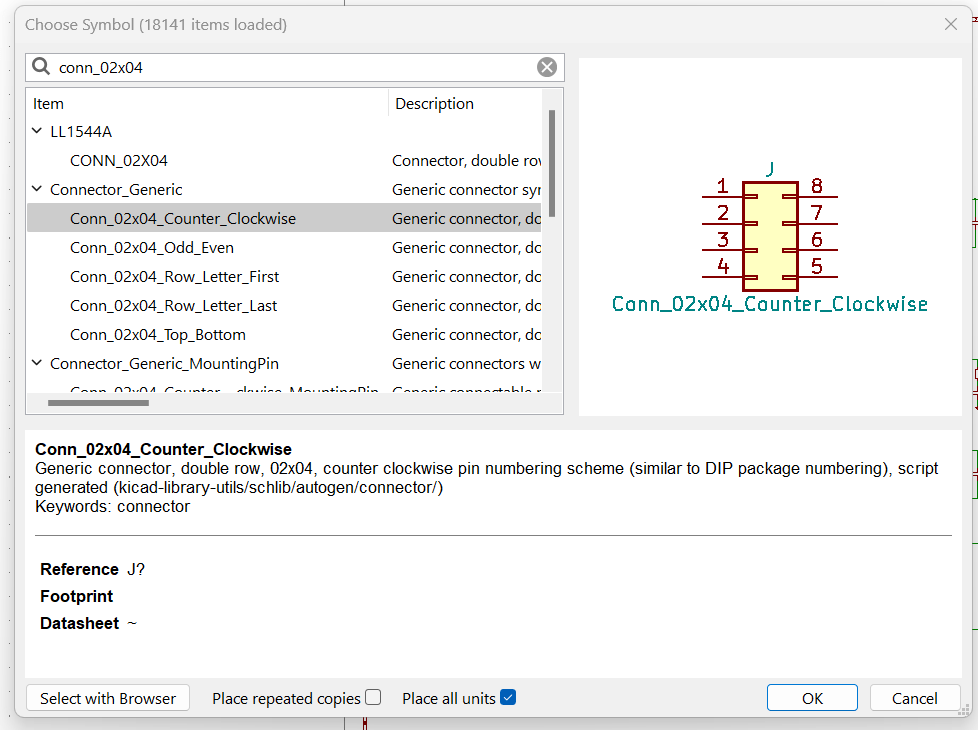
Thanks Kevinkr....I did see those.
I just found someone on the Kicad forum that made some....
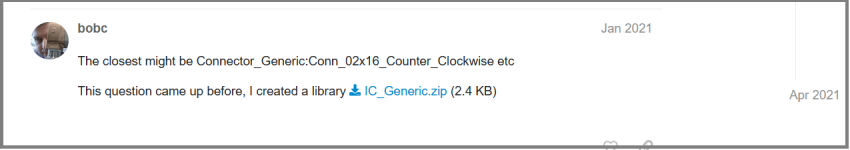
Click for download:
https://forum.kicad.info/uploads/short-url/3DJGheoaZB23uJyJ1Ke6rmoyl1q.zip
I just found someone on the Kicad forum that made some....
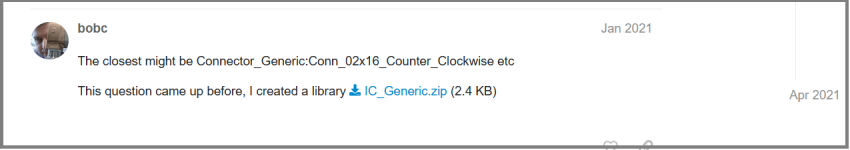
Click for download:
https://forum.kicad.info/uploads/short-url/3DJGheoaZB23uJyJ1Ke6rmoyl1q.zip