I use a pair of Sony CD players, model CDP-CX350. One of them has a very faint LED display. Can someone tell me if this is something that can be repaired? Sony no longer supply specific Sony parts for this model so simply trying swapping a new display panel is not possible. I was wondering if this is a common problem that can only be rectified by display panel replacement, cleaning or resoldering connections, or replacing a chip or some other component that controls the operation of the display. I don't have the knowledge of how these things work but I do have the skills required to identify and replace an IC or some rogue resistor if someone can point me in the right direction.
Thanks in advance.
Thanks in advance.
Last edited:
Do you mean a CDP-CX350 ? I can't just bring anything up for a CD350. Most displays are fluorescent types rather than LED.
If the display is a VFD (vacuum fluorescent) which the CX350 is then either the display itself is low emission and 'tired' or possibly there is a problem with the supply voltages to the display. VFD's use a high (well about -30 volts) supply voltage and also have filament heaters (like valves). Problems here are almost always caused by capacitor trouble at the point where the supplies are derived in the power supply.
Other possibilities are a really coated/dirty inner window and display. If you take the front off then the actual display itself should be very bright normally.
Other tell talesof display issues are unevenly lit segments.
If the display is a VFD (vacuum fluorescent) which the CX350 is then either the display itself is low emission and 'tired' or possibly there is a problem with the supply voltages to the display. VFD's use a high (well about -30 volts) supply voltage and also have filament heaters (like valves). Problems here are almost always caused by capacitor trouble at the point where the supplies are derived in the power supply.
Other possibilities are a really coated/dirty inner window and display. If you take the front off then the actual display itself should be very bright normally.
Other tell talesof display issues are unevenly lit segments.
Yes, you are correct. I have a CX350. (Typo) Thankyou for explaining the difference between LED and VFD.Do you mean a CDP-CX350 ? I can't just bring anything up for a CD350. Most displays are fluorescent types rather than LED.
If the display is a VFD (vacuum fluorescent) which the CX350 is then either the display itself is low emission and 'tired' or possibly there is a problem with the supply voltages to the display. VFD's use a high (well about -30 volts) supply voltage and also have filament heaters (like valves). Problems here are almost always caused by capacitor trouble at the point where the supplies are derived in the power supply.
Other possibilities are a really coated/dirty inner window and display. If you take the front off then the actual display itself should be very bright normally.
Other tell talesof display issues are unevenly lit segments.
I am certain the problem is not a dirty display or cover in front of the display. I have both units switched on and the good one is very bright, about three times what appears on the faulty one. The individual characters appear to be made up of little round dots of light. On the faulty display the dots show varying brightness within the same character.
I have had a look at the schematic in the service manual and there are quite a few IC type components in and around the display. I do so wish I had followed my desire to learn electronics engineering when I was a youngster. Today I wouldn't know how to use a scope if I had one.
Many thanks for your response. Much appreciated.
I think you have to take the step of looking at the display with the front off. I've worked on countless VCR's and the like in the past and a smoky window can be a big factor. Until proved otherwise...
The dim display almost certainly (99.99%) will not be caused by a chip failure. Most likely and its 50:50 which it is will be a low emission display or a problem with the supplies. Both are equally common scenarios.
Have a read at this:
https://www.diyaudio.com/community/threads/marantz-cd5000-display-very-dull-help.147694/
And post #40 in that thread.
The dim display almost certainly (99.99%) will not be caused by a chip failure. Most likely and its 50:50 which it is will be a low emission display or a problem with the supplies. Both are equally common scenarios.
Have a read at this:
https://www.diyaudio.com/community/threads/marantz-cd5000-display-very-dull-help.147694/
And post #40 in that thread.
Briefly skimming the link you posted...............entry #4 is relevant. I see horizontal "lines" of brighter dots, quite distinct from darker ones. If the panel was dirty this would be far less noticeable. I'll return later today, must get to work cutting firewood.
If the dots are brighter under the heater wires then the display could be 'tired'. Has it been left unused for a long period?
The uP (microprocessor) related to the display driver might have a display test pin which when enabled would light all segments on the display. That might go some way to recovering a low emission display. Alternatively just leave the display on a nd static and see if the lit characters improve in brightness over several hours.
The uP (microprocessor) related to the display driver might have a display test pin which when enabled would light all segments on the display. That might go some way to recovering a low emission display. Alternatively just leave the display on a nd static and see if the lit characters improve in brightness over several hours.
Your mention of "heater wires" didn't really click until I ran across a Youtube article about how VFDs are similar to a simple vacuum tube. Given the appearance of dimmer and brighter rows of dots I suspect the dimmer ones correspond to weaker "heater wires". If this is the case there may not be a practical fix for the issue. I have searched extensively for both the display (Sony #A-4724-546-A) and the display driver IC (MSM9202-03-K) and both appear to be unobtainable.
I have found in the service manual that there is a test point for display functions. Temporarily earth a point on the main board and it either lights up all the dots at the same time or goes into some sort of sequence. I haven't worked out quite how to control or trigger the test sequence so I'm reluctant to have a go just yet. In any event, knowing the major bits are not available for swapping out I probably won't bother with the test.
I have found in the service manual that there is a test point for display functions. Temporarily earth a point on the main board and it either lights up all the dots at the same time or goes into some sort of sequence. I haven't worked out quite how to control or trigger the test sequence so I'm reluctant to have a go just yet. In any event, knowing the major bits are not available for swapping out I probably won't bother with the test.
Last edited:
The manual actually seems to suggest you can do this via the front panel and initiate a display test.

I couldn't just see the bit you mention on grounding a test point. What page?
Whatever the issue, it will not be any of the chips, I could virtually guarantee that. More likely would be caps related to the display rail. The marked 29.7 volts looks in error in the manual and should be negative or -29.7v
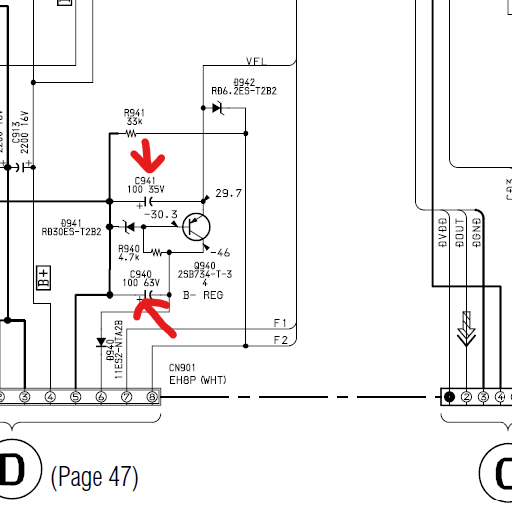
I couldn't just see the bit you mention on grounding a test point. What page?
Whatever the issue, it will not be any of the chips, I could virtually guarantee that. More likely would be caps related to the display rail. The marked 29.7 volts looks in error in the manual and should be negative or -29.7v
The test procedure and test point is mentioned in section 5-2 Key and display check mode on page 14.
I just tried your All Lit Mode from the front panel and the full complement of indicators were illuminated. A bit faint and patchy. I suppose my next step will be to get access and have a close look at the capacitors C940 and C941 you have pointed out. If they are discreet components of 100uf and I can determine their condition it should be within my skillset to change them. It will be a while before I can open it up and remove 300 CDs to get proper access. Any idea how to test them, or will it just be a case of them looking a bit swollen or fried?
I just tried your All Lit Mode from the front panel and the full complement of indicators were illuminated. A bit faint and patchy. I suppose my next step will be to get access and have a close look at the capacitors C940 and C941 you have pointed out. If they are discreet components of 100uf and I can determine their condition it should be within my skillset to change them. It will be a while before I can open it up and remove 300 CDs to get proper access. Any idea how to test them, or will it just be a case of them looking a bit swollen or fried?
Thanks, I don't know how I missed that page. I think its 50:50 whether caps or the VFD itself are at fault. It might be worth leaving the display fully lit for a while and seeing if it improves at all.
I think the caps will be standard electrolytics. Substitution (or bridging them) is the only real test. They fail by developing a high E.S.R. (equivalent series resistance) that cause the rail ripple to increase dramatically. They will probably look fine.
I think the caps will be standard electrolytics. Substitution (or bridging them) is the only real test. They fail by developing a high E.S.R. (equivalent series resistance) that cause the rail ripple to increase dramatically. They will probably look fine.
I left it running last night for several hours with no noticeable improvement.
One last question, would bridging one of those caps temporarily have the potential to damage anything. I would not like to risk losing the display totally because without it I couldn't identify or select which of the 300 discs to play.
One last question, would bridging one of those caps temporarily have the potential to damage anything. I would not like to risk losing the display totally because without it I couldn't identify or select which of the 300 discs to play.
It is always safest to just lightly tag (solder) the new cap across the old one first rather than try dabbing it across with the power on. If you have steady hands then dabbing it should be fine though. Watch the polarity.
(Always remember to pull the mains plug out of the Sony before using a mains soldering iron on the boards)
(Always remember to pull the mains plug out of the Sony before using a mains soldering iron on the boards)
My hands are generally steady. I'm an old git but I'm happy to take good advice when its given. I'll pick up a new capacitor before I go any further just to be safe. And your second tip is a rule of mine, ever since being forced to work on switch banks in an old analogue telephone exchange while they were powered up.
Thankyou for your help with this. Back in November 2016 you and a couple of other members helped me to locate and fix a noise problem with a Sony AV amp. I would be happy to offer such useful advice at some point to others if I had it.
I'll post an update in due course.
Thankyou for your help with this. Back in November 2016 you and a couple of other members helped me to locate and fix a noise problem with a Sony AV amp. I would be happy to offer such useful advice at some point to others if I had it.
I'll post an update in due course.
Thanks for the kind words 🙂
We can only try the caps as they are a common failure item (across lots of makes and models) but I just have a feeling this is going to end up being the display itself. That has to be proved though.
We can only try the caps as they are a common failure item (across lots of makes and models) but I just have a feeling this is going to end up being the display itself. That has to be proved though.
Update:
I ordered the two suspect capacitors Mooley mentioned above from a source in Bulgaria and got them installed today. No luck I'm afraid. Made no difference but looking on the bright side, I didn't do any damage while I had the player to bits, and I did take the opportunity to replace all three belts. The door opening belt was already showing a bit of reluctance to work reliably.
Thanks again for your time trying to help me find a solution.
I ordered the two suspect capacitors Mooley mentioned above from a source in Bulgaria and got them installed today. No luck I'm afraid. Made no difference but looking on the bright side, I didn't do any damage while I had the player to bits, and I did take the opportunity to replace all three belts. The door opening belt was already showing a bit of reluctance to work reliably.
Thanks again for your time trying to help me find a solution.
They had to be tried or proved good but this is one where I suspect the display itself is tired. As you have two similar machines you could check all the voltages relevant to the display and compare them but it is really a job for a scope. It is not just the voltages that are important but also the way they relate to each other, for example the filament volts will be tied to the higher negative display rail but offset by a defined amount.
99% of these faults are the display or caps on the rails to them. It's never anything more involved normally.
99% of these faults are the display or caps on the rails to them. It's never anything more involved normally.
I'm afraid using a scope would be well beyond my experience but I do understand what you are getting at.
I thought it was a little odd that the caps I replaced were nowhere near the display board, they were on a completely different board diagonally opposite to the display board located at the back of the player. Any way, I have one last strategy. If I can find somewhere to place a "wanted" ad for a S/H display I might find someone who is breaking (parting out) a CX350 willing to post to France. There seem to be a lot of these players for sale in the US and some are being sold as spares or repairs. Buying a full unit at $100 or more + shipping + import duty would easily exceed the price of a good runner here in Europe but a small board would be affordable.
I thought it was a little odd that the caps I replaced were nowhere near the display board, they were on a completely different board diagonally opposite to the display board located at the back of the player. Any way, I have one last strategy. If I can find somewhere to place a "wanted" ad for a S/H display I might find someone who is breaking (parting out) a CX350 willing to post to France. There seem to be a lot of these players for sale in the US and some are being sold as spares or repairs. Buying a full unit at $100 or more + shipping + import duty would easily exceed the price of a good runner here in Europe but a small board would be affordable.
That is normal, all the power supply stuff that derive all the supplies needed for the player as a whole will be located elsewhere to where the those supplies are needed.I thought it was a little odd that the caps I replaced were nowhere near the display board, they were on a completely different board diagonally opposite to the display board located at the back of the player.
The block diagrams are good for showing how and where things are derived. The Zener diode is used to 'float' the filament (heaters) by a defined voltage relative to the -30 volt rail. Finding a good used example is probably the only option really. You might try tweaking that a little. Perhaps confirm the Zener has a voltage across that is close to the marked value of 6.2v Would going a little higher make it brighter... I'm not sure tbh. I think higher to increase the differential voltage between the two points.
(random thought not having seen one of these... don't suppose there is a dimmer feature anywhere... probably not)
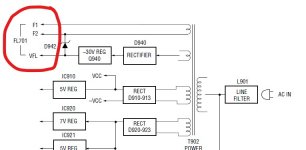
- Home
- Source & Line
- Digital Source
- LED display problem