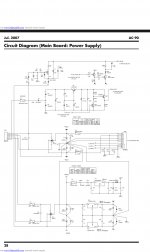Hi everyone,
I am working on a Roland AC90 Guitar Amp that is playing ok on very low volume but when volume is increased slightly it starts to clip on and off constantly. Like turning volume up and down very fast. I tried to attached a video of its performance but says file invalid. I’ll try and get a different method.
I disconnected the main drivers and tested all the outputs individually through another system Mono out, phones out and left and right out and all work absolutely fine, which makes me think the problem is on the AC90 Amp board. I had a look at the components on the board and all seems ok visually.
Would anyone have come across this fault before with this amp?
Any thoughts much appreciated.
Regards
Paul
I am working on a Roland AC90 Guitar Amp that is playing ok on very low volume but when volume is increased slightly it starts to clip on and off constantly. Like turning volume up and down very fast. I tried to attached a video of its performance but says file invalid. I’ll try and get a different method.
I disconnected the main drivers and tested all the outputs individually through another system Mono out, phones out and left and right out and all work absolutely fine, which makes me think the problem is on the AC90 Amp board. I had a look at the components on the board and all seems ok visually.
Would anyone have come across this fault before with this amp?
Any thoughts much appreciated.
Regards
Paul
Attachments
Last edited:
Hi folks,
I’m still working on this Roland AC-90 when I get a minute.
So far I have replaced TDA8920Bt. I Checked all the caps and they test all ok. I tested the amp again and it’s still the same. Working fine on low volume but clipping on each beat or low frequency when volume encreased.
There are no shorts on the board that I can find. Any ideas would be very much appreciated.
Many Thanks
Paul
I’m still working on this Roland AC-90 when I get a minute.
So far I have replaced TDA8920Bt. I Checked all the caps and they test all ok. I tested the amp again and it’s still the same. Working fine on low volume but clipping on each beat or low frequency when volume encreased.
There are no shorts on the board that I can find. Any ideas would be very much appreciated.
Many Thanks
Paul
Hi
This is probably not relevant - but did you check the power supply rails?
Allthough your problem is likely related to the amp itself (of which I have no experience) then the problem you describe would happen if the power supply were not capable of delivering the current needed for larger loads.
If the issue is the same for both channels I would definitely measure the power supply rails under different loads.
Cheers,
Martin
This is probably not relevant - but did you check the power supply rails?
Allthough your problem is likely related to the amp itself (of which I have no experience) then the problem you describe would happen if the power supply were not capable of delivering the current needed for larger loads.
If the issue is the same for both channels I would definitely measure the power supply rails under different loads.
Cheers,
Martin
Hi Martin,
Thanks for your reply.
I just checked the power rails pin 1+2 to pin 10 and 3+4 to pin 10 on the amp board which is connect straight to the power supply board and I’m getting voltage on them. 23.84v and -24.16v. When the music is playing the voltage pretty much stays the same only the values after the decimal point is constantly changing. I suppose I’d be better to use a generator tone for testing.
What your saying really makes sense and is definitely worth checking as you say.
What is the best way to put a load on the power supply for testing and measuring the current?
Thanks Pail
Thanks for your reply.
I just checked the power rails pin 1+2 to pin 10 and 3+4 to pin 10 on the amp board which is connect straight to the power supply board and I’m getting voltage on them. 23.84v and -24.16v. When the music is playing the voltage pretty much stays the same only the values after the decimal point is constantly changing. I suppose I’d be better to use a generator tone for testing.
What your saying really makes sense and is definitely worth checking as you say.
What is the best way to put a load on the power supply for testing and measuring the current?
Thanks Pail
Attachments
Hi Paul
I am not sure that there is a "best way" to measure on a power supply - it may depend on what one wants to measure.
Using a tone generator would definitely make the reading of the output voltage simpler (as it would be more constant than when using a sound input) - but it will carry a risc that the speakers might not like a constant high-power signal for several seconds (nor may your ears).
Another approach that does not risc the life of the speakers would be to load the power supply directly with a resistor (something like 15 ohms) - this however will require that you have for example a 15 ohms resistor capable of at least 40W.
This may not be present in your drawer with resistors 🙂
Anyway: a precise measurement of the power supply is not necessary for a basic analysis if your problem is with the power supply.
If you can measure that the power rails stays around 24V - even when provoking the clipping problem, then it is not the power supply that is causing the problem.
For the power supply to cause the problem I would expect that the power rails would drop dramatically when you applied a signal.
Another thing to investigate (as it seems from your previous measurement the power supply is not doing something strange)
If you have an oscilloscope: then look at the output from the amplifier an find out at what output level the clipping sets in.
If not you can input a constant tone to the amplifier (PLEASE: ONLY DO THIS FOR A VERY FEW SECONDS) and then measure the output signal from the amplifier with an AC-voltmeter.
Given your description of the problem I would expect that this would show only 1 or 2 volts (or less for that matter)
I am not sure that there is a "best way" to measure on a power supply - it may depend on what one wants to measure.
Using a tone generator would definitely make the reading of the output voltage simpler (as it would be more constant than when using a sound input) - but it will carry a risc that the speakers might not like a constant high-power signal for several seconds (nor may your ears).
Another approach that does not risc the life of the speakers would be to load the power supply directly with a resistor (something like 15 ohms) - this however will require that you have for example a 15 ohms resistor capable of at least 40W.
This may not be present in your drawer with resistors 🙂
Anyway: a precise measurement of the power supply is not necessary for a basic analysis if your problem is with the power supply.
If you can measure that the power rails stays around 24V - even when provoking the clipping problem, then it is not the power supply that is causing the problem.
For the power supply to cause the problem I would expect that the power rails would drop dramatically when you applied a signal.
Another thing to investigate (as it seems from your previous measurement the power supply is not doing something strange)
If you have an oscilloscope: then look at the output from the amplifier an find out at what output level the clipping sets in.
If not you can input a constant tone to the amplifier (PLEASE: ONLY DO THIS FOR A VERY FEW SECONDS) and then measure the output signal from the amplifier with an AC-voltmeter.
Given your description of the problem I would expect that this would show only 1 or 2 volts (or less for that matter)
Hi Martin,
Voltage between +VCC1 and -VCC1 is 47.7v
Voltage between +VCC and power Ground is 23.90v
Voltage between -VCC and power ground is -23.84v
This is a constant voltage from the psu when listening to audio at low level with no clipping and remains the same when volume is increased to a point where the clipping starts. Typically input volume at 9 (no volume being 7 o’clock) master at 12 o’clock.
I measured the output at the speaker terminals with AC volt meter and clipping voltage is 1.9v AC. I recorded a max of 4.185v AC. According to the min max on multimeter. I Measured around 0.3v playing with out clipping on and off.
I connected a signal generator to the input.
80mV amplitude at 1K no clipping at all and would remain around 1v AC very loud on ears just a few seconds only.
300hz at 80mV got distortion and AC voltage over 1v AC.
100hz at 80mV got distorted straight away and AC voltage near 1.8v
I disconnected the power amp board and left the sig gen inputting 100hz at 80mV and measured on the oscilloscope between pins 9 + 10 (Main Sig R) and AGND. The wave form was perfect 100hz increasing with the volume control with no signs of clipping at all. Same result on main sig L pin.
Leads me to believe the amp board is the issue. I looked for dry joints. I couldn’t find any. So I Basically solderied every component on the board. Still no change.
If I could find an amp board somewhere it would speed things up a bit to whether I’m going down wrong path. .
Getting late here again. I’ll have another look at it again.
Paul.
Voltage between +VCC1 and -VCC1 is 47.7v
Voltage between +VCC and power Ground is 23.90v
Voltage between -VCC and power ground is -23.84v
This is a constant voltage from the psu when listening to audio at low level with no clipping and remains the same when volume is increased to a point where the clipping starts. Typically input volume at 9 (no volume being 7 o’clock) master at 12 o’clock.
I measured the output at the speaker terminals with AC volt meter and clipping voltage is 1.9v AC. I recorded a max of 4.185v AC. According to the min max on multimeter. I Measured around 0.3v playing with out clipping on and off.
I connected a signal generator to the input.
80mV amplitude at 1K no clipping at all and would remain around 1v AC very loud on ears just a few seconds only.
300hz at 80mV got distortion and AC voltage over 1v AC.
100hz at 80mV got distorted straight away and AC voltage near 1.8v
I disconnected the power amp board and left the sig gen inputting 100hz at 80mV and measured on the oscilloscope between pins 9 + 10 (Main Sig R) and AGND. The wave form was perfect 100hz increasing with the volume control with no signs of clipping at all. Same result on main sig L pin.
Leads me to believe the amp board is the issue. I looked for dry joints. I couldn’t find any. So I Basically solderied every component on the board. Still no change.
If I could find an amp board somewhere it would speed things up a bit to whether I’m going down wrong path. .
Getting late here again. I’ll have another look at it again.
Paul.
Hi Poul
I sorry for my late reply.
Given your measurements for the power supply and your other observations I agree that the amplifier ifself seems to be the problem.
Unfortunately I do not have sufficient experience with class D amplifiers to provide any usefull comments.
I looked up the TDA8920 chip and the design by Roland follows the application suggested by NXP quite close.
One last suggestion though: try to look at signal at the PROT pin.The clipping could be the protection circuit activating - although the behaviour when in protection mode described by NXP is not the same a what you experience.
Cheers
Martin
I sorry for my late reply.
Given your measurements for the power supply and your other observations I agree that the amplifier ifself seems to be the problem.
Unfortunately I do not have sufficient experience with class D amplifiers to provide any usefull comments.
I looked up the TDA8920 chip and the design by Roland follows the application suggested by NXP quite close.
One last suggestion though: try to look at signal at the PROT pin.The clipping could be the protection circuit activating - although the behaviour when in protection mode described by NXP is not the same a what you experience.
Cheers
Martin
Hi Paul,
Are you still struggling with the amp?
Check for burnt speaker coils...
Push the speaker cones by fingers and listen for mechanical scrubbing...
Check the tweeters...
To me it sounds like the amp chip is sensing an overload and this is why it goes into protection, switching off the output...
Good luck
Are you still struggling with the amp?
Check for burnt speaker coils...
Push the speaker cones by fingers and listen for mechanical scrubbing...
Check the tweeters...
To me it sounds like the amp chip is sensing an overload and this is why it goes into protection, switching off the output...
Good luck
Last edited:
Hi Inch-o
Thanks for your advice. Very helpful indeed. I still have the amp sitting away on the far side of my bench. I changed the main amp board assy but I disappointed to see the fault still there. Now, I see your post and I checked the coils of the main drivers and you are correct. There is a mechanical scratching sound of both of the drivers as I move it. I learn something everyday. This is probably common knowledge to a lot of repair folk. Strange to see both like that.
I’ll try and source new drivers for it. Hopefully that will fix it
Many many many thanks
Thanks for your advice. Very helpful indeed. I still have the amp sitting away on the far side of my bench. I changed the main amp board assy but I disappointed to see the fault still there. Now, I see your post and I checked the coils of the main drivers and you are correct. There is a mechanical scratching sound of both of the drivers as I move it. I learn something everyday. This is probably common knowledge to a lot of repair folk. Strange to see both like that.
I’ll try and source new drivers for it. Hopefully that will fix it
Many many many thanks
Attachments
Last edited:
Class d chips resetting can be a mosfet(s) blown.
Or an overload when speaker is blown.
I have done quite a bit with irs2092 class d IC and found if mosfet is blown often 2092 was gone too. So I now always replace both regardless.
Or an overload when speaker is blown.
I have done quite a bit with irs2092 class d IC and found if mosfet is blown often 2092 was gone too. So I now always replace both regardless.
- Home
- Live Sound
- Instruments and Amps
- Roland AC90 Amp sound clipping on off