I never tried it in hardware but a quick simulation shows nothing untoward - but also shows no benefit vs. the simpler Omicron output stage. Wait, did I say something similar before? 
Did you change Whammy's feedback network values to Omicron's? You might be able to get away with plugging Whammy's output stage into an Omicron, but you cannot just plug Omicron's second opamp with its local feedback loop into a Whammy and expect it to work. I am particularly concerned about the missing diodes around the first opamp and that 100pF capacitor. Generally speaking, the lead compensation capacitor needs to have an optimal value. Too little may not work and too much may make things worse. Have a look here for a more technical discussion.
Another point to keep in mind is that Whammy is non-inverting. Most opamps, including the OPA2604, will add common mode distortion in the non-inverting configuration, which will be an order of magnitude higher than Omicron's.
Did you change Whammy's feedback network values to Omicron's? You might be able to get away with plugging Whammy's output stage into an Omicron, but you cannot just plug Omicron's second opamp with its local feedback loop into a Whammy and expect it to work. I am particularly concerned about the missing diodes around the first opamp and that 100pF capacitor. Generally speaking, the lead compensation capacitor needs to have an optimal value. Too little may not work and too much may make things worse. Have a look here for a more technical discussion.
Another point to keep in mind is that Whammy is non-inverting. Most opamps, including the OPA2604, will add common mode distortion in the non-inverting configuration, which will be an order of magnitude higher than Omicron's.
Last edited:
Ah bummer, i was hoping it to be a simple plug and play endavor. And yes, i wrapped the 2nd opamp's feedback around whammy's output.
I still would like to explore different outputs besides the nice one you have shown us for the omicron.
How about the classic diamond buffer? Or mosfet cathode follower?
And also i thought the 4 diodes for the 1st opamp was for soft clipping. Was i right in supposing so?
I still would like to explore different outputs besides the nice one you have shown us for the omicron.
How about the classic diamond buffer? Or mosfet cathode follower?
And also i thought the 4 diodes for the 1st opamp was for soft clipping. Was i right in supposing so?
You may be able to plug Whammy's output stage into Omicron (or another output stage) and have it work, but it will bring you no benefit. You cannot plug the inner opamp of Omicron into Whammy, not without making changes to frequency compensation.
The four diodes have a more subtle role: they adjust the loop gain in certain cases (see the text under spoiler in post #2).
The four diodes have a more subtle role: they adjust the loop gain in certain cases (see the text under spoiler in post #2).
Did you start assembling the boards yet? Here is a quick assembly guide.
- Check each part with a DMM before soldering it in. The best practice is to measure the value and pencil it on the printed schematic. Although it may sound like an unnecessary complication slowing down assembly, it helps to avoid mistakes and saves the time and frustration later on.
- The most important parts on the board are those making up the global feedback network (R1, R3, R5 and R21, R23, R25) and the crossfeed (R17, C3, R18 and R37, C23, R38, if using). You should have no problem with the parts specified in the BOM, otherwise these parts should be high quality and well matched between the two channels.
- Other parts should be within 5% from the specified value except the electrolytic caps that normally have +/-20% tolerance. The protection circuit component values are least critical, with 10% tolerance is acceptable.
- For the through-hole board, as usual, all resistors and diodes (pay attention to the polarity) are soldered first - that makes it easy to turn the board over and solder from the bottom. You may want to skip D7 D8 D27 D28 at this step to make them stand tall on their leads and touch the heatsinks, but I did not find this necessary.
- IC sockets come next, then the small caps (in compensation, crossfeed, protection and output filter), then connectors (if using).
- Next come the small 47uF electrolytic caps, the relay, small transistors and the LED. Pay attention to the polarity of the caps and the LED and to the correct orientation of the three transistors.
- Last step is to install the large electrolytic capacitors (pay attention to the polarity), the heatsinks with the output transistors (and D7 D8 D27 D28 if not installed flat of the board), and the output inductors.
- Note that if using the BD139/BD140 in non-isolated packages (that is, with the metal tab on the back), you need to isolate each of them from the heatsink with a mica pad. With isolated packages, the back and the front are visually similar, so make sure you install them with the back to the heatsink. In any case, apply some thermal grease in between. I found it easiest to bolt the transistors to heatsinks first, then to solder assembled heatsinks to the board - in which case, solder or bolt the heatsink first, then solder the transistor leads. Make sure BD139 are facing the large electrolytics, while BD140 are facing the opamps.
- For the SMT board, first solder the opamps and the comparator. Wet one corned pad with solder, place the IC on the board, align all its leads with pads, then solder that wetted corner pad. Solder the opposite corner, making sure all leads are still aligned, then solder the other leads. If you bridged leads with excessive solder, remove it with a solder wick. Repeat with the other ICs. Next, solder other SMT parts on top of the board in the same fashion: wet one pad, position the part, solder the wetted pad, then solder the other pad(s). For the output transistors, make sure you solder their tabs well, as their cooling depends on it. You may want to solder the output inductor last or even after you soldered in the two relays, as the inductor is rather tall. Next, solder the two diodes at the bottom, then the trough-hole parts.
- First power-on is best done without the opamps or the comparator (only possible with socketed through-hole board, or course). The LED should come on faintly immediately, and come fully on, together with the relay, after a short delay. The output transistors will get warm (not hot!) after a while.
- Check the output stage quiescent current by measuring the voltage across the 2.2ohm emitter resistors (R15 R16 R35 R36). It should correspond to your choice of quiescent current (see post #143), e.g. about 50-60mV for 25mA and 100-110mA for 50mA. This voltage drop should be equal across each of the four resistors.
- Check the offset voltage at the output of the amplifier. It should be close to zero (typically within +/-50mV) even without the opamps.
- Now power down the board, insert the LM339 into its socket (observe the orientation - pin 1 / dot facing the mounting hole at the far corner of the board), and power it up again. The relay and the LED should come up with a slight delay as before.
- Test the protection circuit by connecting a 100kOhm resistor between +17V power rail and the point where R47, R49 and C41 connect. The relay should turn off immediately, then, when the 100kOhm resistor is removed, turn on with a delay. Repeat with the -17V rail, then do the same with the other channel by connecting 100kOhm between one power rail at a time and the the point where R48, R50 and C42 connect.
- Power down the board, insert the opamps (observe the orientation - pin 1 / dot facing the edge of the board), short the amplifier's input, power up again. The relay and the LED should come up with a slight delay as before. Re-check the the output stage quiescent current (should be same as before) and the offset voltage at the output of the amplifier (which now should be within +/-2mV).
- If you have a scope, check the output for oscillations (there shouldn't be any - so far, we have built a few dozen channels of Omicron without any problems - but a bad opamp or wrong values in the compensation networks may cause instability). Feed the amp with 20kHz sine, 2-3Vpp (about 1V RMS). Make sure the sine at the output is clean. Vary the frequency and amplitude. Next, connect a dummy load (e.g. a 33ohm 3W resistor) and repeat. Make the amplifier clip and make sure it clips cleanly with sine at its input. Next, feed is with a low-amplitude (maybe 1Vpp) square wave. Observe the signal at the output and make sure it is clean, with no sign of ringing or instability. Then, repeat with the other channel.
Last edited:
I am making progress, albeit slowly, only 2 more holes to drill for my potentiometer mounting bracket, have to sand around where the ground will connect to chassis, boards are already mounted. Then I can build a few cables and get this bad boy fired up!
I had my chassis front and rear panels machined by gianluca over at modushop, worth every penny and the time spent drawing it in CAD. The chassis chosen was the GX247, which is 230 x 170 x 40mm in size, aiming to keep it as compact as I could. I wanted to get engraving for all the buttons/connections, etc, but I just couldn't justify that extra cost, I'll probably look into transfer decals. I would be happy to share the files if anyone wanted. 16mm holes for the power/xfeed switches, 31mm inset hole for the volume knob, center hole for volume is 9mm to house a shaft bearing, and finally an inset for NJ3FP6C/NJ3FP6C-B headphone jacks. Back panel has 4x 11.10mm holes for RCA sockets, a double D hole for a Littelfuse 03450633H, and finally a 28.50 x 21.50mm IEC socket (I specifically used Schaffner FN9244R-3-06's).
I am pleased with how my shaft extension bracket lined up, I couldn't find height dimensions for some extension kits online and with my luck they would have been too tall, so I went to the hardware store for a piece of angle aluminum, and went at it with a hacksaw, hand drill, de-burring blade, and some sandpaper. I am hoping to have the first of 3 Omicrons I am building complete by Sunday!

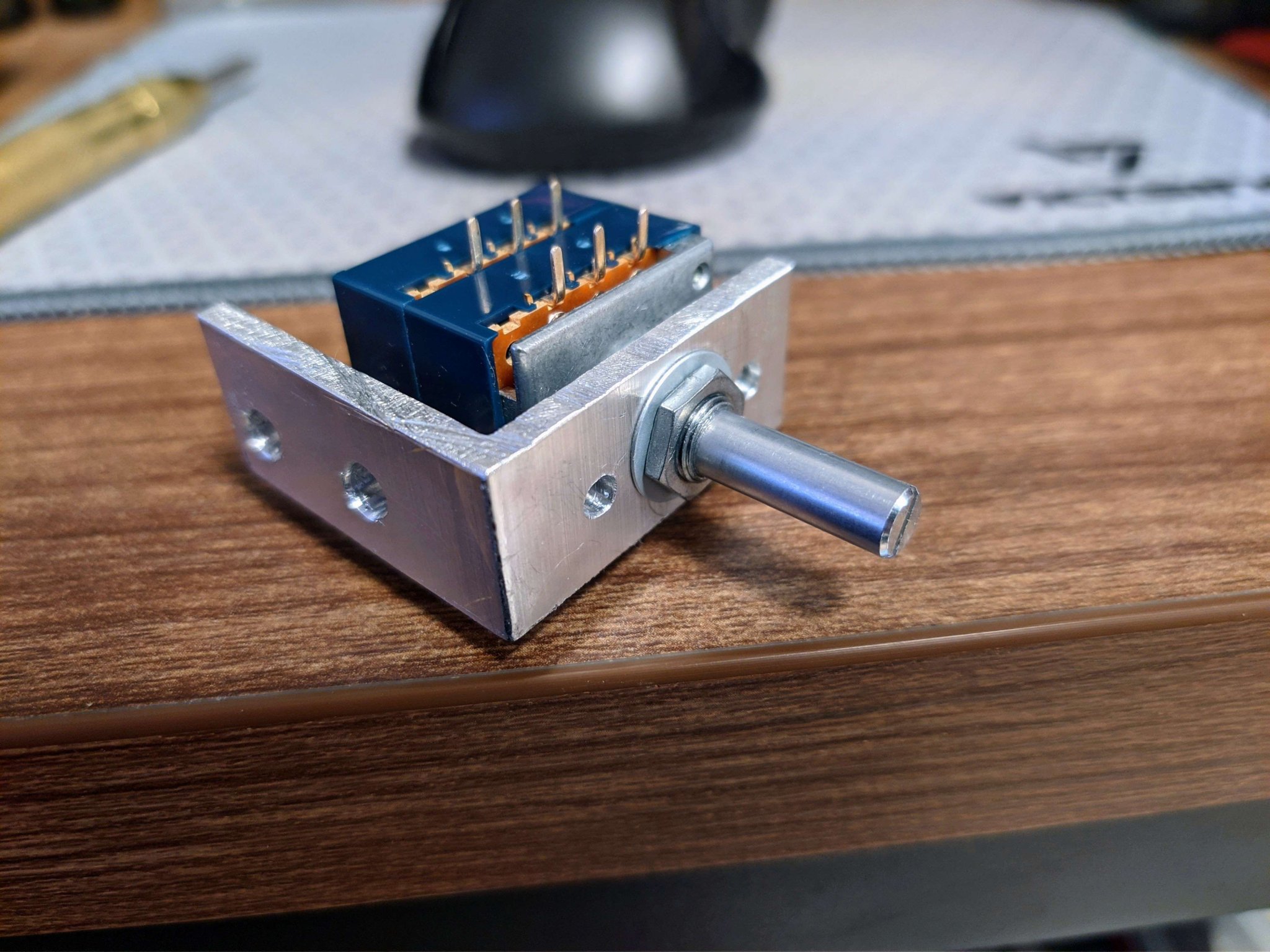
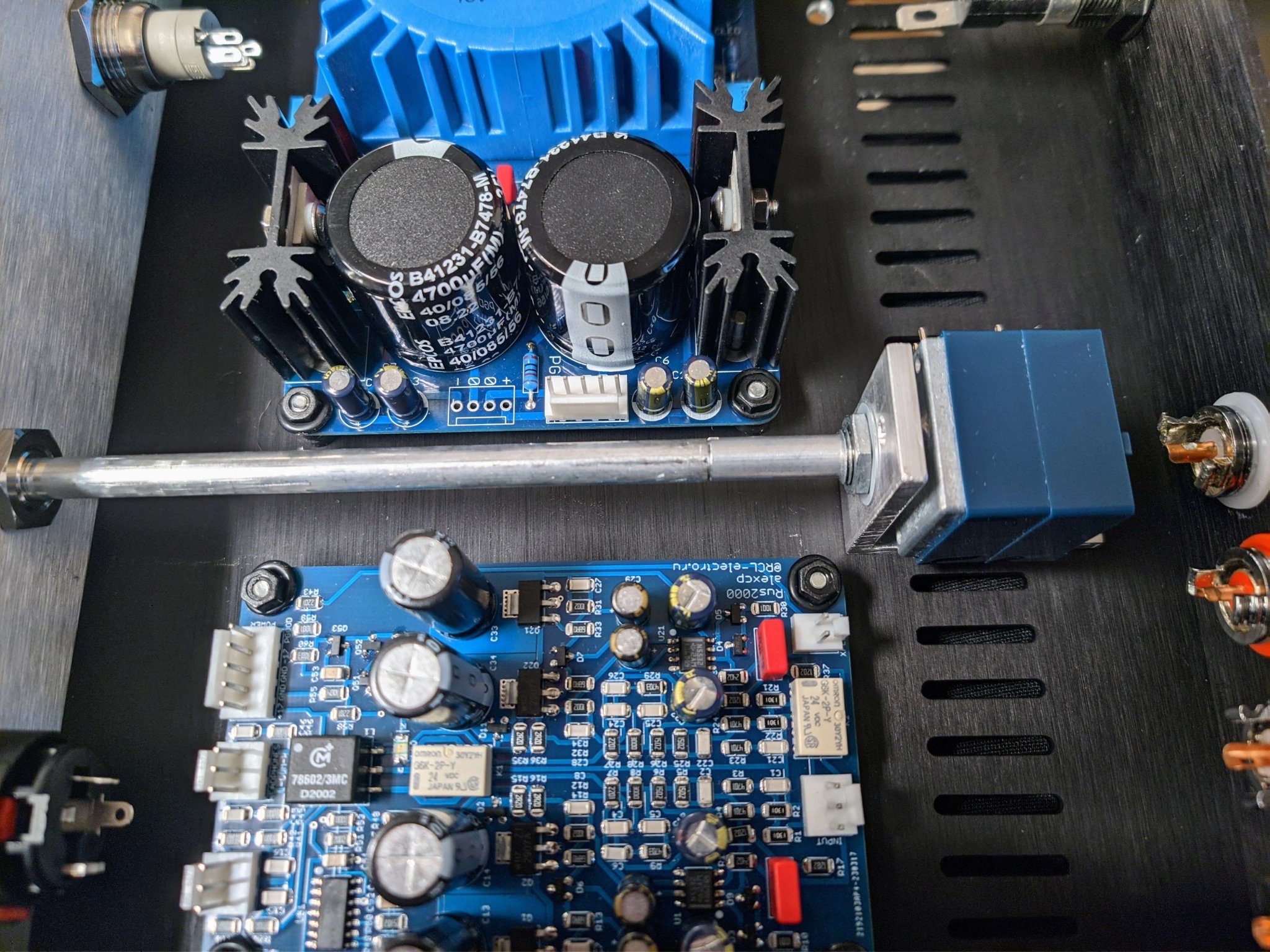
I had my chassis front and rear panels machined by gianluca over at modushop, worth every penny and the time spent drawing it in CAD. The chassis chosen was the GX247, which is 230 x 170 x 40mm in size, aiming to keep it as compact as I could. I wanted to get engraving for all the buttons/connections, etc, but I just couldn't justify that extra cost, I'll probably look into transfer decals. I would be happy to share the files if anyone wanted. 16mm holes for the power/xfeed switches, 31mm inset hole for the volume knob, center hole for volume is 9mm to house a shaft bearing, and finally an inset for NJ3FP6C/NJ3FP6C-B headphone jacks. Back panel has 4x 11.10mm holes for RCA sockets, a double D hole for a Littelfuse 03450633H, and finally a 28.50 x 21.50mm IEC socket (I specifically used Schaffner FN9244R-3-06's).
I am pleased with how my shaft extension bracket lined up, I couldn't find height dimensions for some extension kits online and with my luck they would have been too tall, so I went to the hardware store for a piece of angle aluminum, and went at it with a hacksaw, hand drill, de-burring blade, and some sandpaper. I am hoping to have the first of 3 Omicrons I am building complete by Sunday!
Very neat soldering, I am impressed wish I could line them up as well as you do, how are you soldering? I was using my hot air but the boards I was working on had vias on the solder pad and had to revert to hand with soldering iron. Case work looks outstanding, I strive but sometimes fall short of really good finish, primarily due to poor lettering ( mostly none) because I have not perfected a solid diy method. I looked into vinyl cutter but it can’t do lettering. Will just have to learn to silkscreen seems the only option. Like that volume control bracket, hope you don’t mind I will have to copy that.
Bill
Bill
primarily due to poor lettering ( mostly none) because I have not perfected a solid diy method. I looked into vinyl cutter but it can’t do lettering. Will just have to learn to silkscreen seems the only option.
I also made a headphone amplifier last year. Not Omicron, but the lettering method might be helpful. I just posted this on a thread here on Monday.
https://www.diyaudio.com/community/threads/write-on-painted-aluminum.399162/post-7350872
Thanks! For soldering I put the board under a magnifying glass on an arm with lights, using Chip Quik SMD291AX10T5 with the syringe I would put little dots on solder pads, only putting paste on just before I place a component. No particular order outside of saving tall components for last. I used a 300w heatplate from amazon, hooked up to a 5amp variac, I think I had the knob at around 90-100vac, set a timer for about 3-4 minutes, and around that time the solder starts melting up. Components that weren't perfectly placed will slide into place, you can also nudge them around a little. I am not the most stead so sometimes I found myself steadying my tweezer hand with my other, whatever works right?  Once done you still need to wash it up with some alcohol and peek around under magnification for tiny little solder balls. I found I got less solder balls if I used less solder paste, and you really don't need very much paste at all.
Once done you still need to wash it up with some alcohol and peek around under magnification for tiny little solder balls. I found I got less solder balls if I used less solder paste, and you really don't need very much paste at all.
Copy away! It's a 1.5" x 1.5" x 1/8" angle aluminum from Home Depot, I wanted 1/16" but it was 96" and my car isn't that big. First I cut a 15mm wide piece with a hacksaw, sanded it clean, then lined it up to the hole in the front, and used a 6mm drill bit through the hole to give it a little mark where I need to drill. It probably would have looked a little cleaner if my drill bits weren't mostly shot. I ended up going with a 9.5mm hole with a 5mm hole 10mm away (check the RK27 datasheets) to fit the notch. Making the holes on the bracket a bit bigger gave me some wiggle room.
I have yet to do any lettering on a chassis, in the FH9HVX thread someone did some fantastic work with what I think were transfer decals, something I have been looking into. Mason's method there seems fantastic and I might have to give it a shot. I have a modushop 2u galaxy faceplate I ruined to practice on.
Copy away! It's a 1.5" x 1.5" x 1/8" angle aluminum from Home Depot, I wanted 1/16" but it was 96" and my car isn't that big. First I cut a 15mm wide piece with a hacksaw, sanded it clean, then lined it up to the hole in the front, and used a 6mm drill bit through the hole to give it a little mark where I need to drill. It probably would have looked a little cleaner if my drill bits weren't mostly shot. I ended up going with a 9.5mm hole with a 5mm hole 10mm away (check the RK27 datasheets) to fit the notch. Making the holes on the bracket a bit bigger gave me some wiggle room.
I have yet to do any lettering on a chassis, in the FH9HVX thread someone did some fantastic work with what I think were transfer decals, something I have been looking into. Mason's method there seems fantastic and I might have to give it a shot. I have a modushop 2u galaxy faceplate I ruined to practice on.
I would be happy to share the files if anyone wanted.
Wow that build looks superb. I am really interested in those files if not much asking, never used a CAD software and these can be of good help for my volume knob and screen drillings. Thank you in advance.
Sure thing, files attached. Both in fpd format for front panel designer and dxf for freecad. I had never used CAD before either, front panel designer software makes it really easy, you can import dxf files, and export dxf as that's what modushop needs for their equipment.
Attachments
Working on my build, nothing goes as quickly as anticipated. PSU is installed and tested up, passes the dim bulb test, I measure 17VDC. Tomorrow I will get going on wiring up the amp board, and signal wires.
Question in regards to the xfeed circuit on the SMT boards. The 2nd button on the front of my chassis is a 16mm latching switch with an LED. I would like to wire the switch so that when xfeed is enabled, the LED is on. I am drawing a blank, but where exactly should I be connecting the switch positive and negative LED leads?
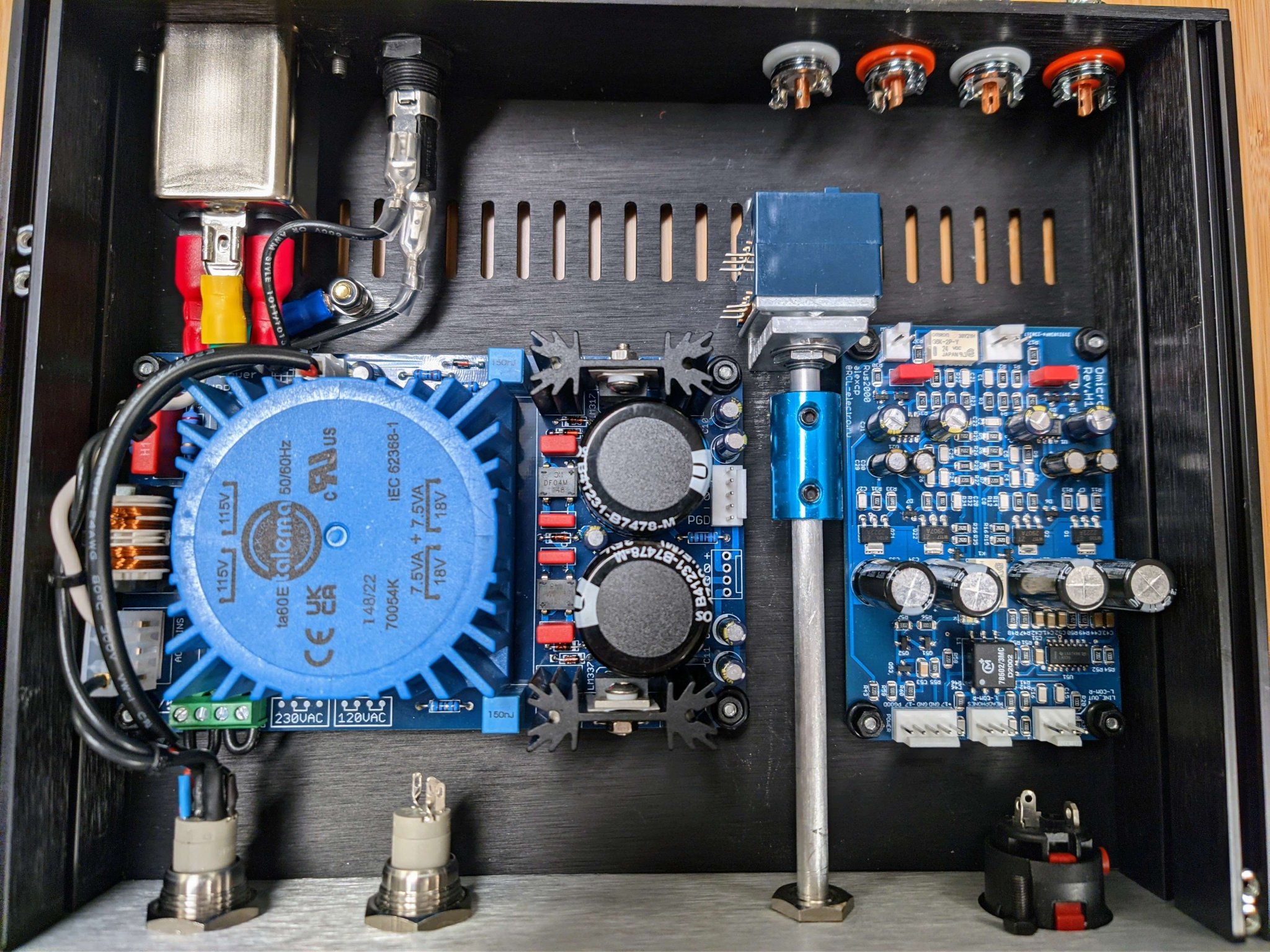
Question in regards to the xfeed circuit on the SMT boards. The 2nd button on the front of my chassis is a 16mm latching switch with an LED. I would like to wire the switch so that when xfeed is enabled, the LED is on. I am drawing a blank, but where exactly should I be connecting the switch positive and negative LED leads?
Wiring an LED to indicate crossfeed status is easy. Simply wire the LED in series with the switch. On the two-way "XFEED_SW" header on the Omicron board, connect the anode of the LED+switch combo to the pin closest to the relay, and the cathode to the other pin. When the switch is closed, both crossfeed and the switch LED will be on. The way it works is similar to how the on-board LED is wired in series with the (other) relay.
- The routing of the PCB, in particular of the ground and feedback nets, will not allow this amplifier to achieve the performance it is capable of. This has been discussed earlier in this thread.
- AD8620 is a fine opamp but has not been tested with Omicron frequency compensation, so there may be surprises. In that case, you can always replace it with something else that in SOIC-8 that has been proved to work. The OPA1642 would be a fine choice at less than 10% the price, and of course the NE5532 works great. Remember, Omicron is not about super impressive or expensive components - it is about outstanding performance of the amp as a whole.
- Two pairs of BD139/BD140 per channel is excessive, esp. given that AD8620 will run from +/-12V.
- The output filter is mandatory - I mentioned that before - but is missing on your board.
- Balanced input receiver will distort more than the rest of the amplifier, esp. at the high end of audio range of frequencies.
More progress made, but I worry I might be having an issue. The protection relay never seems to engage and the LED stays dim. I am almost certain last night the protection circuit functioned as expected, but this morning no longer. Two boards are behaving the same, so I worry that it's me, but honestly not sure here.
I have the inputs shorted, although there is no change to the behavior with unshorted inputs.
DC offset measured between R15/16 and Gnd, or R35/36 and Gnd is ~3mV
Quiescent current is ~25mA on each channel.
Any thoughts on what to test here?
I have the inputs shorted, although there is no change to the behavior with unshorted inputs.
DC offset measured between R15/16 and Gnd, or R35/36 and Gnd is ~3mV
Quiescent current is ~25mA on each channel.
Any thoughts on what to test here?
.Yeah i am yet to make optimise the ground in order to reduce ground loops.
How do you suggest i trace the feedback loops? Like what changes would be a good idean
.Yeah i am actually not using the ad8620 am just using the package footprint for convenience, I would be using the opa 1642 on them
.Ok I shall def add the filter to it.
.Yeah the balanced reviewer is more convience and than improving the fidelity
thnx for the input
How do you suggest i trace the feedback loops? Like what changes would be a good idean
.Yeah i am actually not using the ad8620 am just using the package footprint for convenience, I would be using the opa 1642 on them
.Ok I shall def add the filter to it.
.Yeah the balanced reviewer is more convience and than improving the fidelity
thnx for the input
- Home
- Amplifiers
- Headphone Systems
- Omicron, a compact headphone amp with -140dB distortion

