No, it’s a brand new layout with the same basic core amp, but now with SSR headphone protection and built in AC/DC PSU and filter with regulators. Also, selectable 0/6/12dB gain switch from front activates relays to set gain via resistor network. Start up delay SSR for no turn on thump and instant off SSR for no turn off thump.
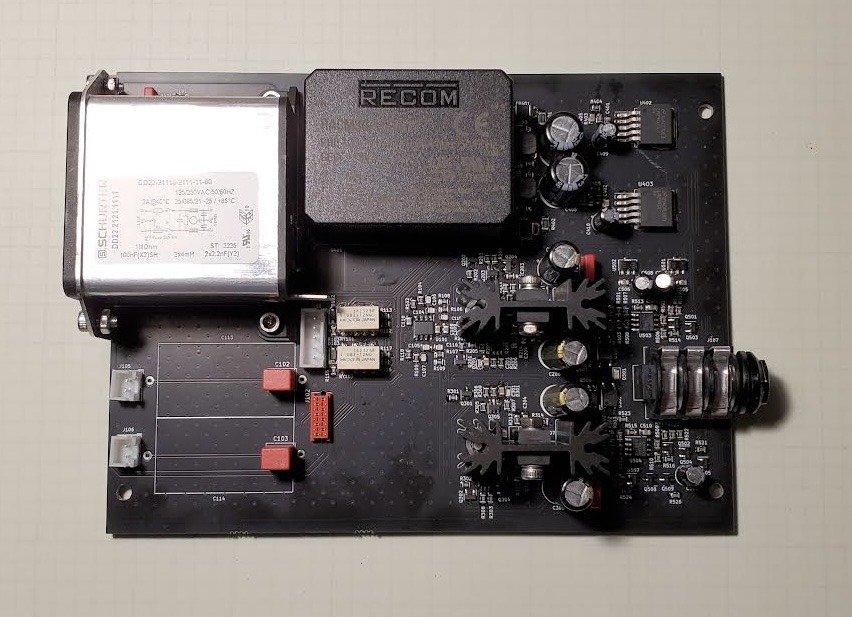
The biggest part is the Schurter IEC. The PSU I am using is a RECOM RACM30-15DK/277 30W AC/DC to make +/-15v followed by a filter then voltage regulators for +/-13.5v rails.
The biggest part is the Schurter IEC. The PSU I am using is a RECOM RACM30-15DK/277 30W AC/DC to make +/-15v followed by a filter then voltage regulators for +/-13.5v rails.
That's pretty neat!
However, just to clarify the 2nd part you mentioned ("The biggest part is the Schurter IEC. The PSU I am using is a RECOM RACM30-15DK/277 30W AC/DC to make +/-15v followed by a filter then voltage regulators for +/-13.5v rails.") refer to the PSU you built into the overall amp pictured above? Or is that a recommendation for a setup for possibly powering the pocket version to convert it into desktop mode? (my guess is the former not the latter)
However, just to clarify the 2nd part you mentioned ("The biggest part is the Schurter IEC. The PSU I am using is a RECOM RACM30-15DK/277 30W AC/DC to make +/-15v followed by a filter then voltage regulators for +/-13.5v rails.") refer to the PSU you built into the overall amp pictured above? Or is that a recommendation for a setup for possibly powering the pocket version to convert it into desktop mode? (my guess is the former not the latter)
Pocket version can take whatever you can give the desktop version if you can heatsink it. You can do what I did and use RTV silicone (white not black as that is partially conductive electrically from carbon black) to bond a heatsink directly on top of the output BJTs and emitter resistors. It’s a mess if you ever want to repair or modify any parts under there.
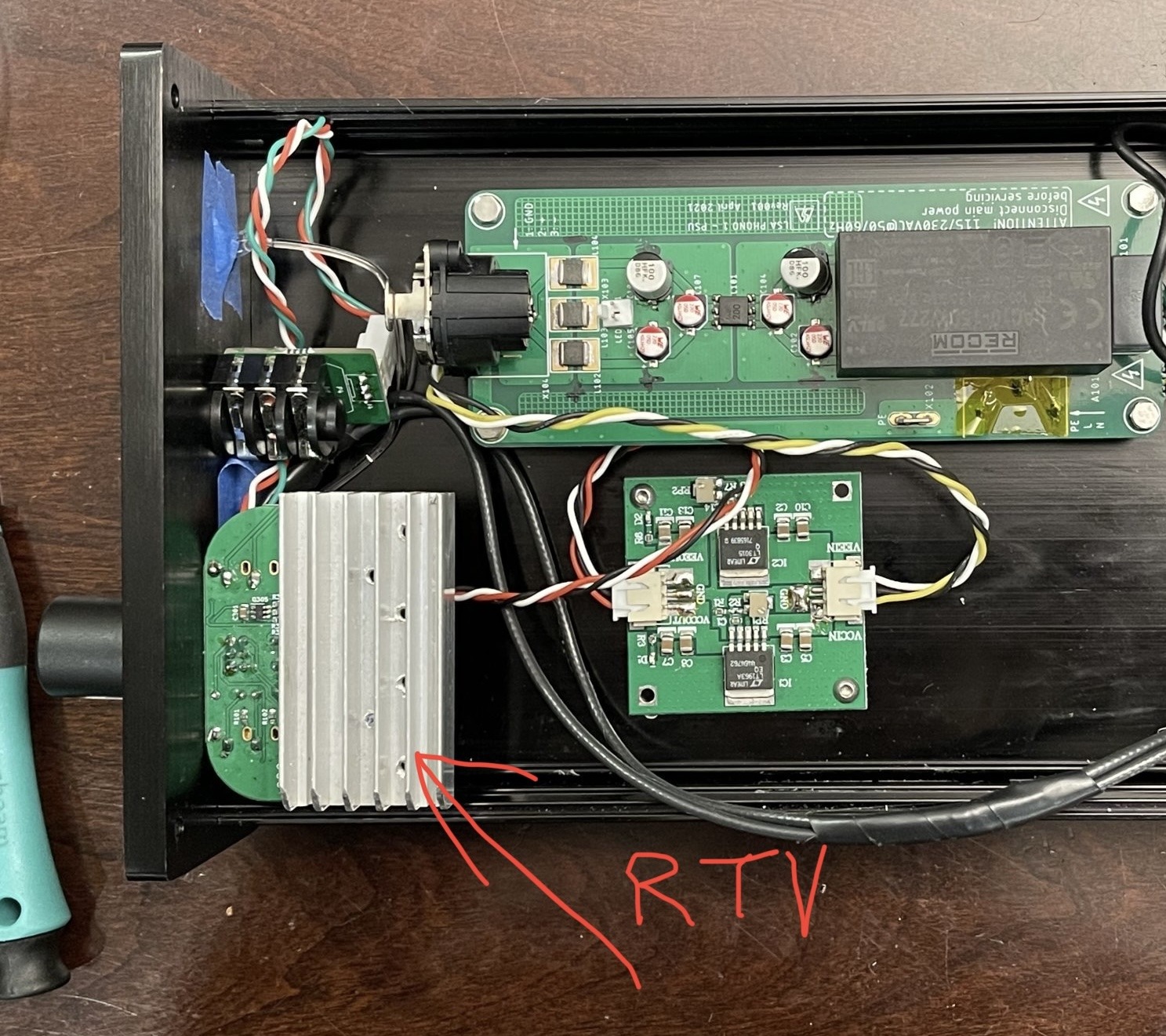
Like above.
But, it you really want to make it easy on yourself, just get the desktop version with TO220 outputs on real heatsinks.
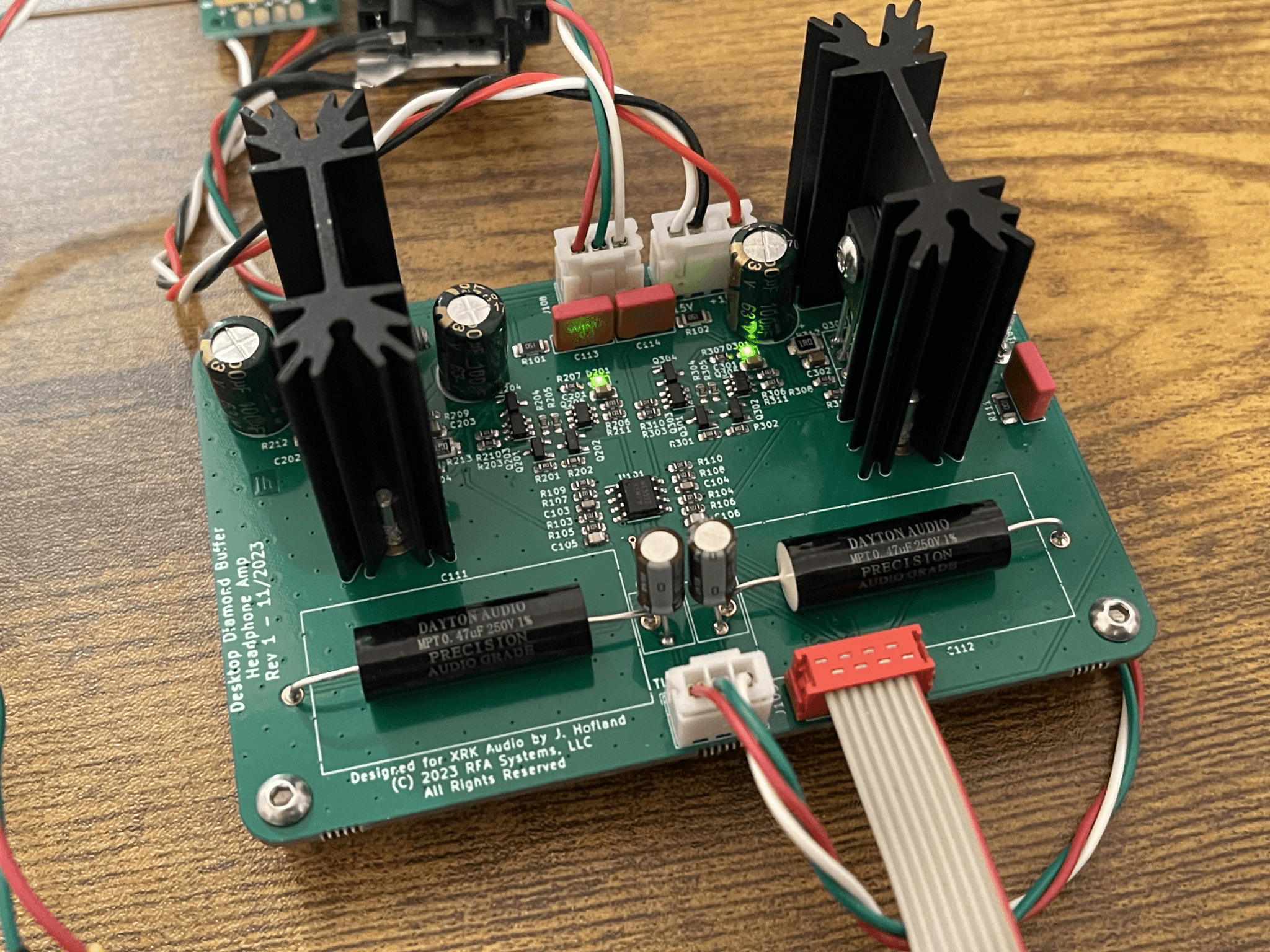
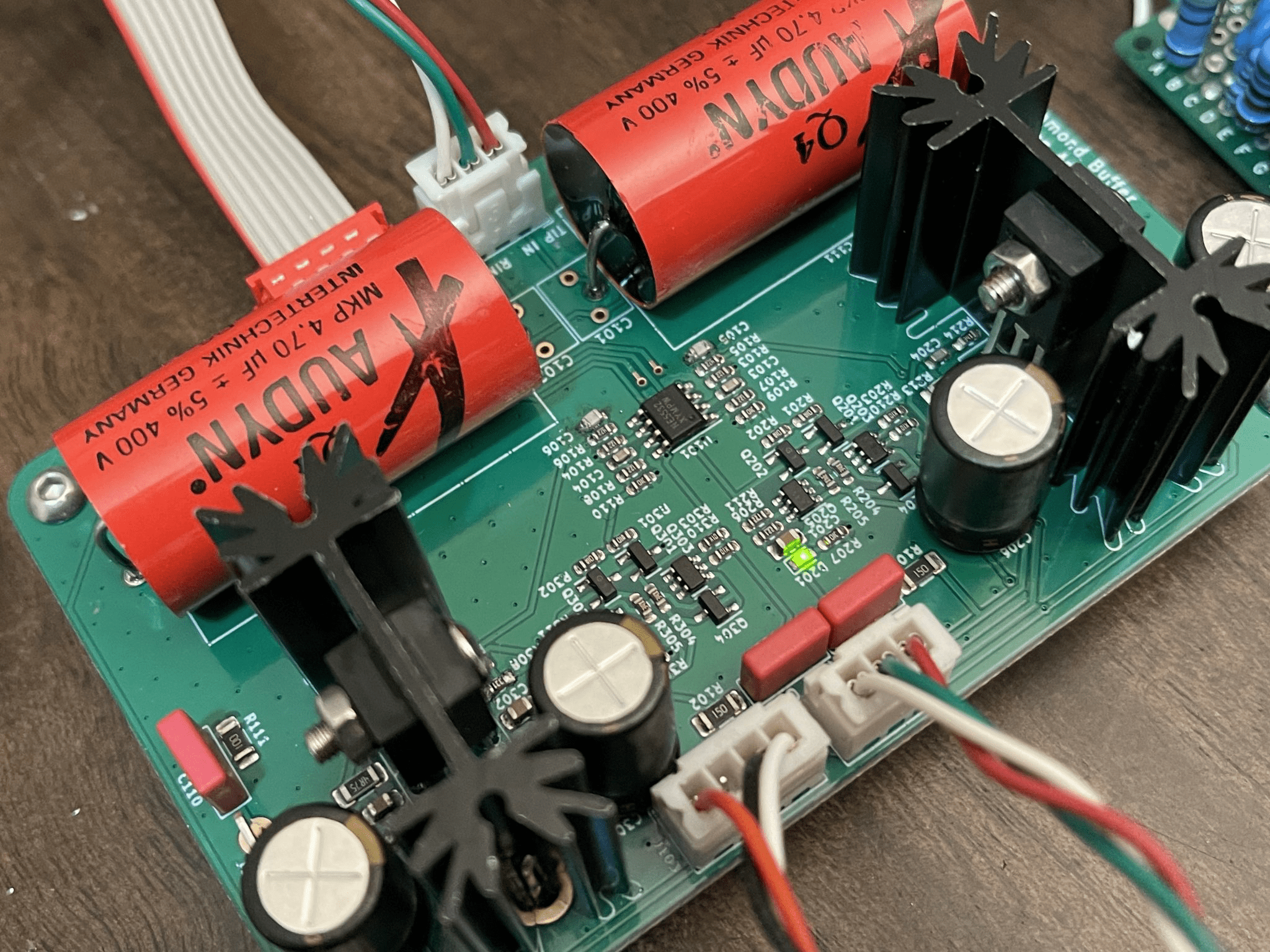
I have bare PCBs as well as assembled ones with all SMT’s installed only needing TH parts for user installation.
Like above.
But, it you really want to make it easy on yourself, just get the desktop version with TO220 outputs on real heatsinks.
I have bare PCBs as well as assembled ones with all SMT’s installed only needing TH parts for user installation.
Last edited:
Hello, xrk971.Hi Lexey22,
Neat circuit you made. If your LED401 does not light up, it means your TLP opto is not on. You can check with an ohm meter across the back to back MOSFETs as SSR. Should be close to zero ohms when on. Make sure you have your Source and Gate pins on the SSR MOSFETs correctly wired.
It looks like you have combined the HPA SSR protection circuit by Jhofland with the output of the Diamond Buffer HPA by Jhofland and both circuits are known to work well. In fact, Jhofland has combined them for me in a prototype for a new headphone amp with built in PSU and SSR. The SSR is configured just as you have drawn and it works.
There is something off with your SSR protection circuit. Something is not allowing it to engage in conductive mode.
Is your LED mounted in correct polarity?
Finally, change the feedback caps C105/106 from 470pF to 47pF or else it will oscillate. It might be the oscillation that is causing the SSR protection to kick in?
Cheers,
X
Yes, the protection is not working. I connected the U406 TLP3909, its third pin to the GND. And at that moment, the music was playing.
The voltage at the DRAIN pin Q405 is 1.6 V relative to GND. The voltage at the GATE terminal is -5 V.
Replaced the C105/106 capacitors with 47 Pf. It didn't help. What else can I check?
Last edited:
Hi Lexey,
When I compare your schematic with Jhofland’s for the SSR enable delay, I see you have both resistors installed with a jumoer across pins (1+2) and (2+3). It is either or to select the delay of 2 or 4 seconds. Not both. With both enabled, the resistance is so low that the voltage divider goes negative and your mosfet gate never activates. It needs to be be positive and a few volts less than 5v upper rail.
Jhofland’s:
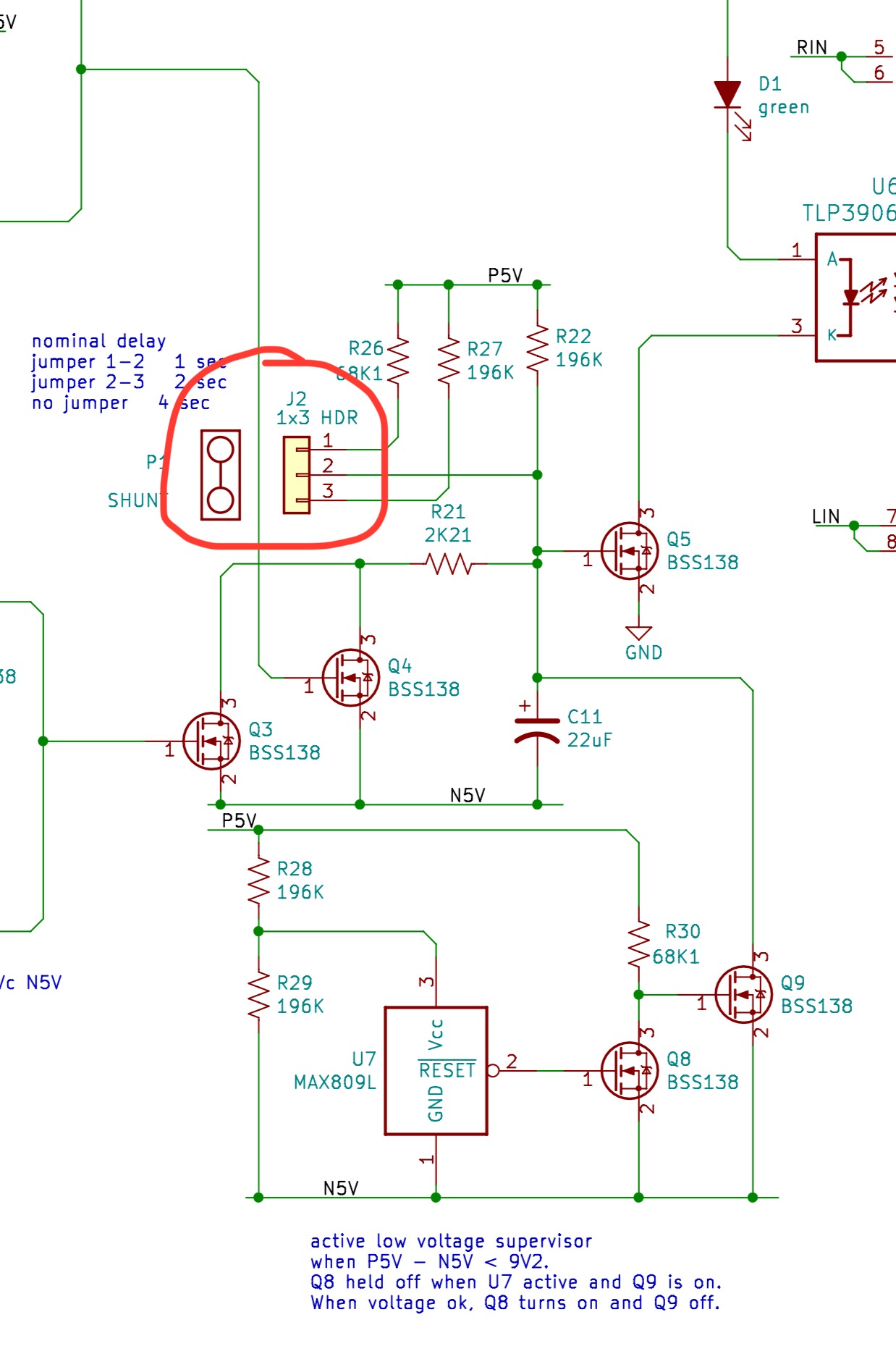
Yours:
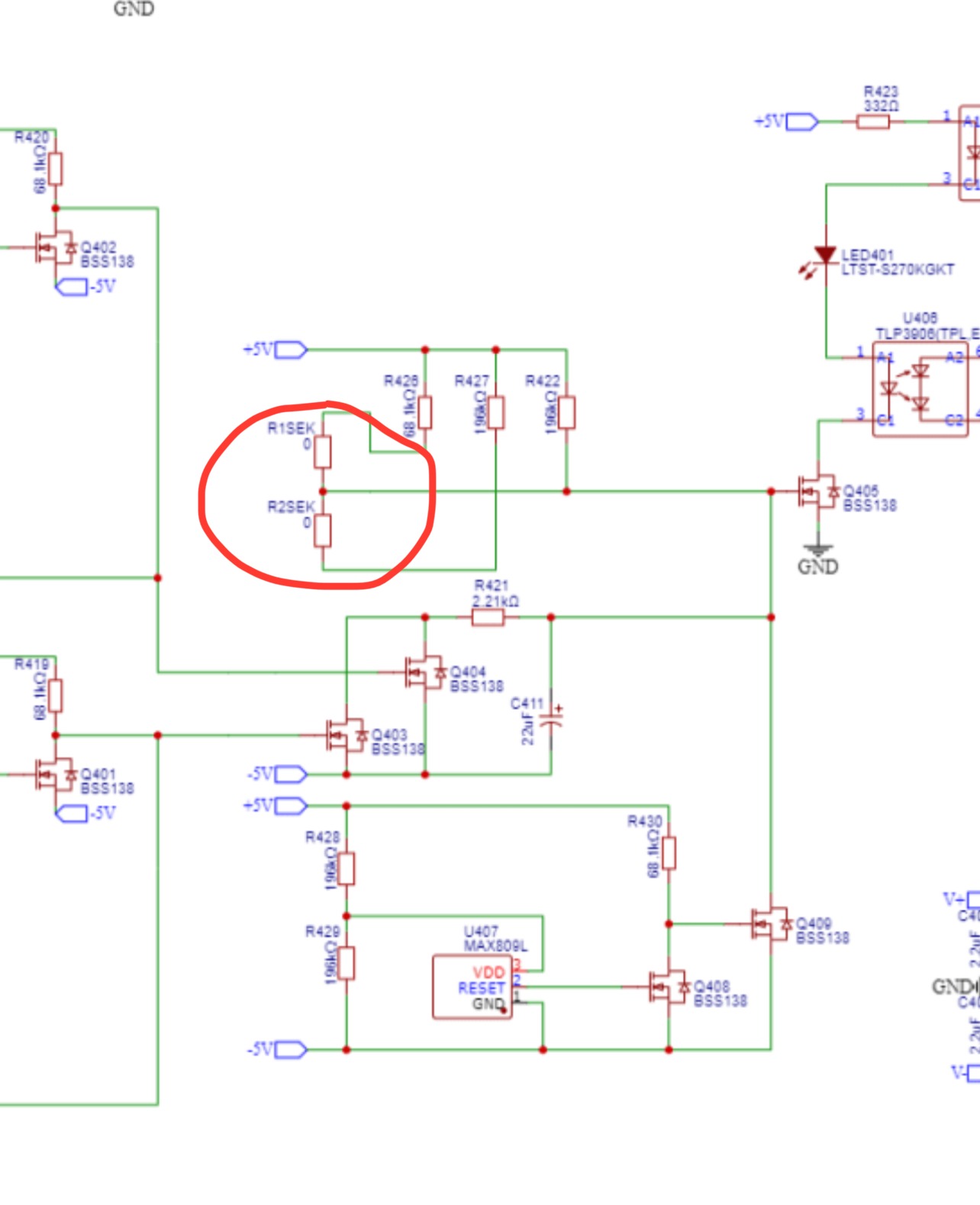
When I compare your schematic with Jhofland’s for the SSR enable delay, I see you have both resistors installed with a jumoer across pins (1+2) and (2+3). It is either or to select the delay of 2 or 4 seconds. Not both. With both enabled, the resistance is so low that the voltage divider goes negative and your mosfet gate never activates. It needs to be be positive and a few volts less than 5v upper rail.
Jhofland’s:
Yours:
If the gate of Q405 is being pulled to -5V you need to find out what transistor is pulling it low. There are three that can do so. Q403 and Q404 come from the left and right channel fault detects. In normal operation they should both be off with the gates at about -5V. The other one is used at power up. Q409 should be on when the output of the voltage supervisor is low and be driven off again when the supervisor output goes high again. So check the gate of Q409, too.
I believe you said that you shorted pin 3 of the TLP3906 to ground (U406) and you still didn't get LED401 to turn on. If that's the case the LED is likely installed backwards,
I believe you said that you shorted pin 3 of the TLP3906 to ground (U406) and you still didn't get LED401 to turn on. If that's the case the LED is likely installed backwards,
The other "first" thing to check is to verify that there is 5V at the junction of R422, R427, and R428. These are the resistors that work with C411 to establish the time delay for the voltage at the gate of Q405 to rise from -5V when the transistors Q403, Q404, and Q409 are off to +5V. Q405 will turn on when it's gate voltage (relative to ground) is at or above its turnon threshold.
Your measurements have localized the issue. The output of the MAX809 is low for as yet an unknown reason. This device is active low and should go high again shortly after the +5V and -5V are stable. It comes in several threshold values. Which one did you use? When the output is low Q408 is off and Q409 is on and pulls the charging low to -5V. That's why the speaker protect FETs are off. I would look carefully for solder issues around this area of the circuit.
I rewired the resistors that belong to the MAX809L. I replaced it with a new MAX809L. The same ones as before, only new ones to exclude marriage.
The result remained the same.
I bought this position. MSKSEMI MAX809L
The result remained the same.
I bought this position. MSKSEMI MAX809L
Attachments
Hi Lexey,
I am looking at my notes from 5 years ago. I had an issue once where the detect circuit could not drain input capacitors fast enough and the circuit stayed latched in OFF state. I added 2k2 load resistors to the output of the amp or input of the SSR input at R424/R425. This would bleed off the DC buildup for an amp that had a finite small but non-zero DC offset. Try that.
I am looking at my notes from 5 years ago. I had an issue once where the detect circuit could not drain input capacitors fast enough and the circuit stayed latched in OFF state. I added 2k2 load resistors to the output of the amp or input of the SSR input at R424/R425. This would bleed off the DC buildup for an amp that had a finite small but non-zero DC offset. Try that.