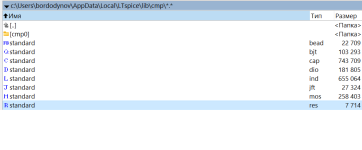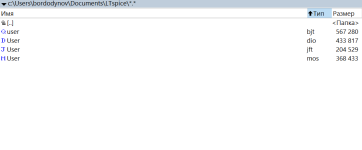What you mean what code? I do write nothing, I am not the ltspice programmer.What code you written for fft?
Just looks like things in there are swapped.
I have used all the same parts, I did make two ltspice directories, one for each. Something here
do not match, fft and the distortion figures in view.
by the way what is qspice? it is from the maker of ltspice, I have now installed, unfortanely nothing
can be used, and I go not make a whole new bunch of schematics and library,s.
In the spirit of giving honest feedback, you seem to be having problems with LTspice that no one else is experiencing. You have posted a lot of images but as far as I can tell you haven't posted the .asc file itself, so no one can run the simulation to see if they can reproduce the results you are seeing.
You also seem to be assuming that any difference in behavior between the new and old versions of LTspice must represent a bug in the new version. I would be inclined to think the opposite -- that maybe there was a bug in the old version that was corrected in the new one. LTspice IV and XVII have both reached end-of-life and neither is supported anymore so it's very likely that each has some bugs that will never get fixed.
If you think that LTspice 24 is really as bug-ridden as you say, then it might be best to report your findings directly to ADI. No one in this forum can fix a bug; only ADI can do that.
Just some observations and suggestions.
You also seem to be assuming that any difference in behavior between the new and old versions of LTspice must represent a bug in the new version. I would be inclined to think the opposite -- that maybe there was a bug in the old version that was corrected in the new one. LTspice IV and XVII have both reached end-of-life and neither is supported anymore so it's very likely that each has some bugs that will never get fixed.
If you think that LTspice 24 is really as bug-ridden as you say, then it might be best to report your findings directly to ADI. No one in this forum can fix a bug; only ADI can do that.
Just some observations and suggestions.
I do not say LTspice is so much buggy, I say something is not right because I get strange outcomes, and hang browser.
Most do work normally, I have only things like after some starts and stops of simulating, LTspice does nothing anymore, when press
simulating it is ready within a kwart of a second, I need to close and open program, then it works.
There is a kind of problem with brave browser, both open, ltspice do work brave hangs.
Distortions of -100dB and get total distortion of 0.3 procent do not match, in old LTspice I get this 0.3 procent between the
brackets and the total distortion outside that what make much more sense,.
Oke, I have a bad harddisk, and have a new toshiba one next me. But doubt this is the cause.
I go ask ADI about this. Maybe I have sofware on pc who conflict etc etc.
thanks,.
Most do work normally, I have only things like after some starts and stops of simulating, LTspice does nothing anymore, when press
simulating it is ready within a kwart of a second, I need to close and open program, then it works.
There is a kind of problem with brave browser, both open, ltspice do work brave hangs.
Distortions of -100dB and get total distortion of 0.3 procent do not match, in old LTspice I get this 0.3 procent between the
brackets and the total distortion outside that what make much more sense,.
Oke, I have a bad harddisk, and have a new toshiba one next me. But doubt this is the cause.
I go ask ADI about this. Maybe I have sofware on pc who conflict etc etc.
thanks,.
Good morning to Everyone I need some help I am trying to add some models from a TXT file on the library
I have been told to look for a standard.bjt file on the pc Unfrotunately I cannot find it anywhere on my pc
I am getting mad
Are there differences on this issue between the 17th release and the current one (i.e. 24.0.12) ?
If i install the the 17 will i be able to open files generated by the new release ?
I am a little puzzled To add a model should be the easiest thing to do
I have been told to look for a standard.bjt file on the pc Unfrotunately I cannot find it anywhere on my pc
I am getting mad
Are there differences on this issue between the 17th release and the current one (i.e. 24.0.12) ?
If i install the the 17 will i be able to open files generated by the new release ?
I am a little puzzled To add a model should be the easiest thing to do
I have mine here, "C:\Users\kees\Documents\LTspice" or these are here "C:\Users\kees\AppData\Local\LTspice"
You can change kees to your pc name, and set folders visible, because these are hidden.
I did see also that when update comes, I need to replace this .bjt etc files back to mine own, better was if ltspice
do update the files keeping all data.
regards
You can change kees to your pc name, and set folders visible, because these are hidden.
I did see also that when update comes, I need to replace this .bjt etc files back to mine own, better was if ltspice
do update the files keeping all data.
regards
You can use older version of lt spice if you dont like the newer versionI do not say LTspice is so much buggy, I say something is not right because I get strange outcomes, and hang browser.
Most do work normally, I have only things like after some starts and stops of simulating, LTspice does nothing anymore, when press
simulating it is ready within a kwart of a second, I need to close and open program, then it works.
There is a kind of problem with brave browser, both open, ltspice do work brave hangs.
Distortions of -100dB and get total distortion of 0.3 procent do not match, in old LTspice I get this 0.3 procent between the
brackets and the total distortion outside that what make much more sense,.
Oke, I have a bad harddisk, and have a new toshiba one next me. But doubt this is the cause.
I go ask ADI about this. Maybe I have sofware on pc who conflict etc etc.
thanks,.
After finally found the right directory with the models libraries I have tried adding some bjt models taken from the Cordell's file
Strangely the program cannot let me to save the mods
I mean i edit the original standard.bjt file > i save the mods > but when i open it again the mods do not show up
And when during the sim i pick the bjt the added models do not show up in the list (of course)
Maybe there is some kind of protection of the original file
Has anyone experienced the same issue ?
Strangely the program cannot let me to save the mods
I mean i edit the original standard.bjt file > i save the mods > but when i open it again the mods do not show up
And when during the sim i pick the bjt the added models do not show up in the list (of course)
Maybe there is some kind of protection of the original file
Has anyone experienced the same issue ?
It's not a good idea to save your own models to any of the "standard" library files because these get overwritten every time LTspice updates its components. I recommend storing your own models in different files that you maintain and that LTspice won't overwrite. You can store these in the lib\sub folder; LTspice will find them there.
It has never been the case for me: I started with an early version of LTspice (was it 2 or 3, I don't remember), and ever since I have pasted additional models lists into the native files, and it has always withstood updates: they remain included, in addition to the new components.It's not a good idea to save your own models to any of the "standard" library files because these get overwritten every time LTspice updates its components.
Since updates occur ~once every 1-2months, this has worked tens and tens of times.
There might be configuration issues, where the native files are protected whatever, but I was never confronted to such a situation
My installation of LTspice 24 still creates .bak files but it's true that these "component" libraries don't appear to get updated often. In any case. my rationale for keeping user models separate from the LTspice libraries is simply to make sure I have control over my own stuff. LTspice "owns" the built-in library files so it can delete, edit, or overwrite these files at any time. If my models and libraries are stored in separate files then they are safe. Call me paranoid, I guess. 
- Home
- Design & Build
- Software Tools
- Installing and using LTspice IV (now including LTXVII), From beginner to advanced