Hi Uncle Mud,
Vunce is correct, without a load it’s hard to test because the behavior of the AC triac will show a voltage present but it is not significant current.
However, the standby LED should light when power switch cycles. Check the polarity.
D4 is the small LED the shows current flowing through the optoisolator that switches on the main FETs that bypass the NTCs. It should light after 2 seconds of being turned on.
You may still have a bad solder joint or bridge somewhere. Use small probe tips to check for shorting between adjacent pins on U2 and U3 (except where they are supposed to be connected together). If the switch is able to cycle the lights then then U2 (the two NANDs) are working properly as switch debouncer filters.
Vunce is correct, without a load it’s hard to test because the behavior of the AC triac will show a voltage present but it is not significant current.
However, the standby LED should light when power switch cycles. Check the polarity.
D4 is the small LED the shows current flowing through the optoisolator that switches on the main FETs that bypass the NTCs. It should light after 2 seconds of being turned on.
You may still have a bad solder joint or bridge somewhere. Use small probe tips to check for shorting between adjacent pins on U2 and U3 (except where they are supposed to be connected together). If the switch is able to cycle the lights then then U2 (the two NANDs) are working properly as switch debouncer filters.
Last edited:
Hey Folks,
Update on my SFPP board.
I think I may be able to report some progress.
I wired the primaries of the transformer I will be using to the board as recommended. I reattached the DMM and set it to measure AC.
When I depress the momentary switch the readout climbs for about 2 seconds before leveling out at 106.5 volts AC. This is with the readout on the variac set to 110 volts AC applied to the input. Depress the switch, and the readout drops to 0 volts just as expected.
However, I still have neither a green, nor a yellow LED on the board. I think it may be worth mentioning that the green LED did not seat properly when soldering it in. I left it as is hoping I would get lucky. Also, I removed the yellow LED so I could rotate it 180 and reinstall it. As so often happens in this pursuit, the pliers slipped sending my LED accross the workbench. Unfortunately, I am unable to locate a flat side to this LED and lost my reference on which way to reinstall it. (I won't share the new adjectives I invented when this happened). Suffice it to say that, although I reinstalled it, there is a 50/50 chance it is still wrong.
The switch and it's blue indicator work beautifully however.
I am tempted to call it good and stop while I am ahead. Do the LED's serve a function other than indicators? If not, I think I will live with it the way it is. Any thoughts?
Update on my SFPP board.
I think I may be able to report some progress.
I wired the primaries of the transformer I will be using to the board as recommended. I reattached the DMM and set it to measure AC.
When I depress the momentary switch the readout climbs for about 2 seconds before leveling out at 106.5 volts AC. This is with the readout on the variac set to 110 volts AC applied to the input. Depress the switch, and the readout drops to 0 volts just as expected.
However, I still have neither a green, nor a yellow LED on the board. I think it may be worth mentioning that the green LED did not seat properly when soldering it in. I left it as is hoping I would get lucky. Also, I removed the yellow LED so I could rotate it 180 and reinstall it. As so often happens in this pursuit, the pliers slipped sending my LED accross the workbench. Unfortunately, I am unable to locate a flat side to this LED and lost my reference on which way to reinstall it. (I won't share the new adjectives I invented when this happened). Suffice it to say that, although I reinstalled it, there is a 50/50 chance it is still wrong.
The switch and it's blue indicator work beautifully however.
I am tempted to call it good and stop while I am ahead. Do the LED's serve a function other than indicators? If not, I think I will live with it the way it is. Any thoughts?
The diode test function on your DMM allows you to check the LED polarity and if it is alive still.
Rotate the dial knob to “Diode symbol” mode. About 10 o’clock on the dial of your DMM.
For LED to light, the red end of DMM too goes to non flat (anode) and black goes to the flat or bar index mark (cathode).
When the LED lights it should show you the forward voltage drop needed to light it. Usually 1.6v to 2.5v or thereabouts for green color LEDs. A bit less for red or yellow. Blue LEDs may not light because forward drop higher than DMM can provide.
The tiny LED at D4 is needed for the optoisolator to work and turn the MOSFETs on. Without it, you will permanently flow electricity through the NTC’s and they will get very hot. That tiny D4 LED has an index mark on its back. I forget if it is the anode or cathode (varies with actual part used). You can also use the diode test function on DMM to check. You can check it right on the PCB without removing it. If correctly installed, positive should go on top (close to optoisolator and negative should go towards bottom end closer to the comparator.
Rotate the dial knob to “Diode symbol” mode. About 10 o’clock on the dial of your DMM.
For LED to light, the red end of DMM too goes to non flat (anode) and black goes to the flat or bar index mark (cathode).
When the LED lights it should show you the forward voltage drop needed to light it. Usually 1.6v to 2.5v or thereabouts for green color LEDs. A bit less for red or yellow. Blue LEDs may not light because forward drop higher than DMM can provide.
The tiny LED at D4 is needed for the optoisolator to work and turn the MOSFETs on. Without it, you will permanently flow electricity through the NTC’s and they will get very hot. That tiny D4 LED has an index mark on its back. I forget if it is the anode or cathode (varies with actual part used). You can also use the diode test function on DMM to check. You can check it right on the PCB without removing it. If correctly installed, positive should go on top (close to optoisolator and negative should go towards bottom end closer to the comparator.
Update on my SFPP board.
I attempted to test D4 as xrk971 had suggested. I am unable to get a reading of any type. I tried reversing the leads, etc. Nothing.
Since D4 does not appear to be working, I think I will try to remove it using the smallest nozzle for my hot air pencil. I may need to order a couple more of these as spares.
I attempted to test D4 as xrk971 had suggested. I am unable to get a reading of any type. I tried reversing the leads, etc. Nothing.
Since D4 does not appear to be working, I think I will try to remove it using the smallest nozzle for my hot air pencil. I may need to order a couple more of these as spares.
Here is the datasheet on D4 for the SFPP:
https://www.kingbrightusa.com/images/catalog/SPEC/APT1608SGC.pdf
It provides important details on how to identify the anode (+) and the cathode (-) of the diode. To make life easy, in this circuit, the anode (+) should be connected to resistor R12.
Besides my DMM, I do find having a Mega 328 tester to be incredibly handy, even if I don’t have the datasheet available. It always correctly identifies the cathode and anode of the diode using the test leads, even small SMD ones. The LED will also light if functioning. So it serves 2 purposes (i.e. 1. Does the component work? 2. Which side is the anode/cathode). You should do this for all diodes, even through hole varieties as you cannot rely on the lead lengths if they have been artificially cut short and not all datasheets are accurate.
You can remove D4 using your hot air station, but I find it easier to use just a soldering iron. Apply some flux over the component, and with a wider chisel tip than the component itself, it should just come free. Once free you should be able to check the proper orientation of D4.
For your green and yellow through hole LEDs, the anode(+) of D1 should be connected to R2 and the anode(+) of D2 should be connected to R8.
X, when you have some time, please update the 1st post of this thread with the schematic of the SFPP (Soft as a Feather Pillow Plus). It will be easier to debug then.
Best,
Anand.
https://www.kingbrightusa.com/images/catalog/SPEC/APT1608SGC.pdf
It provides important details on how to identify the anode (+) and the cathode (-) of the diode. To make life easy, in this circuit, the anode (+) should be connected to resistor R12.
Besides my DMM, I do find having a Mega 328 tester to be incredibly handy, even if I don’t have the datasheet available. It always correctly identifies the cathode and anode of the diode using the test leads, even small SMD ones. The LED will also light if functioning. So it serves 2 purposes (i.e. 1. Does the component work? 2. Which side is the anode/cathode). You should do this for all diodes, even through hole varieties as you cannot rely on the lead lengths if they have been artificially cut short and not all datasheets are accurate.
You can remove D4 using your hot air station, but I find it easier to use just a soldering iron. Apply some flux over the component, and with a wider chisel tip than the component itself, it should just come free. Once free you should be able to check the proper orientation of D4.
For your green and yellow through hole LEDs, the anode(+) of D1 should be connected to R2 and the anode(+) of D2 should be connected to R8.
X, when you have some time, please update the 1st post of this thread with the schematic of the SFPP (Soft as a Feather Pillow Plus). It will be easier to debug then.
Best,
Anand.
Note that D4 is for indication only. You could just jumper it and if the logic driving it works, the MOSFETs will switch on.
I forgot about those multimeters. I usually use them for MOSFETs and BJTs but they work for any part resistors, diodes, capacitors and inductors (within a range). Plus they tell you the orientation. Good call on this, Anand.
I will update Post 1 with SFPP schematic.
Also posted here for convenience.
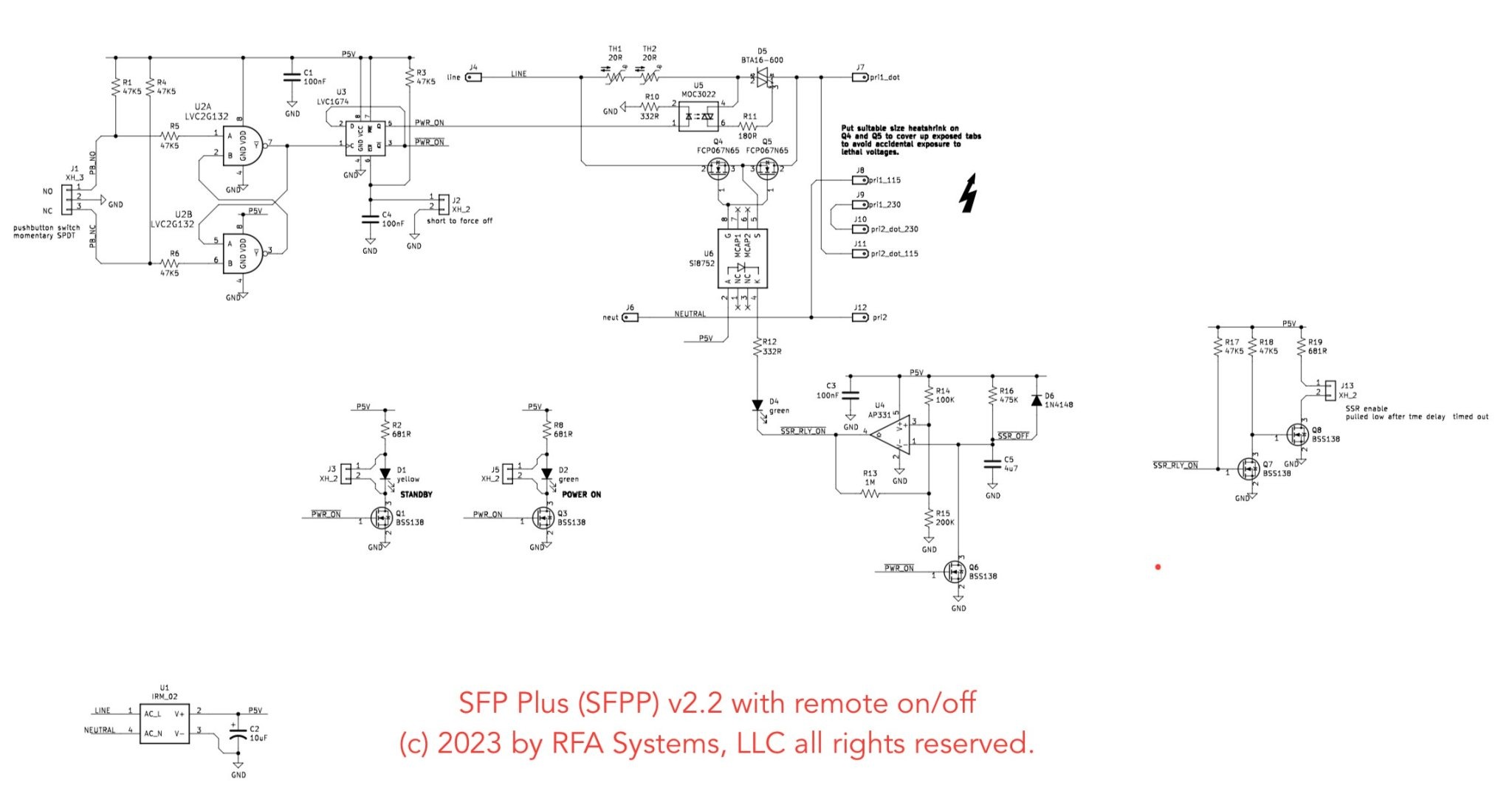
BOM:
I forgot about those multimeters. I usually use them for MOSFETs and BJTs but they work for any part resistors, diodes, capacitors and inductors (within a range). Plus they tell you the orientation. Good call on this, Anand.
I will update Post 1 with SFPP schematic.
Also posted here for convenience.
BOM:
|
Last edited:
Btw, just want to mention that ever since I discovered that one can highlight cells on a spreadsheet and copy and paste it with one click to the “Table” insert feature in DIYA, it has made posting organized spreadsheet like BOMs a breeze. No need to download an excel file etc.
Select your data cells in your spreadsheet program (Excel or Google sheets), do a copy. Then pick the Table insert feature and just pick 1x1 cell (doesn’t matter) and then click paste. It will figure out how many rows and columns for you. Simple.
Here is where the Table insert function is located.
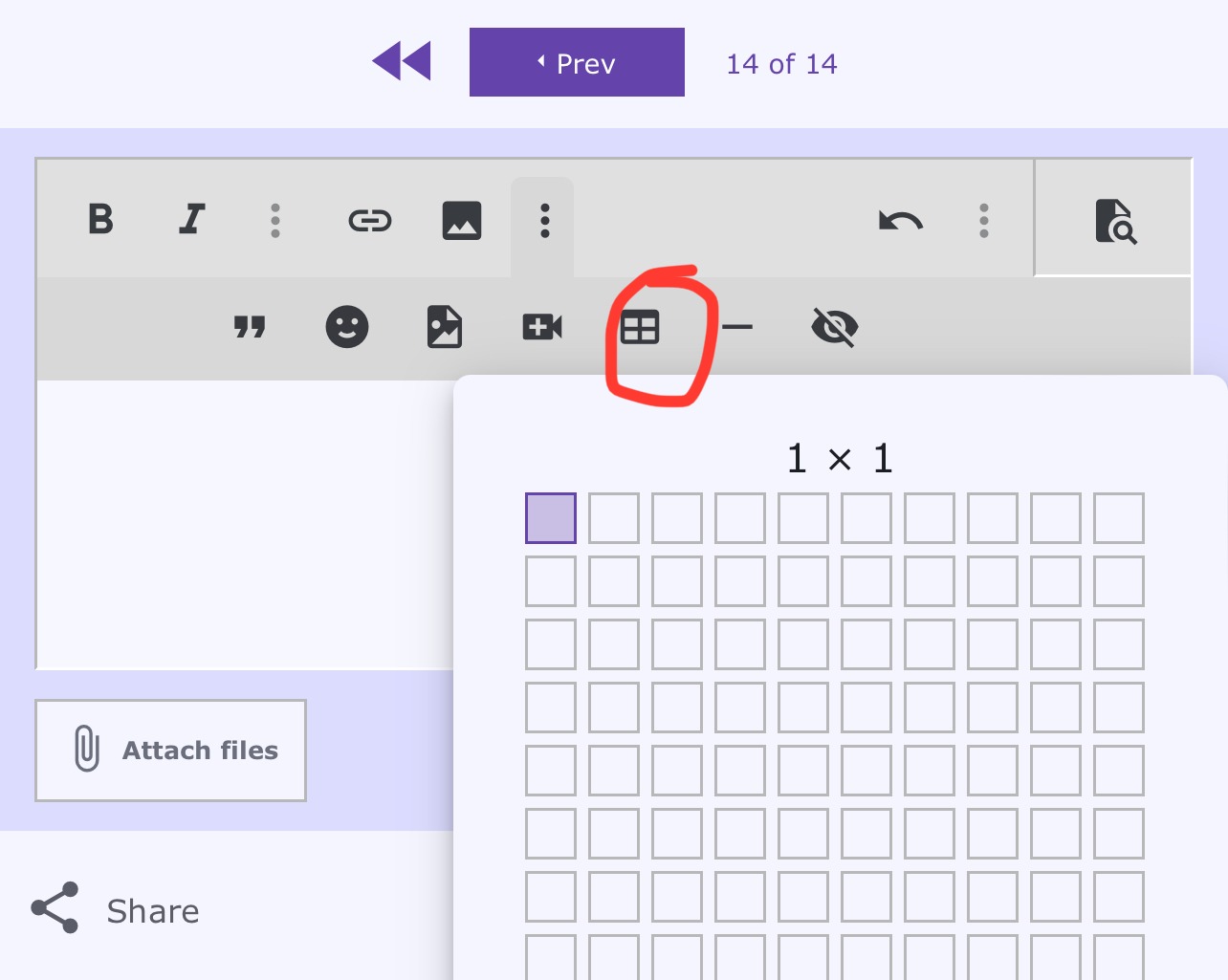
Select your data cells in your spreadsheet program (Excel or Google sheets), do a copy. Then pick the Table insert feature and just pick 1x1 cell (doesn’t matter) and then click paste. It will figure out how many rows and columns for you. Simple.
Here is where the Table insert function is located.
Good morning forum members,
Update on my SFPP assembly efforts.
Alas, I think I'm ready to wave the white flag. I believe I've reached the point where I'm doing more "to" the board, than "for" the board.
After my last post I ordered more parts and replaced D1, D2 and D4. Upon the application of power, I now had a lit D1 which alternated to a lit D2 when I toggled the switch. Nothing on D4. Additionally, the LED on my switch no longer worked. After replacing D4 two more times without results, I removed the DC converter box and ran solder braid over U2 and U3.
I replaced the DC converter and now have no power to the board. Ughh...
I'm going to take a couple of days to ponder my options. I am considering starting over with a new board and new parts. If that doesn't work, my fall back plan would be to build the basic SFP board which I have successfully used in the past.
(I seriously hope I haven't damaged the light source in my switch, what a beautiful piece of machining)!
I'm going to take a break for a couple days before deciding on a plan. I hope everyone reading this has safe and enjoyable holiday.
Update on my SFPP assembly efforts.
Alas, I think I'm ready to wave the white flag. I believe I've reached the point where I'm doing more "to" the board, than "for" the board.
After my last post I ordered more parts and replaced D1, D2 and D4. Upon the application of power, I now had a lit D1 which alternated to a lit D2 when I toggled the switch. Nothing on D4. Additionally, the LED on my switch no longer worked. After replacing D4 two more times without results, I removed the DC converter box and ran solder braid over U2 and U3.
I replaced the DC converter and now have no power to the board. Ughh...
I'm going to take a couple of days to ponder my options. I am considering starting over with a new board and new parts. If that doesn't work, my fall back plan would be to build the basic SFP board which I have successfully used in the past.
(I seriously hope I haven't damaged the light source in my switch, what a beautiful piece of machining)!
I'm going to take a break for a couple days before deciding on a plan. I hope everyone reading this has safe and enjoyable holiday.
Don’t feel bad. I went through this exact thing. It’s not an easy board to build and most of the issues occur with solder bridges on those tiny logic chips with 0.6mm pitch on the pins. My other mistake was to solder the resistors near the switch connectors in the wrong orientation (horiz and vertical got mixed) or even mixing R and C. I eventually abandoned the board and started from scratch. I reused the AC/DC module and the optoisolator.
If you want, I’ll send you a new board - no charge.
If you want, I’ll send you a new board - no charge.
Hi X,
Thanks for the response. I would be willing to give it another go.
I realized that even though I was using henna tips when applying solder paste, I used more than I needed. I think I've learned enough to try one more time. Practice makes perfect. It's a marvelous option to have the switch on the front panel.
Thanks for the response. I would be willing to give it another go.
I realized that even though I was using henna tips when applying solder paste, I used more than I needed. I think I've learned enough to try one more time. Practice makes perfect. It's a marvelous option to have the switch on the front panel.
As an example of one of my mistakes, I put a C where R6 should be:
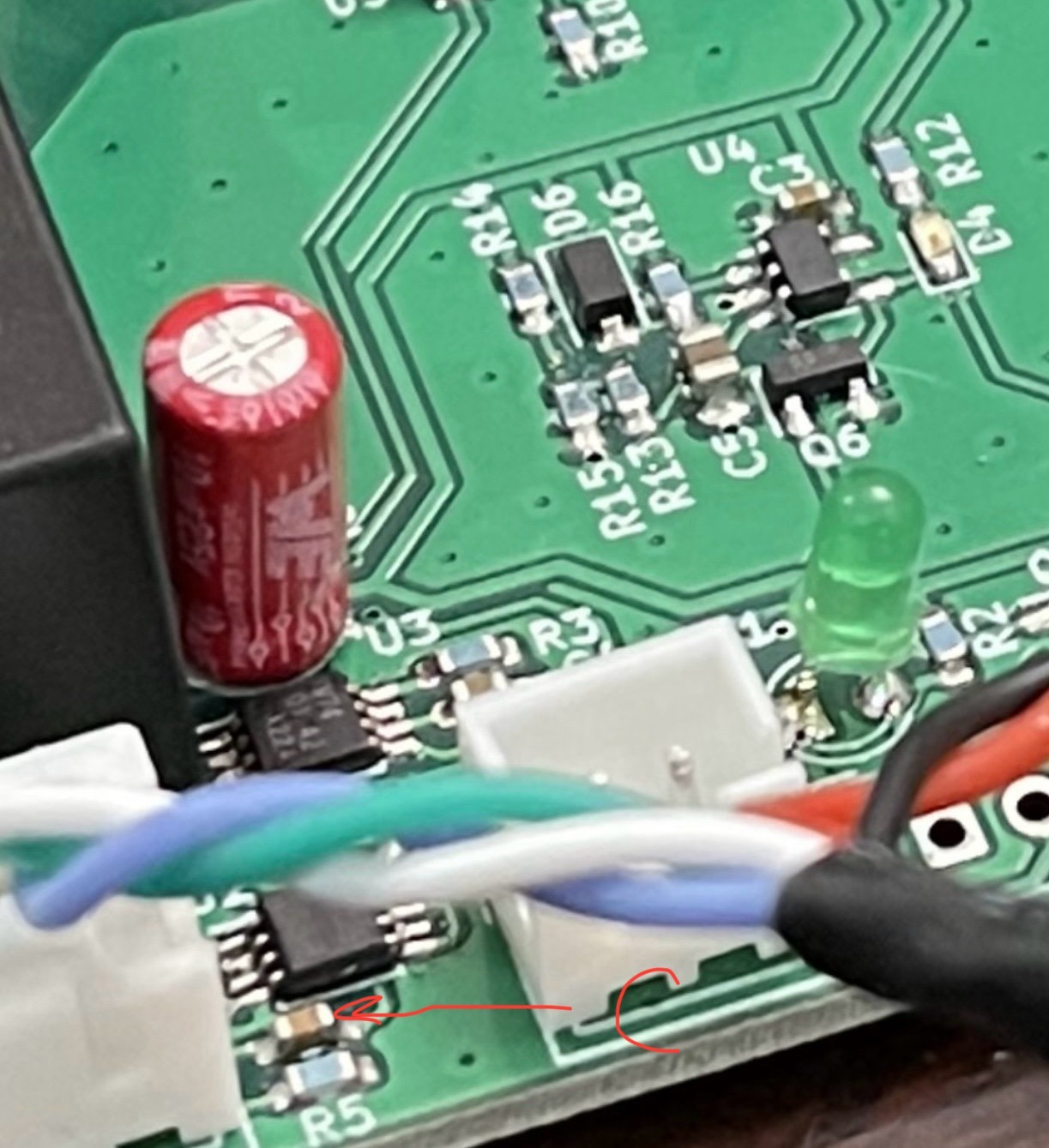
In case you haven’t see this, here is a video showing how it looks and works when everything is right:
A correctly built board:
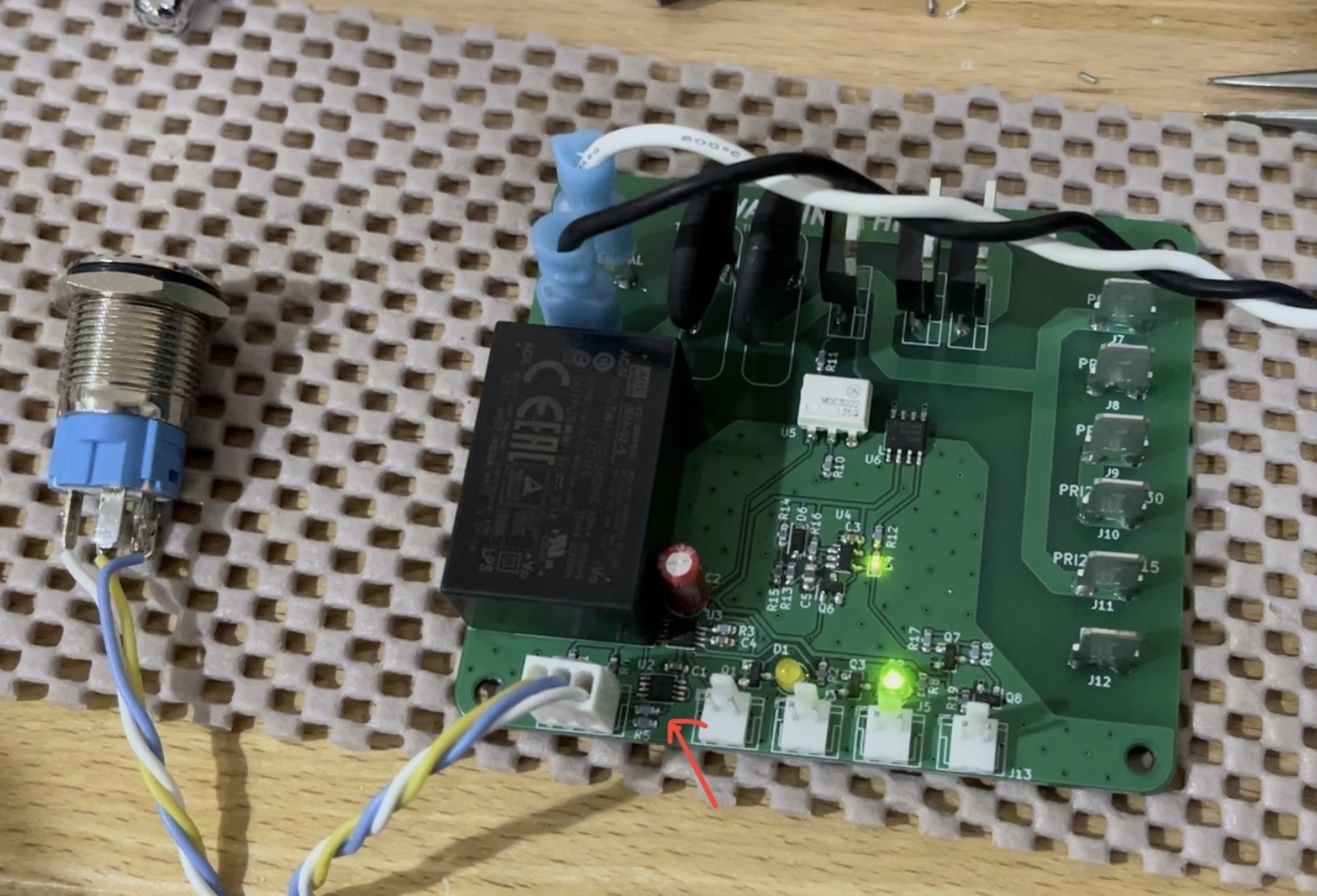
I think your board is correct but your solder joints look like too much paste was used. That may be the issue.
In case you haven’t see this, here is a video showing how it looks and works when everything is right:
A correctly built board:
I think your board is correct but your solder joints look like too much paste was used. That may be the issue.
Hi Folks,
I have some good news. Jhofland saw the struggles we have had with the SFFP circuit because of those tiny chips. He designed a revised one that uses a single SOIC14 part for multiple flip flops which will now be used as both switch debounce and as latch all in one easy to solder part. I just got the Gerbers so will be a while before I have this in my shop.
Behold, the SFPP v2.3:
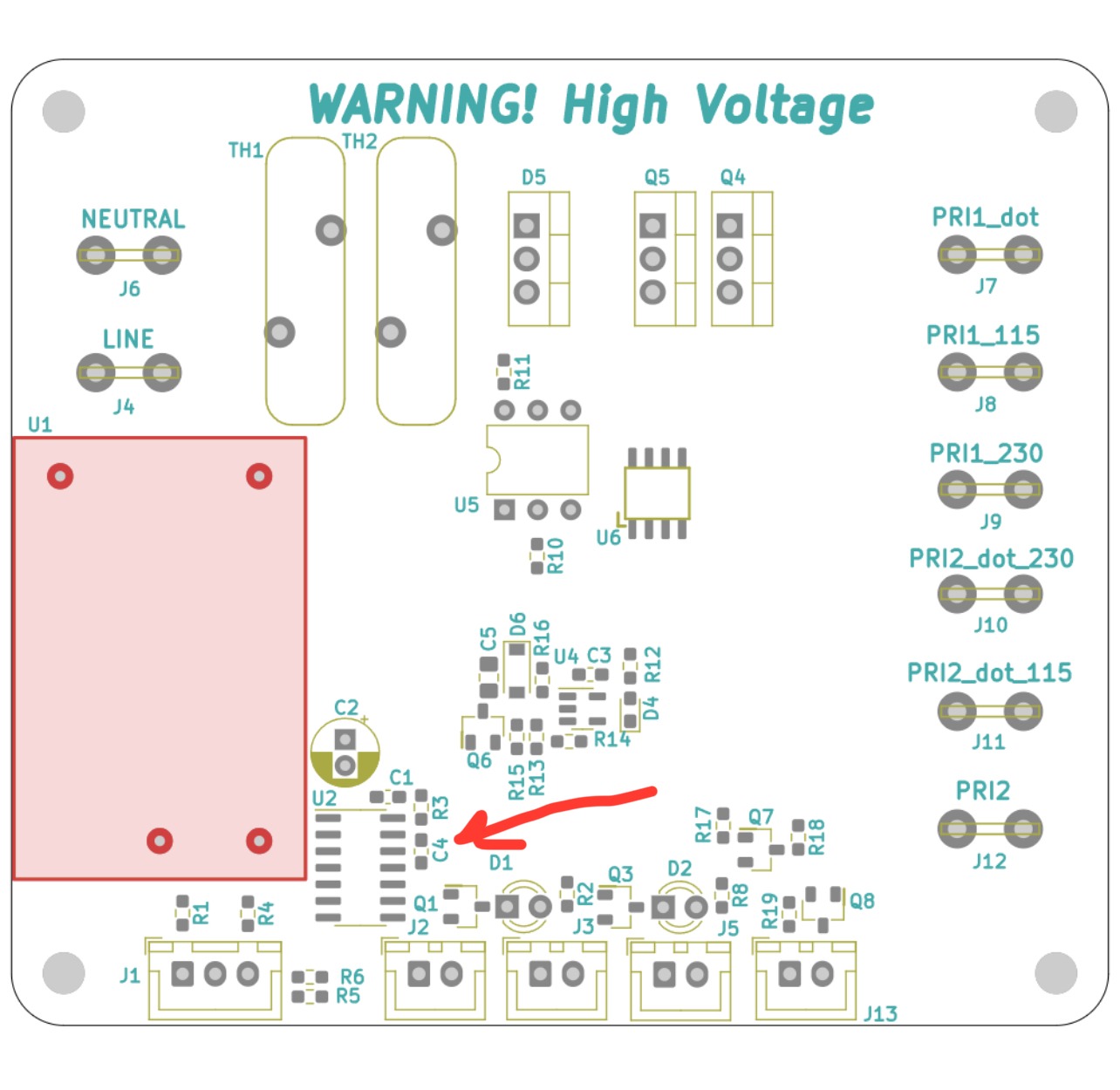
Thank you, Jhofland!!!
I have some good news. Jhofland saw the struggles we have had with the SFFP circuit because of those tiny chips. He designed a revised one that uses a single SOIC14 part for multiple flip flops which will now be used as both switch debounce and as latch all in one easy to solder part. I just got the Gerbers so will be a while before I have this in my shop.
Behold, the SFPP v2.3:
Thank you, Jhofland!!!
Thank you, @xrk971, for this SFPP circuit. Built it last weekend - had to dust off my SMD soldering skills, but that was fun. Excellent circuit and works great (with my Schurter momentary SPDT switch). Going to order another one. By they way, I like the look of the switch you show in your pics (blue led ring?). Can you share the make and model?
Sure. Select blue/12v/flat head self reset/ring
That’s the momentary version not latching.
https://a.aliexpress.com/_mqXvPLY
That’s the momentary version not latching.
https://a.aliexpress.com/_mqXvPLY
- Home
- Group Buys
- Soft as a Feather Pillow (SFP) SSR Soft Start Circuit GB
 .
.