While we do have various email issues, having mail held up for 4 days and then flood through isn't one I've heard of before. Is is just diyAudio mail that does this, and meanwhile you are still receiving mail ok from other sources? For clarity on the previous comments, while Cloudflare provides proxying and performance/security services for our web server which is hosted elsewhere, use Sparkpost for our mail.
Your email is not blocked at this end.
When you look at your subscriptions ( https://www.diyaudio.com/community/watched/threads )
you should see email beside some..
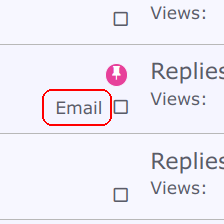
When you look at your subscriptions ( https://www.diyaudio.com/community/watched/threads )
you should see email beside some..
I have the problem of not receiving updates to this forum all the time. Luckily not right now,Loosing messages again, Posted 03 looked at all messages to 08, then no more. Does anyone else have this problem?
I am a regular on this post. I enter the list. After this I receive emails telling me of other entries to the post, then, for no reason these updates stop coming. So I look at the post by clicking one of the earlier posts and find the post has moved on. This particular post. I entered the post at 03, received updates to 08. Then nothing. I click on 08 update email and fin the post at position 12. Whats happened to 09, 10, 011
@drewburn and @jaxboy
If I may, there is a logic in what you both described: that of preventing a flood of notifications from being sent to you by e-mail (at the same time I would kindly point out that so far you have both only talked about "notifications" and never about " e-mail", as indeed I guess that it is).
However, the logic is based on the fact that for whatever reason you may not frequent the forum for a certain period of time, say 3 weeks.
If there wasn't that logic set up on the forum and you had previously participated in let's say 10 threads, once you open your email inbox after 3 weeks you could find let's say 150 e-mail notifications and you wouldn't be happy about it at all, I suppose.
That's all.
If you want an automatic update process to the most recent post, well, give up because that's not how the forum works.
As a matter of fact, if you pay close attention, at the top right of the Forum page after you logged-in there is the bell symbol which corresponds to the Alerts and there you will find some posts relating to the threads to which you have subscribed, but there is also another very important message which is the following: "There may be more posts after this." which is self-explanatory.
At the end of the day, if you want to stay updated, you must necessarily access the Forum, go to the page of the thread for which you received the notification by e-mail, go down to the bottom of the page and click on the most recent button relating to the number of current page and scroll the page itself to the bottom.
Much quicker to do than to describe it.
But it has to be done.
If you click on the notification link that comes to you by e-mail and you think you're on the most up-to-date post in that thread, well, you need to change the way you think about this...
If I may, there is a logic in what you both described: that of preventing a flood of notifications from being sent to you by e-mail (at the same time I would kindly point out that so far you have both only talked about "notifications" and never about " e-mail", as indeed I guess that it is).
However, the logic is based on the fact that for whatever reason you may not frequent the forum for a certain period of time, say 3 weeks.
If there wasn't that logic set up on the forum and you had previously participated in let's say 10 threads, once you open your email inbox after 3 weeks you could find let's say 150 e-mail notifications and you wouldn't be happy about it at all, I suppose.
That's all.
If you want an automatic update process to the most recent post, well, give up because that's not how the forum works.
As a matter of fact, if you pay close attention, at the top right of the Forum page after you logged-in there is the bell symbol which corresponds to the Alerts and there you will find some posts relating to the threads to which you have subscribed, but there is also another very important message which is the following: "There may be more posts after this." which is self-explanatory.
At the end of the day, if you want to stay updated, you must necessarily access the Forum, go to the page of the thread for which you received the notification by e-mail, go down to the bottom of the page and click on the most recent button relating to the number of current page and scroll the page itself to the bottom.
Much quicker to do than to describe it.
But it has to be done.
If you click on the notification link that comes to you by e-mail and you think you're on the most up-to-date post in that thread, well, you need to change the way you think about this...
- Home
- Site
- Forum Problems & Feedback
- Thread notifier suddenly stopped... no emails


