I posted text without formatting, but the forum software parsed the content and included links.
I edited the post, hit the unlink button for each link. I hit save. It did nothing - the links are still there.
Maybe it doesn't work because they are inside a "quote"
https://www.diyaudio.com/community/threads/fake-paypal-scam.395730/post-7270161
I edited the post, hit the unlink button for each link. I hit save. It did nothing - the links are still there.
Maybe it doesn't work because they are inside a "quote"
https://www.diyaudio.com/community/threads/fake-paypal-scam.395730/post-7270161
Well. I'm not sure, but I think the 'Unlink' functionality was carried over from the old forum and can only recognise http:/ prefixes in links pasted directly inot the reply box. There's also the matter of editing the quote. There may be some permissions issue.
With XF, a lot of the functionality depends on what came first, and what overrides what. I would guess that anything that looks like a URL needs to be explicitly defined as not, before XF unwraps its code around it. Which is why the force tagging is required.
I may be wrong on this though.
With XF, a lot of the functionality depends on what came first, and what overrides what. I would guess that anything that looks like a URL needs to be explicitly defined as not, before XF unwraps its code around it. Which is why the force tagging is required.
I may be wrong on this though.
I'm not too sure what you did.I posted text without formatting
In the new software I HAD to learn that Shift-Ctrl-V is insert unformatted (as opposed to Ctrl-V simple paste with formatting available).
In old days the few times I needed this I just pasted to UltraEdit and then on to the forum. UE don't do formatting.
But the new forum sucks-up codes like it was starving for format. So I had to learn Shift-Ctrl-V.
"This is where another keyboard shortcut comes in handy: Ctrl-Shift-V. This will paste just the text you've copied, no formatting or style at all, wherever you need it.
"Mac equivalent
"Command + Shift + V
"This is the shortcut for “Paste and Match Style,” which basically means you can copy and paste something without its previous formatting."
https://www.google.com/search?q=Shift-Ctrl-V
The issue is that the forum parses the links after your edit, so it doesn't matter that you pasted with no formatting, it will add it.
It is difficult to see when you're in WYSIWYG editing mode and I'm not sure you can fix it in that mode. You need to switch to BBCode mode. This is what the old forum always did. I use it all the time. They grey out the toolbar to discourage its use but I'm happier with the simpler operation of it.
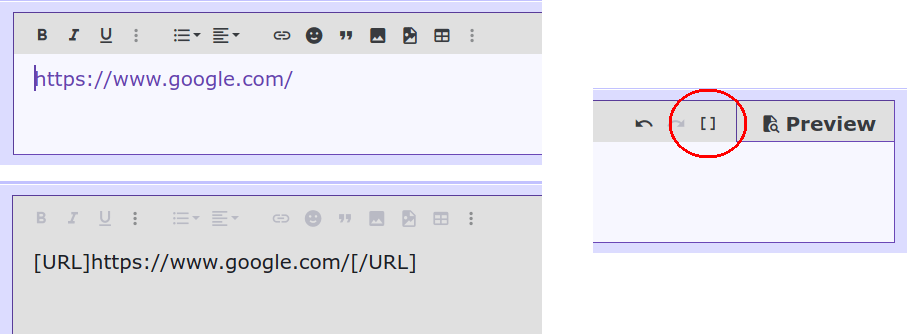
It is difficult to see when you're in WYSIWYG editing mode and I'm not sure you can fix it in that mode. You need to switch to BBCode mode. This is what the old forum always did. I use it all the time. They grey out the toolbar to discourage its use but I'm happier with the simpler operation of it.
Shift-Ctrl-V is "Paste without formatting" - exactly what I was talking aboutI'm not too sure what you did.
In the new software I HAD to learn that Shift-Ctrl-V is insert unformatted (as opposed to Ctrl-V simple paste with formatting available).
In old days the few times I needed this I just pasted to UltraEdit and then on to the forum. UE don't do formatting.
But the new forum sucks-up codes like it was starving for format. So I had to learn Shift-Ctrl-V.
"This is where another keyboard shortcut comes in handy: Ctrl-Shift-V. This will paste just the text you've copied, no formatting or style at all, wherever you need it.
"Mac equivalent
"Command + Shift + V
"This is the shortcut for “Paste and Match Style,” which basically means you can copy and paste something without its previous formatting."
https://www.google.com/search?q=Shift-Ctrl-V
In fact, the OP should read I pasted, not I posted. My error.
@AllenB Is there a way for force HTML instead of BBcode?
There's an easier kludge: Use code instead of quote.
Code:
Hello jt64@hotmail.com 您好 !
如果無法觀看下文,請點此至線上閱讀
打擾您了,如果有重覆不想訂閱,或是不是您訂閱的,請點最底下的Unsubscriber,我不想訂閱,謝謝
NUSOFT MLS 郵件伺服器使用超過五年以上的機器,本公司協助轉換到新機器
詳洽 本公司 LINE
https://line.naver.jp/ti/p/%40xat.0000132120.jmw
以上產品如果有其他問題,請洽本公司各區服務處
可以現場安裝
可以代客設定寄送
可以電話遠端協助
-----------------------------------------------------------------------------------------------------------------------------------------------
線上聯絡方式,http://www.ublink.org/index.php/contact
-----------------------------------------------------------------------------------------------------------------------------------------------
Unsubscriber,我不想訂閱了,或是這不是我訂閱的,我想退訂請點此連結
-----------------------------------------------------------------------------------------------------------------------------------------------In Windows, "paste" can be a very complicated event. I try not to know but apparently there are multiple versions of the clipboard and the destination takes the one it wants (may not be one you want).should read I pasted, not I posted
It is hardly creditable that Microsoft came up with this scheme (or made it work), so I assume it exists in other GUI-able systems like Mac and unix.
https://en.wikipedia.org/wiki/Clipboard_(computing)#Data_formats (--yes, this one I want rendered)
Oh dog above, save us. I see clickbait Search results saying Windows 10 has Cloud Based Clipboard! Not bad enough that KGB and Google know my draft documents somehow, they also have the little sniplets too?? Like the TV commercial: "What's in your clipboard?" (Long ago I learned to copy some innocent cruft before walking away from a PC so family or coworkers did not come after, Ctrl-V, and see my porn, but that's not enugh now.)
Last edited:
Unfortunately I don't think there is. Here is the standard BBCode guide - https://www.diyaudio.com/community/help/bb-codes/Is there a way for force HTML instead of BBcode?
There are others.. if you put a greater than sign before lines of text they get put in quotes, there are shortcuts for smilies etc...
Windows? Eww.In Windows, "paste" can be a very complicated event. I try not to know but apparently there are multiple versions of the clipboard and the destination takes the one it wants (may not be one you want).
It is hardly creditable that Microsoft came up with this scheme (or made it work), so I assume it exists in other GUI-able systems like Mac and unix.
https://en.wikipedia.org/wiki/Clipboard_(computing)#Data_formats (--yes, this one I want rendered)
Oh dog above, save us. I see clickbait Search results saying Windows 10 has Cloud Based Clipboard! Not bad enough that KGB and Google know my draft documents somehow, they also have the little sniplets too?? Like the TV commercial: "What's in your clipboard?" (Long ago I learned to copy some innocent cruft before walking away from a PC so family or coworkers did not come after, Ctrl-V, and see my porn, but that's not enugh now.)
I've been using Linux since 2009.
That's cool... I almost wish people still used ANSI...Unfortunately I don't think there is. Here is the standard BBCode guide - https://www.diyaudio.com/community/help/bb-codes/
There are others.. if you put a greater than sign before lines of text they get put in quotes, there are shortcuts for smilies etc...
https://en.wikipedia.org/wiki/ANSI_escape_code
Doesn’t it ever? It can be extremely frustrating at times when you don’t want it to parse. There are work around ls as shown here, but an easier method would be welcome.But the new forum sucks-up codes like it was starving for format
- Home
- Site
- Forum Problems & Feedback
- Unlink doesn't work