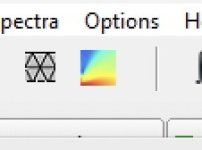TNT, also in ABEC/AKABAK manual you can search this stuff, and customize scripts to hearts content beyond what ATH outputs as starting point. It takes a while to experiment and get familiar with things, but soon you'll ride it like windows 95 🙂
After 4 years of trying to get ATH etc to produce graphs, I have succeeded. It tells so much more about me than ATH of course ;-D
//
//
I'd like to see non-normalized frequency response curves. How can I tweak the ath report to show those, rather than the more commonly used normalized plots like in the report below?

The generated .stl files is of 0k size... why would this be?
"
After the calculation, by default VACS viewer is started automatically and the data are transfered from ABEC to VACS for a presentation:"
OK, so what I get is not what is in the manual - but specifically I lack this SPL_H...

Is this governed by the config file or do I need to tweak VACS Viewer?
//
"
After the calculation, by default VACS viewer is started automatically and the data are transfered from ABEC to VACS for a presentation:"
OK, so what I get is not what is in the manual - but specifically I lack this SPL_H...
Is this governed by the config file or do I need to tweak VACS Viewer?
//
Could you post the gnuplot script (*.gpl) you are using? It seems I've lost that one. I'll show you how to do it.I'd like to see non-normalized frequency response curves. How can I tweak the ath report to show those, rather than the more commonly used normalized plots like in the report below?
You should have "PM_SPL" instead now. Otherwise it's the same.OK, so what I get is not what is in the manual - but specifically I lack this SPL_H...
Keep Output.STL = 0 (as it was), it doesn't work in axisymmetric mode anymore, I think.
Could you post the gnuplot script (*.gpl) you are using? It seems I've lost that one. I'll show you how to do it.
Cool!
load 'static.txt'
load 'param.txt'
set terminal pngcairo mono size R_W,R_H font "Arial,10"
set output R_FILE.'.png'
set multiplot layout 2,3 \
margins 0.06,0.96,0.08,0.93 \
spacing 0.1,0.03 \
title R_TITLE font "Arial,14" noenhanced
set label R_DIM at screen 0.07,0.94 font "Arial,10"
set label LINE_1 at screen 0.05,0.35
set label LINE_2 at screen 0.05,0.32
set label LINE_3 at screen 0.05,0.29
set label LINE_4 at screen 0.05,0.26
set style line 40 lc rgb 0xb0b0b0 lt 1 lw 1
set key left top
# profile sketch
set bmargin at screen 0.4
set yrange [0:R_MAX_R]
set size ratio -1
set ytics 50 out nomirror
unset ylabel
unset xtics
set border 2
plot 'coords.txt' u 1:2 w l lc rgb 0x000000 lw 1 not, 0 w l dt '- . ' lt 2 not
# Polar Map -----------------------------------------------------------------------------
set bmargin at screen 0.4
set rmargin at screen 0.64
set logscale x
set size noratio 1,1
set border 31
set ytics in auto
set contour base
set view map
unset surface
set style textbox noborder opaque
set cntrparam level discrete 6,3,2,1,-1,-2,-3,-4,-5,-6,-9,-12,-15
set cntrlabel start -1 interval -1 font "Arial,9"
set grid xtics mxtics ytics mytics #ls 40 back
set xtics auto
set xtics add ("" 200, "" 500, "" 1000, "" 5000, "" 10000, "" 15000, "" 20000) in nomirror
set format y "%.0f°"
set xrange [200:20000]
set yrange [0:R_MAX_ANGLE]
set ytics 15
set mytics 3
set ylabel "Polar map [dB SPL]" offset -2,0
splot "pmap.txt" u 2:1:3 w l not, "" u 2:1:3 w labels boxed not
# SPL curves + Sound Power --------------------------------------------------------------
set bmargin at screen 0.4
set lmargin at screen 0.712
set palette defined (0 "#404040", 4 "#200080", 12 "#208020", 30 "#a0a0a0")
unset colorbox
set yrange [-30:6]
set ytics 3 in #auto
set mytics 3
set ylabel "dB SPL (".R_NORM_ANGLE."° normalized)" offset 0,0
unset format y
plot "polars_norm.txt" u 1:2:3 w l lw 1 not,\
"spower_norm.txt" u 1:2 w l dt "-" lc rgb "black" lw 2 not
set multiplot next
# Throat Impedance
set tmargin at screen 0.38
set rmargin at screen 0.64
set xlabel "Frequency [Hz]"
set xtics add ("200" 200, "500" 500, "1k" 1000, "5k" 5000, "10k" 10000, "" 15000, "20k" 20000)
set yrange [0:2]
set ytics ("0" 0, "0.2" 0.2, "0.5" 0.5, "1" 1, "1.5" 1.5)
set ylabel "Throat Impedance" offset -1,0
plot "radimp.txt" u 1:2 w l lw 1 lc rgb "black" t "Re", "" u 1:3 w l lw 1 t "Im"
# DI, etc.
set tmargin at screen 0.38
set lmargin at screen 0.712
set yrange [0:20]
set ytics ("0" 0, "5" 5, "10" 10, "15" 15)
set ylabel "Directivity Index [dB]" offset -1,0
plot "DI.txt" u 1:2 w l lw 1 t "on-axis", \
"" u 1:3 w l lw 2 t "10 deg", \
"" u 1:4 w l lw 1 t "20 deg"
unset multiplot
Because your Mac has an ARM processer and the version of GNUPlot you are trying to install is designed for X64 processors.Tagging along for complete success...
gnuplot... I'm on UTM on a Mac...
Windows and ARM processors don't really play nice with each other, the ARM compatible version of Windows is still quite new.
You can get gnuplot for mac from various places to run it native instead of through emulation.
From wherever z0 is in the model (Normally diaphragm) unless the script has an offset set.The angles in plots, are they from mouth or throat or driver or.... ?
It's indicated by this arc ("spectrum hint"; its center is the center of rotation for those polars):The angles in plots, are they from mouth or throat or driver or.... ?
It can be changed by setting "Offset" in BE_Spectrum, I think (and in an Ath script as well).
The default is the coordinates origin, typically the throat.
In the CircSym (axisymmetric) mode it's straightforward but in general moving and rotating it can be tricky.
Last edited:
Thanks - I start to get the hang of it now and will RTFM so you dont have to answer these simple questions - sorry! :-D
//
//
Finally getting my feet wet by using the 520G2 script as a tutorial for myself.
Thank you so much @mabat and everyone else contributing to this thread for all the work and documentation. Learning has been slow but steady.
First horn (printed from filament scraps donated from various workshops) is in the glue press. Will try to share measurements with 65Rosso as soon as I can.
Curious if anyone has cooked up a holder design for the G2 they'd be willing to share?

Thank you so much @mabat and everyone else contributing to this thread for all the work and documentation. Learning has been slow but steady.
First horn (printed from filament scraps donated from various workshops) is in the glue press. Will try to share measurements with 65Rosso as soon as I can.
Curious if anyone has cooked up a holder design for the G2 they'd be willing to share?
Last edited by a moderator:
- Home
- Loudspeakers
- Multi-Way
- Acoustic Horn Design – The Easy Way (Ath4)