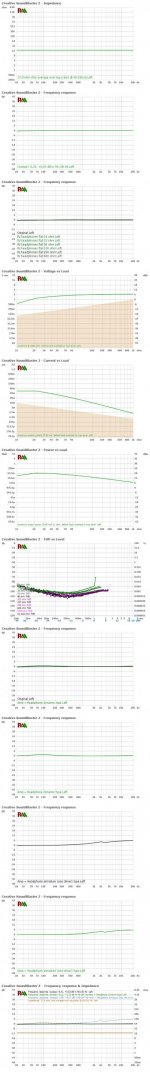It is my project, I want to use the alpine ute 92bt as a pc sound amplifier, taking advantage of the front auxiliary input it has, the problem is that I connect the 3.5 jack cable to the soundblaster Z's speaker output and nothing is heard, The same happens when I connect it to the headphone output, I do not hear anything, if I use the realtek card integrated in the motherboard I do not get sound, if I connect the same cable to the headphone output of the mobile you can hear the sound, the cable is good. Any ideas? Thank you for reading.
Thanks for responding, I have the car radio connected to a 230v AC - 12v DC transformer, the pc works with its 230v AC power supply, I don't know what voltage the pc board works with, nor the peripherals such as sound cards, I have I connected the multimeter to the headphone output but I don't get a clear value, I'm sorry, my knowledge of electronics is very little
Sorry rancisimo, ibb.co doesn't like hotlinked images from their site. You can still download it and attach it here - How to attach images to your posts.
I have found this I hope it is useful, the screenshot its fot the soundblaster sound voltage out put.
Alpine UTE 92bt specs:
Alpine UTE 92bt specs:
- Power Requirement: 14.4 V.DC (11-16V allowable)
- Pre Output Voltage (Before Clipping): 2V / 10k ohms
- Aux In: 1.4V / 10k ohms
Attachments
Last edited:
Thanks for responding, I have the car radio connected to a 230v AC - 12v DC transformer, the pc works with its 230v AC power supply, I don't know what voltage the pc board works with, nor the peripherals such as sound cards, I have I connected the multimeter to the headphone output but I don't get a clear value, I'm sorry, my knowledge of electronics is very little
In order to answer Perry's question you need to set your multimeter to DC volts, place one probe on the metal case of the radio and the other probe on a section of bare metal on the computer case. If the entire case is painted or otherwise coated, the head of a screw (that's screwed into the case) will generally suffice.
If the voltage is also very near 0v AC, I'd try connecting the case of the head unit to the case of the computer. This would best be done through a current limiter in case something strange is happening. A 1 amp fuse or an incandescent lamp could be used to limit current in the jumper between the two.
Hello, thanks for the answer, I have put a cable between the carcass of the radio to the casing of the computer (I do not have the rest of the parts you mention) and I do not get any sound.
the sound comes from the soundblaster Z of the PC, and it works well because I have it connected to a DENON amplifier and I can hear it, but when I connect that output to the front AUX of the car radio there is no sound. thanks
Hi just wondered if you had any luck? If you have sound from a mobile phone -> 3.5mm to 3.5mm cable -> alpine, and sound from computer -> 3.5mm to rca cable -> denon amp, but no sound when you connect the computer to the alpine using the same 3.5mm cable used for the mobile; then I'm baffled. It seems like everything has been tested that needs tested, and it should work!
Is there any chance the computer is 'helping' decide the wrong audio device to use, when you unplug and reconnect things? Does the denon get sound from each of the outputs you mentioned (headphone out, speaker out, motherboard out)?
To try a different connection entirely, (if the computer has it) can you connect to the alpine from the computer via bluetooth?
Is there any chance the computer is 'helping' decide the wrong audio device to use, when you unplug and reconnect things? Does the denon get sound from each of the outputs you mentioned (headphone out, speaker out, motherboard out)?
To try a different connection entirely, (if the computer has it) can you connect to the alpine from the computer via bluetooth?
- Home
- General Interest
- Car Audio
- Alpine UTE 92Bt as a pc sound amplifier