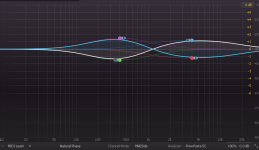Maybe I haven't thought it through completely but it seems counter intuitive. Consider the HRTF directivity chart below. The ear 'expects' much less mid and high content from a source directly in front of the listener than one 45 degrees off axis. In a typical stereo set up, with speakers 45 degrees either side of the listener and equal content in both speakers to create a phantom centre, the listener will receive the mid and high energy of sources 45 degrees off axis but localization associated with 0 degrees. Assuming no compensation in production shouldn't it sound brighter instead of darker?
A useful experiment might be to compare level matched white noise played from one speaker then both to sort out if your experience is due to something happening upstream, i.e. the recording.
I agree that this is a factor as well RDF. It's not just comb filtering at play. See
http://www.diyaudio.com/forums/mult...t-vs-accurate-hi-fidelity-15.html#post4482884
This crosstalk nulls theory also doesn't account for head movement, which has a substantial impact on perception and I think would lead to different conclusions. Other ways head movement affects perception with multiple sound sources, as way of illustration: even personalized hrtf equalization has difficulty mimicing 2 speakers over headphones, as it doesn't include head movement. Head movement is also helpfulto resolve direct sounds in highly reverberant environments.
Last edited:
Yes, I've tried it. I've even posted some test files in the thread - somewhere back there.
Busted
Remember, it's only because of the stereo phantom image, you don't get the effect with actual sources located directly in front of you. They don't have the comb filtering.
That was my point, nor the MF/HF augmentation provided by the ear's structure.
I think once you hear it and understand what's going on, it makes more sense. A sound panned to just one side or the other will seem brighter than it does in the middle.
True, you don't get a lot of that in music recordings, but it does happen. You'll notice in the paper I linked that dialog is of great concern. That can certainly be a problem for phantom center in soundtracks.
I don't think that the head's HF augmentation applies here, because we are used to it and the brain takes it into account. The difference is when the sound is NOT actually in the center, but coming equally from two sides about 60 degrees apart - hoping for the illusion of a sound in the center. That's not something we normally hear outside of stereo and it does not sound the same as a real center source.
Or am I missing your point?
True, you don't get a lot of that in music recordings, but it does happen. You'll notice in the paper I linked that dialog is of great concern. That can certainly be a problem for phantom center in soundtracks.
I don't think that the head's HF augmentation applies here, because we are used to it and the brain takes it into account. The difference is when the sound is NOT actually in the center, but coming equally from two sides about 60 degrees apart - hoping for the illusion of a sound in the center. That's not something we normally hear outside of stereo and it does not sound the same as a real center source.
Or am I missing your point?
I don't think that the head's HF augmentation applies here, because we are used to it and the brain takes it into account.
Or am I missing your point?
Hi Pano, please see my post with the hrtf graph attachments, or rdf's. Mine estimates how much extra treble response a "typical" hrtf would result in for a central image from stereo, compared to a real source straight ahead. The speakers at 30 deg make center image brighter due to hrtf. But, you're pointing out stereo also throws nulls on top of this. Both effects are present, it'd be interesting to understand how they combine.
BTW is your front side of the room very dead? I wonder how much reflections might reduce the audibility, if at all or if precedence effect of direct sound causes room reflections to have little impact on this? The nulls in the FixingThePhantomCenter paper are for anechoic direct response, but for sustained notes, maybe it's not so simple and maybe reflections help reduce audibility of the nulls? It's known that at these higher frequencies, people don't usually report major tonal colourations due to reflections, for reasonable reverb times. It's in the modal range at low frequencies that reflection impacts to tonality are heard much more readily. So, I'd expect room reflection to help reduce audibility of the nulls, but that's admittedly an educated guess.
There was a good bit of treatment in the room, yes. Mostly diffusion between and behind the speakers, absorption at 1st reflection points and back wall.
The Toole thing made sense to me about scatter beside or behind the speakers reducing the tonal hole. If the early reflections are chaotic then the early phase would be less correlated, or "shuffled".
The Toole thing made sense to me about scatter beside or behind the speakers reducing the tonal hole. If the early reflections are chaotic then the early phase would be less correlated, or "shuffled".
Would you mind to create and upload an 44.1KHz impulse file of a LoCo setup?Can't figure out why there haven't been more people stepping up to try this out. I certainly enjoyed reading the paper(s) and try it! Should be fun for movies too when you run a phantom center. Worth a try at least.
Hi CBW,
I didn't use an impulse to try the LoCo setup. I used some VST plugins to do it, like this:

But with both sides connected to the EQ (the right/sides is still bypassing EQ in this picture).
The first Voxengo MSED is encoding the stereo signal to mid-side.
If I EQ the left I'm actually applying the EQ to the mid channel only and by EQ-ing the right I can apply EQ to the sides.
The second MSED decodes it back to stereo. The curves I used within the EQ are based on the paper you linked. Hope this helps. Here's the EQ settings I used for starters:
In the equaliser I run 4 PEQ's
First at 4000 Hz, Q= 0.3 and boost is 1.2 dB on mid (left)
Second at 400 Hz, Q= 0.5 and boost is - 1.5 dB on mid (left)
Third at 4000 Hz, Q= 0.3 and boost is -1.6 dB on side (right)
Fourth at 400 Hz, Q= 0.5 and boost is 1.5 dB on side (right)
More here...
One note: in the above picture the mid-side processing is below JRiver's PEQ settings. That would not be the preferred position as it would change what is common on the left and right channel if one of the channels has a boost somewhere. So it would be best to do the mid/side processing before applying any other form of EQ on one of the channels.
Another note: Some EQ plugins have the ability to do mid and side EQ build in, you wouldn't need the (free) Voxengo MSED in that case.
I didn't use an impulse to try the LoCo setup. I used some VST plugins to do it, like this:

But with both sides connected to the EQ (the right/sides is still bypassing EQ in this picture).
The first Voxengo MSED is encoding the stereo signal to mid-side.
If I EQ the left I'm actually applying the EQ to the mid channel only and by EQ-ing the right I can apply EQ to the sides.
The second MSED decodes it back to stereo. The curves I used within the EQ are based on the paper you linked. Hope this helps. Here's the EQ settings I used for starters:
In the equaliser I run 4 PEQ's
First at 4000 Hz, Q= 0.3 and boost is 1.2 dB on mid (left)
Second at 400 Hz, Q= 0.5 and boost is - 1.5 dB on mid (left)
Third at 4000 Hz, Q= 0.3 and boost is -1.6 dB on side (right)
Fourth at 400 Hz, Q= 0.5 and boost is 1.5 dB on side (right)
More here...
One note: in the above picture the mid-side processing is below JRiver's PEQ settings. That would not be the preferred position as it would change what is common on the left and right channel if one of the channels has a boost somewhere. So it would be best to do the mid/side processing before applying any other form of EQ on one of the channels.
Another note: Some EQ plugins have the ability to do mid and side EQ build in, you wouldn't need the (free) Voxengo MSED in that case.
Last edited:
Thank you for the answer, I didn't think of VST EQs.
I tried Foobar with Fabfilter Pro-Q 2(trial).
Just in case anyone wants to try it, the setup is quite easy. Make sure that you install the VST Adapter for Foobar. Install Fabfilter Pro-Q 2 like usual.
Inside Foobar go to File->Preferences->Components and click the small arrow to unfold the Sub-menu "VST plug-ins". Press "Add..." and locate the VST dll of Pro-Q 2 and press "Apply" or "Ok". After Foobar has been restarted go to File->Preferences->Playback->unfold via arrow the DSP Manager.
Now you can pick from the right side "Fabfilter Pro-Q 2" as a DSP by double clicking. Press "Configure selected". Inside Pro-Q 2 switch "Channel Mode" in the bottom to "Mid/Side". Double click the flat orange line in the frequency graph window to add a filter. Double click the filter(point) to enter values by hand. Click right -> "Stereo Placement" to define the channel(Mid/Side). If everything went well the Pro-Q 2 window should look similar to the attached image. Presets can be saved by unfolding "Default Setting" on top and select "Save as..." near the bottom.
Since I listen in the nearfield I'm not sure what differences I should exprect. On some songs I can hear a difference, on others I don't. If there was a difference, it was only subtle.
I tried Foobar with Fabfilter Pro-Q 2(trial).
Just in case anyone wants to try it, the setup is quite easy. Make sure that you install the VST Adapter for Foobar. Install Fabfilter Pro-Q 2 like usual.
Inside Foobar go to File->Preferences->Components and click the small arrow to unfold the Sub-menu "VST plug-ins". Press "Add..." and locate the VST dll of Pro-Q 2 and press "Apply" or "Ok". After Foobar has been restarted go to File->Preferences->Playback->unfold via arrow the DSP Manager.
Now you can pick from the right side "Fabfilter Pro-Q 2" as a DSP by double clicking. Press "Configure selected". Inside Pro-Q 2 switch "Channel Mode" in the bottom to "Mid/Side". Double click the flat orange line in the frequency graph window to add a filter. Double click the filter(point) to enter values by hand. Click right -> "Stereo Placement" to define the channel(Mid/Side). If everything went well the Pro-Q 2 window should look similar to the attached image. Presets can be saved by unfolding "Default Setting" on top and select "Save as..." near the bottom.
Since I listen in the nearfield I'm not sure what differences I should exprect. On some songs I can hear a difference, on others I don't. If there was a difference, it was only subtle.
Attachments
I think the problem is you'll only be able to achieve a solid (oxymoron) "stereo" center by adding a dedicated center channel. The more solid I get the center image in my system the more the image shifts when listening out side the sweet spot. Omni with lots of scatter around the speakers may be the closest to we'll get but then the image is diffused.  I use omni horns above and behind me for ambiance and it helps alot with the tone and timbre but not so much for a stable center phantom illusion.
I use omni horns above and behind me for ambiance and it helps alot with the tone and timbre but not so much for a stable center phantom illusion.
I do get a pretty wide and stable sweet spot area, covering about 2 seats wide. Not sure which image shifts you talk about. My centre image follows the seat position for the most part, staying in front of you until you're too close to the outside nearly in front of one of the speakers. Using my DSP I can manipulate this behaviour somewhat, I chose the above as most pleasing over the entire area.
I do have ambient back speakers too and they do not detract from the imaging. Ambient speakers are pretty close in the rear, but delayed in time compared to the mains. They are both aimed to the outside and what you hear at the LP is mostly reflections. Band passed, playing mostly (L-R) but that's another thread entirely.
I like what the mid-side EQ does for me. Granted it is subtle, but so where the differences in tonality between the phantom centre and the sides. I'll admit it's still not 100% the same at all times but closer than before.
I tried the phase shuffler posted here, but as mentioned it had the side effect for me to have the sides more "stuck" to speaker positions. Without it the speakers truly disappear as the source. I didn't want to loose that and opted for the M/S EQ. The phase only shuffler posted later in this thread did not seam to act the same. Maybe I should try again some day. At the time I did these tests I had no ambient speakers.
I do have ambient back speakers too and they do not detract from the imaging. Ambient speakers are pretty close in the rear, but delayed in time compared to the mains. They are both aimed to the outside and what you hear at the LP is mostly reflections. Band passed, playing mostly (L-R) but that's another thread entirely.
I like what the mid-side EQ does for me. Granted it is subtle, but so where the differences in tonality between the phantom centre and the sides. I'll admit it's still not 100% the same at all times but closer than before.
I tried the phase shuffler posted here, but as mentioned it had the side effect for me to have the sides more "stuck" to speaker positions. Without it the speakers truly disappear as the source. I didn't want to loose that and opted for the M/S EQ. The phase only shuffler posted later in this thread did not seam to act the same. Maybe I should try again some day. At the time I did these tests I had no ambient speakers.
I also do not have a problem with phantom image stability. It sounds like a source is right in the middle on my good systems. It's just the tonal balance that is darker than an actual center speaker.
Wesayso - please do try the latest version of the shuffler again. It should be much better than the 1st attempts.
Wesayso - please do try the latest version of the shuffler again. It should be much better than the 1st attempts.
Yes, it would seem so, but doesn't always work that way. That's what's so cool about it when it works. It seems to defy logic. I have heard some modified Walsh speakers do a super clear phantom image, but did not get the chance to move around and test the stability.
I suspect that room acoustics play a big role.
I suspect that room acoustics play a big role.
The better the speakers are matched the more the center image will move - the ohms do the same but less of because of the side wall reflection enforcement. They should also have the most cross talk cancellation but that doesn't seem to matter as much as the reflections. Your midrange horn is probably 90 degrees and radiates a lot of the sound to the side walls.
Sorry, no. Don't believe it. Does not fit with my experience at all.The better the speakers are matched the more the center image will move -

- Home
- Loudspeakers
- Multi-Way
- Fixing the Stereo Phantom Center