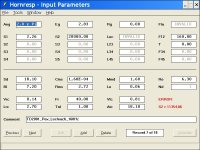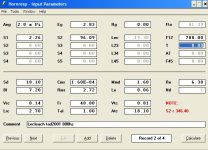after a lot of reading about high efficiency designs lately, I've decided to go forward with a Le Cléac'h horn. I've downloaded Hornresp but my knowledge is quite limited and do not know where to start.
I've read good reviews about the quality of B&C compression drivers so I'll start w/ those. Low cut off frequency is about 800hz or 1khz provided that the compression driver is comfortable going that low.
anything I should read to get started?
I've read good reviews about the quality of B&C compression drivers so I'll start w/ those. Low cut off frequency is about 800hz or 1khz provided that the compression driver is comfortable going that low.
anything I should read to get started?
Well, I'd never tried to do a LeCleac'h using HR and with its HELP files being a bit cryptic/hard to read (for me) I just used a theoretical 1" compression driver I'd done to sim a 400 Hz Tractrix recently to experiment with.
Anyway, designing a 565.6 Hz expo for an 800 Hz loading (0.707*800 ) using the horn Wizard, then hitting the 'L' key when the L12 field is highlighted (AKA 'has the focus' in the HELP files) magically makes it a LeCleac'h, then hit 'calculate' to view the results:
GM
Anyway, designing a 565.6 Hz expo for an 800 Hz loading (0.707*800 ) using the horn Wizard, then hitting the 'L' key when the L12 field is highlighted (AKA 'has the focus' in the HELP files) magically makes it a LeCleac'h, then hit 'calculate' to view the results:
GM
Attachments
Hello,
You can read the message on Audioasylum
http://www.audioasylum.com/forums/hug/messages/12/128658.html
Note: you better have to use an angle of 2 x Pi in place of 0,5Pi
That simulation use a modelisation I have done on the TAD TD2001 driver. I guess that in a first step you can use it to perform simulation with a B&C 1inch compression driver.
Also for a better simulation of the real axial response, you should read the message on DIYaudio:
http://www.diyaudio.com/forums/showthread.php?postid=1552558#post1552558
Best regards
Jean-Michel Le Cléac'h
You can read the message on Audioasylum
http://www.audioasylum.com/forums/hug/messages/12/128658.html
Note: you better have to use an angle of 2 x Pi in place of 0,5Pi
That simulation use a modelisation I have done on the TAD TD2001 driver. I guess that in a first step you can use it to perform simulation with a B&C 1inch compression driver.
Also for a better simulation of the real axial response, you should read the message on DIYaudio:
http://www.diyaudio.com/forums/showthread.php?postid=1552558#post1552558
Best regards
Jean-Michel Le Cléac'h
sqlkev said:after a lot of reading about high efficiency designs lately, I've decided to go forward with a Le Cléac'h horn. I've downloaded Hornresp but my knowledge is quite limited and do not know where to start.
I've read good reviews about the quality of B&C compression drivers so I'll start w/ those. Low cut off frequency is about 800hz or 1khz provided that the compression driver is comfortable going that low.
anything I should read to get started?
Hello,
An important thing if you want to build a Le Cléac'h horn and in order to reduce reflection of wave from mouth to throat is to continue the profile until the aperture will come back (angle at the mouth greater than 180°). To do this use the wizard and for a given cut-off frequency entry a large value of mouth area. Hornresp will indicate you (in red color at bottom right ) the max value to entry for the mouth area. This will lead to a more complete profile.
See attached file:
for this example of a 160Hz horn the max area for the mouth should be 11354cm².
Best regards from Paris, France
Jean-Michel Le Cléac'h
An important thing if you want to build a Le Cléac'h horn and in order to reduce reflection of wave from mouth to throat is to continue the profile until the aperture will come back (angle at the mouth greater than 180°). To do this use the wizard and for a given cut-off frequency entry a large value of mouth area. Hornresp will indicate you (in red color at bottom right ) the max value to entry for the mouth area. This will lead to a more complete profile.
See attached file:
for this example of a 160Hz horn the max area for the mouth should be 11354cm².
Best regards from Paris, France
Jean-Michel Le Cléac'h
GM said:Well, I'd never tried to do a LeCleac'h using HR and with its HELP files being a bit cryptic/hard to read (for me) I just used a theoretical 1" compression driver I'd done to sim a 400 Hz Tractrix recently to experiment with.
Anyway, designing a 565.6 Hz expo for an 800 Hz loading (0.707*800 ) using the horn Wizard, then hitting the 'L' key when the L12 field is highlighted (AKA 'has the focus' in the HELP files) magically makes it a LeCleac'h, then hit 'calculate' to view the results:
GM
Attachments
GM and JMMLC,
I didn't expect that you both decided to help me in this thread. Truly appreciate it.
Indeed the help file is a bit "advanced" to someone new at this like me.
No matter what I do, I couldn't change the L12 parameter to Lec (I have to type in letter L before hitting calculation correct?).
This is what I've got using the TAD2001 compression driver specs from the page Jean-Michel Le Cléac'h linked to. The lower cut off is 700hz, upper cut off 20khz.
How come it's showing hyperbolic-exponential flare?
I didn't expect that you both decided to help me in this thread. Truly appreciate it.
Indeed the help file is a bit "advanced" to someone new at this like me.
No matter what I do, I couldn't change the L12 parameter to Lec (I have to type in letter L before hitting calculation correct?).
This is what I've got using the TAD2001 compression driver specs from the page Jean-Michel Le Cléac'h linked to. The lower cut off is 700hz, upper cut off 20khz.
How come it's showing hyperbolic-exponential flare?
sqlkev said:No matter what I do, I couldn't change the L12 parameter to Lec.
Hi sqlkev,
In edit mode, highlight the L12 text box and then press the "L" key on your keyboard. The L12 label will change to "Lec".
Hornresp Help page 3 refers.
Kind regards,
David
David McBean said:
Hi sqlkev,
In edit mode, highlight the L12 text box and then press the "L" key on your keyboard. The L12 label will change to "Lec".
Hornresp Help page 3 refers.
Kind regards,
David
strange, I've followed that very instruction from the beginning but that still doesn't work. (H, L, O, S, T, none of them work)
do you think it's my computer?
i'm running the version 19.40 on windows xp, I'll try this software on another computer and see if that would change anything.
Thanks for your response.
Finally, I'm getting Lec.
I had to go into edit first (with all the input parameters for the compression driver inserted), then hit the 3rd box on the 2nd row (3rd from left). Either by double clicking or hit the L key, Le Cle'ach' horn function comes up.
So what's the next step?
Do I go to Tools>system design>from specs? and hit calculate?
does this picture look right at all?
since I don't have all the specs from the B&C 1" compression drivers in details as the tad2001 JMMLC provided, can I just use the schematic from the tad2001 to make the horns anyway?
I had to go into edit first (with all the input parameters for the compression driver inserted), then hit the 3rd box on the 2nd row (3rd from left). Either by double clicking or hit the L key, Le Cle'ach' horn function comes up.
So what's the next step?
Do I go to Tools>system design>from specs? and hit calculate?
does this picture look right at all?
since I don't have all the specs from the B&C 1" compression drivers in details as the tad2001 JMMLC provided, can I just use the schematic from the tad2001 to make the horns anyway?
Attachments
sqlkev said:Do I go to Tools>system design>from specs? and hit calculate?
Hi sqlkev,
No. The System Design tool will give you a hyperbolic-exponential horn, not a Le Cléac’h horn.
Hornresp Help page 9 refers.
Kind regards,
David
David McBean said:
Hi sqlkev,
No. The System Design tool will give you a hyperbolic-exponential horn, not a Le Cléac’h horn.
Hornresp Help page 9 refers.
Kind regards,
David
David,
can't work with the program without thanking its author..Thank You!!
i'm not at home right now...but ill look at page 9 tomorrow.
Thanks
- Status
- This old topic is closed. If you want to reopen this topic, contact a moderator using the "Report Post" button.
- Home
- Loudspeakers
- Multi-Way
- Help me simulate a Le Cléac'h horn from hornresp