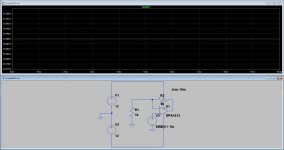LTspice goes by the pinout order, not the specific pinout / node names.Wel it do, except in the old version.
Do not understand why the model has other pin numbers then the part itself, who do use 1, 2, 3 ,4 ,5 while model says 3, 2, 4, 7, 6 for example, change that this way I get the error back..
regards
Pinout 3 = Pinout Order 1 (+IN)
Pinout 2 = Pinout Order 2 (-IN)
Pinout 7 = Pinout Order 3 (+V)
Pinout 4 = Pinout Order 4 (-V)
Pinout 6 = Pinout Order 5 (OUT)
After running a .tran analysis my error log states:
Warning: Multiple definitions of model "bc557c" Type: BJT
Warning: Multiple definitions of model "bc547c" Type: BJT
The .log file for both lists:
Warning: No lines in input
Fatal Error: No circuit found in source
I have one .inc statement for both models, which are in the same directory as the .asc as two separate .lib. I checked the models, and there seems to be nothing wrong with them (I've used the same models for over a decade, never gotten this error).
Can anyone point me in the right direction to figure out what's causing this?
Warning: Multiple definitions of model "bc557c" Type: BJT
Warning: Multiple definitions of model "bc547c" Type: BJT
The .log file for both lists:
Warning: No lines in input
Fatal Error: No circuit found in source
I have one .inc statement for both models, which are in the same directory as the .asc as two separate .lib. I checked the models, and there seems to be nothing wrong with them (I've used the same models for over a decade, never gotten this error).
Can anyone point me in the right direction to figure out what's causing this?
It is probably because you are including models that are already in the default LT library. If you want to run your version then rename them to something else such as BC337Cver2
No problem 🙂 Its a massive learning curve that is full of things like this. I've only scratched the surface on LT.
You're correct, thanks, why didn't I think of that? 😀
Your not alone. 😀
Oke thanks, now I now how the pinout order works, LTspice looks at part pinout order, and looks to names in stead op pins in lib, or both.
But still, the model do not work in 32 bit version, maybe the 64bit is capable to read more kinds of models.
And the 64 bit do crash, I can not sim with it sithout crash, sometimes it crasg right away when simulate or after 2 minutes or less.
regards
I have complete remove the spice programs with Revo uninstall.
and reinstal only the 64 bit version.
and get this, the new part do not work anymore and get the same as with 32 bit version, I think model is not quite good because all the others do work, including these I did myself in past.
regards
and reinstal only the 64 bit version.
and get this, the new part do not work anymore and get the same as with 32 bit version, I think model is not quite good because all the others do work, including these I did myself in past.
regards
Attachments
The new version of ltspice do crash on the moment it start graph, there is a bug, or it is a problem with the audio card, I have removed it and back to old version, these crashes is never be repaired, but crashing all the time is quite annoying.
Hi again, I would like to re-ask my previous question correctly. How do I get the model I have for 6N13S into the drop down list in triode-w1.dd?
Last edited:
Open your 6N13S model file and triode-w1_dd.txt in a text editor. Copy the model and paste it into the triode-w1_dd.txt file.Hi again, I would like to re-ask my previous question correctly. How do I get the model I have for 6N13S into the drop down list in triode-w1.dd?
How do I access the text file in Spice? I can find the symbol file to which it is attached but not the text file itself.
What Wayne is saying is to open triode-w1_dd.txt in a plain text editor, like Windows Notepad, and not try to open that file within LTspice. Copy-and-paste the 6N13S subcircuit into that triode-w1_dd.txt file and save it. The 6N13S model will then be available inside LTspice.
I've done that. And when I look for it in Spice it isn't there. It may be possible there is more than one instance of the file in my computer. How do I open the file that LT is referring to?
You look for it in the directory where you placed it. There shouldn't be any other instance if you followed my instructions correctly here.I've done that. And when I look for it in Spice it isn't there. It may be possible there is more than one instance of the file in my computer. How do I open the file that LT is referring to?
Go to the location where you placed the file triode-w1_dd.txt and open it in notepad and copy and paste the contents of the 6N13S model file there.
What do mean by "look for it". The 6N13S model or the file triode-w1_dd.txt?
I had contact with the writer of LTspice 64 bit about the crashes, I did capture it, seems it opens two .RAW windows at once and then crash, if I leave it open software do not crash.
This was his answer about it.
Very interesting. I review the code opening the .raw file....
So maybe it is corrected soon.
regards
This was his answer about it.
Very interesting. I review the code opening the .raw file....
So maybe it is corrected soon.
regards
Attachments
Here is a tube file, it has also the 6n13s in it, and it works now.
copy the tube.lib file into the lib directory of ltspice, and the symbols
to .sym in a tube directory, just unpack it there wil do.
Mine is on documents, you can have it elsewhere.
regards
copy the tube.lib file into the lib directory of ltspice, and the symbols
to .sym in a tube directory, just unpack it there wil do.
Mine is on documents, you can have it elsewhere.
regards
Attachments
Last edited:
I've done that. And when I look for it in Spice it isn't there. It may be possible there is more than one instance of the file in my computer. How do I open the file that LT is referring to?
I tried this again and it does work if set up correctly. But based on the text on your symbol "RightClickMe" I'm assuming that you are trying to select a tube model by right-clicking this text. That won't work. There are two things wrong here:
(1) This text must be the name of a valid subcircuit within your library file, and there is no subcircuit named RightClickMe. I suggest using "Triode" since there is such a subcircuit defined in triode-w1_dd.txt. I have uploaded a new symbol file that makes this change; remove the .txt extension so that the file name is triode-w1_dd.asy.
(2) After the symbol is inserted into a schematic, instead of right-clicking the text you must instead right-click on the symbol itself. This will bring up a dialog box. Within that dialog box, right-click on the text "Triode" in the SpiceModel field and this will display a down-arrow at the right of the field. Clicking on the down-arrow will bring up a drop-down menu that contains all of the subcircuits defined in the library file. Select the model you want. You usually have to click OK (or press Enter) twice; once to select the model you want, and a second time to close the dialog box.
One important caveat: the library file must be in the "sub" folder. It could be located elsewhere, but that would require that you edit the symbol file to match.
Ray
Attachments
I get that. But in order for the drop-down function to work, this subcircuit has to be defined in the library file, and it is not (at least not in the version that I downloaded from this thread). You can, of course, manually edit this to a subcircuit that does exist in the library file but that defeats the purpose of having a drop-down menu. Leaving this text as RightClickMe without adding a corresponding subcircuit to the library file doesn't work (at least the way I would expect it to).
I'd be curious to know if the drop-down menu function worked for you using the OP's original symbol and library files; it did not for me. Right-clicking "RightClickMe" in the symbol dialog box after inserting it into a schematic merely allowed that text to be edited; it did not bring up the drop-down arrow.
Disclaimer: I did my tests in LTspice IV, not LTspice XVII.
I'd be curious to know if the drop-down menu function worked for you using the OP's original symbol and library files; it did not for me. Right-clicking "RightClickMe" in the symbol dialog box after inserting it into a schematic merely allowed that text to be edited; it did not bring up the drop-down arrow.
Disclaimer: I did my tests in LTspice IV, not LTspice XVII.
- Home
- Design & Build
- Software Tools
- Installing and using LTspice IV (now including LTXVII), From beginner to advanced