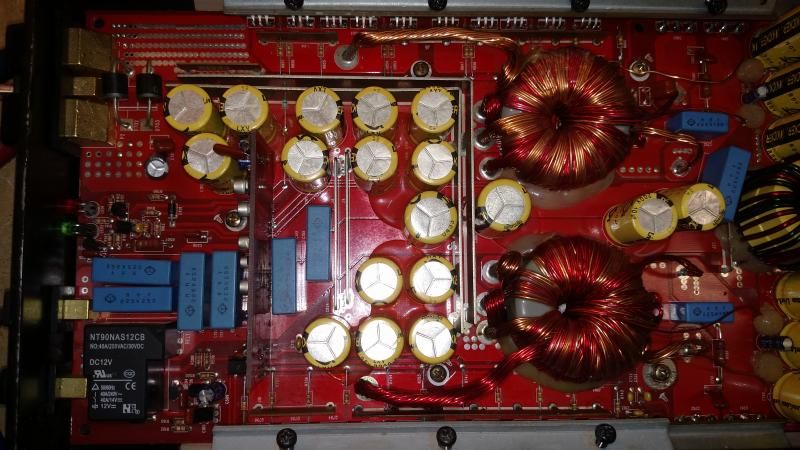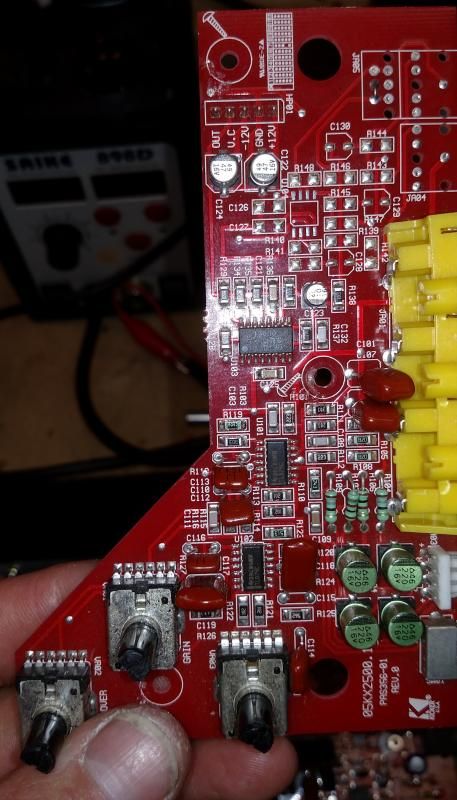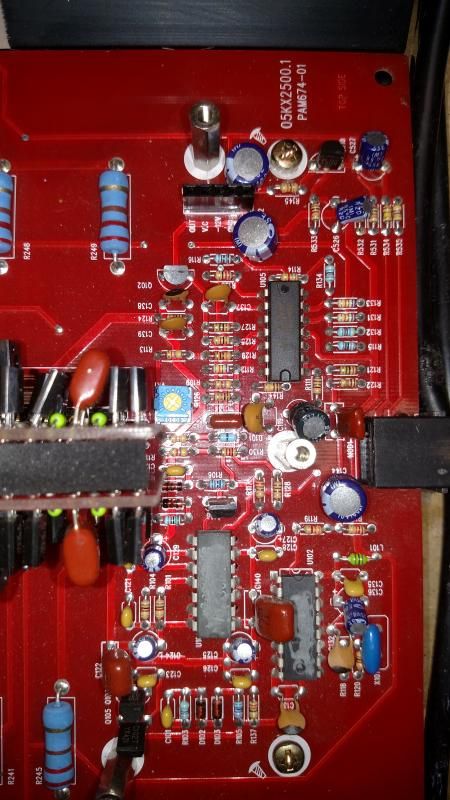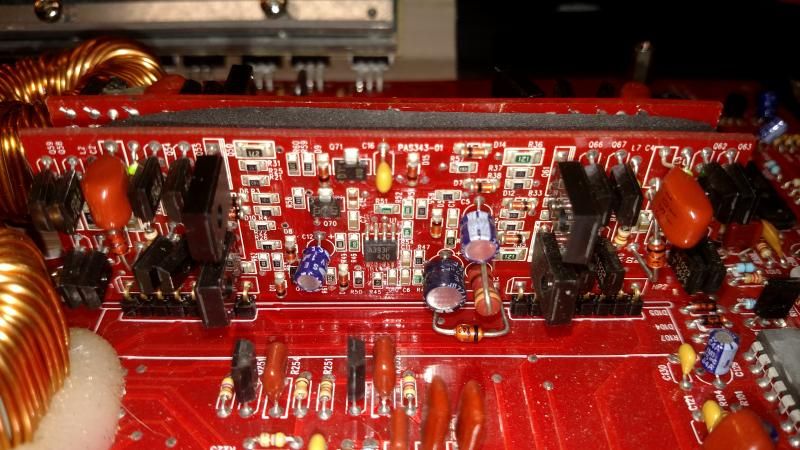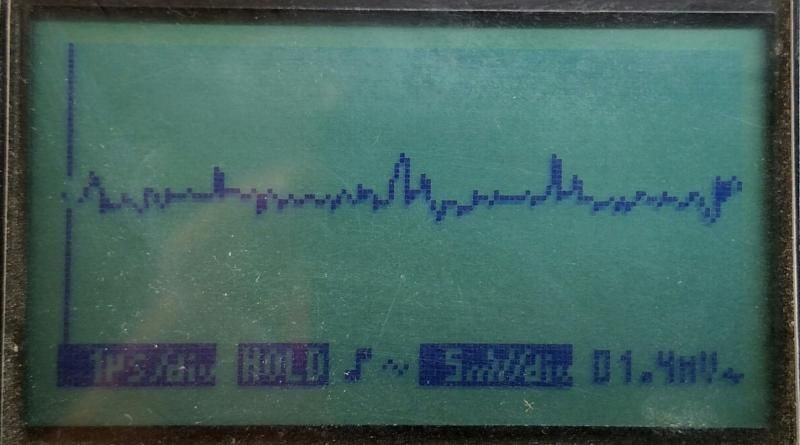I have a Kicker KX2500.1 here that has audible static coming from the outputs when connected to a speaker. It is not "loud", but it is audible from a few feet away pretty easily. Does not matter if there is an input signal or not. Even with No RCA's connected. Does not change with gain, eq or bass boost settings. Removing the preamp board reduces the volume substantially, but I tried replacing the entire card with one from a known good amp with no noise and it returned.
This is a full bridge amplifier and I tried each side individually, meaning I unhooked the (-) speaker wire and connected it directly to the secondary ground. Noise remained. Re-connected the (-) speaker wire, disconnected the (+) speaker wire and connected it to secondary ground and the noise was there also.
Any ideas? No visible bulging or leakage from any of the filter caps.
This is a full bridge amplifier and I tried each side individually, meaning I unhooked the (-) speaker wire and connected it directly to the secondary ground. Noise remained. Re-connected the (-) speaker wire, disconnected the (+) speaker wire and connected it to secondary ground and the noise was there also.
Any ideas? No visible bulging or leakage from any of the filter caps.
Can you hear it with a subwoofer or just with speakers that can produce higher frequencies?
Does the sound change pitch?
Does the sound change pitch?
It is on a set of old JBL subwoofers I use as test subs. It is audible on those. It does not change pitch or volume at any point. When an audio signal is played it simply get drowned out, but you can hear it with no audio playing.
If it's not changing in frequency, it's not likely due to unsynchronized oscillators (most common cause of strange noises in class D amps). Maybe PapaZBill will have an idea of what's causing it.
It's just a constant, non-changing white noise. Like when a radio or tv isnt picking up a station.
Can you post some good quality pic's of board, one over all, and a pic focusing in on either side around the speaker terminals,one of the front end, input side w/o preamp board, and w/ preamp board and one more of the back side of preamp board.
Do you have an oscilloscope? if not use a meter set on AC. If so check the pin on preamp board labeled IN, w/o signal applied.You may have to tie ground lead to one of the power transformers secondary center tap,if it's an 2006 or older 2500.1.
Check with a DC voltmeter all of the pins on the preamp board and the RCA shields. Place black probe on power ground and repeat with black probe to one of the power transformers secondary center taps (signal ground). Post your measurements. Older preamp boards will have 5 Pins and newer boards will have 9 pins.
The pic's will help me determine what version of the 2500.1 you have.Between 2005 and 2011 there are four different versions and midway through 2010 the preamp board was modified to fix an "engine noise" issue. This board will have two IC's and supporting circuitry to address this issue, along with some changes to the main board.
Do you have an oscilloscope? if not use a meter set on AC. If so check the pin on preamp board labeled IN, w/o signal applied.You may have to tie ground lead to one of the power transformers secondary center tap,if it's an 2006 or older 2500.1.
Check with a DC voltmeter all of the pins on the preamp board and the RCA shields. Place black probe on power ground and repeat with black probe to one of the power transformers secondary center taps (signal ground). Post your measurements. Older preamp boards will have 5 Pins and newer boards will have 9 pins.
The pic's will help me determine what version of the 2500.1 you have.Between 2005 and 2011 there are four different versions and midway through 2010 the preamp board was modified to fix an "engine noise" issue. This board will have two IC's and supporting circuitry to address this issue, along with some changes to the main board.
I don't see anything labeled "IN" on the pre-amp board. I still need to fix the RCA connection on the pre-amp board, but like I said earlier I used another board from a perfect working amplifier and the noise is there with that one as well.
I do have a scope so if you need me to check anything with that I can do that.
I do have a scope so if you need me to check anything with that I can do that.
Sorry I meant the out Pin.Check the out pin with scope w/o signal.Also check DC Voltages to all 5 Pins on preamp board and post.
What connection to the RCA's are you fixing?
I know that the noises follows a known good preamp board. However, check under the RCA's for a blown trace.
I will not be able to get back until tommorow morning. When did the noise first occur?
What connection to the RCA's are you fixing?
I know that the noises follows a known good preamp board. However, check under the RCA's for a blown trace.
I will not be able to get back until tommorow morning. When did the noise first occur?
You can see one of the outer shields is missing from one of the RCA inputs.
Ill check the voltages.
No blown traces that I can see
I received the amplifier blown. Replaced power Supply FETs and output FETs.
Ill check the voltages.
No blown traces that I can see
I received the amplifier blown. Replaced power Supply FETs and output FETs.
The DC voltages are right, and the trace on the scope seem to be in range, you may compare this trace to the good KX2500.1 just to be sure.
The two filter caps C766,770 (1000uf 80v) look like the hold down or pressure bars may be cutting into the sides of caps and could be the source of the noise. If this is the case reseat the pressure bars. Unless the cap/s have been punctured they will be okay.
The two filter caps C766,770 (1000uf 80v) look like the hold down or pressure bars may be cutting into the sides of caps and could be the source of the noise. If this is the case reseat the pressure bars. Unless the cap/s have been punctured they will be okay.
Also, examine the modular jack MOD1 for the remote gain control for crossed pins, I don't recall if this would cause a noise issue, but I see this from time to time, and it's a quick check
I don't know if it's safe for this amp but other Kicker amps will operate without the preamp board. If it hasn't been tried and it's safe, you could remove the preamp board to determine if the problem was with the preamp board or on the main board.
Except for a couple of older Kicker amps and the ZXS amps, all other Kicker amps with preamp boards are safe to operate without said boards.
- Ok, so I checked C766 and C770, the plates have not been touching the caps. No puncture marks or rub marks. I did however notice that C765 seems to be a little loose. It does not change the noise issue when I wiggle it, but I will remove it and examine it and replace/resolder just to make sure.
- I did check the bass knob jack when I first started investigating the noise as Ive seen the crossed pins before as well. They are all straight and the solder joints are good as well, I tried wiggling the jack while the amp is running and the noise does not change.
- As stated in the original post, when the preamp board is removed the noise is still there but almost inaudible. It's very very quiet. I do not have the other KX2500.1 I originally had anymore, so I tried another pre-amp board out of a ZX1000.1 It seems to be very very similar. It says "Class D preamp rev1.3 11.29.05" on it. The noise is identical with this preamp board installed as well.
- I did check the bass knob jack when I first started investigating the noise as Ive seen the crossed pins before as well. They are all straight and the solder joints are good as well, I tried wiggling the jack while the amp is running and the noise does not change.
- As stated in the original post, when the preamp board is removed the noise is still there but almost inaudible. It's very very quiet. I do not have the other KX2500.1 I originally had anymore, so I tried another pre-amp board out of a ZX1000.1 It seems to be very very similar. It says "Class D preamp rev1.3 11.29.05" on it. The noise is identical with this preamp board installed as well.
-Before you return main board to chassis, inspect the back side and top side for any bad solder joints and broken or cracked traces ,especially around the header pins for the preamp board,you may even consider removing the header socket to inspect underneath.
-Inspect vias both near the preamp board and speaker terminals.
-Inspect the thermal pads for any perforations or metal piercing the pads, especially around and under the outputs.Also, check to see if there is any irregularities along the smooth surface of the heat sinks. I've only seen this once before on another model amp, where in the extruding process the surface had a substantial recess or grove in the surface.
-inspect the grounding screw and C721,722 caps near TH1 and check continuity from screw head to hold down/pressure bars.
I realize some of this may seem to be a stretch, but I'm a bit stumped at this point. It's sounds as if the amp's electronics is working well, and there is a mechanical failure somewhere.
Has anyone reading this thread have any suggestions? Perry Babin?
-Inspect vias both near the preamp board and speaker terminals.
-Inspect the thermal pads for any perforations or metal piercing the pads, especially around and under the outputs.Also, check to see if there is any irregularities along the smooth surface of the heat sinks. I've only seen this once before on another model amp, where in the extruding process the surface had a substantial recess or grove in the surface.
-inspect the grounding screw and C721,722 caps near TH1 and check continuity from screw head to hold down/pressure bars.
I realize some of this may seem to be a stretch, but I'm a bit stumped at this point. It's sounds as if the amp's electronics is working well, and there is a mechanical failure somewhere.
Has anyone reading this thread have any suggestions? Perry Babin?
I will do as you said. I did check the ground screw. One of the first things I checked because I have seen issues on other amps especially ZX series where if the screw is not grounded well it makes horrible buzzing noise.
I will check the rest as you suggested and report back.
Thanks for the help.
I will check the rest as you suggested and report back.
Thanks for the help.
In case it matters it does make the same noise when the board is powered up out of the main chassis all together.
Is either the positive or negative regulated output noisy?
Does it help if you touch a capacitor from the ground to the supply pins on the preamp board? Anything greater than 10uF should make a noticeable difference if there is a problem. Make sure that you get the polarity right if you try this.
Does it help if you touch a capacitor from the ground to the supply pins on the preamp board? Anything greater than 10uF should make a noticeable difference if there is a problem. Make sure that you get the polarity right if you try this.
- Status
- Not open for further replies.
- Home
- General Interest
- Car Audio
- Kicker KX2500.1 - White noise/static from output??