And this might be a stupid question but when testing the -12v supply I would put the + of the capacitor on the GND correct?
That is correct Troy. positive to positive, Negative to negative-The stupid part comes in when you don't ask the question and the cap explode's!! ;^)
Also, measure the DC voltage's on either side of the four 220 ohm/3 watt resistors feeding the driver boards in the output section (R241,R245 & R248,R249) Measure with the black probe on the power ground terminal. You may have to wait until the main board is clamped down in the chassis. The older KX2500.1 boards can be unstabe and the current will climb and blow out the mosfets.
You should see 42vdc on the side opposite the driver boards, where the resistor pairs are tied together and approximatly 54vdc on the driver board side,one side being the +Vgate and the other side being the -Vgate.There may be some differences in your readings,the voltages should all track within reason.If there is more than a couple of volts difference,that may be the source of the problem. Post your readings.
FYI, I bench tested a 06KX2500.1 earlier. I used a full range driver and was able to hear audible white noise w/o any signal applied. When I used a 8" sub woofer the noise completely dropped out.And with a test tone at 40hz and 100hz I was able to hear a clean sounding test tone. What JBL sub woofer are you testing with and in the past when you've tested other KX2500.1, you did not hear any noise, correct? I just want to make sure we are all on the same page, although what I'm "hearing" is someone who's been to a few rodeos. :0)
You should see 42vdc on the side opposite the driver boards, where the resistor pairs are tied together and approximatly 54vdc on the driver board side,one side being the +Vgate and the other side being the -Vgate.There may be some differences in your readings,the voltages should all track within reason.If there is more than a couple of volts difference,that may be the source of the problem. Post your readings.
FYI, I bench tested a 06KX2500.1 earlier. I used a full range driver and was able to hear audible white noise w/o any signal applied. When I used a 8" sub woofer the noise completely dropped out.And with a test tone at 40hz and 100hz I was able to hear a clean sounding test tone. What JBL sub woofer are you testing with and in the past when you've tested other KX2500.1, you did not hear any noise, correct? I just want to make sure we are all on the same page, although what I'm "hearing" is someone who's been to a few rodeos. :0)
Ok, hopefully Ive got all of this down.
- Perry, the capacitor had no change when connected across -12V and GND, or +12v and GND. Other than an initial "pop" the sound was still unchanged once the cap charged.
- Here are my voltage readings of the areas you asked about papazbill;
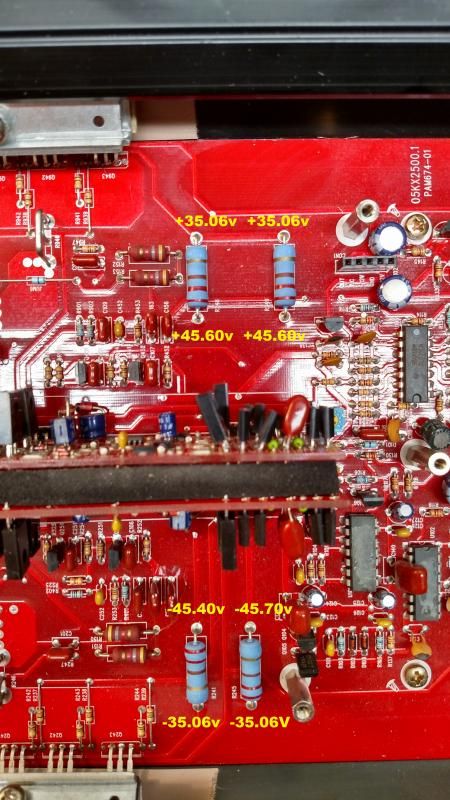
- The speakers I am using are 12" JBL GT Series probably from the late 90's. They are only about 100W RMS with low excursion and lightweight, so they play higher frequencies fairly well. Vocals are audible but muddy. However I repaired a second KX2500.1 identical to this one right before hand and it did not have the static noise that this one has.
I am completely lost.
- Perry, the capacitor had no change when connected across -12V and GND, or +12v and GND. Other than an initial "pop" the sound was still unchanged once the cap charged.
- Here are my voltage readings of the areas you asked about papazbill;
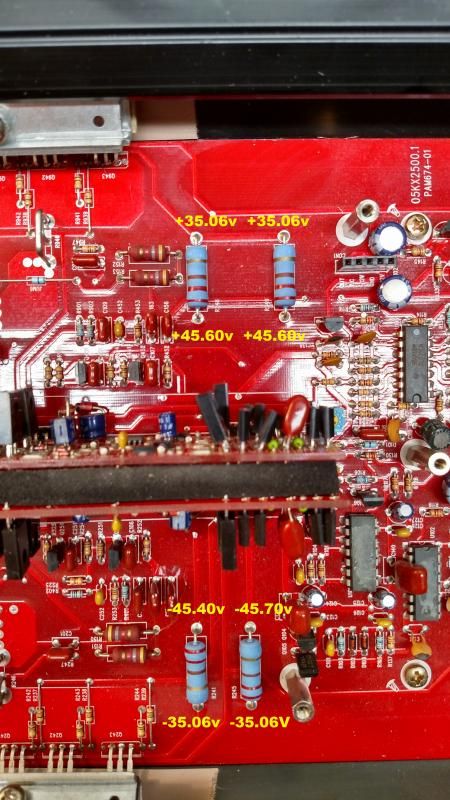
- The speakers I am using are 12" JBL GT Series probably from the late 90's. They are only about 100W RMS with low excursion and lightweight, so they play higher frequencies fairly well. Vocals are audible but muddy. However I repaired a second KX2500.1 identical to this one right before hand and it did not have the static noise that this one has.
I am completely lost.
I also do get a clean 40Hz and 100Hz tone from the amplifier. once it's turned up enough to drown out the static noise.
I tried it on another driver as well, with a much lower FS and much greater power handling to see if the sound would be lessened, and it is still audible for sure. It does not change with gain, volume, eq settings, nothing, it's just in the background all of the time.
And my power supply, in case it was in question, is simply 3 AGM batteries with a 6A inteli-charger (not connected at the moment). So there should be no induced noise into the power supply section of the amp that might make it's way through. It has to be some sort of faulty filter post power supply right?
I don't understand why it goes away (Or at least gets very very quiet) when the preamp board is removed.
What is "V.C." by the way?
I tried it on another driver as well, with a much lower FS and much greater power handling to see if the sound would be lessened, and it is still audible for sure. It does not change with gain, volume, eq settings, nothing, it's just in the background all of the time.
And my power supply, in case it was in question, is simply 3 AGM batteries with a 6A inteli-charger (not connected at the moment). So there should be no induced noise into the power supply section of the amp that might make it's way through. It has to be some sort of faulty filter post power supply right?
I don't understand why it goes away (Or at least gets very very quiet) when the preamp board is removed.
What is "V.C." by the way?
Last edited:
V.C. is the voltage (-10v) that allows signal to pass through the remote gain control chip w/o the remote gain pot attached.
Okay, I will be spending some time with one of the design engineers for this amp tomorrow, he has some doc's that may help to determine where the noise may be coming from.
In the meantime can you take some close ups of the area around U101-it may have the part number scracthed off and a B-52 sticker on it. In any event the IC is an LM361, which is a comparator and the heart of the Class D amp.
While you are there, measure the DC voltages around the IC and post as such.
U101
Pin 1-
Pin 2-
Pin 3-
Pin 4-
Pin 5-
Pin 6-
Pin 7-
Pin 8-
Pin 9-
Pin 10-
Pin 11-
Pin 12-
Pin 13-
Pin 14-
Also, look at the waveforms on U101 Pin 4,Pin 9 & Pin 11 and again with Pin 3 grounded, To ground Pin 3 you can use R130 (one side connects to Pin 3) and C128 (one side connects to signal ground) Check with an ohmmmeter to be sure, the leads to connect to both cap and resistor are the leads nearest to the back of amp.If you have spring loaded micro clips that would work,or just tack solder a jumper wire on either end.
Post the screen shots.
Sorry,I'm not set up to post doctored photos, but if my direction are unclear please post questions and I will try to clarify.
In the meantime can you take some close ups of the area around U101-it may have the part number scracthed off and a B-52 sticker on it. In any event the IC is an LM361, which is a comparator and the heart of the Class D amp.
While you are there, measure the DC voltages around the IC and post as such.
U101
Pin 1-
Pin 2-
Pin 3-
Pin 4-
Pin 5-
Pin 6-
Pin 7-
Pin 8-
Pin 9-
Pin 10-
Pin 11-
Pin 12-
Pin 13-
Pin 14-
Also, look at the waveforms on U101 Pin 4,Pin 9 & Pin 11 and again with Pin 3 grounded, To ground Pin 3 you can use R130 (one side connects to Pin 3) and C128 (one side connects to signal ground) Check with an ohmmmeter to be sure, the leads to connect to both cap and resistor are the leads nearest to the back of amp.If you have spring loaded micro clips that would work,or just tack solder a jumper wire on either end.
Post the screen shots.
Sorry,I'm not set up to post doctored photos, but if my direction are unclear please post questions and I will try to clarify.
Well this may have to wait a bit unfortunately. Last night I had a big set back and a stupid mistake. Was probing a few things on the preamp board, phone rang, jumped me, probes moved, jumped V.C. to OUT pin, something shorted in output section (Assuming something on driver board(s), and also blew a few FETs in the power supply before I was able to remove power. 🙁
Wow... Great end to a night.
So looks like it will go back on the shelf while I spend some time on other amps. When I get some free time again I will fix the issues and get it back to the previous state again and then continue with the testing.
Thanks for the help and Im sure you'll hear back from me soon. haha
Wow... Great end to a night.
So looks like it will go back on the shelf while I spend some time on other amps. When I get some free time again I will fix the issues and get it back to the previous state again and then continue with the testing.
Thanks for the help and Im sure you'll hear back from me soon. haha
Yeah, I've slipped my probe a few times. All it takes is a split second! Electricity can be so unforgiving! :'/
- Status
- Not open for further replies.
- Home
- General Interest
- Car Audio
- Kicker KX2500.1 - White noise/static from output??
