I‘m trying to simulate the LM3886 with the LM3886.lib from Texas Instruments in LTspice XVII. The schematics is from the datasheet. When I run the simulation, the error log is telling me:
I assume that something is not connected properly but I can‘t figure out what it is?
I renamed the LM3886.asy to LM3886.asy.txt and the LM3886.lib to LM3886.lib.txt, so they can be uploaded with this post.
The Texas Instruments Support can't help with LTspice XVII, because they support only TINA-TI or PSpice.
Code:
ERROR: Node U1:11 is floating and connected to current source G:U1:U2:R1
ERROR: Node U1:U_TF:VP1 is floating and connected to current source G:U1:U_TF:P1
ERROR: Node U1:U_TF:VP2 is floating and connected to current source G:U1:U_TF:P2
ERROR: Node U1:U_TF:VP3 is floating and connected to current source G:U1:U_TF:P3
ERROR: Node U1:U_TF:VP4 is floating and connected to current source G:U1:U_TF:P4
ERROR: Node U1:U_TF:VZ1 is floating and connected to current source G:U1:U_TF:Z1
ERROR: Node U1:U_TF:VZ2 is floating and connected to current source G:U1:U_TF:Z2
ERROR: Node U1:U_TF:VZ3 is floating and connected to current source G:U1:U_TF:Z3
ERROR: Node U1:U_TF:VZ4 is floating and connected to current source G:U1:U_TF:Z4
ERROR: Node U1:17 is floating and connected to current source G:U1:U_TF:Z5I assume that something is not connected properly but I can‘t figure out what it is?
I renamed the LM3886.asy to LM3886.asy.txt and the LM3886.lib to LM3886.lib.txt, so they can be uploaded with this post.
The Texas Instruments Support can't help with LTspice XVII, because they support only TINA-TI or PSpice.
Attachments
Last edited:
Running the transient analysis with a time interval of 5 ms instead of your 10 us shows a clean sine wave output at roughly 20 volts peak, as you would expect with the feedback resistor values in your schematic. So the simulation seems to run correctly, and if the simulation runs correctly you can usually ignore most of these floating node "errors."
Hello Ray, what are the exact settings of the transient analysis to get this model to work? I tried stop time = 20ms and maximum timestep = 5ms. The simulation runs forever. Other shorter time settings give me the error message that the time step is too short.
Attachments
You only need 5 ms to display 5 complete cycles at 1 KHz so if you want to allow a little time for the circuit to settle you can set the stop time to, say, 25 ms and the start time to 20 ms.
I would leave the "Maximum Timestep" value blank to begin with and let LTspice use its default value. Calculating a value to insert there is a bit involved. I didn't need to specify anything to run your simulation.
What version of LTspice are you running? The latest 24.1.x branch is known to have problems so I uninstalled it and went back to version 24.0.12. See link below. That's the version I used to run your simulation.
LTspice Users Group
I would leave the "Maximum Timestep" value blank to begin with and let LTspice use its default value. Calculating a value to insert there is a bit involved. I didn't need to specify anything to run your simulation.
What version of LTspice are you running? The latest 24.1.x branch is known to have problems so I uninstalled it and went back to version 24.0.12. See link below. That's the version I used to run your simulation.
LTspice Users Group
I have LTspice 24.0.12 but the problems stay the same. There is even one more problem to begin with. With the original LM3886.lib from Texas Instruments LTspice is throwing the error that it can’t resolve .param ibrkv=1m). In fact, in the row 233 of this file there is a definition of a subcircuit:
There is a closing parenthesis at the end of the +PARAMS line, but no opening parenthesis.
I deleted the closing parenthesis and the simulation would start indeed. It runs quite slowly up to ca. 1us and then LTspice throws another error message “Time step too small” and that there is a problem with a diode-instance, that probably happens to be the subcircuit with the closing parenthesis but without opening parenthesis in line 233 of the original LM3886.lib.
If I set the maximum time step to 1ns the error message comes again and it is moaning about a timestep = 1.25e-19 although a nanosecond is 1.0e-9 if this is the time step that is too small according to LTspice. So, the model of the LM3886 is somehow all weird. I've never seen something like this with any version of LTspice and I tried this simulation on three different computers.
Code:
.SUBCKT IDEAL_DIODE_0 A C
+PARAMS: EMCO = 0.01 BRKV = 60 IBRKV = 1M)
D1 A C IDIODE
.MODEL IDIODE D(N = {EMCO} BV = {BRKV} IBV = {IBRKV})
.ENDSThere is a closing parenthesis at the end of the +PARAMS line, but no opening parenthesis.
I deleted the closing parenthesis and the simulation would start indeed. It runs quite slowly up to ca. 1us and then LTspice throws another error message “Time step too small” and that there is a problem with a diode-instance, that probably happens to be the subcircuit with the closing parenthesis but without opening parenthesis in line 233 of the original LM3886.lib.
If I set the maximum time step to 1ns the error message comes again and it is moaning about a timestep = 1.25e-19 although a nanosecond is 1.0e-9 if this is the time step that is too small according to LTspice. So, the model of the LM3886 is somehow all weird. I've never seen something like this with any version of LTspice and I tried this simulation on three different computers.
Attachments
Maybe I'm missing something but is the 5us sim time intended? (25u 20u 1n) as it bears little relation to a 1kHz input stimulus. @Ray Waters mentions this above:
but your screen shots all show u rather than ms for the analysis.
You only need 5 ms to display 5 complete cycles at 1 KHz
but your screen shots all show u rather than ms for the analysis.
This often happens with Tina-Ti models plunged into LTspice. There's some internal model syntax that's incompatible.
It may run but you're never sure if what you get is realistic.
Some people here have created LM3886 models for LTspice that have the correct syntax. Look for those.
Jan
It may run but you're never sure if what you get is realistic.
Some people here have created LM3886 models for LTspice that have the correct syntax. Look for those.
Jan
There have been some lengthy conversations about the LM3886 SPICE model in this forum. Here is the beginning of one of them:
https://www.diyaudio.com/community/...from-beginner-to-advanced.260627/post-6912786
I'm not sure that a reliable model for the LM3886 has ever been published. I gave up on finding one a long time ago. If the interest is in building a chip amp based on the LM3886 instead of just modeling it, here is a good resource.
A Complete Guide to Design and Build a Hi-Fi LM3886 Amplifier
https://www.diyaudio.com/community/...from-beginner-to-advanced.260627/post-6912786
I'm not sure that a reliable model for the LM3886 has ever been published. I gave up on finding one a long time ago. If the interest is in building a chip amp based on the LM3886 instead of just modeling it, here is a good resource.
A Complete Guide to Design and Build a Hi-Fi LM3886 Amplifier
@RonLat
I just did a fresh download of the files in post #1. I changed the .trans statement to a simple .trans 5m (to display 5 cycles of a 1 KHz signal) and then ran the simulation using the very old LTspice IV. The simulation actually completed successfully. Attached are screenshots of the .asc file and the resulting waveform. The error log does show the floating node errors but these can be ignored, as I said in a previous post.
So the newer versions of LTspice don't like this LM3886 SPICE model although I can't say why. It would probably take a lot of work to analyze and modify the model to make it compatible with the new LTspice and I think that would be more trouble than it's worth. You might try some of the models discussed in the link I provided in post #9. Maybe one of them will work better.
This is the reason that I keep the old LTspice IV version installed on my computer. It installs as a separate application so it doesn't interfere with the newer version. When I run into an unexplained problem with LTspice 24 I try simulating with the old IV version instead. The old version rarely misbehaves in my experience.
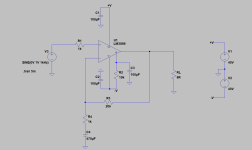
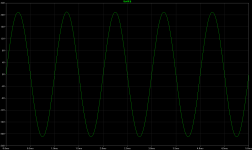
I just did a fresh download of the files in post #1. I changed the .trans statement to a simple .trans 5m (to display 5 cycles of a 1 KHz signal) and then ran the simulation using the very old LTspice IV. The simulation actually completed successfully. Attached are screenshots of the .asc file and the resulting waveform. The error log does show the floating node errors but these can be ignored, as I said in a previous post.
So the newer versions of LTspice don't like this LM3886 SPICE model although I can't say why. It would probably take a lot of work to analyze and modify the model to make it compatible with the new LTspice and I think that would be more trouble than it's worth. You might try some of the models discussed in the link I provided in post #9. Maybe one of them will work better.
This is the reason that I keep the old LTspice IV version installed on my computer. It installs as a separate application so it doesn't interfere with the newer version. When I run into an unexplained problem with LTspice 24 I try simulating with the old IV version instead. The old version rarely misbehaves in my experience.
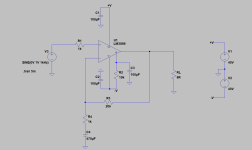
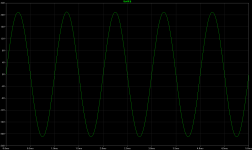
- Home
- Design & Build
- Software Tools
- LM3886: LTSpice XVII Errors






