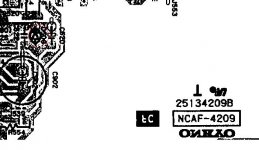my onkyo suddenly don't sound
all seems to be ok : fusible is ok, trasistor current is ok, selector swich chengwe without problem
when i power on after some seconds the led of swich selector start to intermittence
please help me.
all seems to be ok : fusible is ok, trasistor current is ok, selector swich chengwe without problem
when i power on after some seconds the led of swich selector start to intermittence
please help me.
According to the schematic (Signup for free download link here: Onkyo A-8870 Manual - Stereo Integrated Amplifier - HiFi Engine )
the amplifier has a protection mode, controlled by Q851, a power amp.protection IC (TA7317P) and uses an electrolytic capacitor that, until it is fully charged, prevents the speakers being connected immediately on power-up. The LED most likely indicates the amplifier is in a protected state when this does not proceed normally.
Don't try to shoot the messenger circuit on the assumption that it must be the only fault though - it's there to tell you something bad is happening and likely with the power output stage. However, the age of capacitors in the amp is known to be a cause of erratic protection behaviour. Assuming you know how to solder neatly, have some basic test gear and skills, you could start by checking capacitor C853 (47uF/50V) by measuring or replacing it with a similar part to see if that restores correct operation. Long term, I'd replace it and other small electrolytics around that IC anyway.
BTW, I should have asked what "Switch selector" you mean. Is this the power switch at a the power point or on the amplifier or a speaker selector perhaps?
the amplifier has a protection mode, controlled by Q851, a power amp.protection IC (TA7317P) and uses an electrolytic capacitor that, until it is fully charged, prevents the speakers being connected immediately on power-up. The LED most likely indicates the amplifier is in a protected state when this does not proceed normally.
Don't try to shoot the messenger circuit on the assumption that it must be the only fault though - it's there to tell you something bad is happening and likely with the power output stage. However, the age of capacitors in the amp is known to be a cause of erratic protection behaviour. Assuming you know how to solder neatly, have some basic test gear and skills, you could start by checking capacitor C853 (47uF/50V) by measuring or replacing it with a similar part to see if that restores correct operation. Long term, I'd replace it and other small electrolytics around that IC anyway.
BTW, I should have asked what "Switch selector" you mean. Is this the power switch at a the power point or on the amplifier or a speaker selector perhaps?
Last edited:
hi ian, thank you form your support i hope you guide me to solve problem.
i'm to solder and i have basic elettronic knowledge
so please help me.
if you can could you indicate the location of c853 physically on board ?
the red light diode is on NCAF-4209 board, that on official service manual is NAAF-4209, the diode is D506
please see the image : the red point, on the right
about switch i mean input selector and it's ok.
i'm to solder and i have basic elettronic knowledge
so please help me.
if you can could you indicate the location of c853 physically on board ?
the red light diode is on NCAF-4209 board, that on official service manual is NAAF-4209, the diode is D506
please see the image : the red point, on the right
about switch i mean input selector and it's ok.
Attachments
Last edited:
also, when i chenge from A to B to A+B speakers none of the two reles switch on
only when i power on amplifier the rele of power stage switch on
i hope all these info will be useful to dolve my problem
only when i power on amplifier the rele of power stage switch on
i hope all these info will be useful to dolve my problem
Damn!!!
i controlled and the diode that have red ligh are four!!
please see the image red marks
the diode numbers are D506, D102, D103, D104
what can i do ?
thank you in advance
i controlled and the diode that have red ligh are four!!
please see the image red marks
the diode numbers are D506, D102, D103, D104
what can i do ?
thank you in advance
Attachments
Last edited:
upgrade :
when i disconnect the cable P104 the diodes D102, D103, D104 power off none red light.
this cable come from power board
diode D506 again red light
does the problem on power board ?
does it is the phone stage ?, i don't need it and i could disable it
when i disconnect the cable P104 the diodes D102, D103, D104 power off none red light.
this cable come from power board
diode D506 again red light
does the problem on power board ?
does it is the phone stage ?, i don't need it and i could disable it
Please don't try to remove the indicator LEDs or any other circuitry. This what I meant by saying "don't shoot the messenger" which is what many people think is the way to fix protection and control circuits. If you don't understand exactly how it works (or will work when other faults are cleared) then don't remove or disable anything.
Find the IC Q851 on the power board first. It has 9 pins in a single row (SIP type) and nearby will be the capacitor(s) to check. I'm not going to point it out but I recognize it near the bottom of your pic, about 30mm to left of the lower end of the heatsink. The part numbers will be marked so it can't be all that difficult.
Find the IC Q851 on the power board first. It has 9 pins in a single row (SIP type) and nearby will be the capacitor(s) to check. I'm not going to point it out but I recognize it near the bottom of your pic, about 30mm to left of the lower end of the heatsink. The part numbers will be marked so it can't be all that difficult.
Last edited:
ok.Please don't try to remove the indicator LEDs or any other circuitry. This what I meant by saying "don't shoot the messenger" which is what many people think is the way to fix protection and control circuits. If you don't understand exactly how it works (or will work when other faults are cleared) then don't remove or disable anything.
i can't find IC Q851, i've seen s.m. and probably it is in the front panelFind the IC Q851 on the power board first. It has 9 pins in a single row (SIP type) and nearby will be the capacitor(s) to check. I'm not going to point it out but I recognize it near the bottom of your pic, about 30mm to left of the lower end of the heatsink. The part numbers will be marked so it can't be all that difficult.
where i could search it ?
i have found the Q851 the red marked one in the photo, now what cap i must check and how ?
Attachments
Last edited:
As before in #2, start with C853. Surely you can see 3 round caps either side of the IC? Look at the cap values and check this against the part numbers printed on the PCB - assuming you have the parts list of the service manual to refer to. Have you also got a meter that reads capacitance or a similar part to substitute there yet?
C853 is 0.47uF 50V
i have only a tester
can i measure with it if the cap is broken ?
how can I measure it?
i have only a tester
can i measure with it if the cap is broken ?
how can I measure it?
Last edited:
i don't know if is right, but i've bypassed the c853 with a polipropilene one, but nothing changed
Ok, if you have power at pin 9 of the IC (~ 40-60V) it should still be OK. The other 2 caps should be checked also but first, do either speaker relays RL851, 852 or headphone relay RL853 close (click) when you power up? If you can't hear them easily, you can make a simple "stethoscope" by holding a short stick of wood, like a short kebab skewer or hard plastic rod between the relay case and your ear lobe. I often use a screwdriver. Crude, but it works.
If there is nothing happening here, the microprocessor is likely over-riding the protection circuit and if the voltages around the IC are correct (see datasheet for guidelines TA7317P Datasheet pdf - PROTECTION CIRCUIT FOR OCL POWER AMPLIFIER AND SPEAKER - TOSHIBA ), at that point, I think you will need to seriously consider professional service. An audio service technician with good experience on high quality gear is needed because we obviously have poor communication and with respect, I think it will be beyond your equipment and skills to proceed. This is not a basic design and micros are a very different matter to troubleshoot. I doubt if I could help you here without the amplifier in front of me either.
If there is nothing happening here, the microprocessor is likely over-riding the protection circuit and if the voltages around the IC are correct (see datasheet for guidelines TA7317P Datasheet pdf - PROTECTION CIRCUIT FOR OCL POWER AMPLIFIER AND SPEAKER - TOSHIBA ), at that point, I think you will need to seriously consider professional service. An audio service technician with good experience on high quality gear is needed because we obviously have poor communication and with respect, I think it will be beyond your equipment and skills to proceed. This is not a basic design and micros are a very different matter to troubleshoot. I doubt if I could help you here without the amplifier in front of me either.
- Status
- Not open for further replies.
- Home
- Amplifiers
- Solid State
- Onkyo A-8870 don't sound...