Hi,
I recently bought a Technics SL-PS900 separate CD Player, and it seems overly fussy about reading some CDs, or reading others well. Which is a shame, as it seems a nice bit of kit.
I've tried using a cleaning disk, and also getting access to the laser itself (covers off etc) to give it a clean with some stylus cleaner I had. None of this seems to have improved it.
On some disks it won't pick up the tracks when you first put it in (usually it shows the number of tracks on the disk) , then if you press the button for a track further on it will start playing it. If you then press track 1 it will usually pick it up. I've put a disk in that looks fine, and on the first track it sounds (to my ear) like it's missing small parts, and then towards the end of the track it definitely looses bits of it. If I put this same disk in my cars CD player (2013 model) it plays fine, so although the disk may (or may not) be 100% it should be capable of being played okay. I don't think this is down to a difference in age between the two products.
I'd like to repair it, or get it fixed if possible, so any advice would be welcome. I'd rather not spend a lot of money on it though, as I just want a good player that will play my collection of CDs.
If a repair looks like a possible money pit, or more effort than it may be worth I will probably put it on Ebay for sale as "Spares, or Repair", so someone else may be able to get it happy once more. I'd obviously include all the above details in the listing.
If I did go the route of selling it and moving on, does anyone know a good CD separate (front loader, not top loader) that I could buy for under £500?
Thanks, Rob
I recently bought a Technics SL-PS900 separate CD Player, and it seems overly fussy about reading some CDs, or reading others well. Which is a shame, as it seems a nice bit of kit.
I've tried using a cleaning disk, and also getting access to the laser itself (covers off etc) to give it a clean with some stylus cleaner I had. None of this seems to have improved it.
On some disks it won't pick up the tracks when you first put it in (usually it shows the number of tracks on the disk) , then if you press the button for a track further on it will start playing it. If you then press track 1 it will usually pick it up. I've put a disk in that looks fine, and on the first track it sounds (to my ear) like it's missing small parts, and then towards the end of the track it definitely looses bits of it. If I put this same disk in my cars CD player (2013 model) it plays fine, so although the disk may (or may not) be 100% it should be capable of being played okay. I don't think this is down to a difference in age between the two products.
I'd like to repair it, or get it fixed if possible, so any advice would be welcome. I'd rather not spend a lot of money on it though, as I just want a good player that will play my collection of CDs.
If a repair looks like a possible money pit, or more effort than it may be worth I will probably put it on Ebay for sale as "Spares, or Repair", so someone else may be able to get it happy once more. I'd obviously include all the above details in the listing.
If I did go the route of selling it and moving on, does anyone know a good CD separate (front loader, not top loader) that I could buy for under £500?
Thanks, Rob
Hello, Rob,
Did you try to clean and lube the traverses/bars which laser head slides on? Procedure is available in service manual. (excuse my English)
Regards,
Cosmin
Did you try to clean and lube the traverses/bars which laser head slides on? Procedure is available in service manual. (excuse my English)
Regards,
Cosmin
Hi Iomis,
I haven't, and I don't have a service manual :-(
If I open the beast up and find the bars that the laser slides on, then clean the bars and laser sliding bit with some cleaning fluid (carb cleaner?), would it be okay to use some pink automatic transmission fluid smoothed over the bars?
I've used this ATF oil on plenty of other things as it's not too thick, and works fine with plastics.
Thanks, Rob
I haven't, and I don't have a service manual :-(
If I open the beast up and find the bars that the laser slides on, then clean the bars and laser sliding bit with some cleaning fluid (carb cleaner?), would it be okay to use some pink automatic transmission fluid smoothed over the bars?
I've used this ATF oil on plenty of other things as it's not too thick, and works fine with plastics.
Thanks, Rob
Hello, Rob,
You'll need that manual for safe disassembly of the unit. Just search online for manual, is available everywhere for free... Make sure you put everything back exactly as it was - there's a discussion somewhere about some color-coded springs.
I wouldn't use that cleaning/lubrication solution you propose, but isopropylic alcohol and fine mechanism oil - just make sure you don't remove any grease from other parts and do not mix oil with grease. Imagine that laserhead assembly moved by a very weak electro-magnetic field. It needs to slide extremly smooth.
After cleaning with iso' alco', I used for lubrication of those rails silicone oil (spray), remove the excess with cotton wool (in fact, wiped the rail once), made sure there's no thread left, then, with clean padded tweezers, put rails back in their places (one end, laserhead assembly, the other end). Also, I tried - as much as possible - to work in a dust/smoke-free zone and move quickly, having a plan made before in my head, tools pre-selected, clean hands.
I must say that this solution - regarding cleaning/lubing of rails - is the next step after your attempt to clean the lens. If doesn't work, is going to be tougher (or to replace the entire mechanism from another CDplayer), so I suggest you to make sure where to stop trying to revive this device (I can't imagine it in a pile of junk).
Best regards, good luck,
Cosmin
You'll need that manual for safe disassembly of the unit. Just search online for manual, is available everywhere for free... Make sure you put everything back exactly as it was - there's a discussion somewhere about some color-coded springs.
I wouldn't use that cleaning/lubrication solution you propose, but isopropylic alcohol and fine mechanism oil - just make sure you don't remove any grease from other parts and do not mix oil with grease. Imagine that laserhead assembly moved by a very weak electro-magnetic field. It needs to slide extremly smooth.
After cleaning with iso' alco', I used for lubrication of those rails silicone oil (spray), remove the excess with cotton wool (in fact, wiped the rail once), made sure there's no thread left, then, with clean padded tweezers, put rails back in their places (one end, laserhead assembly, the other end). Also, I tried - as much as possible - to work in a dust/smoke-free zone and move quickly, having a plan made before in my head, tools pre-selected, clean hands.
I must say that this solution - regarding cleaning/lubing of rails - is the next step after your attempt to clean the lens. If doesn't work, is going to be tougher (or to replace the entire mechanism from another CDplayer), so I suggest you to make sure where to stop trying to revive this device (I can't imagine it in a pile of junk).
Best regards, good luck,
Cosmin
Hi Iomis, and Dacen,
I've been having a play before I got back on here and read your posts, and saw that the Service Manual has been posted to me - I will take a look at that later tonight/tomorrow.
There are indeed three different coloured springs (dark grey, silver, and gold), and some rubber grommets that fit inside them. Wouldn't it have been lovely if I'd spotted they were different and where they went, also which way round the grommets go, "before" having them in my hand. I suspect/hope it will be mentioned in the manual, so should be recoverable.
I cleaned the shaft (and bearings) and jockey wheel that laser rides on with some clean tissue, and have applied a thin layer of ATF fluid (I hadn't read the post saying not to do this at that time), and the problem seems the same as it was originally. So at least no damage done. I've also cleaned up all the cable ends that come from the drive, but that hasn't helped.
To get to the shaft you need to take a board off, and to take the board off you need to remove the pulley on top of the motor that drives the disk. At first I had this set a bit low when I reassembled it, so it wouldn't spin the disk up and gave a "No Disk" message. This was due to it rubbing on the laser assy. I've highered it a bit now so it clears the laser assy, and I'm still back to the same fault condition. I think the cleaning and oil I've put on the shaft is okay (maybe not perfect, but okay), as once it picks up a disks tracks okay it will happily skip from one track to the next with no issues.
It's an odd fault as I've put a disk that looks perfect in there and it won't pick up the number of tracks when first inserted, but some others it will. Also if you press different track buttons it sometimes picks up and seems to play fine after that.
I think it's best if I read the manual now and see if it mentions how to set the height of the motor pulley (in relation to the laser/disk), where the different colour springs (they must be different strengths), and which way the grommets go in. Once I have them set as per the manual I'll have a base to work further from.
Thanks, Rob
I've been having a play before I got back on here and read your posts, and saw that the Service Manual has been posted to me - I will take a look at that later tonight/tomorrow.
There are indeed three different coloured springs (dark grey, silver, and gold), and some rubber grommets that fit inside them. Wouldn't it have been lovely if I'd spotted they were different and where they went, also which way round the grommets go, "before" having them in my hand. I suspect/hope it will be mentioned in the manual, so should be recoverable.
I cleaned the shaft (and bearings) and jockey wheel that laser rides on with some clean tissue, and have applied a thin layer of ATF fluid (I hadn't read the post saying not to do this at that time), and the problem seems the same as it was originally. So at least no damage done. I've also cleaned up all the cable ends that come from the drive, but that hasn't helped.
To get to the shaft you need to take a board off, and to take the board off you need to remove the pulley on top of the motor that drives the disk. At first I had this set a bit low when I reassembled it, so it wouldn't spin the disk up and gave a "No Disk" message. This was due to it rubbing on the laser assy. I've highered it a bit now so it clears the laser assy, and I'm still back to the same fault condition. I think the cleaning and oil I've put on the shaft is okay (maybe not perfect, but okay), as once it picks up a disks tracks okay it will happily skip from one track to the next with no issues.
It's an odd fault as I've put a disk that looks perfect in there and it won't pick up the number of tracks when first inserted, but some others it will. Also if you press different track buttons it sometimes picks up and seems to play fine after that.
I think it's best if I read the manual now and see if it mentions how to set the height of the motor pulley (in relation to the laser/disk), where the different colour springs (they must be different strengths), and which way the grommets go in. Once I have them set as per the manual I'll have a base to work further from.
Thanks, Rob
Hello, Rob,
Here you can find some sugestions of what might be wrong but I never had to dig that deep... and here's a discussion about those springs.
Regarding another 500£ CDplayer, I cannot make any suggestion. They say old generation OPPOs are fine. I think newish BRplayers from top series are ok as CD/SACDplayers as long as they have separate audio path. Not massive built but sounding decent... parts available... easy to upgrade audio and power supply sections... cheaper than your amount etc.
Regards,
Cosmin
Here you can find some sugestions of what might be wrong but I never had to dig that deep... and here's a discussion about those springs.
Regarding another 500£ CDplayer, I cannot make any suggestion. They say old generation OPPOs are fine. I think newish BRplayers from top series are ok as CD/SACDplayers as long as they have separate audio path. Not massive built but sounding decent... parts available... easy to upgrade audio and power supply sections... cheaper than your amount etc.
Regards,
Cosmin
Those Technics CD players in and around the 1991 era can be tough to repair.
They were very good units, but finding a bad cap in the servo circuitry is a real pain.
Good luck with that.
A bad cap will cause the symptoms you decribe. (difficulty reading disks)
I've been there, done that.
They were very good units, but finding a bad cap in the servo circuitry is a real pain.
Good luck with that.
A bad cap will cause the symptoms you decribe. (difficulty reading disks)
I've been there, done that.
Hi WiseOldTech,
I'm going to look through the service manual Dacen has sent me, and look at all the info/knowledge Iomis has posted links too, and make sure the springs, rubber grommets, and motor pulley are in the correct place/adjustment. At least I'll know none of my issues are being made worse by any self inflicted mistakes.
I think you may be correct that it's something electrical rather than mechanical that is causing my issues. It seems to improve after being on 20 minutes or more, it's not perfect, but is improved. For instance the CD that it wouldn't recognise how many tracks where on it when initially put in the deck, now comes up straight away. There's a longer than expected delay before it plays the first track though, but it does play it now.
If it is a cap on the "Servo Circuitry", is that the board on the CD transport that the Laser assy connects to via a flexible gold flat cable? If so might I see a visible problem with it (bulging?), or is life never that easy :-( I'm not that technically minded on the electronics front so would it be an option to try a shotgun approach and just change all the caps on that board, or buy a 2nd hand board, or a 2nd hand transport. Or are parts like hens teeth?
Thanks to everyone for their help so far, I'm going to look through the service manual now and the previous posts on this that I've been sent links too.
Rob
I'm going to look through the service manual Dacen has sent me, and look at all the info/knowledge Iomis has posted links too, and make sure the springs, rubber grommets, and motor pulley are in the correct place/adjustment. At least I'll know none of my issues are being made worse by any self inflicted mistakes.
I think you may be correct that it's something electrical rather than mechanical that is causing my issues. It seems to improve after being on 20 minutes or more, it's not perfect, but is improved. For instance the CD that it wouldn't recognise how many tracks where on it when initially put in the deck, now comes up straight away. There's a longer than expected delay before it plays the first track though, but it does play it now.
If it is a cap on the "Servo Circuitry", is that the board on the CD transport that the Laser assy connects to via a flexible gold flat cable? If so might I see a visible problem with it (bulging?), or is life never that easy :-( I'm not that technically minded on the electronics front so would it be an option to try a shotgun approach and just change all the caps on that board, or buy a 2nd hand board, or a 2nd hand transport. Or are parts like hens teeth?
Thanks to everyone for their help so far, I'm going to look through the service manual now and the previous posts on this that I've been sent links too.
Rob
I've now set the gap between the plastic chassis, and the bottom of the motor pulley to 0.9mm as per the manual (see pic below). You can do some further adjustment using a test disk and oscilloscope according to the manual, but I have neither and I'm pretty happy that isn't my issue.
Having read the posts I was sent links too, I've now put the coloured springs in what I think are the correct places (see pics below), and also the rubber grommets in correctly - I think you just drop them over the plastic spigot before you put the spring and screw on, and they just take up the slack. At one time I thought you might have pressed them through the hole in the plastic (from the side the CD sits) and they sat in there on the small shoulder, but that doesn't seem to be correct from the schematic and previous posts. Also I seem to remember mine falling out when I took it apart, and they wouldn't have done this if pressed in.
I'm still back to my original fault, and I think this fault condition improves when the player is left on, but never gets perfect.
I think the Servo board is part No RJB0435A. Does anyone know if the Technics SL-PS620A is also fitted with this board, and maybe this drive?
I purchased a Marantz CD6006 (UK Version) a few days ago, and am waiting for this to arrive. If I cant get this Technics SL-PS900 to work correctly I will start using that, but I'd really like to get this one working well, even if I do end up sticking with the Marantz one.
Rob
Having read the posts I was sent links too, I've now put the coloured springs in what I think are the correct places (see pics below), and also the rubber grommets in correctly - I think you just drop them over the plastic spigot before you put the spring and screw on, and they just take up the slack. At one time I thought you might have pressed them through the hole in the plastic (from the side the CD sits) and they sat in there on the small shoulder, but that doesn't seem to be correct from the schematic and previous posts. Also I seem to remember mine falling out when I took it apart, and they wouldn't have done this if pressed in.
I'm still back to my original fault, and I think this fault condition improves when the player is left on, but never gets perfect.
I think the Servo board is part No RJB0435A. Does anyone know if the Technics SL-PS620A is also fitted with this board, and maybe this drive?
I purchased a Marantz CD6006 (UK Version) a few days ago, and am waiting for this to arrive. If I cant get this Technics SL-PS900 to work correctly I will start using that, but I'd really like to get this one working well, even if I do end up sticking with the Marantz one.
Rob
Attachments
Hi WiseOldTech,
If it is a cap on the "Servo Circuitry", is that the board on the CD transport that the Laser assy connects to via a flexible gold flat cable? If so might I see a visible problem with it (bulging?), or is life never that easy :-( I'm not that technically minded on the electronics front so would it be an option to try a shotgun approach and just change all the caps on that board, or buy a 2nd hand board, or a 2nd hand transport. Or are parts like hens teeth?
Rob
Replacing ALL the caps is asking for trouble.
Because then it's required to do a complete and proper re-alignment of the servo system - with a scope, etc.
In my experience, I've found that the control chip AGC connection uses a 1uF cap that may be low, causing corruption, erratic operation.
However, it's simply impossible for me to diagnose such a thing across the internet.
Sounds like wise words, reference replacing ALL the Caps 🙂
Perhaps it's worth taking a punt on just replacing the one you think could be most likely? If not I'm likely to sell it with the existing problem (for parts or repair) which would be a shame.
Is it C131 in the attached documents, and if so I gather that is a 50 Volt 1uF Cap. Do you know what type of capacitor that is for me to order, as I don't have it in bits at the moment - wife wanted the room tidy!
Thanks, Rob
Perhaps it's worth taking a punt on just replacing the one you think could be most likely? If not I'm likely to sell it with the existing problem (for parts or repair) which would be a shame.
Is it C131 in the attached documents, and if so I gather that is a 50 Volt 1uF Cap. Do you know what type of capacitor that is for me to order, as I don't have it in bits at the moment - wife wanted the room tidy!
Thanks, Rob
Attachments
Sounds like wise words, reference replacing ALL the Caps 🙂
Perhaps it's worth taking a punt on just replacing the one you think could be most likely? If not I'm likely to sell it with the existing problem (for parts or repair) which would be a shame.
Is it C131 in the attached documents, and if so I gather that is a 50 Volt 1uF Cap. Do you know what type of capacitor that is for me to order, as I don't have it in bits at the moment - wife wanted the room tidy!
Thanks, Rob
It's a tiny electrolytic, and the 50V rating is high compared to the actual volts in that circuit. (approx 4v)
A 25 or 35V cap would suffice.
hi there, I realise this is an old post. Same problem with reading disks, but laser moves and works. Technics SL PS900 service / Repair manual said the fault was was some IC or other. upon dismantling I saw there were several Electrolytic capacitors on the bottom of the cd/servo circuit board on the cd transport. I did an esr check on them using an ESR meter which can be done 'on board' ( EVB ESR meter available new from Portugal) The results showed capacitor C131 and C102, both 50V 1uF as high (18 ohm) or unreadable. these were swapped out simply with panasonic long life equivalents with an ESR of 2.6 ohm . Other capacitors C129. C130, and C110 are bipolar and had high ESR, which is usual for bi polar and they were left alone. No other capacitors changed. The Cd player began reading and playing correctly immediately.
Note that the capacitor numbers are screen printed onto the board so there is no need for a schematic. Use care when removing the circuit board mentioned from the botom of the CD transport as there are two ribbon cables, do not damage them.
Hope this helps.
Note that the capacitor numbers are screen printed onto the board so there is no need for a schematic. Use care when removing the circuit board mentioned from the botom of the CD transport as there are two ribbon cables, do not damage them.
Hope this helps.
Same issue!
Thanks for your help! C102 and C131 were defective!
Replaced it with Long life Capacitors in bigger Size..
I used the ESR meter (https://joy-it.net/de/products/JT-LCR-T7), it works really well!

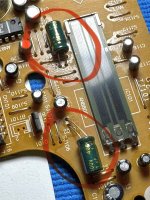
Thanks for your help! C102 and C131 were defective!
Replaced it with Long life Capacitors in bigger Size..
I used the ESR meter (https://joy-it.net/de/products/JT-LCR-T7), it works really well!

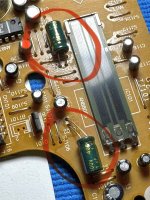
- Home
- Source & Line
- Digital Source
- Techics SL-PS900 CD Player having trouble reading disks well




