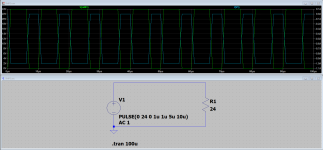@Mooly -
I have some questions regarding a simulation using LTSpiceIV; I would prefer to take the conversation off-line, but am unable to start any new conversations. Could you please contact me directly at my e-mail address on my account: [Redacted by moderation] Thanks.
I have some questions regarding a simulation using LTSpiceIV; I would prefer to take the conversation off-line, but am unable to start any new conversations. Could you please contact me directly at my e-mail address on my account: [Redacted by moderation] Thanks.
Last edited by a moderator:
@Mooly -
I have some questions regarding a simulation using LTSpiceIV; I would prefer to take the conversation off-line, but am unable to start any new conversations. Could you please contact me directly at my e-mail address on my account: [Redacted by moderation] Thanks.
You are probably best posting in the dedicated LT thread tbh
This one:
https://www.diyaudio.com/community/...from-beginner-to-advanced.260627/post-4025305
Version 17.1.15Think you are spot on with that last linebut thanks for trying all this and adding a bit of insight into it all.
I'm just trying those 4 attached files on my main setup (new i5 11500H Tiger Lake) with LT 17.1.6
Test = Misrepresented
Test_BW = Misrepresented.
Test_BW_Time = runs perfectly. 0.34 seconds to run
Test_BW_Tosh = Misrepresented.
So only one of those four works.
Did the test out of curiosity.
Attachments
For me ( Version 17.1.15 ) it worked installing them in : C:\Users\Bruno\AppData\Local\LTspiceMan thats one insane effort you have put into LT Spice. Can you share a bit about your journey and involvement with the LT Spice project. All my files now open and run. Yes I know there is a steep learning curve. As with anything new.
But I had to post thanking you for your work.
Im a bit confused about LIB existing in two locations I had installed LT Spice on D:
D:\Program Files\LTC\LTspiceXVII\lib
Where I had unzipped all your files. It must have worked cause projects that were not opening earlier are now opening.
But I also see a Lib directory in
C:\Users\Administrator.ThinkPad\Documents\LTspiceXVII\lib
Not sure why there are examples and Lib directories in two locations. Maybe I can knock off one location.
I really don't know on that one.
Have you looked manually at the file path to see what is there. The App Data/Local/LTspice opens to this:
(Maybe try uninstalling and then reinstalling. I know looking back at post#1 I trawled the registry to remove all traces of the older LT installs)
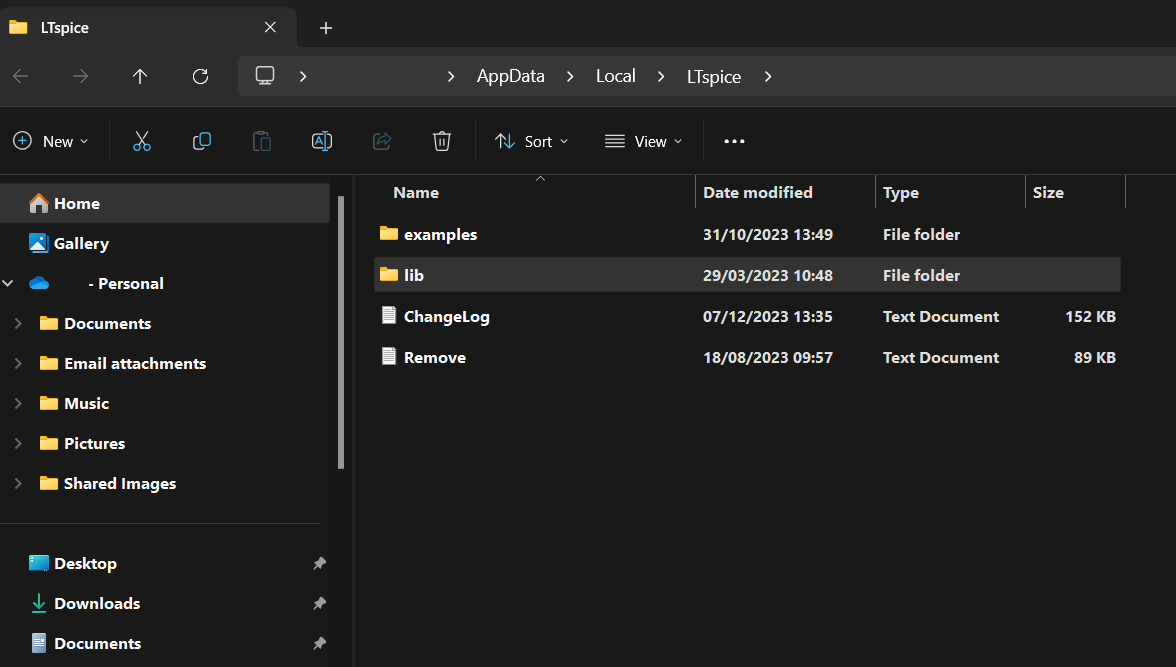
Have you looked manually at the file path to see what is there. The App Data/Local/LTspice opens to this:
(Maybe try uninstalling and then reinstalling. I know looking back at post#1 I trawled the registry to remove all traces of the older LT installs)
The link is on this page:
https://groups.io/g/LTspice/topic/l...705578505637376643&nextid=1704989862105692883
https://groups.io/g/LTspice/topic/l...705578505637376643&nextid=1704989862105692883
Thanks, Mooly. I'm a member of that group but didn't think to look there.The link is on this page:
https://groups.io/g/LTspice/topic/l...705578505637376643&nextid=1704989862105692883
From the comments, it appears that this new version doesn't install alongside the 17.1.x version like version 17.1.x did with LTspice IV. Here is a quote from a Groups.io member:
"This installation will mess with your 17.1.15 installation making it unusable. Take precautions if you want to keep that installation for comparison purposes."
I've made a disk image, deleted LTXVII and trawled the registry for old LT entries and deleted those that seemed relevant. LT24 clean installed and my Auto Generated models added. Three shortcuts created to access the relevant program files as needed. The 'Help' button has some useful options and info such as the Cheat Sheet for shortcuts.
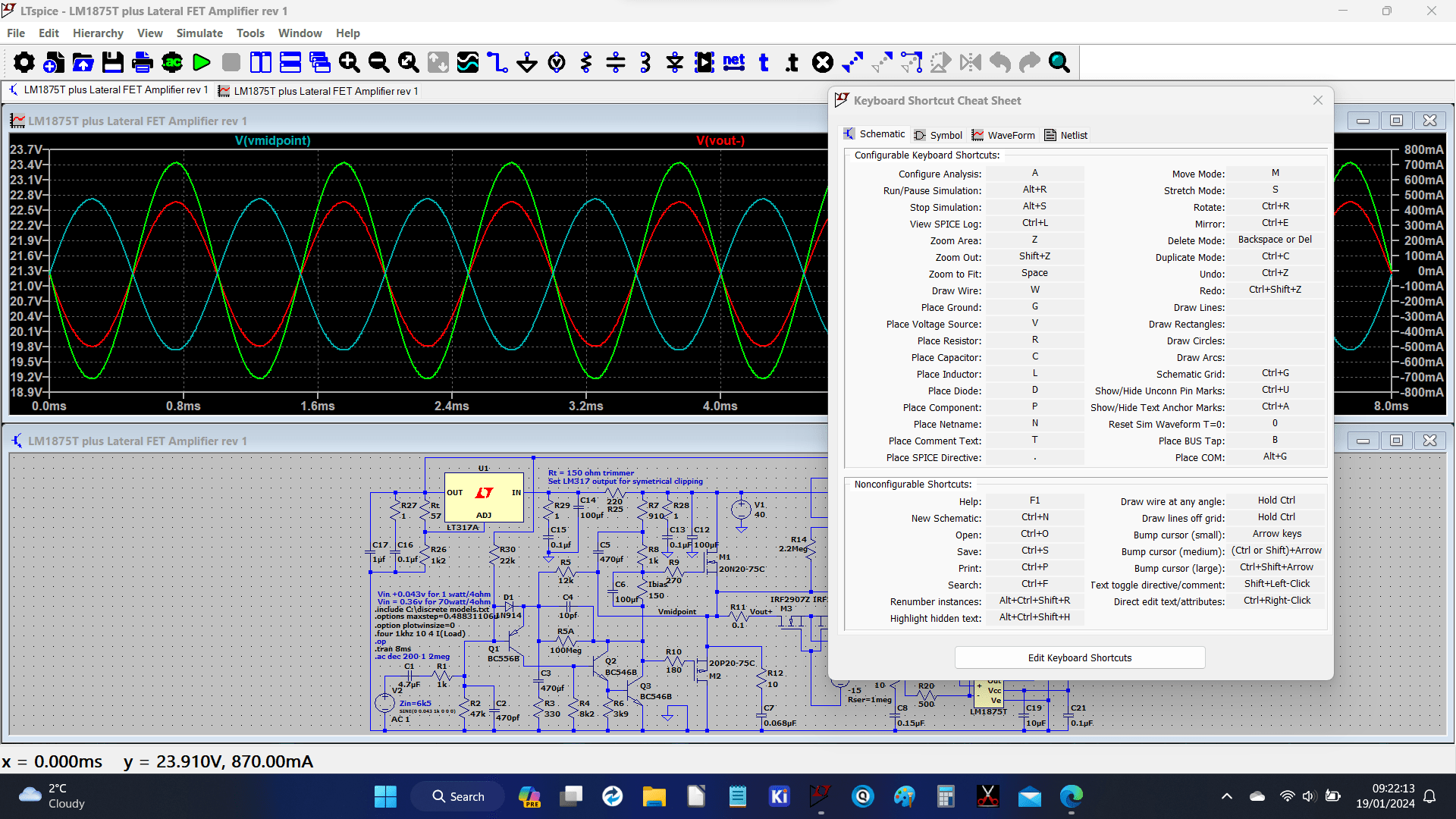
New shortcuts I created.

New shortcuts I created.
Its late, wrong end of the day... I have weirdness and can't just spot it. LT24 is giving a bizarre output for a simple square wave.
If I run the same sim in Qspice I see what I expect to see. I haven't got LTXVII installed to try and see if its the same on there.
If you make the rise and fall times 0.1u it gets even weirder. Qspice returns the expected result.
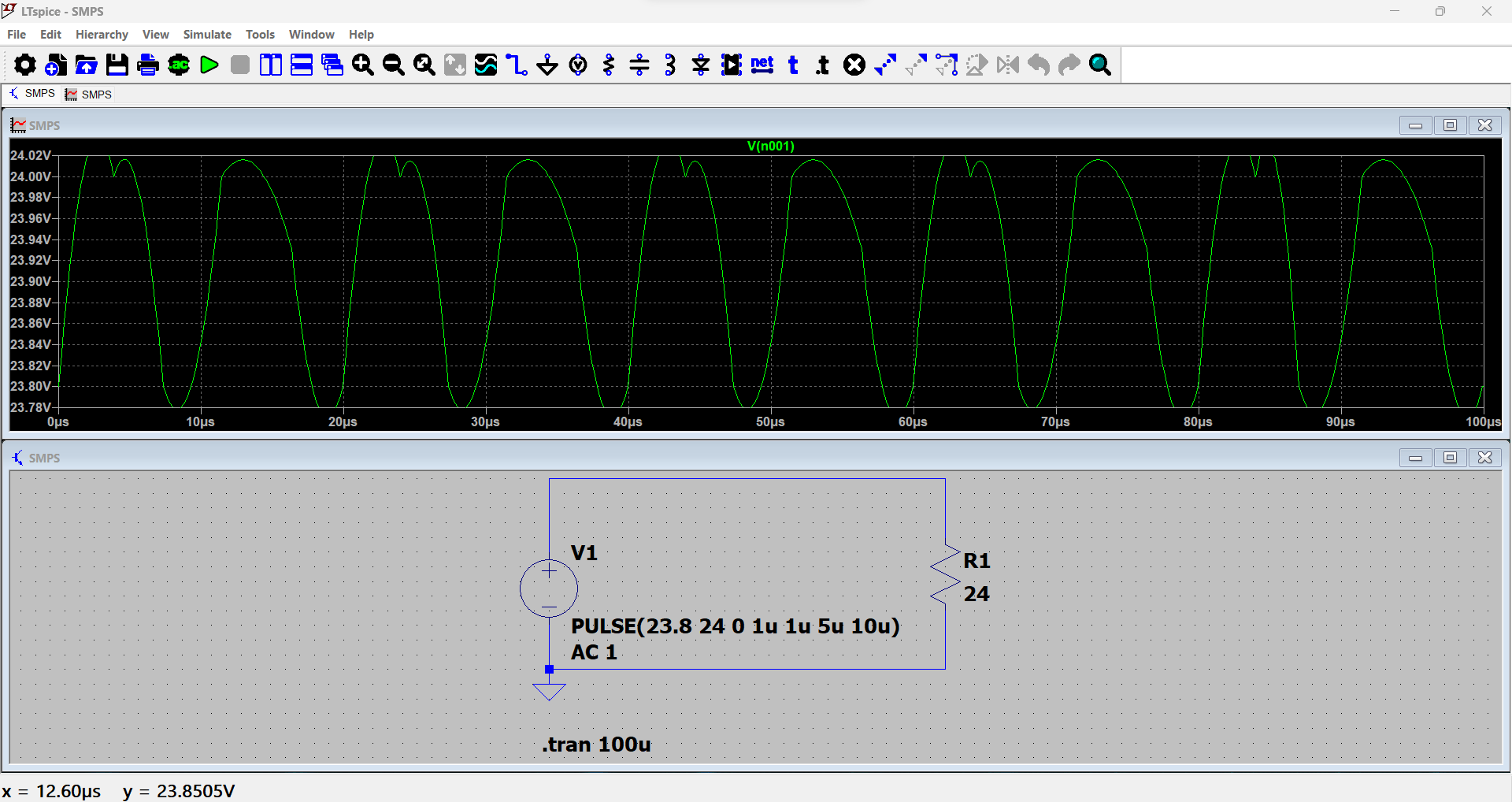
This is Qspice.
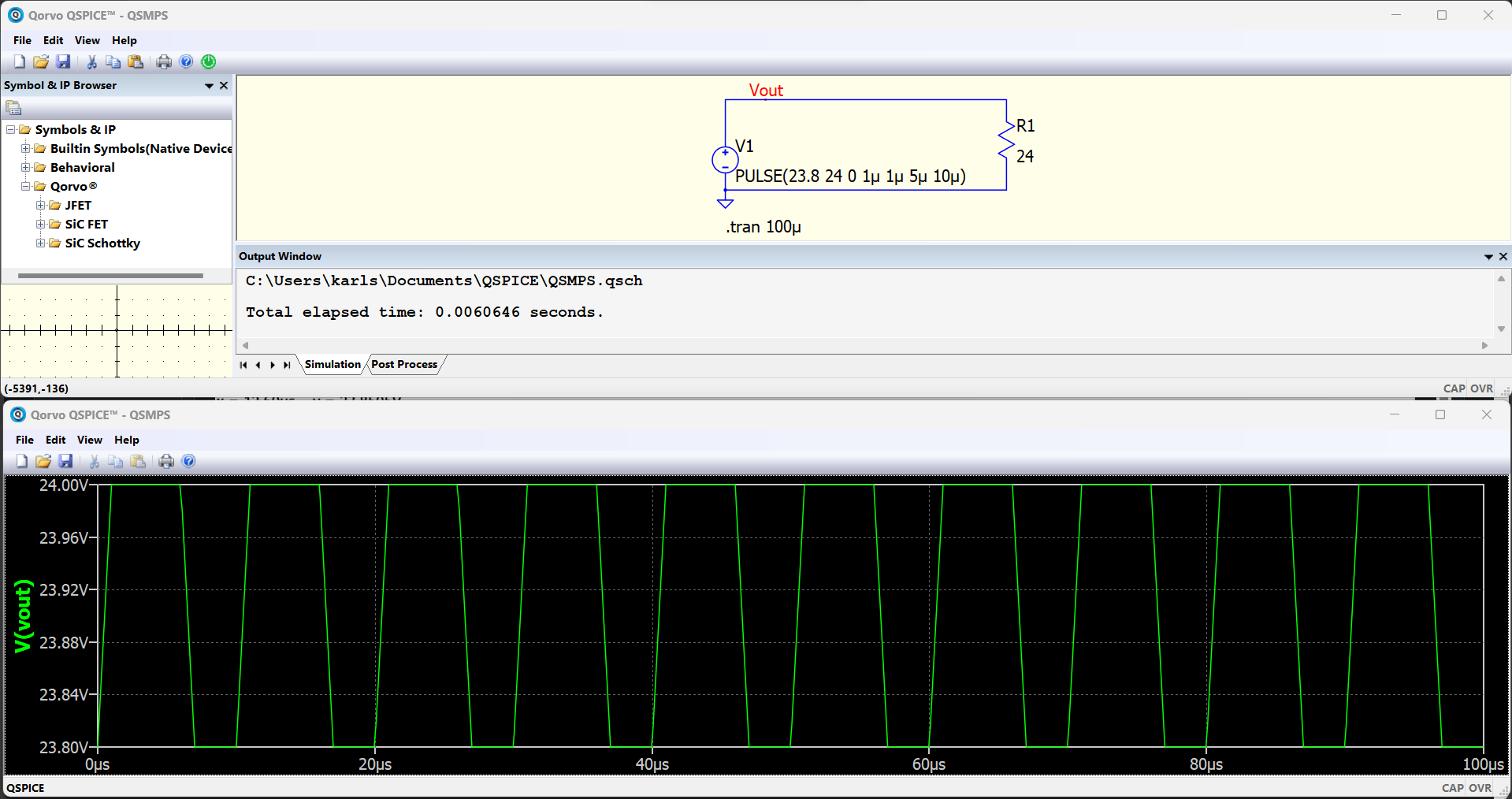
Rise and fall at 0.1u
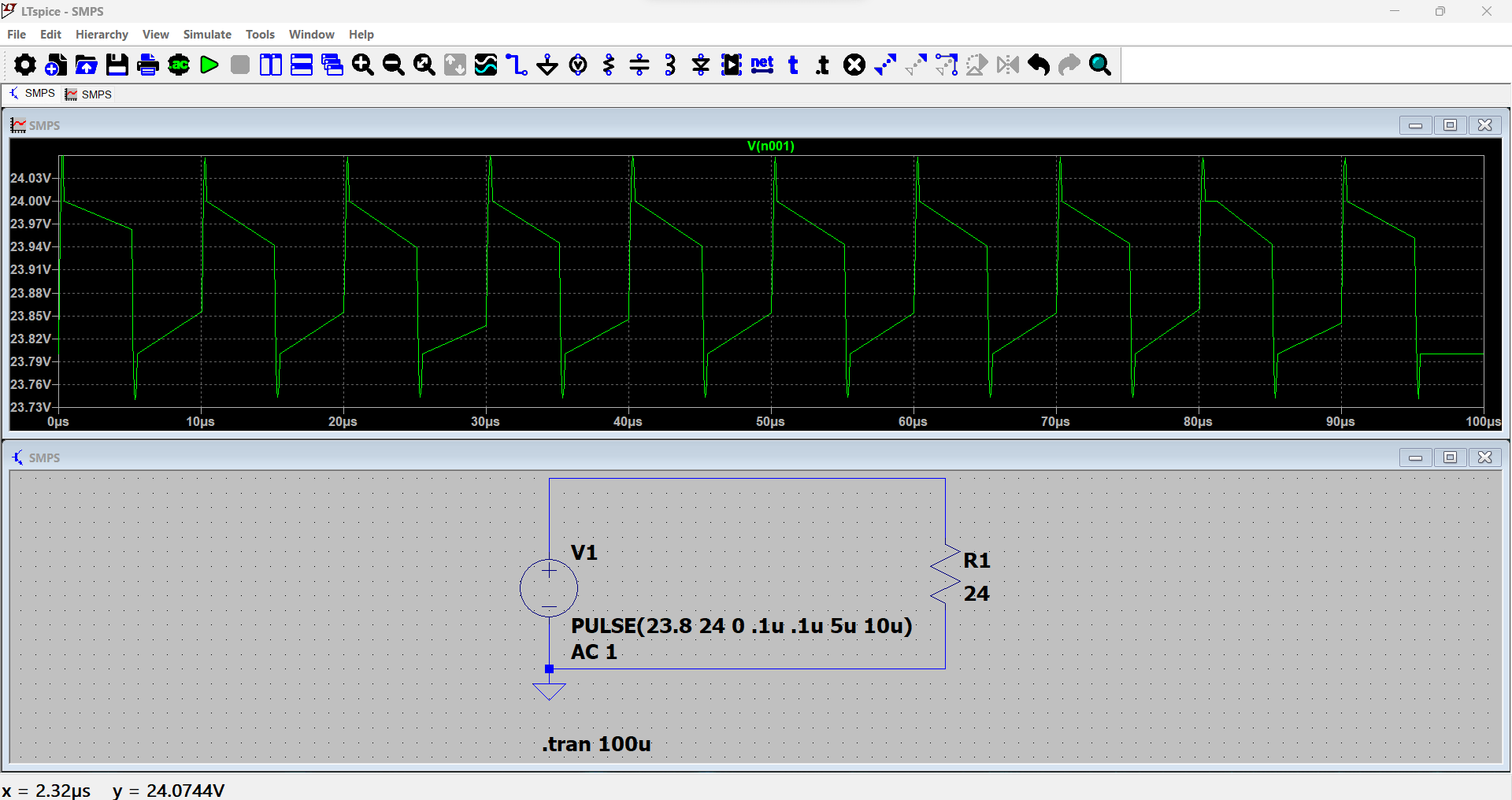
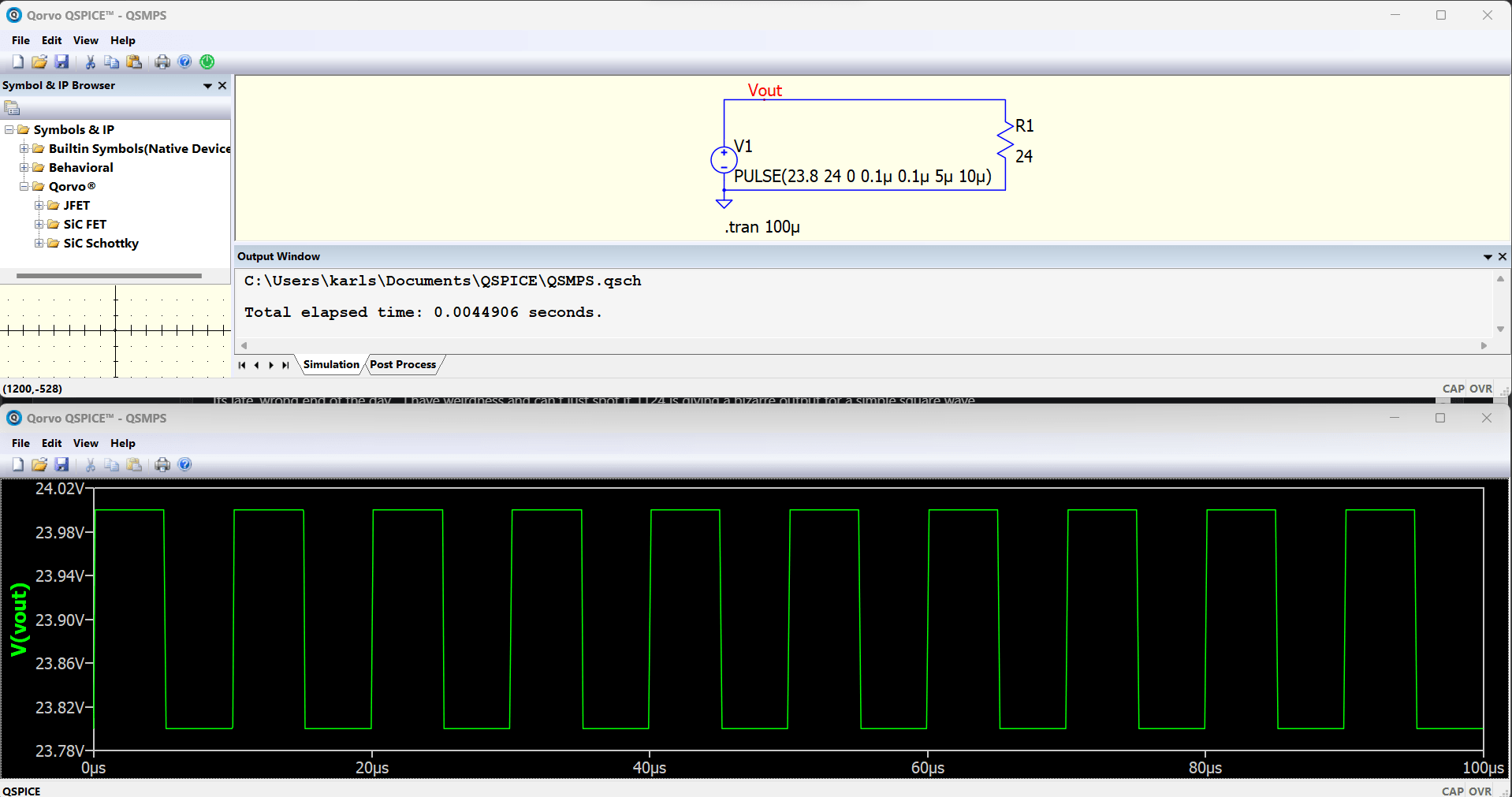
Here is the LT24 created .asc
If I run the same sim in Qspice I see what I expect to see. I haven't got LTXVII installed to try and see if its the same on there.
If you make the rise and fall times 0.1u it gets even weirder. Qspice returns the expected result.
This is Qspice.
Rise and fall at 0.1u
Here is the LT24 created .asc
Attachments
- Home
- Design & Build
- Software Tools
- Installing the new 2023 version of LTspice