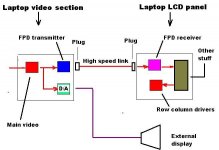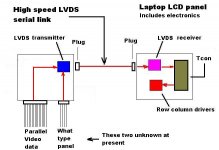Re: ooops i see Remp
ATI radeon 7500 (bought bro. one so I know) $75.00
ATI radeon 8500LE $95.00
ATI radeon 9700 $399.00 (newest radeon)
All can be bought at www.newegg.com CC/Cashies check/MO payment accepted....somebody have a ati radeon? All the models I listed have dvi/multi mon. suport. So you can see what is on mon. and projector at same time. Can be in two dif rooms this way! For those who dont know DVI is the lcd mon hookup on these cards which is pure digital. Reg. crt mon.s are analouge.
uvodee said:Well DVI out can be foudn on some later Radeon and ATI video cards...
is that what you think could do the trick?
ATI radeon 7500 (bought bro. one so I know) $75.00
ATI radeon 8500LE $95.00
ATI radeon 9700 $399.00 (newest radeon)
All can be bought at www.newegg.com CC/Cashies check/MO payment accepted....somebody have a ati radeon? All the models I listed have dvi/multi mon. suport. So you can see what is on mon. and projector at same time. Can be in two dif rooms this way! For those who dont know DVI is the lcd mon hookup on these cards which is pure digital. Reg. crt mon.s are analouge.
moses said:No, there is no way to hook up a controllerless LCD with a DVI port. Not without a lot of electronics. As for pinouts, I can probably get them for you, but they won't do you anygood. You will have probably 4 or 8 data bits, a frame start, a data latch pulse, and a data shift pulse. Plus your grounds, driving voltage, and occasionsally a LCD off pin. There is no way just to hook it up to a parallel, seriel, or ISA expansion slot, as it requires too much bandwidth. Specifically it requires the horizontal resolution times the verticale resolution time the color depth. Just for an example 320x200x8, QVGA. Most of your LCD's require that this data be transmitted 60 times a second. So you have, just for that little baby screen, 30Mb/s. There isn't a way of taking a "digital" signal to drive the LCD directly off of most video cards, as most video chipsets don't provide the nessacary(sp) lines to drive a LCD. If you have a older Chips and Technogoly video card, you might be able to drive a LCD off of it. However your LCD configuration data is generally stored with the video BIOS, and you would have to find a way to hack the BIOS to the point where it would work with your specific LCD.
DiVX( or rather DiVX ;-)) is a high compression lossy video codec based off of MPEG4. It isn't made to copy DVDs, it just often is used in copies because of it's extremely efficient copies. It can very easily exceed VCD quality(which is a terrible MPEG1 compression). DVI is a digital video interface, that can provide both analog and digital video, depending on which DVI interface you have. It doesn't generate LCD timing signals.
Makes sense! I mean there is still nothing telling the panels Liquid crystals to twist/untwist bending light thorugh polarizers. Without this no pic. Also the lcd mon.'s have controler boards so they have to have them. Nice catch there moses!
Moses
Good stuff about the compression etc but in the
Google search lcd transmitter receiver
I can across several sites describing new transmit receive single chips that provide all the timing needed and can run fast enough to not need any compression at all.
Surely the digital interface starting to appear on some video cards is exactly designed for driving lcd or what is it there for.
My read of the situation is this.
Inside your computer its all mostly digital. Then the output to a monitor is changed to analogue. That D to A process causes some degradation of the video. Whether it be a CRT monitor or and LCD monitor it only accepts analogue.
That is because the huge amount of digital data cannot be sent over a 10 foot video connecting cable. I think thats the reason also for compatibility with existing monitor technology
But things are changing. The newer video cards have a special output socket so if you plug in a standard analogue monitor you get analogue but if you plug in a digital only lcd connector into the same output socket you get digital data.
This technology was mooted several years ago but stalled for various reasons. Possibly the difficulties in transmitting such high amounts of data over the monitor cable. Also CRT monitors are still readily available and cheap and good so there is no good reason to change to a more expensive LCD monitor unless you need the real estate on your desk or you want the "supposedly" better monitor performance with a good LCD and a digital connection.
No one is going to buy crap so the digital performance will have to offer good solid advantages or users will stay with what they can buy off the shelf today namely analogue monitors.
So my thinking is if the digital output on a video card is there, it must be there for a good reason and if its purpose is to drive a LCD panel how can we take advantage of that to drive LCD panels that have no driver board. But may need a receiver board of some sort.
This link from National semiconductors has a good explaination and its dated 1996.
www.national.com/news/1996/9611/dm96006ldr.html
This link explains something about dvi
www.datapro.net/dvi.html
Maybe I am on the wrong track
Good stuff about the compression etc but in the
Google search lcd transmitter receiver
I can across several sites describing new transmit receive single chips that provide all the timing needed and can run fast enough to not need any compression at all.
Surely the digital interface starting to appear on some video cards is exactly designed for driving lcd or what is it there for.
My read of the situation is this.
Inside your computer its all mostly digital. Then the output to a monitor is changed to analogue. That D to A process causes some degradation of the video. Whether it be a CRT monitor or and LCD monitor it only accepts analogue.
That is because the huge amount of digital data cannot be sent over a 10 foot video connecting cable. I think thats the reason also for compatibility with existing monitor technology
But things are changing. The newer video cards have a special output socket so if you plug in a standard analogue monitor you get analogue but if you plug in a digital only lcd connector into the same output socket you get digital data.
This technology was mooted several years ago but stalled for various reasons. Possibly the difficulties in transmitting such high amounts of data over the monitor cable. Also CRT monitors are still readily available and cheap and good so there is no good reason to change to a more expensive LCD monitor unless you need the real estate on your desk or you want the "supposedly" better monitor performance with a good LCD and a digital connection.
No one is going to buy crap so the digital performance will have to offer good solid advantages or users will stay with what they can buy off the shelf today namely analogue monitors.
So my thinking is if the digital output on a video card is there, it must be there for a good reason and if its purpose is to drive a LCD panel how can we take advantage of that to drive LCD panels that have no driver board. But may need a receiver board of some sort.
This link from National semiconductors has a good explaination and its dated 1996.
www.national.com/news/1996/9611/dm96006ldr.html
This link explains something about dvi
www.datapro.net/dvi.html
Maybe I am on the wrong track
i love Koreans!
one guy in my local comtputerstore Infotech , manned for 90 pct with funny Korean guys, asked me if i could leave the NEC lcd screen so he could figure it out 'after hours' .
he would not charge me for anything except when he comes up with the hardware ofcourse. however i told him that $200 would be too much!
i will check tomorrow evening and see if they found the way to connect the NEC via a Radeon or ATI.
if not so be it , i can still get a set at earthlcd.
one guy in my local comtputerstore Infotech , manned for 90 pct with funny Korean guys, asked me if i could leave the NEC lcd screen so he could figure it out 'after hours' .
he would not charge me for anything except when he comes up with the hardware ofcourse. however i told him that $200 would be too much!
i will check tomorrow evening and see if they found the way to connect the NEC via a Radeon or ATI.
if not so be it , i can still get a set at earthlcd.
Continueing my laymans investigation into laptop lcd panels and can we use them, I have found out some things.
If you damage your laptop LCD screen you or your computer technician locates an exact replacement, removes the old lcd fits the new lcd and connects the high speed link to join the video to the lcd.
The point about this is the replacement is simple. All the electronics that need to be on the replacement lcd are already fitted.
I think this is correct. I do not know for sure because I have not replaced a laptop screen but various information on the net indicate it is true.
If this is correct then several possibilities to use laptop lcd's become a little closer.
(1) Every internet article about laptop lcd's say the row and column drivers are fitted during manufacture
(2) All laptops use a high speed transmitter/receiver combination to transfer digital information to the laptop LCD.
(3) I think the receiver is also fitted during manufacture but not 100 percent sure about that.
The laptop lcd now contains a lot of parts
At the laptop end there is always a high speed transmitter driven by the main video processor section.
One could say that all that is needed is the transmitter portion and a cable to have a working LCD but its not that easy.
There has been in the past non standard specification for laptop connection to laptop lcd so the FPD (flat panel transmitter/receiver combination may be a proprietry type specified by the laptop manufacturer.
That does not help us much
In 1999 a group of computer manufactureres got together and established a standard for driving digital LCD panels.
This is the DVI standard.
It is not mandatory but the idea is to get all manufacturers to use it so any computer can drive any digital LCD panel. And also presently available analogue LCD monitors and regular analogue CRT and also the new digital CRT's.
Different cables are used. The whole idea is to standardise the connector on the computer, to standardise the high speed link and most important for us to standardise the LCD receiver specs.
Also needed is the bios values determining important settings to drive a particular panel but the latest idea is the LCD panel stores all that information itself and it tells the computer video board how to send the information. This is to allow hot swapping of LCD monitors so hopefully bios is not involved.
So all this means if you can get your hands on a late model LCD panel it should have a DVI compliant receiver and you should be able to drive it directly from your DVI computer port.
No driver board required.
That is a simplified scenario. In real life it is very unlikely to be like that because even late model laptop LCD may claim compliance with DVI but for economy some essential parts may be missing. Secondly even if the laptop LCD is exactly compliant and it does work when connected to a DVI computer port there is no guaranteeing the PC board that contains the FPD receiver and "other stuff" can be moved out of the way to allow projection.
The essential part of this investigation is to show that a laptop LCD probably has a receiver already built in and could be made to work if "somebody" could supply a stand alone FPD transmitter. Perhaps one that is driven by a DVI computer output. This might be OK for the hot swap LCDs but of course in a laptop hot swappping is not used so we are stuck with the same old problem of driving a cheap laptop LCD without connecting directly to the motherboard. Several manufacturers do supply IC's and built up transmitter/receiver combinations. Panel link is one. Silicon image also.
It is interesting to note these LCD transmitter receiver IC's are dirt cheap. $8 -$10 dollars in quantities of a thousand but free samples are usually available.
I have to confirm if all cheap surplus laptop LCD's have a receiver built in and what standards were/are used.
Acknowledement.
The attached drawing was copied from Silicon Image website.
If you damage your laptop LCD screen you or your computer technician locates an exact replacement, removes the old lcd fits the new lcd and connects the high speed link to join the video to the lcd.
The point about this is the replacement is simple. All the electronics that need to be on the replacement lcd are already fitted.
I think this is correct. I do not know for sure because I have not replaced a laptop screen but various information on the net indicate it is true.
If this is correct then several possibilities to use laptop lcd's become a little closer.
(1) Every internet article about laptop lcd's say the row and column drivers are fitted during manufacture
(2) All laptops use a high speed transmitter/receiver combination to transfer digital information to the laptop LCD.
(3) I think the receiver is also fitted during manufacture but not 100 percent sure about that.
The laptop lcd now contains a lot of parts
At the laptop end there is always a high speed transmitter driven by the main video processor section.
One could say that all that is needed is the transmitter portion and a cable to have a working LCD but its not that easy.
There has been in the past non standard specification for laptop connection to laptop lcd so the FPD (flat panel transmitter/receiver combination may be a proprietry type specified by the laptop manufacturer.
That does not help us much
In 1999 a group of computer manufactureres got together and established a standard for driving digital LCD panels.
This is the DVI standard.
It is not mandatory but the idea is to get all manufacturers to use it so any computer can drive any digital LCD panel. And also presently available analogue LCD monitors and regular analogue CRT and also the new digital CRT's.
Different cables are used. The whole idea is to standardise the connector on the computer, to standardise the high speed link and most important for us to standardise the LCD receiver specs.
Also needed is the bios values determining important settings to drive a particular panel but the latest idea is the LCD panel stores all that information itself and it tells the computer video board how to send the information. This is to allow hot swapping of LCD monitors so hopefully bios is not involved.
So all this means if you can get your hands on a late model LCD panel it should have a DVI compliant receiver and you should be able to drive it directly from your DVI computer port.
No driver board required.
That is a simplified scenario. In real life it is very unlikely to be like that because even late model laptop LCD may claim compliance with DVI but for economy some essential parts may be missing. Secondly even if the laptop LCD is exactly compliant and it does work when connected to a DVI computer port there is no guaranteeing the PC board that contains the FPD receiver and "other stuff" can be moved out of the way to allow projection.
The essential part of this investigation is to show that a laptop LCD probably has a receiver already built in and could be made to work if "somebody" could supply a stand alone FPD transmitter. Perhaps one that is driven by a DVI computer output. This might be OK for the hot swap LCDs but of course in a laptop hot swappping is not used so we are stuck with the same old problem of driving a cheap laptop LCD without connecting directly to the motherboard. Several manufacturers do supply IC's and built up transmitter/receiver combinations. Panel link is one. Silicon image also.
It is interesting to note these LCD transmitter receiver IC's are dirt cheap. $8 -$10 dollars in quantities of a thousand but free samples are usually available.
I have to confirm if all cheap surplus laptop LCD's have a receiver built in and what standards were/are used.
Acknowledement.
The attached drawing was copied from Silicon Image website.
Attachments
Good stuff there remp! Very interesting especially the part about it having its own row column drivers! Thats very important. This mean it is of the "chip on glass" tech I have mentioned a couple of times. The driver chip should be on the glass substrate. Wether it would interfere with our projection purposes I dont know...keep looking thats some great info so far!
Tinker.
Thax for that. Row and column drivers seem to be always along one side and top or bottom edge and not in the way for projection. Its the rest of the electronics that could be in the way. Anyone got a surplus laptop LCD to pull apart and have a look ??
Further delving with
Google fpd transmitter receiver
and
Google fpd asic
Several articles show that prior to 1991 everyone used their own means of connecting a laptop to the LCD panel and at that time they used ECL ( emitter coupled logic ) which can run up to 1000 mhz. That speed was ok for low resolution graphics such as cga ega and hercules with not much colour.
Then came VGA panels. ECL was right on the borderline of transfering data so National semiconductors developed a new system similar to ECL but using small voltage swings about 0.3 volts and differential operation. Differential operation allowed the same current that went to the panel to come back to the computer on the negative leg and they could run the thing with twisted pairs instead of expensive co-axial wires. This was highly important since all wires to the LCD have to go through the laptop hinge. The fewer expensive wires the better.
They claimed the low voltage swings and the differential operation allowed data transfer that created next to no radiated noise, and could be used up to XGA resolution at 24 bit colour.
The National system was adopted by most other manufacturers and is still the most common by far method of connecting a laptop to a laptop LCD screen. With continual improvements it can now drive any resolution and size laptop LCD
National today according to dollar business surveys have 81 percent of laptop to LCD business so the message for us is if you buy a surplus laptop LCD chances are very high it will be designed for the National semiconductors standard.
Unfortunately the National semiconductor system is slightly different from the new DVI standard. Would'nt you know it, but there is probably a lot of politics involved.
Anyway National semiconductor equiped laptop LCD's look promising and hopefully can be identified by the chip numbers.
Am trying to find out what more is on a panel apart from the row column drivers.
You would think a surplus laptop LCD would have all the IC's already fitted so it could be plugged straight into a Laptop. Of the correct model.
If thats the case all we are looking for is a National FPD (flat panel display) transmitter and a convertor that allows the National transmitter to be plugged into a DVI port.
I am also seeing that many Video cards have digital socket or pc connection points already on the board. That could be very handy.
Also a bare PCI card can get access to the video digital lines inside a PC. Its not that simple but the possibility is there.
Thax for that. Row and column drivers seem to be always along one side and top or bottom edge and not in the way for projection. Its the rest of the electronics that could be in the way. Anyone got a surplus laptop LCD to pull apart and have a look ??
Further delving with
Google fpd transmitter receiver
and
Google fpd asic
Several articles show that prior to 1991 everyone used their own means of connecting a laptop to the LCD panel and at that time they used ECL ( emitter coupled logic ) which can run up to 1000 mhz. That speed was ok for low resolution graphics such as cga ega and hercules with not much colour.
Then came VGA panels. ECL was right on the borderline of transfering data so National semiconductors developed a new system similar to ECL but using small voltage swings about 0.3 volts and differential operation. Differential operation allowed the same current that went to the panel to come back to the computer on the negative leg and they could run the thing with twisted pairs instead of expensive co-axial wires. This was highly important since all wires to the LCD have to go through the laptop hinge. The fewer expensive wires the better.
They claimed the low voltage swings and the differential operation allowed data transfer that created next to no radiated noise, and could be used up to XGA resolution at 24 bit colour.
The National system was adopted by most other manufacturers and is still the most common by far method of connecting a laptop to a laptop LCD screen. With continual improvements it can now drive any resolution and size laptop LCD
National today according to dollar business surveys have 81 percent of laptop to LCD business so the message for us is if you buy a surplus laptop LCD chances are very high it will be designed for the National semiconductors standard.
Unfortunately the National semiconductor system is slightly different from the new DVI standard. Would'nt you know it, but there is probably a lot of politics involved.
Anyway National semiconductor equiped laptop LCD's look promising and hopefully can be identified by the chip numbers.
Am trying to find out what more is on a panel apart from the row column drivers.
You would think a surplus laptop LCD would have all the IC's already fitted so it could be plugged straight into a Laptop. Of the correct model.
If thats the case all we are looking for is a National FPD (flat panel display) transmitter and a convertor that allows the National transmitter to be plugged into a DVI port.
I am also seeing that many Video cards have digital socket or pc connection points already on the board. That could be very handy.
Also a bare PCI card can get access to the video digital lines inside a PC. Its not that simple but the possibility is there.
Graphical LCD panels will almost always have the row/column drivers on the edge, or SoG(silicon on glass) on very modern panels, other wise they would block light from the backlight. ECL logic is a very very old implementation for digital logic. All modern LCD controllers are just CMOS. I've managed to display a image on a philips QVGA mono screen via a XPLA3 CPLD, just a static image and some VHDL. Generally all LCDs have the same set of inputs: Data(1-16 bits, generally), a frame start, data shift, and data latch. If you have a passive split panel(which would be worthless for video, most likely) you would have to seperate panels more or less, requiring two seperate controllers. Your DVI-D connectors are just a high speed serial bus, they won't drive a LCD with out a chip to interface to the row/column drivers. If you wanna drive a LCD panel, just buy a controller. If you're feeling insane, then try the VGA controller off of opencores.org or find a old CHiPs and Technogoly PCI/ISA card as all of the 65xxx chips could drive LCDs, including TFTs. Afterword you would need to hack the video BIOS by finding one intended for a LCD panel, then changing the controller interface data within the video BIOS.
The question I was most interested in an answer was
Is the high speed link receiver built into a laptop LCD. ?
People who would know that are people who supply replacement laptop LCD's
Here is a link to a replacement company
www.buylcds.com/REPLACEM.HTM
And here is their text I was very interested to see.
**************
Replacing the screen
Before attempting any replacement carefully compare the new screen with the screen you removed from your Laptop. Perform a close scrutiny to be sure the new screen is a clone of the old one, or the vendor has assured you that the new screen is a proper substitute for the old.
Connect the data connector, then the backlight connector and position the display in the top cover, retaining it loosely with a couple of screws.
Reconnect the power, replace the battery and turn on the computer. If everything has been done correctly, you should now have a visible display.
If the display is satisfactory, power down, remove the cord and the battery, and reverse the above procedure, making sure to replace and properly tighten all screws.
***************
There is no mention about taking parts off the original LCD. Just plug in the data connector and backlight connector.
So it seems laptop lcd's designed to replace faulty ones have the receiver built in and also the row and column drivers and the timing electronics.
But what about laptop LCD's from surplus outlets. They may not have all the electronics fitted.
Is the high speed link receiver built into a laptop LCD. ?
People who would know that are people who supply replacement laptop LCD's
Here is a link to a replacement company
www.buylcds.com/REPLACEM.HTM
And here is their text I was very interested to see.
**************
Replacing the screen
Before attempting any replacement carefully compare the new screen with the screen you removed from your Laptop. Perform a close scrutiny to be sure the new screen is a clone of the old one, or the vendor has assured you that the new screen is a proper substitute for the old.
Connect the data connector, then the backlight connector and position the display in the top cover, retaining it loosely with a couple of screws.
Reconnect the power, replace the battery and turn on the computer. If everything has been done correctly, you should now have a visible display.
If the display is satisfactory, power down, remove the cord and the battery, and reverse the above procedure, making sure to replace and properly tighten all screws.
***************
There is no mention about taking parts off the original LCD. Just plug in the data connector and backlight connector.
So it seems laptop lcd's designed to replace faulty ones have the receiver built in and also the row and column drivers and the timing electronics.
But what about laptop LCD's from surplus outlets. They may not have all the electronics fitted.
Google LVDS
The major supplier of the connection system between a laptop computer and its LCD screen seems to be the the National Semiconductor LVDS system.
LVDS = Low Voltage Differential Signalling
This system is in two main catagories
FPD-link = Laptop to Laptop LCD = short distance < 30cm (12 inches)
LDI = Lvds Display Interface = connection to a desktop LCD display <3 m (10 feet)
Both systems have a transmitter, a connecting cable and a receiver on the LCD.
The advantage of the LVDS system according to the National description
is only 4 twisted pairs are needed to transmit 24 bit colour and clock to a LCD panel which could otherwise need 50 or more wires.
To see if surplus laptop LCD's have a receiver built into the LCD I found out a number of companies offer LVDS test sets.
This is extracted from a test supplier document
This document is a test guide and it is recommended to be used when performing a functional test of a LVDS Transmitter-2xxxx (LVDS transmitter 2 pixel/clock) module and or LVDS cables for these modules. These LVDS modules are able to drive TFT displays 5v or 3.3v 1 pixel/clock or 2 pixels per clock up to 1280 x 1024 up to 24 bit colours.
.................The receivers are normally intergrated in the display................etc.
Several others said the same.
It seems a resonable assumption that receivers are fitted into Laptop LCD's
If you can get hold of a good laptop LCD and it has a 20 pin connector chances are very high it has a LVDS receiver built in.
If the lcd panel is cheap its worth thinking about how to drive it.
You need an LVDS transmitter (if it is an LVDS system) and you need to enter setting details in the computer bios.
Those two requirements are not very easy.
On a laptop the bios details are easy for the manufacturer because they know all about the LCD they are fitting.
We dont.
You could borrow a laptop, try and find the bios details, go out and buy an identical LCD screen find a suitable transmitter and hope it all works.
There is another way. Several manufacturers supply PCI graphics boards which include an LVDS transmitter and the lcd settings can be set on the board by dip switches independant of the main computer bios.
A quick search showed a few such graphics boards at about $250 - $300 dollars.
At that sort of price there is no advantage over a regular controller for about the same money.
Ebay projection panels are getting expensive. Good ones such as Sharp QA 2500 have been listed at $500.
The thing is actually very simple because an LVDS transmitter is only one chip. Its very cheap. It needs Cmos TTL from you regular video card. And it needs to know what LCD is connected. BIOS settings.
How can it get it. Is there a feature plug on a graphics board that outputs graphics digital Cmos TTL. ?
That would be handy because then we only need to find a simple LVDS board.
That still leaves the BIOS problem.
I have seen a computer board that plugs into your computer, takes in DVI, converts it to LVDS and outputs data to an LCD. No BIOS needed. No prices.
What I am looking for is a simple solution to a complex problem at around
$100 for a decent laptop LCD Maybe a good laptop panel is not that cheap. I have seen some at $10 dollars TFT colour and some at $300. If good ones are too expensive it's not worth finding out how to drive them.
$100 for the means to drive it. Guess.
I think half the problem is looking promising because all laptop LCD's appear to have a receiver of one standard or other built in. There are 4 competing systems. The most popular by far seems to be the National LVDS system.
The other half of the problem how to drive the laptop LCD is still a long way from being solved. But its getting slowly closer.
The major supplier of the connection system between a laptop computer and its LCD screen seems to be the the National Semiconductor LVDS system.
LVDS = Low Voltage Differential Signalling
This system is in two main catagories
FPD-link = Laptop to Laptop LCD = short distance < 30cm (12 inches)
LDI = Lvds Display Interface = connection to a desktop LCD display <3 m (10 feet)
Both systems have a transmitter, a connecting cable and a receiver on the LCD.
The advantage of the LVDS system according to the National description
is only 4 twisted pairs are needed to transmit 24 bit colour and clock to a LCD panel which could otherwise need 50 or more wires.
To see if surplus laptop LCD's have a receiver built into the LCD I found out a number of companies offer LVDS test sets.
This is extracted from a test supplier document
This document is a test guide and it is recommended to be used when performing a functional test of a LVDS Transmitter-2xxxx (LVDS transmitter 2 pixel/clock) module and or LVDS cables for these modules. These LVDS modules are able to drive TFT displays 5v or 3.3v 1 pixel/clock or 2 pixels per clock up to 1280 x 1024 up to 24 bit colours.
.................The receivers are normally intergrated in the display................etc.
Several others said the same.
It seems a resonable assumption that receivers are fitted into Laptop LCD's
If you can get hold of a good laptop LCD and it has a 20 pin connector chances are very high it has a LVDS receiver built in.
If the lcd panel is cheap its worth thinking about how to drive it.
You need an LVDS transmitter (if it is an LVDS system) and you need to enter setting details in the computer bios.
Those two requirements are not very easy.
On a laptop the bios details are easy for the manufacturer because they know all about the LCD they are fitting.
We dont.
You could borrow a laptop, try and find the bios details, go out and buy an identical LCD screen find a suitable transmitter and hope it all works.
There is another way. Several manufacturers supply PCI graphics boards which include an LVDS transmitter and the lcd settings can be set on the board by dip switches independant of the main computer bios.
A quick search showed a few such graphics boards at about $250 - $300 dollars.
At that sort of price there is no advantage over a regular controller for about the same money.
Ebay projection panels are getting expensive. Good ones such as Sharp QA 2500 have been listed at $500.
The thing is actually very simple because an LVDS transmitter is only one chip. Its very cheap. It needs Cmos TTL from you regular video card. And it needs to know what LCD is connected. BIOS settings.
How can it get it. Is there a feature plug on a graphics board that outputs graphics digital Cmos TTL. ?
That would be handy because then we only need to find a simple LVDS board.
That still leaves the BIOS problem.
I have seen a computer board that plugs into your computer, takes in DVI, converts it to LVDS and outputs data to an LCD. No BIOS needed. No prices.
What I am looking for is a simple solution to a complex problem at around
$100 for a decent laptop LCD Maybe a good laptop panel is not that cheap. I have seen some at $10 dollars TFT colour and some at $300. If good ones are too expensive it's not worth finding out how to drive them.
$100 for the means to drive it. Guess.
I think half the problem is looking promising because all laptop LCD's appear to have a receiver of one standard or other built in. There are 4 competing systems. The most popular by far seems to be the National LVDS system.
The other half of the problem how to drive the laptop LCD is still a long way from being solved. But its getting slowly closer.
Attachments
check out pdf files on:
www.lcdspecifications.com
my questions are:
1. can we wire some of those lcds directly on video card, somewhere between GPU and vga out, before D/A conversion?
2. can we build some CHEAP adapter, which would convert dvi signals to lcd signals such as those on pinouts?
as i understand dvi is some sort of serial connector. can those serial data be converted to parallel?
www.lcdspecifications.com
my questions are:
1. can we wire some of those lcds directly on video card, somewhere between GPU and vga out, before D/A conversion?
2. can we build some CHEAP adapter, which would convert dvi signals to lcd signals such as those on pinouts?
as i understand dvi is some sort of serial connector. can those serial data be converted to parallel?
stoko
Good link.
The whole problem with trying to even think about using surplus laptop LCd's because ebay is getting expensive is we have to try and figure out how they are connected to the laptop. What technology is involved and how it works and most importantly how can we identify panels that might be useful.
So far the only clue I have found is if the LCD has a 20 pin connector it's most likely using a LVDS connection system.
The LVDS system comes in two flavours
FPD-link for short links like inside a laptop
LDI for connection to a desktop mounted LCD.
The transmitter and receiver combinations are different for FPD-link and LDI link.
The max distance they say the FPD-link will go is from a laptop video card or motherboard to the hinge and then to the laptop LCD. They say 30 cm (12 inches).
Thats not a lot of use because for projection work you might have your computer several meters away from the LCD.
But I bet you could probably get away with 60cm (2 feet) specially on the lower resolution panels.
Still not really any good is it. You need at least 1 meter (3 feet) and 2 meter ( 6 feet ) would be better.
The options with laptop LCD's seem to be
(1) Find a LVDS LCD (20 pin connector)
(2) Find a video board that can fit close to the LCD that puts out LVDS
(3) Feed analogue into the board from either VGA, composite video or s-video.
Exactly similar to the controllers from Earthlink.
I have found several analogue boards around the $100 dollar mark. I have not yet investigated this in detail.
But now at least I know that no bare LCD panel takes in analogue, they are all digital.
Feeding them with digital is not easy
Digital would be best quality
Analogue is still ok for average use
Might be a lot easier to find an analogue board
Easier for cable length
Analogue or digital its still going to cost
The LCD panel
The controller
And if you buy an analogue controller from Earthlink or similar you have to specify the panel.
Another thing I have found out is specifying the panel does not seem all that difficult.
Assume the LVDS serial link is streaming red blue and green to the LCD. Starting at row one column one, for NTSC after 52 microseconds, the setup says hold the data steam because we now have a sync pulse. The data stream is halted for 12 micoseconds then resumes.
Meanwhile the row and column drivers have repositioned at row 2 column one all ready to start displaying the next line of data.
So what the BIOS function is doing is providing the sync pulse timing for NTSC or PAL or SECAM and the wait time between active display. These are very critical but its not hard to do.
I am not sure if its done at the transmitter end to halt data flow or at the LCD end under the Timing control IC but basically all it does is count clock pulses and knows when data should be displayed.
Also many video cards output one pixel per clock pulse or two pixels per clock pulse. The panel needs to know that information.
Also some video cards fill the frame buffer and wait until that is displayed before adding more info. Some video cards fill the frame buffer continously as fast as they can.
Thats another thing the panel needs to know.
So the bios tells the computer and LCD what to do and when to do it. Very similar to when you install a new printer or modem.
I will now start looking for an analogue board that can be fitted close to a LVDS laptop LCD and see how I get on.
Good link.
The whole problem with trying to even think about using surplus laptop LCd's because ebay is getting expensive is we have to try and figure out how they are connected to the laptop. What technology is involved and how it works and most importantly how can we identify panels that might be useful.
So far the only clue I have found is if the LCD has a 20 pin connector it's most likely using a LVDS connection system.
The LVDS system comes in two flavours
FPD-link for short links like inside a laptop
LDI for connection to a desktop mounted LCD.
The transmitter and receiver combinations are different for FPD-link and LDI link.
The max distance they say the FPD-link will go is from a laptop video card or motherboard to the hinge and then to the laptop LCD. They say 30 cm (12 inches).
Thats not a lot of use because for projection work you might have your computer several meters away from the LCD.
But I bet you could probably get away with 60cm (2 feet) specially on the lower resolution panels.
Still not really any good is it. You need at least 1 meter (3 feet) and 2 meter ( 6 feet ) would be better.
The options with laptop LCD's seem to be
(1) Find a LVDS LCD (20 pin connector)
(2) Find a video board that can fit close to the LCD that puts out LVDS
(3) Feed analogue into the board from either VGA, composite video or s-video.
Exactly similar to the controllers from Earthlink.
I have found several analogue boards around the $100 dollar mark. I have not yet investigated this in detail.
But now at least I know that no bare LCD panel takes in analogue, they are all digital.
Feeding them with digital is not easy
Digital would be best quality
Analogue is still ok for average use
Might be a lot easier to find an analogue board
Easier for cable length
Analogue or digital its still going to cost
The LCD panel
The controller
And if you buy an analogue controller from Earthlink or similar you have to specify the panel.
Another thing I have found out is specifying the panel does not seem all that difficult.
Assume the LVDS serial link is streaming red blue and green to the LCD. Starting at row one column one, for NTSC after 52 microseconds, the setup says hold the data steam because we now have a sync pulse. The data stream is halted for 12 micoseconds then resumes.
Meanwhile the row and column drivers have repositioned at row 2 column one all ready to start displaying the next line of data.
So what the BIOS function is doing is providing the sync pulse timing for NTSC or PAL or SECAM and the wait time between active display. These are very critical but its not hard to do.
I am not sure if its done at the transmitter end to halt data flow or at the LCD end under the Timing control IC but basically all it does is count clock pulses and knows when data should be displayed.
Also many video cards output one pixel per clock pulse or two pixels per clock pulse. The panel needs to know that information.
Also some video cards fill the frame buffer and wait until that is displayed before adding more info. Some video cards fill the frame buffer continously as fast as they can.
Thats another thing the panel needs to know.
So the bios tells the computer and LCD what to do and when to do it. Very similar to when you install a new printer or modem.
I will now start looking for an analogue board that can be fitted close to a LVDS laptop LCD and see how I get on.
look at this LCD pinout at:
http://www.lcdspecifications.com/toshibapdfs/LTM12C289-v30.PDF
and this DVI pinout at:
http://www.altinex.com/PDFs/ConnectorPinouts_121401.pdf
it is completely different, and it would probably need lots of electronics to interface it!
http://www.lcdspecifications.com/toshibapdfs/LTM12C289-v30.PDF
and this DVI pinout at:
http://www.altinex.com/PDFs/ConnectorPinouts_121401.pdf
it is completely different, and it would probably need lots of electronics to interface it!
can anybody find schematics/diagram/pinout for any laptop so we could see how the laptop is connected to LCD?
also, can anybody find schematics/diagram/pinout for any graphics processor, so we could see is it producing same or similar signals as those LCDs requires!
maybe that way we could connect LCDs directly to GPU, withot any interface!
can anybody post abut this in the main thread! those guys probably dont know about what is going on here, and we would need all the help as possible!
i would do it myself, but my english is too bad, and i couldnt explain it to them properly!
also, can anybody find schematics/diagram/pinout for any graphics processor, so we could see is it producing same or similar signals as those LCDs requires!
maybe that way we could connect LCDs directly to GPU, withot any interface!
can anybody post abut this in the main thread! those guys probably dont know about what is going on here, and we would need all the help as possible!
i would do it myself, but my english is too bad, and i couldnt explain it to them properly!
stoko
about LVDS, it would be probably hard to find LCD with it!
I think most laptop LCD's would be LVDS. Or a similar serial system.
They have to have a simple cheap method to get the data from the laptop through the hinge to the laptop with a very small number of wires. LVDS does that
TTL would need a lot of wires and radiate a lot of noise.
From what I can gather most laptops use either LVDS or another system very similar. A LVDS panel should have a 20 pin connector. TTL panel would have a connector with a lot more pins up to 50 or so.
http://www.idparts.com/
This link that you posted has a video of a guy removing an LCD from a laptop. If you look carefully it shows what looks like a 20 pin connector to the LCD.
about LVDS, it would be probably hard to find LCD with it!
I think most laptop LCD's would be LVDS. Or a similar serial system.
They have to have a simple cheap method to get the data from the laptop through the hinge to the laptop with a very small number of wires. LVDS does that
TTL would need a lot of wires and radiate a lot of noise.
From what I can gather most laptops use either LVDS or another system very similar. A LVDS panel should have a 20 pin connector. TTL panel would have a connector with a lot more pins up to 50 or so.
http://www.idparts.com/
This link that you posted has a video of a guy removing an LCD from a laptop. If you look carefully it shows what looks like a 20 pin connector to the LCD.
quote from:
http://www.techwarelabs.com/community/printview.php?t=1313&start=0
"Hi. electrical engineer & college proffesor here.
Working on the same project. here is the deal. tou CAN use a laptop screen on a standard PC. Configuring it to work with you analog VGA card is possible, but VERY VERY impracticle. here is what I reccomend for cost efficiency and ease. I know you want to keep it cheap.
if you dont have a main board yet (or if you do and have all the parts and pieces, IE chip, memory, etc) purchase a EBC 552 pc card. everything is built in including a TFT controller. then its just an issue of making a connector and matching the pins. these cards are made for AMD, Pentium, and VIA Cyrix, so you can buy the to match the CPU and memory you already have. they go for about 100$. kind of expensive, but its the closest
to plug and play as it gets. you'll easily spend 100 in parts and pieces to make a standart VGA card work....and you might end up burning something up.
I'm curious...what kind of interface are you going to use?? mouse, keyboard?
good luck.
voodoosi@hotmail.com
let me know how it works out "
http://www.techwarelabs.com/community/printview.php?t=1313&start=0
"Hi. electrical engineer & college proffesor here.
Working on the same project. here is the deal. tou CAN use a laptop screen on a standard PC. Configuring it to work with you analog VGA card is possible, but VERY VERY impracticle. here is what I reccomend for cost efficiency and ease. I know you want to keep it cheap.
if you dont have a main board yet (or if you do and have all the parts and pieces, IE chip, memory, etc) purchase a EBC 552 pc card. everything is built in including a TFT controller. then its just an issue of making a connector and matching the pins. these cards are made for AMD, Pentium, and VIA Cyrix, so you can buy the to match the CPU and memory you already have. they go for about 100$. kind of expensive, but its the closest
to plug and play as it gets. you'll easily spend 100 in parts and pieces to make a standart VGA card work....and you might end up burning something up.
I'm curious...what kind of interface are you going to use?? mouse, keyboard?
good luck.
voodoosi@hotmail.com
let me know how it works out "
- Status
- This old topic is closed. If you want to reopen this topic, contact a moderator using the "Report Post" button.