Hi!
I found new ADK for QCC5125 and other. Here https://github.com/Gongdezhi1990/Qualcomm-_ADK6.4.0.43
My QCC5125 module is on the way. Can you test if ADKConfigTool only works with usb without SPI?
I found new ADK for QCC5125 and other. Here https://github.com/Gongdezhi1990/Qualcomm-_ADK6.4.0.43
My QCC5125 module is on the way. Can you test if ADKConfigTool only works with usb without SPI?
Hi khseal,
thank you very much for the link!
I've installed the drivers from \drivers\cda\Qualcomm_Drivers_WIN_CDA_104.0.0.exe and tried ADKConfigTool.
Before installing them the Windows device manager showed these devices:

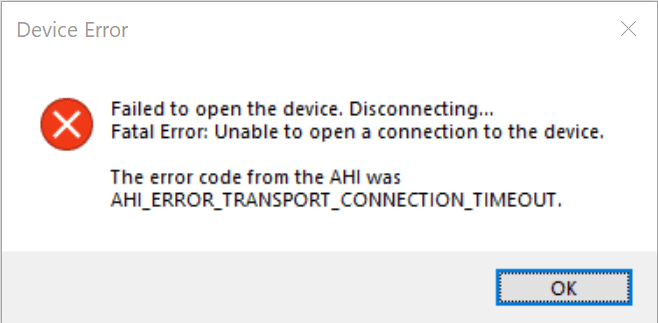
Also the QCC_Tool from this post does not recognize any devices:
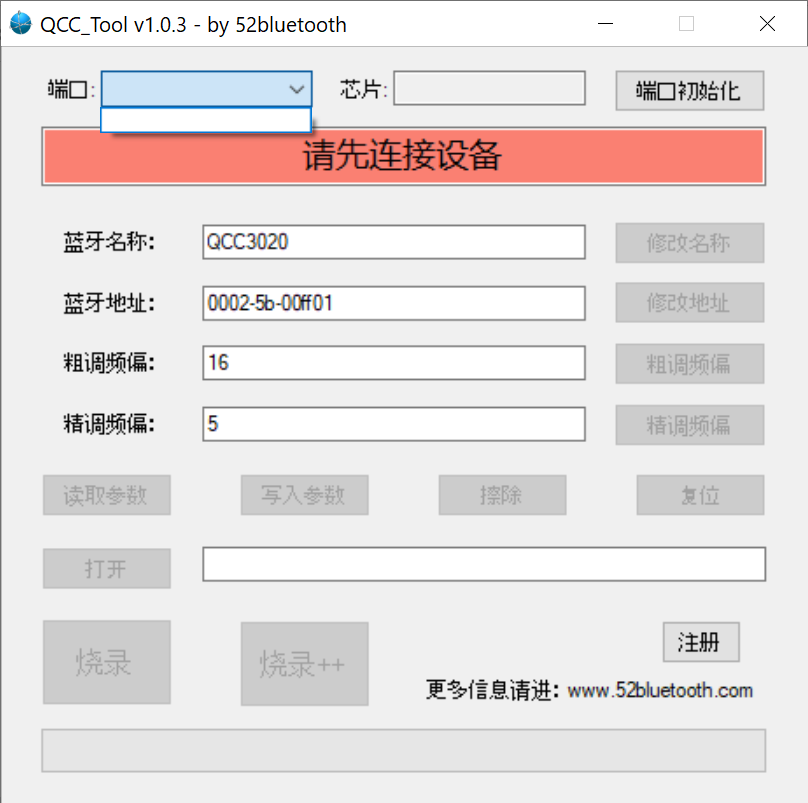
If there are any advices how to establish a connection I would be happy
BR
thank you very much for the link!
I've installed the drivers from \drivers\cda\Qualcomm_Drivers_WIN_CDA_104.0.0.exe and tried ADKConfigTool.
Before installing them the Windows device manager showed these devices:
- Audio devices > QCC5125
- USB controller > Generic USB hub (HW ID USB\VID_0A12&PID_4010&REV_1669)
- USB controller > USB device (HW ID USB\VID_0A12&PID_4007&REV_1970)
- Audio devices > QCC5125
- USB devices > Qualcomm USB Hub Filter Device - 0001 (HW ID USB\VID_0A12&PID_4010&REV_1669)
- USB controller > USB device (HW ID USB\VID_0A12&PID_4007&REV_1970)
Also the QCC_Tool from this post does not recognize any devices:
If there are any advices how to establish a connection I would be happy
BR
What is your operating system? Recommend Windows 7.
Perhaps something needs to be short-circuited on the chip to enter the programming mode.
Perhaps the debug needs to be disabled.
Perhaps you need version ADK6.3 ...
Alternatively, try changing the PID and VID in the driver...
Perhaps you need to unlock the interface.
After the installation is complete, the MDE cannot confirm the USB Debugging interface, and you need to write an unlock key through the following command to let MDE know that it is not through TRB but USB.
ADK's tools\bin\TransportUnlock.exe writeunlockkey ..\..\..\unlock_usb.txt
unlock_usb.txt I used the default 0000000000000000000000000000000, a total of 32 characters, as the unlock key
https://www.codetd.com/en/article/12619811
Perhaps something needs to be short-circuited on the chip to enter the programming mode.
Perhaps the debug needs to be disabled.
Perhaps you need version ADK6.3 ...
Alternatively, try changing the PID and VID in the driver...
Perhaps you need to unlock the interface.
After the installation is complete, the MDE cannot confirm the USB Debugging interface, and you need to write an unlock key through the following command to let MDE know that it is not through TRB but USB.
ADK's tools\bin\TransportUnlock.exe writeunlockkey ..\..\..\unlock_usb.txt
unlock_usb.txt I used the default 0000000000000000000000000000000, a total of 32 characters, as the unlock key
https://www.codetd.com/en/article/12619811
Last edited:
Or maybe the firmware is possible only with a USB SPI programmer. The firmware does not contain the required module ...
I found source software for android. Here https://github.com/qiu-yongheng/GAIAControl and https://github.com/KunYi/droid_gaia_ctrl
Can anyone compile it? I'm wondering what can be configured in it.
I found source software for android. Here https://github.com/qiu-yongheng/GAIAControl and https://github.com/KunYi/droid_gaia_ctrl
Can anyone compile it? I'm wondering what can be configured in it.
Last edited:
I am having a lot of trouble changing my QCC3031's name. I have the exact same module referenced by Xerom in post #27. I was able to get it connected via USB and unlock it. The "QCC Tool" also doesn't work for me, though I can access it via Configuration tool. From what I could gather from Google translate, it is asking me to put in a registration code. I also have an older copy of MDE (ver. 2.2.0.68), but cannot for the life of me figure out how to just save the new name to the device. Wish we still had good old PSTool... Please help, thanks!
Thank you very much! I didn't realize I had to place the QCC Tool files into the BlueSuite folder. I was able to access and rename my QCC3031 using QCC Tool!QCC Tool works with BlueSuite and should be in its folder.
Name can be changed in ConfigApp. If ConfigApp does not work, then it will not work QCC_Tool
So, like I said, QCC Tool works great for me now but I am unable to access my chip in ConfigApp. It seems ConfigApp requires a chip configuration database file (.sdb) that is specific to your chip (in my case, the F-3020 QCC3031 chip). The only database files included in the QCC Tool file shared in this thread are for the QCC512X series.
Is this .sdb file something I can generate on my own using the ADK/BlueSuite/MDE apps? If not, any advice on where to find it?
Is this .sdb file something I can generate on my own using the ADK/BlueSuite/MDE apps? If not, any advice on where to find it?
Hi,From the picture you sent 1.27mm pitch pins are top to bottom
1 - NC
2 - D-
3 - NC
4 - VBAT
5 - D+
6 - VCC
7 - GND
I have the same board and I don't remember where I found it but I found a datasheet for the BTM331 and was able to trace out the pinout to confirm them. To be clear your connections between the two will be
USB QCC30XX
VCC 1 --> 6
D- 2 --> 2
D+ 3 --> 5
GND 4 --> 7
I have the same module with the qcc3031 and I have connected them as supposed by Maddnezz.
My PC (Win10) detects something (Hardware ID matches with the one from the unlocking guides). But it keeps disconnecting every 1-2 seconds, then reappearing. When I try to install the driver I get an error message.
Is there something else that needs to be connected?
Tried powering it with 3.3V at VBat in addition, but it did not help.
I tried with a second module with the same behavior, so either both are broken or I am doing something wrong.
Anyone else had this issue?
Attachments
Is anyone able to change some DSP setting permanently?
I tried the "Write Persistence" option from the QACT tool as mentioned in the QACT Introduction guide.
There is no error message, the tool shows the write to be successful, but unfortunately the values are still lost after a power cycle.
I tried the "Write Persistence" option from the QACT tool as mentioned in the QACT Introduction guide.
There is no error message, the tool shows the write to be successful, but unfortunately the values are still lost after a power cycle.
Hello
Working on integrating bluetooth into car. Unfortunately ordered module QCC3031 (HNYATX HY5302) which does not fit very well to the task. Button Play by default does not answer incoming calls.
With support of o11111 got ADK 6.4, MDE and BlueSuite.
Using ADK I was able to enable HFP. So, now I can answer calls with Play button.
But line in/AUX does not work during calls. It only works when nothing play through BT module.
Downloaded QACT 8.0 from Qualcomm but can't communicate it with QCC3031 via USB.
Is there a possibility to reconfigure line in/AUX to be used during calls as in headset? Or easier to order QCC3034?
Working on integrating bluetooth into car. Unfortunately ordered module QCC3031 (HNYATX HY5302) which does not fit very well to the task. Button Play by default does not answer incoming calls.
With support of o11111 got ADK 6.4, MDE and BlueSuite.
Using ADK I was able to enable HFP. So, now I can answer calls with Play button.
But line in/AUX does not work during calls. It only works when nothing play through BT module.
Downloaded QACT 8.0 from Qualcomm but can't communicate it with QCC3031 via USB.
Is there a possibility to reconfigure line in/AUX to be used during calls as in headset? Or easier to order QCC3034?
Hello,
Can someone please share xuv file of original qcc5125 chip with APTX-HD and without Ldac.
The problem is that my BT module is ldac enabled and Android smartphone uses Ldac as preferable by default. It generates 96khz stream which is not compatible with my DSP.
Thanks.
Can someone please share xuv file of original qcc5125 chip with APTX-HD and without Ldac.
The problem is that my BT module is ldac enabled and Android smartphone uses Ldac as preferable by default. It generates 96khz stream which is not compatible with my DSP.
Thanks.
Last edited:
Downloaded QACT 8.0 from Qualcomm but can't communicate it with QCC3031 via USB.
Is there another source from where it can be downloaded?
Hello, I'm a newbie, I have qcc3034 of a headphone I have bought, when I played with ADK , the headphone doesn't work anymore. Can you show me step by step how to troublshoot it? how can i flash a firmware? which tool? etc..I tested connection:
GND -> GND
Data+ ->USB_DP
Data- ->USB_DN
+5V ->VCHG
And it works! I unlocked the device and now I'm trying to work with MDE.
Do anybody has experience work with MDE?
How can I change the Bluetooth name with MDE?
How can I config DSP Kalimba?
The board I posted earlier burned out before I tried the USB connection so I don't know if it's not programmable because part of the chip blew up. These boards are too expensive to try random boards to find out which one can be programmed. Especially since they appear to break so easily.
I'm trying to get to the bottom of this, having found that several BTM331s will fail within a couple weeks of normal use (unable to boot, no Bluetooth device, no LED activity). The OEM, SkyJiarun, has been of little help.
I found that pulling the 25U6435F flash memory chip from a new BTM331 and transplanting to a non-responsive BTM331 restores operation. So the QCC3031 itself is fine. The 25U6435F datasheet alludes to the possibility of memory corruption, which I'm familiar with from past projects employing SPI memory. Alas, the BTM331 uses QSPI, so the hardware write protect pin is not available. Write protection must be accomplished via firmware configuration--or maybe I misunderstand?
Having read the QCC3031 datasheet, I'm also exploring whether the chip is accidentally entering Deep Sleep mode. However, Deep Sleep should be escaped by a rising edge at PIO2 (i.e., pressing the pairing button), and this does not help. Therefore, I still suspect memory corruption.
Can anyone share exactly what version of BlueSuite or other software is required to unlock the QCC3031? I've established a USB connection and can see "QCC3031-USB" and "Qualcomm USB Hub - 0100" devices in Win10. None of the tools in this thread detect a target device.
I'm trying to get to the bottom of this, having found that several BTM331s will fail within a couple weeks of normal use (unable to boot, no Bluetooth device, no LED activity). The OEM, SkyJiarun, has been of little help.
I found that pulling the 25U6435F flash memory chip from a new BTM331 and transplanting to a non-responsive BTM331 restores operation. So the QCC3031 itself is fine. The 25U6435F datasheet alludes to the possibility of memory corruption, which I'm familiar with from past projects employing SPI memory. Alas, the BTM331 uses QSPI, so the hardware write protect pin is not available. Write protection must be accomplished via firmware configuration--or maybe I misunderstand?
Having read the QCC3031 datasheet, I'm also exploring whether the chip is accidentally entering Deep Sleep mode. However, Deep Sleep should be escaped by a rising edge at PIO2 (i.e., pressing the pairing button), and this does not help. Therefore, I still suspect memory corruption.
Can anyone share exactly what version of BlueSuite or other software is required to unlock the QCC3031? I've established a USB connection and can see "QCC3031-USB" and "Qualcomm USB Hub - 0100" devices in Win10. None of the tools in this thread detect a target device.
I put everything aside since my last post but I left the software installed. The installed directory is named BlueSuite 3.3.5. I believe this comes from the file named BlueSuite.WIN.3.3Installer_3.3.5.817.zip. It was downloaded from here.
Thanks, I now have a dump/backup. Will share as I learn more.I put everything aside since my last post but I left the software installed. The installed directory is named BlueSuite 3.3.5. I believe this comes from the file named BlueSuite.WIN.3.3Installer_3.3.5.817.zip. It was downloaded from here.
- Home
- Source & Line
- Digital Line Level
- QCC5125 and QCC3034\QCC3031 programming

