It was related to QCC5. Apparently, CSR8675 doesn't have them.Thanks for info. What u mean by 'htf' files? Where are they located? Or u mean .h files?
Yes, looks like incorrect version is used. See the following picture, looks like that this is exactly what you need.So I tried to run ADK config tool, but didnt work.
View attachment 1089018
Do I need to use older version? Or flash 'compatible' firmware to use?
(Or just add product ID in PS Tools - there was no value when I checked?)
Probably it's not that hard. Open XIDE, create (or open) corresponding project, set up I2SAlso is there a straight guide on how to compile, flash, connect to ADK for csr8675?
@ppp000 are you reading pskey configuration from a firmware already built in the chip using the adk config tool or are you trying to build your own firmware from source code? If you can build your own firmware its better to start with older versions like ADK 4.0 or ADK4.1
If you don't mind an even older version you can try ADK3.5 whose installer is available in one of the google drive links on this thread I think
The ADK config tool is more stable in the older versions
CSR8675 does not use htf files, it uses pskeys which can be manipulated using pstool and adk config tool
If you don't mind an even older version you can try ADK3.5 whose installer is available in one of the google drive links on this thread I think
The ADK config tool is more stable in the older versions
CSR8675 does not use htf files, it uses pskeys which can be manipulated using pstool and adk config tool
@ppp000 are you reading pskey configuration from a firmware already built in the chip using the adk config tool or are you trying to build your own firmware from source code? If you can build your own firmware its better to start with older versions like ADK 4.0 or ADK4.1
If you don't mind an even older version you can try ADK3.5 whose installer is available in one of the google drive links on this thread I think
The ADK config tool is more stable in the older versions
CSR8675 does not use htf files, it uses pskeys which can be manipulated using pstool and adk config tool
Well I was trying to connect to ADK and I get error:
PS Tools is working fine, but I dont see options that I need.
So I read, that I need compatible firmware for specific ADK version.
I made dump of vendor firmware and its 'rck_16unified_fl_bt5.0_u28c_1705050747_ble_encr128 2017-05-05'
Well what is easier to do.. I need it working in I2S Slave mode, resampling set to 96K (As I connect it to DSP - I2S Master), APT-X (least important from those 3, but nice to have). APT-X is probably included in current firmware, at least vendor advertise it.
So if I can just connect to ADK config tool, make couple click and it will work then thats perfect for me. Dont want to spend half year with documentation🙂
I used ADK 4.3 cause there is addon already with key for APT-X, so I would have all that I wanted.
Your error message literally tells you to check versions. Probably firmware was compiled with ADK different from that you're using.Well I was trying to connect to ADK and I get
Well I was trying to connect to ADK and I get error:
View attachment 1089477
PS Tools is working fine, but I dont see options that I need.
So I read, that I need compatible firmware for specific ADK version.
I made dump of vendor firmware and its 'rck_16unified_fl_bt5.0_u28c_1705050747_ble_encr128 2017-05-05'
Well what is easier to do.. I need it working in I2S Slave mode, resampling set to 96K (As I connect it to DSP - I2S Master), APT-X (least important from those 3, but nice to have). APT-X is probably included in current firmware, at least vendor advertise it.
So if I can just connect to ADK config tool, make couple click and it will work then thats perfect for me. Dont want to spend half year with documentation🙂
I used ADK 4.3 cause there is addon already with key for APT-X, so I would have all that I wanted.
So in that window, 'Audio Output Re-Sample rate [Hz]' Can you put anything higher than 65535?
Cause I need 96000.. and I cant
It was related to QCC5. Apparently, CSR8675 doesn't have them.
Yes, looks like incorrect version is used. See the following picture, looks like that this is exactly what you need.View attachment 1089028 Check that version is the same (only way I know is to build firmware by yourself). Maybe you can try other ADK versions as well. Your's is 4.3, latest seems to be 4.4
Probably it's not that hard. Open XIDE, create (or open) corresponding project, set up I2S
I tried ADK 3.5 no luck
4.2 .. working fine🙂
But I have another problem..
So in that window, 'Audio Output Re-Sample rate [Hz]' Can you put anything higher than 65535?
Cause I need 96000.. and I cant
I think I read somewhere on 52bluetooth that this frequency is not the actual sample rate, but rather SCLK. Do you have any way to verify what frequency I2S is running at?So in that window, 'Audio Output Re-Sample rate [Hz]' Can you put anything higher than 65535?
Cause I need 96000.. and I cant
I think I read somewhere on 52bluetooth that this frequency is not the actual sample rate, but rather SCLK. Do you have any way to verify what frequency I2S is running at?
I found in one of PDF. Its for music and voice resampling but I guess its its set same way. 16bit value, 65535 max value.
For me it makes no sense.. in ADK config tool its written that if you set something lower than 44100 output will be silent, will not work.. so you can set resampling from 44100 to 65535?? 🙂 standard rates in this range are only two: 44100 and 48000
Interesting thing is that you can set 96k resampling for analog and USB inputs in routing tab of ADK config tool.. makes no sense.
Im hoping that its something like SCLK as You say.
I will try to set it to 44100 and 48000 tomorrow and will see what happens
Okay, so I made some tests:
60 000 - no audio
48 000 - playing but distorted - half second playing at something like 2x speed then half second silence, and again half sec 2x speed.... ... - same way as it was when i had rpi bluetooth connected at 48khz.
44 100 - same as 48 000
11 000 - interesting cause its playing, should be no audio if looking at description in ADK config tool, more distorted than 44.1 or 48
1 500 - also playing and more distorted, more silence than something playing,
0 - no resampling - same as 48khz
What I think are my options:
I have cheap logic analyzer, but its long and painful to determine sample rate, also dont think its fast enough to support 24/96 if needed
Thinking about using spdif out instead of i2s, that might solve sample rate mismatch..
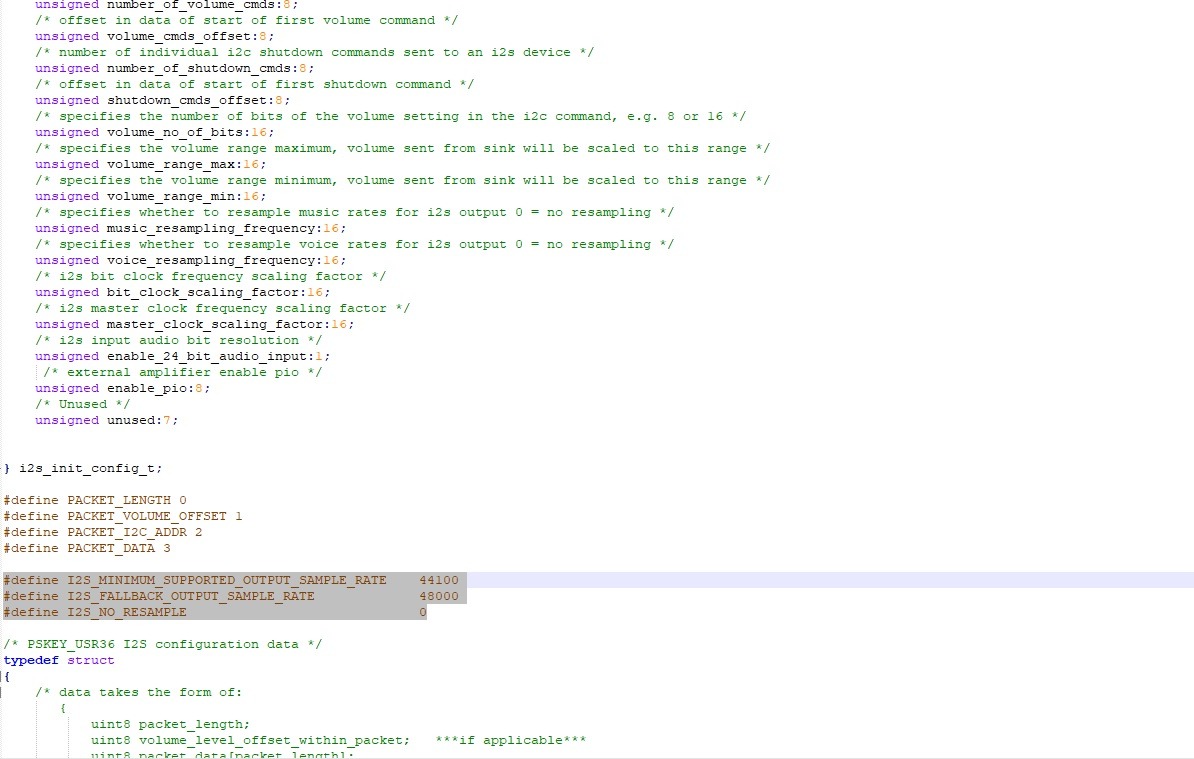
Edit .H files and try to force 9600khz there, build firmware, flash(?)
Other options? Try other values in ADK?
If someone is using ADK newer than 4.2 can You confirm that 'Audio Output Re-Sample rate [Hz]' is still locked (or not 🙂 ) to 65535 max value?
60 000 - no audio
48 000 - playing but distorted - half second playing at something like 2x speed then half second silence, and again half sec 2x speed.... ... - same way as it was when i had rpi bluetooth connected at 48khz.
44 100 - same as 48 000
11 000 - interesting cause its playing, should be no audio if looking at description in ADK config tool, more distorted than 44.1 or 48
1 500 - also playing and more distorted, more silence than something playing,
0 - no resampling - same as 48khz
What I think are my options:
I have cheap logic analyzer, but its long and painful to determine sample rate, also dont think its fast enough to support 24/96 if needed
Thinking about using spdif out instead of i2s, that might solve sample rate mismatch..
Edit .H files and try to force 9600khz there, build firmware, flash(?)
Other options? Try other values in ADK?
If someone is using ADK newer than 4.2 can You confirm that 'Audio Output Re-Sample rate [Hz]' is still locked (or not 🙂 ) to 65535 max value?
Hello everyone, I am new with audio systems so please please help.
I have a LBT2 by Lithe Audio Bluetooth Speaker, which has an QCC3008 chip and worked fine until friday. The pin code for connection was unable and I wanted for it to ask me for a pin. So I was playing with the PS Tool and it ocurred to me that it was a good idea to do a "Factory Restore All" without making a dump first. And now nothing works, the Bluetooth isn't visible for any device, so I can not connect. I have read and tried a lot of forums and downloaded a lot of Dumps and .psr files, but nothing seems to work. I've tried to reprogramm the chip but I don't think I'm doing it right.
And also the ADK configuration tool for QC300x doesnt read the chip.
Can you please help me? How can I fix this? How can I go to the previous configuration? Or at least make the Bluetooth visible and connectable once again?
I have a LBT2 by Lithe Audio Bluetooth Speaker, which has an QCC3008 chip and worked fine until friday. The pin code for connection was unable and I wanted for it to ask me for a pin. So I was playing with the PS Tool and it ocurred to me that it was a good idea to do a "Factory Restore All" without making a dump first. And now nothing works, the Bluetooth isn't visible for any device, so I can not connect. I have read and tried a lot of forums and downloaded a lot of Dumps and .psr files, but nothing seems to work. I've tried to reprogramm the chip but I don't think I'm doing it right.
And also the ADK configuration tool for QC300x doesnt read the chip.
Can you please help me? How can I fix this? How can I go to the previous configuration? Or at least make the Bluetooth visible and connectable once again?
Last edited:
Looks like i have some reading to do....want to program the QCC3034 and hoping its as easy as the QCC3003 and CSR chips
I finished my "exercises" with BTM334 module and can share some files here - https://drive.google.com/drive/folders/1AXq-MTYO-u8N_HqAWRDCk-recRGLUdlX?usp=sharingLooks like i have some reading to do....want to program the QCC3034 and hoping its as easy as the QCC3003 and CSR chips
what were your exercises? i dont know what module my board has one it, but looks interestinI finished my "exercises" with BTM334 module and can share some files here - https://drive.google.com/drive/folders/1AXq-MTYO-u8N_HqAWRDCk-recRGLUdlX?usp=sharing
has anyone soldered a new lead/led to the boards to get a light external to the enclosure? this goes for any of the CSR or QCC boards that is.
Hello,
can anybody explain for me what im doing wrong ?
I have problem with audio promts in adk config tool qcc300x.
When i choose my custom audio file and then try to generate it and choose file in pc to save it, everything looks ok, but my speaker dont play my sound, but only says power is on. But i still can change audio tones, when i delete prompt events.
What im doing wrong ?
When i looked up for datasheet of adk, they are saving file (clicking to generate) to xide image folder, but i have not it there. When i open app folder and then sink, theres nothing like image folder.
However, after i save it to for example to sink folder, it looks like nothing is wrong (no error).
thanks you for help guys
can anybody explain for me what im doing wrong ?
I have problem with audio promts in adk config tool qcc300x.
When i choose my custom audio file and then try to generate it and choose file in pc to save it, everything looks ok, but my speaker dont play my sound, but only says power is on. But i still can change audio tones, when i delete prompt events.
What im doing wrong ?
When i looked up for datasheet of adk, they are saving file (clicking to generate) to xide image folder, but i have not it there. When i open app folder and then sink, theres nothing like image folder.
However, after i save it to for example to sink folder, it looks like nothing is wrong (no error).
thanks you for help guys
I want to learn how to SOFTWARE DOWNLOAD UPLOAD of CSR8670 CHIPA2DP source firmware from ADK 4.2 for the CSR8670 (configured for analogue out). Attached it to this message to save you the hassle of finding it yourselves.
sourcebuild1.xpv
sourcebuild1.xdv
myoungshu@hanmail.net
Use BlueFlash tool to download /upload .xpv/xdv to/from CSR8670/5 boardI want to learn how to SOFTWARE DOWNLOAD UPLOAD of CSR8670 CHIP
myoungshu@hanmail.net
Hello, is there any source code for https://www.audiophonics.fr/en/blue...dac-aptx-hd-aptx-adaptive-to-i2s-p-15375.html
Hi, I have a problem with the QCC3008 in a nutshell the i2s connections are at 1.8v while the ES9023 dac only accepts digital inputs at 3.3v, how can I solve it? If I connect the CSR8675 it works while the QCC3008 works only with the PCM5102a
- Home
- Source & Line
- Digital Line Level
- CSR8675 programming guide w software and tons of CSR info

