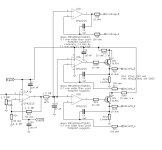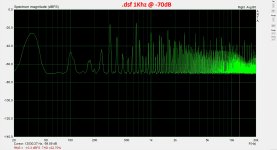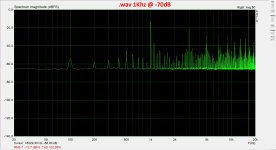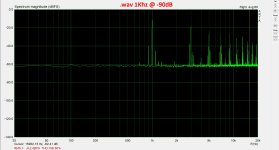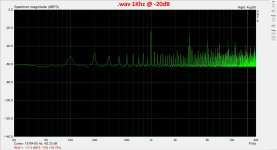There are antiparallel diodes between the OPA2210 inputs (inside the OPA2210). Those could prevent the voltage from going above 1.38 V if one of the negative inputs doesn't go above 0.6 V or so.
For example, if the diode and 8.2 ohm resistor that replace R14 got loose, R15 and the clock circuitry may be loading the reference through a protection diode.
What power supply do you use?
For example, if the diode and 8.2 ohm resistor that replace R14 got loose, R15 and the clock circuitry may be loading the reference through a protection diode.
What power supply do you use?
Last edited:
Marcel,
That's very unlikely because there is a straight connection betweem R18 and the three op-amps.
So when the negative input would prevent the positive input going higher than 1.38 Volt, one side of R18 would also have 1.38 Volt, but both sides have 4.98 Volt.
Hans
P.S. Power supply is +/- 16 Volt
That's very unlikely because there is a straight connection betweem R18 and the three op-amps.
So when the negative input would prevent the positive input going higher than 1.38 Volt, one side of R18 would also have 1.38 Volt, but both sides have 4.98 Volt.
Hans
P.S. Power supply is +/- 16 Volt
Attachments
Yes of course also +5 Volt.Sounds like the right side of R18 has gone loose.
+/-16 V, and +5 V for +5Vd?
Just because it was discussed some posts back, but nobody mentioned it, I have to remind you that this DAC does not support DoP.
See Marcel's note at post 440. So if you are using a USB interface the only possibilities you have are
a.operating systems
Windows, with proper driver
Linux , natively with ALSA
Mac OSX, NOT possible, only DoP
so be aware of that
b. playback software
HQplayer ver.4 or v.5, on any operating system, with a small investment of your time, you can get the best possible sound from any DAC, even without upsampling at all.
Other software can sound decent if you manage to setup them properly, but nothing comes close to HQplayer.
Recently I tried PCM2DSD that Mark suggested, (windows only), with decent results, much better than foobar2000_64bit, but it is not HQplayer comparable.
Another realy nice sounding piece of software you can use is WTFplay <http://wtfplay-project.org/>, which is a free open source player develop under discussion here in DIYaudio forum, free and very nice sounding, no installation needed, you boot from a CD or USB stick with it.
It is a striped down Linux OS with the player embedded. The down side is that you does not have your computer available for anything else and it's interface is primitive, on the other hand you get sound comparable with HQplayer if you use it the same way, but HQplayer can do much much more.
c. OS importance
After many years auditioning through Computer Audio systems I have concluded that MacOSX and Linux sounds the best.
The nice thing is that Linux has been better and better as years passes and now I believe that it it is ahead of OSX even if with a small margin, (also free and widely compatible with hardware, so cheap and cheerful).
d.CPU importance
I will write this and stop here because you will think I am lunatic.
Different CPUs sound different.
Did not manage to get interestingly good sound from Apple's M1 chip, Intel Macs are ok.
You need a capable cpu to go up to 256x DSD or higher with HQplayer, but it pays back.
Good luck with your project
Periklis
See Marcel's note at post 440. So if you are using a USB interface the only possibilities you have are
a.operating systems
Windows, with proper driver
Linux , natively with ALSA
Mac OSX, NOT possible, only DoP
so be aware of that
b. playback software
HQplayer ver.4 or v.5, on any operating system, with a small investment of your time, you can get the best possible sound from any DAC, even without upsampling at all.
Other software can sound decent if you manage to setup them properly, but nothing comes close to HQplayer.
Recently I tried PCM2DSD that Mark suggested, (windows only), with decent results, much better than foobar2000_64bit, but it is not HQplayer comparable.
Another realy nice sounding piece of software you can use is WTFplay <http://wtfplay-project.org/>, which is a free open source player develop under discussion here in DIYaudio forum, free and very nice sounding, no installation needed, you boot from a CD or USB stick with it.
It is a striped down Linux OS with the player embedded. The down side is that you does not have your computer available for anything else and it's interface is primitive, on the other hand you get sound comparable with HQplayer if you use it the same way, but HQplayer can do much much more.
c. OS importance
After many years auditioning through Computer Audio systems I have concluded that MacOSX and Linux sounds the best.
The nice thing is that Linux has been better and better as years passes and now I believe that it it is ahead of OSX even if with a small margin, (also free and widely compatible with hardware, so cheap and cheerful).
d.CPU importance
I will write this and stop here because you will think I am lunatic.
Different CPUs sound different.
Did not manage to get interestingly good sound from Apple's M1 chip, Intel Macs are ok.
You need a capable cpu to go up to 256x DSD or higher with HQplayer, but it pays back.
Good luck with your project
Periklis
Happy to loan Hans the ‘release’ version that Ray is building for me.The DAC Hans uses is my prototype that worked fine when Ray used it. Something damaged during transportation maybe?
Hi Acko,
That´s very generous, but hopefully I get Marcel´s proto working.
@marcel, It must be an internal connection from R18 to C8 that is blown, from thereon everything is o.k. for as far the 4.98 volt concerns.
I have made an external connection with a wire.
Going to try again now to get any output-signal
Hans
That´s very generous, but hopefully I get Marcel´s proto working.
@marcel, It must be an internal connection from R18 to C8 that is blown, from thereon everything is o.k. for as far the 4.98 volt concerns.
I have made an external connection with a wire.
Going to try again now to get any output-signal
Hans
Unfortunately result is not as expected.
Only one channel is producing output, the other channel is dead silent.
However either PCM or DSD is produced as hugely distorted sound, almost beyond recognition but both in exactly the same way.
So it seems that the Amanero supports both formats, like the posting in #685 suggested
Not a very good start for a test session.
Hans
Only one channel is producing output, the other channel is dead silent.
However either PCM or DSD is produced as hugely distorted sound, almost beyond recognition but both in exactly the same way.
So it seems that the Amanero supports both formats, like the posting in #685 suggested
Not a very good start for a test session.
Hans
Don't know if the Amanero in question is real one or a Chinese clone?
Most USB boards today should not pass DoP, rather they should convert it to Native DSD before it goes out on I2S bus. That's true for I2SoverUSB and for real Amanero USB boards running recent firmware. Its easy enough to tell with a scope which format is coming out of the USB board. For PCM or DoP, LRCK is the same, it is a frame clock signal. For Native DSD it is data for one channel. Which channel, left or right, depends on which standard is being used.
Regarding CPU and or OS appearing to affect dac sound, that's typically a problem with USB power/ground carrying EMI/RFI noise into a dac. If using USB board then running the USB board from clean linear regulated power on its own transformer winding can help a lot. In the case of I2SoverUSB, it may be necessary to power it from two clean, mutually isolated power supplies. For commercial dacs it may be necessary to buy a high quality USB isolator, or else just replace the dac with a less sensitive one.
EDIT: Also, if using Windows WASAPI to carry DoP, it is critical that it be "WASAPI Exclusive Mode." Do not try to use "WASAPI Shared Mode." Thus is necessary to use a dac or USB board that comes with a WASAPI Exclusive Mode driver, and to select that driver for use in the audio player app. It is also necessary that WASAPI Exclusive Mode has not be disabled for that audio device in the Windows Control Panel > Sound settings for the particular audio device. The device settings should be as outlined in red below:

Most USB boards today should not pass DoP, rather they should convert it to Native DSD before it goes out on I2S bus. That's true for I2SoverUSB and for real Amanero USB boards running recent firmware. Its easy enough to tell with a scope which format is coming out of the USB board. For PCM or DoP, LRCK is the same, it is a frame clock signal. For Native DSD it is data for one channel. Which channel, left or right, depends on which standard is being used.
Regarding CPU and or OS appearing to affect dac sound, that's typically a problem with USB power/ground carrying EMI/RFI noise into a dac. If using USB board then running the USB board from clean linear regulated power on its own transformer winding can help a lot. In the case of I2SoverUSB, it may be necessary to power it from two clean, mutually isolated power supplies. For commercial dacs it may be necessary to buy a high quality USB isolator, or else just replace the dac with a less sensitive one.
EDIT: Also, if using Windows WASAPI to carry DoP, it is critical that it be "WASAPI Exclusive Mode." Do not try to use "WASAPI Shared Mode." Thus is necessary to use a dac or USB board that comes with a WASAPI Exclusive Mode driver, and to select that driver for use in the audio player app. It is also necessary that WASAPI Exclusive Mode has not be disabled for that audio device in the Windows Control Panel > Sound settings for the particular audio device. The device settings should be as outlined in red below:
Last edited:
Hi Mark,
Thx for your extensive explanation.
I’m not using DoP but straight DSD in a .dsf file.
As for the Amanero board, it was not ordered in China and the Wasapi driver installed was a genuine Amanero driver.
As for the USB supply, the sound was not a little bit distorted, but completely torn apart, as I said almost beyond recognition.
And the fact that only one channel produces any output at all means that there are still more problems to solve.
To be honest, I've no idea where to begin searching for errors.
Hans
Thx for your extensive explanation.
I’m not using DoP but straight DSD in a .dsf file.
As for the Amanero board, it was not ordered in China and the Wasapi driver installed was a genuine Amanero driver.
As for the USB supply, the sound was not a little bit distorted, but completely torn apart, as I said almost beyond recognition.
And the fact that only one channel produces any output at all means that there are still more problems to solve.
To be honest, I've no idea where to begin searching for errors.
Hans
Hans, does the Native DSD coming out of the USB board look like it should? If so then the problem must be in the dac and not before the dac. Usual practice is to check all power supplies once we know the problem must be in the dac. If power is okay, then start signal tracing one channel or the other with the scope. Start from the I2S bus input and follow the signals until something looks wrong. In this case since there are two channels you could use a different strategy and trace both until you find a differnce between the two. Also, presumably you can deduce from the schematic whether signals look as they should or not? Could be the silent channel is properly muted because the data or clocking is wrong? Otherwise you would appear to have two problems, one problem for each channel.
EDIT: You could plausibly get symptoms like you are describing if DoP or PCM is coming out of the USB board. One channel will have data, but wrong data so it will be distorted. The other channel will have a frame clock instead of data so it might be silent.
EDIT: You could plausibly get symptoms like you are describing if DoP or PCM is coming out of the USB board. One channel will have data, but wrong data so it will be distorted. The other channel will have a frame clock instead of data so it might be silent.
Last edited:
You are absolutely right about the importance of the PSU(s) for the interface.
All mentioned observations has been confirmed with I2SoverUSB vr.III and I2SoverUSB vr.IV as a USB interface and with DSDit II (now on the DAC under discusion, thanks Ray) and PPY's recklocker (BBBreclk) as an Ethernet interface.
All the above are supplied with dual PSUs, with separate mains transformers, and the best reg. I could do (LT3045), others have gone even further on that matter and they report excellent results, using batteries or super caps, but I have to stop somewhere, (many other projects are straggling for my attention).
So upgrading the interface's PSU, upgrades your DAC, for sure.
Also upgrading the alanog part of your DAC also upgrades your DAC.
But regardless of the above efforts which are of high importance, the player software you use, the OS you use and the CPU you use still remains questionable and they must have your attention and care.
Computer audio has become very serious and is constantly improving.
I have never used Amanero, neither have one, so I cannot help anyhow, but be sure that you are not sending DoP which if happened should lead to no sound at all, not funny and distorted sounds, at least this is what happened to me with the Mac PC.
All mentioned observations has been confirmed with I2SoverUSB vr.III and I2SoverUSB vr.IV as a USB interface and with DSDit II (now on the DAC under discusion, thanks Ray) and PPY's recklocker (BBBreclk) as an Ethernet interface.
All the above are supplied with dual PSUs, with separate mains transformers, and the best reg. I could do (LT3045), others have gone even further on that matter and they report excellent results, using batteries or super caps, but I have to stop somewhere, (many other projects are straggling for my attention).
So upgrading the interface's PSU, upgrades your DAC, for sure.
Also upgrading the alanog part of your DAC also upgrades your DAC.
But regardless of the above efforts which are of high importance, the player software you use, the OS you use and the CPU you use still remains questionable and they must have your attention and care.
Computer audio has become very serious and is constantly improving.
I have never used Amanero, neither have one, so I cannot help anyhow, but be sure that you are not sending DoP which if happened should lead to no sound at all, not funny and distorted sounds, at least this is what happened to me with the Mac PC.
Hans, if you start trying to play audio from your player app then you hit pause, you may see a repeating "idle" pattern exactly the same on both channels. If you set the scope to a low enough sweep rate to capture the whole pattern you can see if its the repeating idle pattern. It may be "01101001" It should be on the I2S lines called DATA and LRCK, right? Don't remember the pattern exactly, but its obvious because it constantly repeats and there is no sound. In that case both channels will have exactly the same data and you know what it should be. If you start tracing from I2S bus, that pattern should pass through the whole dac producing a constant analog output voltage halfway between full positive and full negative.
What it will do depends on the particular dac and the status of the DSD_ON and MUTE signals. I have seen it cause audible problems in some cases....be sure that you are not sending DoP which if happened should lead to no sound at all, not funny and distorted sounds,
It is very true that the algorithms you use for upsampling and or PCM->DSD conversion affect the sound. Also, its is important that player app be bit-perfect. Not all of them are, maybe not by intention, but some do affect the sound when they shouldn't....the player software you use...
Its also important if using ASIO drivers for Native DSD, the sound device you use in Windows should have no green circle with a while checkmark in it as shown below. That's BAD. You should get rid of the green circle by assigning it to some other sound device you aren't using.
The above having been said, the particular hardware you use should have no effect on the sound at all. Why? Because computers calculate data. If the data is correct, then the dac should play the data the same no matter where it came from. If the data is correct and if the sound is affected, then there must be some other physical process sending information from the computer to the dac. Typically that physical process involves conducted and or radiated EMI/RFI noise. The fix is always to go after stopping/attenuating the noise, not to use different hardware and or a different OS that produces different noise. Different noise is still bad, even if it sounds a little better.
Last edited:
Another compliment about this DAC that I have to write about on this thread is a very revealing audio session I had with some friends last Saturday, immediately after the Hans mods implementation.
The material we used was some recordings one of my friends brought with him which were done digitally as DSD128 with an RME ADI-2 pro and as analog on my NAGRA 4S R2R.
He recorded twice, some nice, rare, 1st edition, Jazz LPs, on loan from another friend, not to test anything with but for us to have the best of both worlds copy we can make with the equipment we have, of our beloved music.
Of course we was amazed with the result on both media, but we also concluded that the difference we heard between the 2 playback machines, RTZ FIRDAC and NAGRA, was insignificant and easily forgettable.
If there was no difference at all I should through away my amps, loudspeakers etc, because it is no possible to hear 2 different electronic equipment and sound the same.
So it is a big compliment for the DAC I believe, or for the NAGRA, it depends on which side stands the observer.
The material we used was some recordings one of my friends brought with him which were done digitally as DSD128 with an RME ADI-2 pro and as analog on my NAGRA 4S R2R.
He recorded twice, some nice, rare, 1st edition, Jazz LPs, on loan from another friend, not to test anything with but for us to have the best of both worlds copy we can make with the equipment we have, of our beloved music.
Of course we was amazed with the result on both media, but we also concluded that the difference we heard between the 2 playback machines, RTZ FIRDAC and NAGRA, was insignificant and easily forgettable.
If there was no difference at all I should through away my amps, loudspeakers etc, because it is no possible to hear 2 different electronic equipment and sound the same.
So it is a big compliment for the DAC I believe, or for the NAGRA, it depends on which side stands the observer.
To give a better idea what's coming out, here are 4 spectra of resp 1Khz@-70dB .dsf / 1Khz@-70dB .wav / 1Khz@ -90dB .wav /1Khz@ -20dB .wav
No volume control in between, all signals have roughly the same peak magnitude, except -20db which is even weaker.
And PCM looks even better as DSD which is completely mad.
Hans
No volume control in between, all signals have roughly the same peak magnitude, except -20db which is even weaker.
And PCM looks even better as DSD which is completely mad.
Hans
Attachments
- Home
- Source & Line
- Digital Line Level
- Return-to-zero shift register FIRDAC