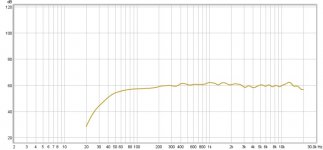Vulcan mind meld......!
Our post crossed in time with similar suggestions......!
Cheers
D.
ps I dont think you replied re the shipping of two drivers....Remember your prize!
`
The only simple test I can think of is to temporary replace the speaker with a totally different model and test it at the exact same position. See what it does...
That should tell us if it's the position or speaker size/height/etc..
Our post crossed in time with similar suggestions......!
Cheers
D.
ps I dont think you replied re the shipping of two drivers....Remember your prize!
Dear all,
many thanks for this instructive thread and avove all to gmad and perceval for their excellent guides.
I have a PC-based system managing two 4-way active loudspeakers. XO has been realized with FIR filters generated in Rephase and loaded through a config file in the integrated convolver of Jriver MC (ASIO drivers, 2 channels within a 7.1 container, upsampling to 96000; multichannel firewire audio card and multichannel preamplifier).
Unfortunately, all my attempts to load the DRC files into the convolver (modifying the config file) have been usuccessful. I have also tried by adding vst-plugins such as SIR or VST convolver in Jriver, but also in this case without success. Therefore I ask here a little help. Does anyone of you know the exact way to modify the config txt? Alternatively, where can I find detailed instruction about the use of SIR? Thanking you for the attention
GiAnt
many thanks for this instructive thread and avove all to gmad and perceval for their excellent guides.
I have a PC-based system managing two 4-way active loudspeakers. XO has been realized with FIR filters generated in Rephase and loaded through a config file in the integrated convolver of Jriver MC (ASIO drivers, 2 channels within a 7.1 container, upsampling to 96000; multichannel firewire audio card and multichannel preamplifier).
Unfortunately, all my attempts to load the DRC files into the convolver (modifying the config file) have been usuccessful. I have also tried by adding vst-plugins such as SIR or VST convolver in Jriver, but also in this case without success. Therefore I ask here a little help. Does anyone of you know the exact way to modify the config txt? Alternatively, where can I find detailed instruction about the use of SIR? Thanking you for the attention
GiAnt
JRivers convolver follows the same rules as the well known Convolver from Soundforge. So these rules should apply: Config file
If you got RePhase FIR filters to work I don't see a reason the DRC filters wouldn't work.
Except for file formats maybe, as indicated by gmad...
If you got RePhase FIR filters to work I don't see a reason the DRC filters wouldn't work.
Except for file formats maybe, as indicated by gmad...
Wesayso,JRivers convolver follows the same rules as the well known Convolver from Soundforge. So these rules should apply: Config file
If you got RePhase FIR filters to work I don't see a reason the DRC filters wouldn't work.
Except for file formats maybe, as indicated by gmad...
the format is ok, but my config file is actually structured for 8 channels in and 8 channels out for the XO functionality (4 FIR filters). The drc files are two, one for the right audio channel and the other for the left. I've added at the end of my config text the wav drc filter left to the four left channels and the wav drc right to the remaining channels. I've also tried to modify the header changing the number of out channels, but also this doesn't work. Probably my align2-generated filters are corrupted. I will try asap the gmad's procedure. Many thanks for your advices.
GiAnt
GiAnt1961,
As wesayso my experience is so far only with a 2 channel sound card. If I want same FIR filter for both channels i point to 1 x Rephase made STEREO wav IR file (no config file needed), and if i want separate FIR filter for left and right channel use a config file that then again points to 2 x Rephase made wav IR files but these are made as MONO.
Could the solution be that you in a program (maybe Audacity can do it) mix the Rephase made IR with the DRC made IR, say this because it sounds as those 4 FIR filter that do XO works fine, then if mixed with DRC IR you should be up running.
What about the route chain do you have dragged the "Convolution" stage to the physical right point in the chain where channels listed in config file is actual at logic sight, by this i mean you probably know audio route is starting at top going serial dowstream from plugin to plugin and can be moved up and down dragged by mouse to get the right logic serial route for filter effects.
Other mistake i can think about is one make a STEREO IR instead of MONO or the reverse situation and also one can accidently make IR files with wrong or unsupported samplerate.
As wesayso my experience is so far only with a 2 channel sound card. If I want same FIR filter for both channels i point to 1 x Rephase made STEREO wav IR file (no config file needed), and if i want separate FIR filter for left and right channel use a config file that then again points to 2 x Rephase made wav IR files but these are made as MONO.
Could the solution be that you in a program (maybe Audacity can do it) mix the Rephase made IR with the DRC made IR, say this because it sounds as those 4 FIR filter that do XO works fine, then if mixed with DRC IR you should be up running.
What about the route chain do you have dragged the "Convolution" stage to the physical right point in the chain where channels listed in config file is actual at logic sight, by this i mean you probably know audio route is starting at top going serial dowstream from plugin to plugin and can be moved up and down dragged by mouse to get the right logic serial route for filter effects.
Other mistake i can think about is one make a STEREO IR instead of MONO or the reverse situation and also one can accidently make IR files with wrong or unsupported samplerate.
Last edited:
GiAnt1961,
As wesayso my experience is so far only with a 2 channel sound card. If I want same FIR filter for both channels i point to 1 x Rephase made STEREO wav IR file (no config file needed), and if i want separate FIR filter for left and right channel use a config file that then again points to 2 x Rephase made wav IR files but these are made as MONO.
Could the solution be that you in a program (maybe Audacity can do it) mix the Rephase made IR with the DRC made IR, say this because it sounds as those 4 FIR filter that do XO works fine, then if mixed with DRC IR you should be up running....
Dear BRYTT,
Many thanks for your suggestions. I will try to mix filters with Audacity, it make sense ...Regarding the other advices I have checked for mistakes several times, it seems all ok. Next week I will be again at home (now I'm far for vacations), and will post eventual progress.
Have a nice WE!
GiAnt
Last edited:
jtalden, did you book any more progress on this? Just curious..
Nothing interesting to report yet. No new listening sessions have been done.
I have done many test runs to better understand the impact of the major parameters. My understanding is still limited but I'm making progress. All the filters thus far have lagged my expectations for one characteristic or another. The SPL at the listening position is easy to improve. It is more difficult to find settings that accomplish that and still look good for Phase, GD, SR, or RT60...
I'm making progress and will eventually chose settings that are as optimized as possible and will then do another listening comparison.
Excuse my bad English.
I recommend to take the pulse of Acuorate LSR2 free utility.
This tool lets the two pulses of both aligned channels in the 6000 sample.
No convert after all, only in the DRC select profile ...
Important select "BCInFileType = D" because the pulses are Acourate Double 64bit float.
drc.exe --BCInFile=Pulse44L.dbl --BCInFileType=D
I recommend to take the pulse of Acuorate LSR2 free utility.
This tool lets the two pulses of both aligned channels in the 6000 sample.
No convert after all, only in the DRC select profile ...
Important select "BCInFileType = D" because the pulses are Acourate Double 64bit float.
drc.exe --BCInFile=Pulse44L.dbl --BCInFileType=D
Last edited:
This is my BAT. No I have to use Audacity to convert anything. The process is very simple. And then filter WAV files are signed to open in REW.
Gender two filters, one in minimal phase, and another in mixed phase.
Lastly generated a test file on the left channel, even see it in REW.
Gender two filters, one in minimal phase, and another in mixed phase.
Lastly generated a test file on the left channel, even see it in REW.
set drc=minimal-44.1.drc
set mic_cal=mio_90_degree.txt
set Fmin=60
set taps=32768
set gain=2.0
drc.exe --BCInFile=Pulse44L.dbl --BCInFileType=D --MCFilterType=M --MCOutFile=Lrmc.pcm --MCPointsFile=%mic_cal% --TCOutFile=Lrtc.pcm --PSOutFile=Lrps.pcm --MSOutFile=Lrms.pcm --MSFilterDelay=0 --MSOutWindow=%taps% --PLMaxGain=%gain% --PLStartFreq=%Fmin% --PSOutWindow=%taps% %drc%
drc.exe --BCInFile=Pulse44R.dbl --BCInFileType=D --MCFilterType=M --MCOutFile=Rrmc.pcm --MCPointsFile=%mic_cal% --TCOutFile=Rrtc.pcm --PSOutFile=Rrps.pcm --MSOutFile=Rrms.pcm --MSFilterDelay=0 --MSOutWindow=%taps% --PLMaxGain=%gain% --PLStartFreq=%Fmin% --PSOutWindow=%taps% %drc%
sox.exe -t raw -e float -b 32 -r 44100 -c 1 Lrps.pcm -e signed -t wavpcm Lrps.wav
sox.exe -t raw -e float -b 32 -r 44100 -c 1 Rrps.pcm -e signed -t wavpcm Rrps.wav
sox.exe -M Lrps.wav Rrps.wav -e signed -t wavpcm fase_lineal_44.wav
sox.exe -t raw -e float -b 32 -r 44100 -c 1 Lrms.pcm -e signed -t wavpcm Lrms.wav
sox.exe -t raw -e float -b 32 -r 44100 -c 1 Rrms.pcm -e signed -t wavpcm Rrms.wav
sox.exe -M Lrms.wav Rrms.wav -e signed -t wavpcm fase_minima_44.wav
sox.exe -t raw -e float -b 32 -r 44100 -c 1 Lrtc.pcm -e signed -t wavpcm Lrtc.wav
pause
Hi Isabido,Excuse my bad English.
I recommend to take the pulse of Acuorate LSR2 free utility.
This tool lets the two pulses of both aligned channels in the 6000 sample.
No convert after all, only in the DRC select profile ...
Important select "BCInFileType = D" because the pulses are Acourate Double 64bit float.
drc.exe --BCInFile=Pulse44L.dbl --BCInFileType=D
this is very interesting, but unfortunately LSR2 doesn't recognize Jriver where are convolved my FIR-based XO. Pulse through the asio channels without XOs and FIR linearization is usefulness ...
On request I shared my configuration, target and batch files here:
http://www.diyaudio.com/forums/full-range/242171-making-two-towers-25-driver-full-range-line-array-150.html#post4501046
Note the disclaimers!
The values might not be of use but maybe some of the ideas implemented might help others.
http://www.diyaudio.com/forums/full-range/242171-making-two-towers-25-driver-full-range-line-array-150.html#post4501046
Note the disclaimers!
The values might not be of use but maybe some of the ideas implemented might help others.
Last edited:
Thanks, wesayso. This might be fun to look at for anyone familiar with both DRC and your towers journey. I noticed that the mic cal is pointing to "gregsmic" and the target response is pointing to "highpass"...did this config file somehow originate as one of mine? BTW, I switched from a gentle highpass starting below 128hz to a sharp subsonic filter below 32hz....less headroom now with certain recordings but worthwhile I think.
Also, thanks to isabido for the more automated script using soX commands. I had thought about trying something like this, but never bothered since I have always needed Audacity anyway to do channel balancing (and possibly time shifting of the IR in the case of multi-way speakers or challenging room acoustics).
Also, thanks to isabido for the more automated script using soX commands. I had thought about trying something like this, but never bothered since I have always needed Audacity anyway to do channel balancing (and possibly time shifting of the IR in the case of multi-way speakers or challenging room acoustics).
Hahaha, yes, based on your 4 cycle template but all the mentioned mic and target files get replaced in the correction batch files. If you look at my target you'll notice I cut off at ~20 Hz. A lot of little things will be different in my version of the template though.
Most noticeably the EP correction frequency band of 20 to 500 Hz.
Most noticeably the EP correction frequency band of 20 to 500 Hz.
Well, it's not always peachy...
I just lost 2 hours getting a flattish sweep in my awful room.
I started with getting the speakers flat, for fun, which was easy. Mic at 30cm from the W8-1772. Then, did a sweep at the listening position. As expected, it was all over the place, and not just lower freq.
So, onto getting the listening position as flat as possible... until I got to the graph below.
Then, I applied DRC and... well... not a success this time.
For some reason, DRC split my not too awful impulse (which was centered L/R) into 2 main peaks. It wasn't a pleasurable listening experience.
Food for thoughts for another day, this week's window of testing availability is gone.
I just lost 2 hours getting a flattish sweep in my awful room.
I started with getting the speakers flat, for fun, which was easy. Mic at 30cm from the W8-1772. Then, did a sweep at the listening position. As expected, it was all over the place, and not just lower freq.
So, onto getting the listening position as flat as possible... until I got to the graph below.
Then, I applied DRC and... well... not a success this time.
For some reason, DRC split my not too awful impulse (which was centered L/R) into 2 main peaks. It wasn't a pleasurable listening experience.
Food for thoughts for another day, this week's window of testing availability is gone.
Attachments
Hi Perceval,
So far what has worked in your room has been corrected by gmad in regards to timing. gmad hand picked the initial peak and let DRC work with that.
If you don't align, or tell DRC where the peak is, it will assume it's at 1 second or 44100 cycles. When recording an impulse in REW that usually fits as REW tries to find the main peak and it will be at 1 second on a REW export.
So far what has worked in your room has been corrected by gmad in regards to timing. gmad hand picked the initial peak and let DRC work with that.
If you don't align, or tell DRC where the peak is, it will assume it's at 1 second or 44100 cycles. When recording an impulse in REW that usually fits as REW tries to find the main peak and it will be at 1 second on a REW export.
- Home
- Loudspeakers
- Full Range
- A convolution based alternative to electrical loudspeaker correction networks