This one is can be used with @at ? https://www.audiophonics.fr/en/blue...dac-aptx-hd-aptx-adaptive-to-i2s-p-15375.htmlWell, Feasycom has QCC5141 module, this chip is basically the same crystal but with different packaging. But I'm not sure they support AT commands. You may ask them via email.
So either you use their QCC5125 module, which surely does, or hope that QCC5141 module does.
Other solution would be to go for BTM544 module, which is much more widely used across the industry, and implement the necessary features by yourself. If you're going this way, we may cooperate on that, I'd like to have UART control in my project too. It is not the easiest way, but if you want great EQ control, only QCC514x app (QCC5125 only has Android app, QCC514x+ have both Android and iOS) would give it to you.
IIRC they are using BLE.
Does it need to be preprogramed first to enable uart or uart is allready enabled and prepared for reception?
I don't think there exists any solution for this. Though I'd say it may be possible, but compared to implementing other AT commands via UART, it would be much harder, but probably still possible. You would have to examine code that is used for GAIA EQ control.control to eq too
Kind of. You will need to write custom firmware.This one is can be used with @at ?
If you're not going to use Feasycom's module, it's better to go for QCC5144
It will need custom firmware to be developed. It's not very hard, but consumes some time to get used to it.Does it need to be preprogramed first to enable uart or uart is allready enabled and prepared for reception?
QCC5125 version is available on Dropbox heaven for CSRWhere I can download GAIA app?
QCC514x+ version is harder to get, but you can download it here
To sum up, there are 3 possible solutions:
1. Just use off-the-shelf components (FSC-BT1026E). It doesn't have AT commands for EQ.
2. Use other QCC5125 module (BTM525) and develop custom firmware. Certainly not the best way, QCC5125 firmware architecture is generally bad.
3. Use QCC5144 module (BTM544) or QCC5171 (BTM571 as soon as it will be released) and develop custom firmware. I'd choose this one. EQ control in GAIA is much better than on QCC5125, as well as firmware architecture (so a bit easier to write code).
Thank you man for nice support! But istil not understand which one have allready custom firmware inside & enabled by default @at, is it this one? https://store.feasycom.com/QCC5125-Bluetooth-5-1-Audio-Module
Yes, this one should have support for AT commands, at least their support told me that.But istil not understand which one have allready custom firmware inside & enabled by default @at, is it this one? https://store.feasycom.com/QCC5125-Bluetooth-5-1-Audio-Module
Ok thank you so much, I will send mail to Feasycom maybe I get some more info about what I'm looking for, and let you know
Hello!There's one from module manufacturer. If you will use analog audio input, you'll have to copy the schematic from dev board (part near the AUX_IN connector). If you will use AUX input only, you may want to tie corresponding AUX_EN pin low (from the schematic it looks like that this pin is high if no AUX plug) or just copy hard-code this into firmware (no ideas how to do that tho, but probably possible. This is mostly for USB Audio to not be used, so if it won't be enabled, maybe this wouldn't matter?).
I'm referring your post since it looks like you one of who play with QCC5151 or this https://www.tianjiarun.com/post/107.html module.
I have all environment on my PC configured for similar BTM334 QCC3034 module and it works just fine.
I'm using NvsApp, QCC Tool and ADK Config tool - able to use all of them for BTM334 module.
But, I do not have any luck yet with BTM551 (QCC5151) module using the same tools.
The BTM551 detected by NvsApp and I'm able to get dumps, erase and program module.
QCC Tool is detected the module as well, but I can't get MAC BT Device Name.
ADK Config tool do not see the device in the list at all.
Is any specific for the BTM551 compared with BTM334? I'm talking about those tools usage only, not MDE or ADK.
I do not have any development procedure yet, configuration only.
I can assume the modules I got, have wrong image programmed. It does not look functional.
No activity on LED pins at all.
Is anyone have working dump for BTM551 to share?
Appreciated for the help!
Thank you
P.S.
Have update on my own post. Just found (so shame to me) the dump I got from module is empty - has all FF.
It looks like most of BTM551 modules from Ali empty.
Make sense to find out the BTM551 module soldered on some carrier board (if exist!) with functionality explanation.
I guess, no one sales yet. But question is still the same "Is anyone have working dump for BTM551 to share?" 🙂
Still digging on that.
Last edited:
Hello!
That's because you'll need different tools. ADK 6.4 is for QCC3034, for QCC5151 ADK 2x is used (not sure which ADK Toolkit versions correspond to that, but v1.2.9 is sufficient)But, I do not have any luck yet with BTM551 (QCC5151) module using the same tools.
Kind of. ADK Config Tool is no longer used.Is any specific for the BTM551 compared with BTM334? I'm talking about those tools usage only, not MDE or ADK.
Why would you want that?QCC Tool is detected the module as well, but I can't get MAC BT Device Name.
Compiling firmware is relatively easy, developing features is not.I do not have any development procedure yet, configuration only.
Is the module turned on? Either way, you'll probably need custom-built firmware (given that official Qualcomm ones are earbud only)I can assume the modules I got, have wrong image programmed. It does not look functional.
No activity on LED pins at all.
Few dumps are available here, as well as some documentation and ADK. I'd recommend building firmware from source tho.Is anyone have working dump for BTM551 to share?
It's literally written on the product page.It looks like most of BTM551 modules from Ali empty.
Look at my earlier post, it was tested with BTM525/551 modules and works fine. I used QCC5144 development board from AliExpress as a main board.Make sense to find out the BTM551 module soldered on some carrier board (if exist!) with functionality explanation.
Hello!
That's because you'll need different tools. ADK 6.4 is for QCC3034, for QCC5151 ADK 2x is used (not sure which ADK Toolkit versions correspond to that, but v1.2.9 is sufficient)
Kind of. ADK Config Tool is no longer used.
Why would you want that?
Compiling firmware is relatively easy, developing features is not.
Is the module turned on? Either way, you'll probably need custom-built firmware (given that official Qualcomm ones are earbud only)
Few dumps are available here, as well as some documentation and ADK. I'd recommend building firmware from source tho.
It's literally written on the product page.
Look at my earlier post, it was tested with BTM525/551 modules and works fine. I used QCC5144 development board from AliExpress as a main board.
I have ADK Toolkit v1.2.9.25 installed from the link you provided.That's because you'll need different tools. ADK 6.4 is for QCC3034, for QCC5151 ADK 2x is used (not sure which ADK Toolkit versions correspond to that, but v1.2.9 is sufficient)
Also, I upgraded the MDE up to 2.7.1.41 from the same link.
In the MDE SDK list I have both ADKs.
Both devices, 3034 and 5151 detected by MDE.
I'm still able to compile 3034 sink application and deploy to device.
When I tried to create new project with 5151 device connected I do not see ADK 1.2.9 in template list and found any 5051 related template project.
I see only ADK 6.4 in template list.
Do I need install anything else? And actually any template projects available for 5151 specifically?
That's sad. My goal for today - find any 5151 device from Ali with any kind of firmware working and configure image only using ADK Config tool.Kind of. ADK Config Tool is no longer used.
I did this trick successfully with BTM334 I got. For instance, I got module with DAC outputs configured, changed it on I2S using ADK Config tool alone with other changes like buttons events, GPIO assignment & etc.
I guess I lucky to find such 3034 modules with open configuration?
I programmed your qcc5151_headset.xuv image to my 5151 module and do not see anything open to ADK Config from ADK 6.4 and I do not see ADK config tool inside ADK 1.2.9 bin folder. I see the config tool there which looks like working with building database not getting open configuration from device.
Idea was just read configuration area from existing image, specifically BT device name and MAC, modify it and program back.Why would you want that?
Thank you for your notes and links. It's very helpful. My final goal to build fully functional TWS earbuds with I2S outputs and all functionality similar like some developers sale 3034 modules from Ali. I played with these modules and got them configured using ADK Config and QCC Tool per my choice.Hello!
That's because you'll need different tools. ADK 6.4 is for QCC3034, for QCC5151 ADK 2x is used (not sure which ADK Toolkit versions correspond to that, but v1.2.9 is sufficient)
Kind of. ADK Config Tool is no longer used.
Why would you want that?
Compiling firmware is relatively easy, developing features is not.
Is the module turned on? Either way, you'll probably need custom-built firmware (given that official Qualcomm ones are earbud only)
Few dumps are available here, as well as some documentation and ADK. I'd recommend building firmware from source tho.
It's literally written on the product page.
Look at my earlier post, it was tested with BTM525/551 modules and works fine. I used QCC5144 development board from AliExpress as a main board.
Tried to do the same with 5151 modules, but possibly proper TWS dump not exists yet and I need to develop it.
Appreciated for any heads up in this direction.
I have my own HW carrier board for BTM*** modules and would like to use these events and GPIO assignments as I used on 3034.
That's because it doesn't exists. Apparently, the distribution model has changed: ADK Toolkit and firmware source code are separate things now.When I tried to create new project with 5151 device connected I do not see ADK 1.2.9
You can find firmware source code (adk-src-1-0_qtil_standard_oem.7z) at the same link. There's also qcc5151 headset source firmware (qcc5151_headset_test_r00285.part*.rar). You'll need to open corresponding x2w file in MDE and compile it. By default TWS requires modules to have their BT address differ by one, so you'll need two different XUV files for each module.
Afaik you'll have to build firmware from source. IIRC that's subsys7_config5.htf and subsys1_config2.htf files.Idea was just read configuration area from existing image, specifically BT device name and MAC, modify it and program back.
This tool is for older QCC512x/302x/303x. In newer QCC5151 you can refer to earbud_ui_config.c and *.buttonxml files for setting up PIO.and would like to use these events and GPIO assignments as I used on 3034.
I would suggest you to spend some time just looking into different files so that you'll know what's where.
addons/ - various addons (e.g. Google Assistant.)
adk/ - various libraries: A2DP implementation, BLE GATT servers and clients, buttons, ...;
audio/ - code for audio DSP (equalizer, audio decoders/encoders, ...)
bluetooth/ - patches and description of tuning keys for the Bluetooth subsystem
earbud/, example_apps/, headset/, source_apps/ - various projects
os/ - operating system + code for interaction with it
rdp/ - case firmware for TWS earbuds (STM32)
system/ - patches and description of tuning keys for OS (presumably)
tools/ - various utilities (simulator, debugger)
adk/ - various libraries: A2DP implementation, BLE GATT servers and clients, buttons, ...;
audio/ - code for audio DSP (equalizer, audio decoders/encoders, ...)
bluetooth/ - patches and description of tuning keys for the Bluetooth subsystem
earbud/, example_apps/, headset/, source_apps/ - various projects
os/ - operating system + code for interaction with it
rdp/ - case firmware for TWS earbuds (STM32)
system/ - patches and description of tuning keys for OS (presumably)
tools/ - various utilities (simulator, debugger)
Last edited:
The new convention is like this:I have ADK Toolkit v1.2.9.25 installed from the link you provided.
Also, I upgraded the MDE up to 2.7.1.41 from the same link.
In the MDE SDK list I have both ADKs.
View attachment 1068397
Both devices, 3034 and 5151 detected by MDE.
I'm still able to compile 3034 sink application and deploy to device.
When I tried to create new project with 5151 device connected I do not see ADK 1.2.9 in template list and found any 5051 related template project.
I see only ADK 6.4 in template list.
View attachment 1068402
Do I need install anything else? And actually any template projects available for 5151 specifically?
ADK (upto 6.x for QCC512x and older): has compiler + source code
ADK Toolkit (for QCC514x and above): has compiler only
For this you need to buy source code separately from Qualcomm, or look for source code files shared by others (look in the last post of o11111 (take note: just source code files might be as big as 200 to 400 MB, and after compile the entire project workspace can reach close to 1 GB)
That looks like configuration tool for older ADKThank you for your notes and links. It's very helpful. My final goal to build fully functional TWS earbuds with I2S outputs and all functionality similar like some developers sale 3034 modules from Ali. I played with these modules and got them configured using ADK Config and QCC Tool per my choice.
Tried to do the same with 5151 modules, but possibly proper TWS dump not exists yet and I need to develop it.
Appreciated for any heads up in this direction.
I have my own HW carrier board for BTM*** modules and would like to use these events and GPIO assignments as I used on 3034.
View attachment 1068411
View attachment 1068410
New ADK Toolkit based development environment does not have that kind of configuration tool (at least not yet as far as I know). At the moment, for QCC514x and above all configuration is done through XML files in source code.
The older configuration tool will probably not work with new QCC chips.
can anyone tell me how can I change the event tones with my custom audio file in the ADK Configuration tool? I can change the volume or the tone event with built-in audio promt but i dont know how to add custome audio file .
Thanks all
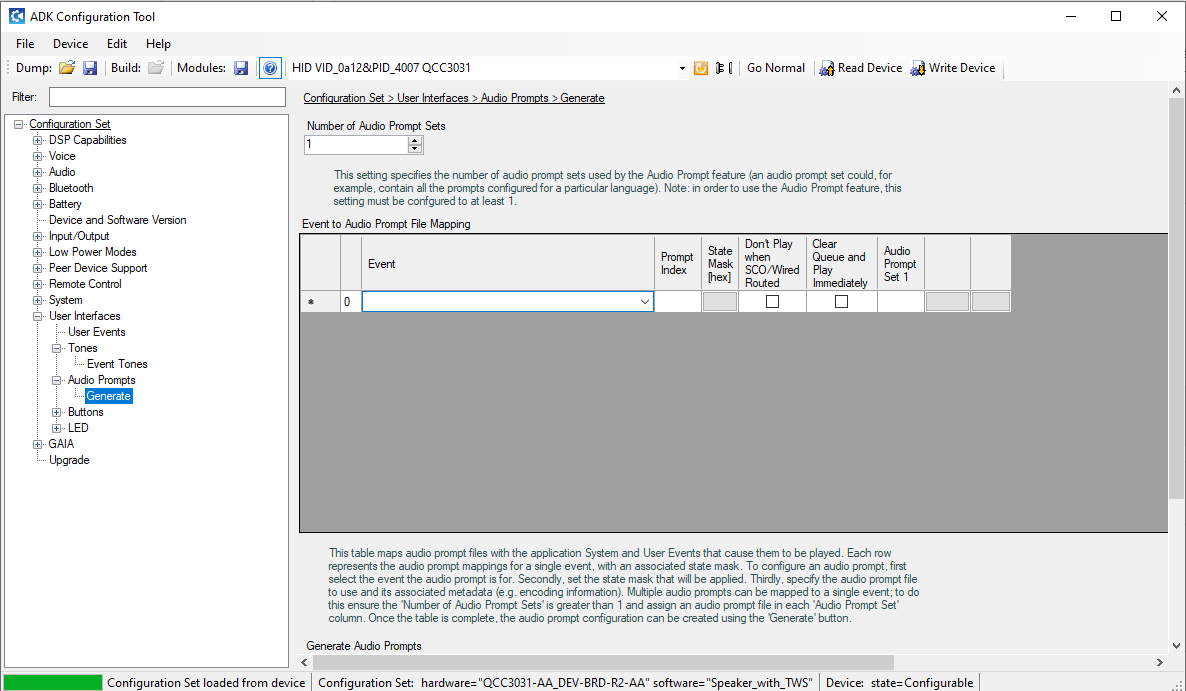
Thanks all
Well, good luck with that. Use C://qtil/ADK_QCC512X_QCC302X_WIN_6.4.2.26/tools/bin/voice_prompt_tool.exe for creating prompts and replace original ones in apps/applications/sink/sink_prompts/. After that rebuild firmware and flash it.how to add custom audio file
is this tool used with cmd? and do you have any instructions or guidevoice_prompt_tool.exe
And how can I rebuild the firmware?After that rebuild firmware and flash it.
I'm a newbie so I don't have any clue how to build firmware of my own can you also give me instructions on that
I have ADK_QCC512X_QCC302X_WIN_6.4.2.26 and MDE_WIN_2.2.0.68
Thank you
Yesis this tool used with cmd?
Run it in cmd, it will print available optionsand do you have any instructions or guide
Create new project in MDE and press "Deploy all".And how can I rebuild the firmware?
ADK is fine, MDE is a little bit old, but that's fine. You can download v2.3 hereI have ADK_QCC512X_QCC302X_WIN_6.4.2.26 and MDE_WIN_2.2.0.68
I haven't used this version of the QCC chip or ADK, but the screenshot looks like it is similar to the configuration tool for the CSR8675 ADK4.x seriescan anyone tell me how can I change the event tones with my custom audio file in the ADK Configuration tool? I can change the volume or the tone event with built-in audio promt but i dont know how to add custome audio file .
Thanks all
View attachment 1068538
If you look for older CSR8675 documentation shared somewhere in this thread there should be a document called ADK voice prompt tool or ADK audio prompt tool or something similar. I will try to find it for you if I can, but in case you can find it faster It should have step by step instructions on how to convert wav file into the audio prompt format used by the chip. Then you probably need to rebuild the source code with the audio prompt file in the correct folder and download the firmware.
Even if you scroll down in the window screenshot you posted, you should see some other options for converting wav file to audio prompt; I think I can see a "Generate Audio Prompt" heading there.
For ADK6.x specifically look for a document 80-CF084-1 "Customizing Voice Prompts Application"
Last edited:
Thank you for the suggestion and man, it's gonna be like finding a needle in a haystackFor ADK6.x specifically look for a document 80-CF084-1 "Customizing Voice Prompts Application"
Is The Basic Pass-Through gain setting for controlling the a2dp audio output volume or the volume option or the equalizer one controlling it?
The Volume was so loud that at 30% of my the volume bar, my whole table vibrate
Thank you
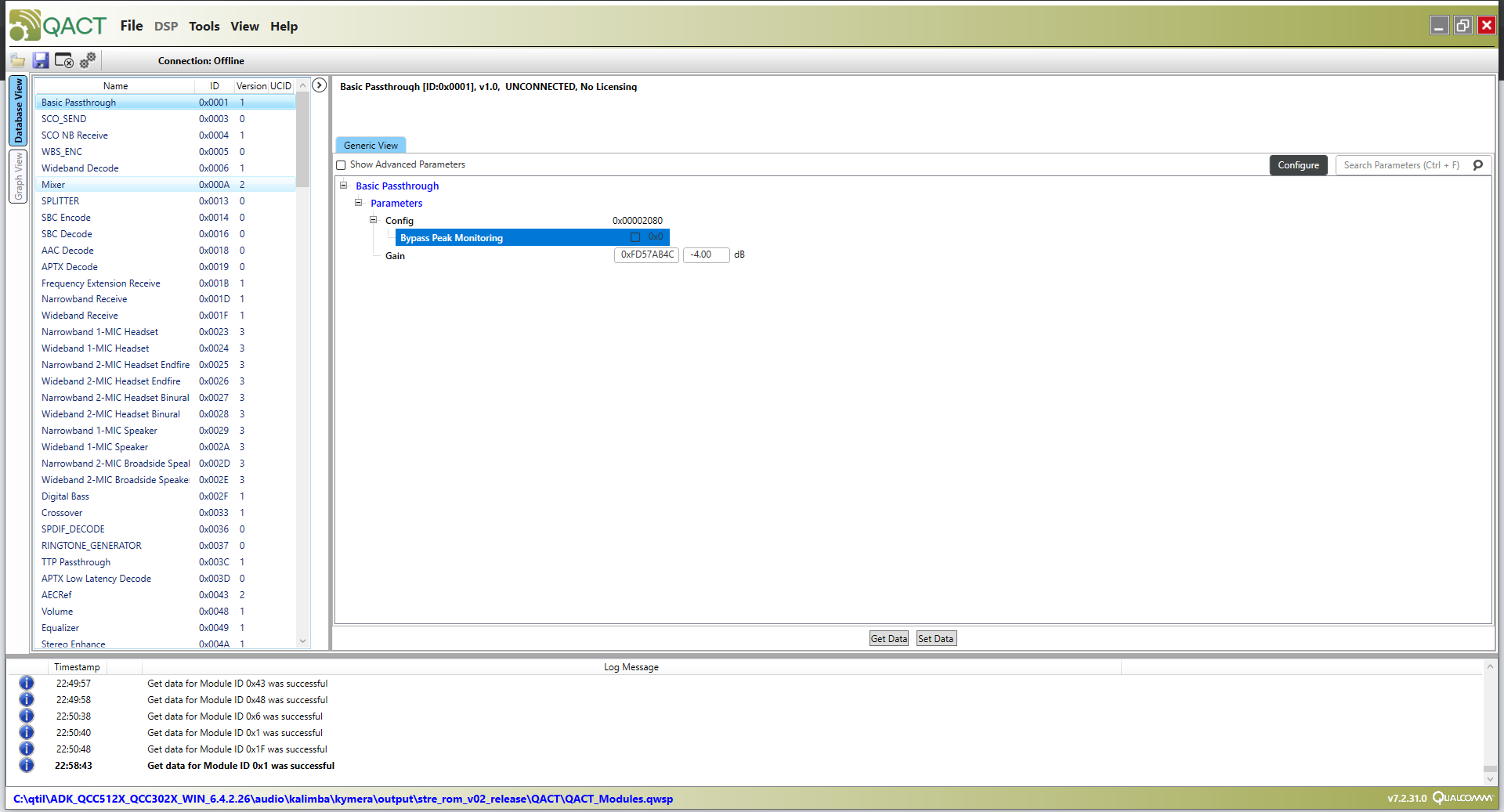
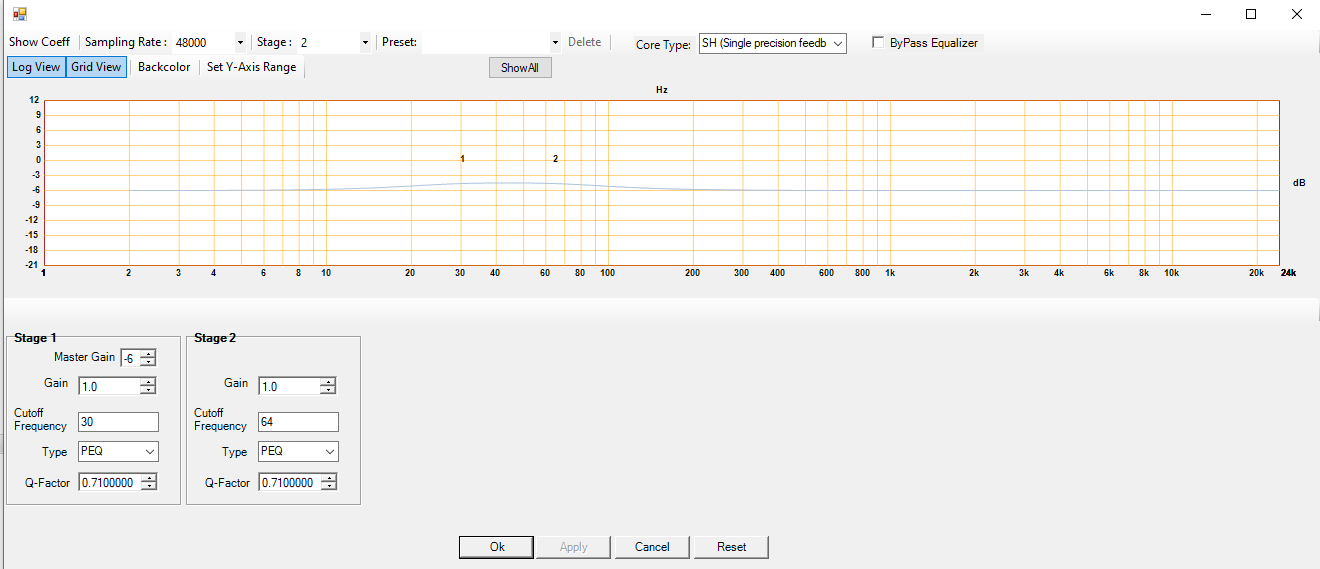
The Volume was so loud that at 30% of my the volume bar, my whole table vibrate
Thank you
Last edited:
- Home
- Source & Line
- Digital Line Level
- CSR8675 programming guide w software and tons of CSR info