As I was taking much space in weysayso's tower thread, here's, hoping, a way to implement DRC in your room that might work better than any EQ would.
Since it didn't start so well, I am moving things to this thread. Hopefully, we will outline the basic procedures to come up with an amazing working solution.
At the moment, I am playing with DRC Designer and REW. There are other (costly) solutions, but I'll concentrate on the cheap ones for now!
So, here's the latest.
I made some design changes in the room and speakers so the impulses might look a little better.
Here's the latest try. The left and right impulses start up on 0, which is good, as I have had trouble to do so.
The left conv and right conv (using the ERB filter from DRC Designer), it seems that DRC designer moved the impulses to the second peak and considered that as 0. (forget the weird extras down the line on the right conv, those are my lovely Presonus drivers acting up and sending pops and static clicks).
https://www.dropbox.com/s/uu96i6al758escz/rew new.mdat.zip?dl=0
Since it didn't start so well, I am moving things to this thread. Hopefully, we will outline the basic procedures to come up with an amazing working solution.
At the moment, I am playing with DRC Designer and REW. There are other (costly) solutions, but I'll concentrate on the cheap ones for now!
So, here's the latest.
I made some design changes in the room and speakers so the impulses might look a little better.
Here's the latest try. The left and right impulses start up on 0, which is good, as I have had trouble to do so.
The left conv and right conv (using the ERB filter from DRC Designer), it seems that DRC designer moved the impulses to the second peak and considered that as 0. (forget the weird extras down the line on the right conv, those are my lovely Presonus drivers acting up and sending pops and static clicks).
https://www.dropbox.com/s/uu96i6al758escz/rew new.mdat.zip?dl=0
Hi perceval, glad to see the thread start. On to business...
Just had a glance at your REW file and I don't think we are looking at a corrected signal just yet.
How do you get the convolved signal recorded? What devices do you use in REW and JRiver?
I'll tell you how I do it. I run REW with my Asus soundcard for playback and recording. No speaker is hooked up to that card. Only the microphone on the "microphone in" is connected. The Asus card is set as the default audio playback device in Windows. (very important!)
In JRiver I have my separate Musical Fidelity DAC setup as the playback device. That one has the amplifier hooked up and powers the speakers. To get sound from REW trough JRiver I choose "File" -> "Open Live" in JRiver and choose:
"WASAPI Loopback"
Note the text under that option: "play the audio going to the default Windows soundcard trough the JRiver engine"
That's the routing I use, for both the pre convolve stage and to check the convolution after generating the files.
When I run the REW sweep, REW powers the Asus card and JRiver picks up that signal, runs it trough it's DSP engine and out to the sound device chosen in JRiver.
Without the two separate sound devices I cannot see what the convolution stage is doing at all.
You need to make the soundcard that REW is using the same as the default Windows sound device and JRiver needs to be setup with a different output sound device. Only that way you can steer the sound trough JRiver's DSP engine.
To run without convolution I just remove the [v] in front of Convolution in the DSP engine in JRiver.
Do you have it setup like that? An on board sound card can be used as output in REW (and set as the default Windows device for playback). It does not do anything, it's just a transport for JRiver to pick up with it's loopback feature.
Hope this helps. You may have been listening to a better sound but just haven't recorded it yet. Please describe your audio routing and we will be able to solve this.
After that I sure wish we can find a way to clean up that left impulse prior to convolution.
Just had a glance at your REW file and I don't think we are looking at a corrected signal just yet.
How do you get the convolved signal recorded? What devices do you use in REW and JRiver?
I'll tell you how I do it. I run REW with my Asus soundcard for playback and recording. No speaker is hooked up to that card. Only the microphone on the "microphone in" is connected. The Asus card is set as the default audio playback device in Windows. (very important!)
In JRiver I have my separate Musical Fidelity DAC setup as the playback device. That one has the amplifier hooked up and powers the speakers. To get sound from REW trough JRiver I choose "File" -> "Open Live" in JRiver and choose:
"WASAPI Loopback"
Note the text under that option: "play the audio going to the default Windows soundcard trough the JRiver engine"
That's the routing I use, for both the pre convolve stage and to check the convolution after generating the files.
When I run the REW sweep, REW powers the Asus card and JRiver picks up that signal, runs it trough it's DSP engine and out to the sound device chosen in JRiver.
Without the two separate sound devices I cannot see what the convolution stage is doing at all.
You need to make the soundcard that REW is using the same as the default Windows sound device and JRiver needs to be setup with a different output sound device. Only that way you can steer the sound trough JRiver's DSP engine.
To run without convolution I just remove the [v] in front of Convolution in the DSP engine in JRiver.
Do you have it setup like that? An on board sound card can be used as output in REW (and set as the default Windows device for playback). It does not do anything, it's just a transport for JRiver to pick up with it's loopback feature.
Hope this helps. You may have been listening to a better sound but just haven't recorded it yet. Please describe your audio routing and we will be able to solve this.
After that I sure wish we can find a way to clean up that left impulse prior to convolution.
Last edited:
Hi there!
Here's what I did for the sweeps.
I'm using the Audiobox1818 for I/O.
First, the dry runs with REW. Within REW, I chose Asio, then as output the AudioBox Asio driver, I can choose R or L speakers. For input, I chose the Line/Mic input 1 of the audiobox.
Took measurements.
For the sweeps adding convolution, I had to change REW to Java, then as output, I chose MediaCenter, and input, line 1 on the Audiobox again.
I guess I didn't follow the same procedures as yours.
I'll try your way next time.
I spent the whole afternoon playing with settings, recording sweeps, trying Dirac (that didn't work at all! The playback is distorted like I was running a 2001 computer with 2015 software!).
I even moved to another room, tried the TABAQs, recorded a sweep on a Mac, moved the pcm files to the PC, used DRC Designer to come out with basic filters, and imported those filters in the mac again using Audirvana and a convolver... but that didn't work either... muffled sound all around.
Here's what I did for the sweeps.
I'm using the Audiobox1818 for I/O.
First, the dry runs with REW. Within REW, I chose Asio, then as output the AudioBox Asio driver, I can choose R or L speakers. For input, I chose the Line/Mic input 1 of the audiobox.
Took measurements.
For the sweeps adding convolution, I had to change REW to Java, then as output, I chose MediaCenter, and input, line 1 on the Audiobox again.
I guess I didn't follow the same procedures as yours.
I'll try your way next time.
I spent the whole afternoon playing with settings, recording sweeps, trying Dirac (that didn't work at all! The playback is distorted like I was running a 2001 computer with 2015 software!).
I even moved to another room, tried the TABAQs, recorded a sweep on a Mac, moved the pcm files to the PC, used DRC Designer to come out with basic filters, and imported those filters in the mac again using Audirvana and a convolver... but that didn't work either... muffled sound all around.
The convolved left and right signals show no improvements and a double pulse. So I think the routing needs to be different. I don't use Asio because of the routing trough JRiver.
My sweep audio path and the convolution check are both the same this way.
I'd advise to try and get it working like I described and check if you can get sweeps without convolution to look like the left and right sweeps in your measurements.
To me it looks like you're running 2 signals trough each other ruining the end results.
Take it easy, one step at the time. We will get there, just be patient 😉.
My sweep audio path and the convolution check are both the same this way.
I'd advise to try and get it working like I described and check if you can get sweeps without convolution to look like the left and right sweeps in your measurements.
To me it looks like you're running 2 signals trough each other ruining the end results.
Take it easy, one step at the time. We will get there, just be patient 😉.
I believe I followed the steps correctly.
I went into the Sound control panel, and made my on-board digital audio output the default in Windows.
I went into REW prefs and assigned the digital output as output device, set on master volume. I used my USB mic as input, set on MICROPHONE.
I then went to JRiver, under File, Open Live... I selected WASAPI.
To make sure sound was indeed going through JRiver, I selected the EQ and lowered everything. Made a test run, and yes, the lowered EQ was showing up on the sweep.
So, I did 2 passes, one without convolution checked, one with it checked, using a previous filter I though sounded a tad better.
I don't think I got it to do its thing again.
Here's the REW file from this test.
https://www.dropbox.com/s/2e4z6nveps8nfch/rew 12 eve.mdat?dl=0
My wife is close to killing me now, so, I will stop for today. Tomorrow, I will try to do another set of sweeps, using the routing I just described, if of course I understood how to route things!
I went into the Sound control panel, and made my on-board digital audio output the default in Windows.
I went into REW prefs and assigned the digital output as output device, set on master volume. I used my USB mic as input, set on MICROPHONE.
I then went to JRiver, under File, Open Live... I selected WASAPI.
To make sure sound was indeed going through JRiver, I selected the EQ and lowered everything. Made a test run, and yes, the lowered EQ was showing up on the sweep.
So, I did 2 passes, one without convolution checked, one with it checked, using a previous filter I though sounded a tad better.
I don't think I got it to do its thing again.
Here's the REW file from this test.
https://www.dropbox.com/s/2e4z6nveps8nfch/rew 12 eve.mdat?dl=0
My wife is close to killing me now, so, I will stop for today. Tomorrow, I will try to do another set of sweeps, using the routing I just described, if of course I understood how to route things!
Last edited:
Wesayso (or anyone), could you upload a REW sweep showing a before and after convolution?
That would give me something to look / aim for.
That would give me something to look / aim for.
I don't think uploading a REW file from my arrays is going to help at this point. I looked at the impulse tab (the one tab I always check first after a glance of the SPL and Phase tab) on your latest uploaded file and it's again obvious you have to signals fighting each other. Was this one channel or a stereo sweep? Stick to getting a clean as possible impulse like the one of your right channel in your first uploaded session.
It almost looks like you have the "Listen to this device" set to on from the Microphone:

It should not be on! Happened to me once, you'll create a mess with that on.
The roughest impulse from one channel in my setup looked like this:

It's more zoomed out than yours making it prettier but still, a large difference.
After convolution it looked like this:

And the response in the SPL tab (be it with variable smoothing) went from:
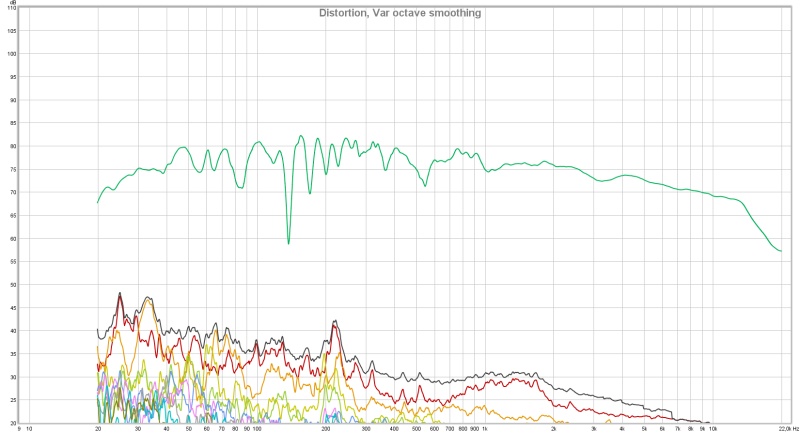
To:

(curve adjusted to taste at that time, deliberately deviating from a flat response)
I just picked these out of my thread from a while back. My thread is filled with similar results just like these. That's what it looks like for me. First we need to find out what is causing the double spikes as soon as you run anything trough JRiver.
Your impulse looks like this when routed trough JRiver with convolver set to on:

That second peak at "0" shouldn't have been there. You can see by the wavy start of the impulse that convolution is on. This looks like a stereo measurement due to the 2 peaks at -6.93 ms and -6.52 ms. But where is that later peak coming from? The one that REW tried to center?
For a more fair comparison I'll show the impulse from my latest session from last Friday on the same scale as yours:

This is also an impulse of a 2 speakers stereo sweep. Left and Right signal arriving at exactly the same time, even cleaner than one channel looks. That was the last measurement in that session. The check measurement so to speak.
It almost looks like you have the "Listen to this device" set to on from the Microphone:

It should not be on! Happened to me once, you'll create a mess with that on.
The roughest impulse from one channel in my setup looked like this:

It's more zoomed out than yours making it prettier but still, a large difference.
After convolution it looked like this:

And the response in the SPL tab (be it with variable smoothing) went from:
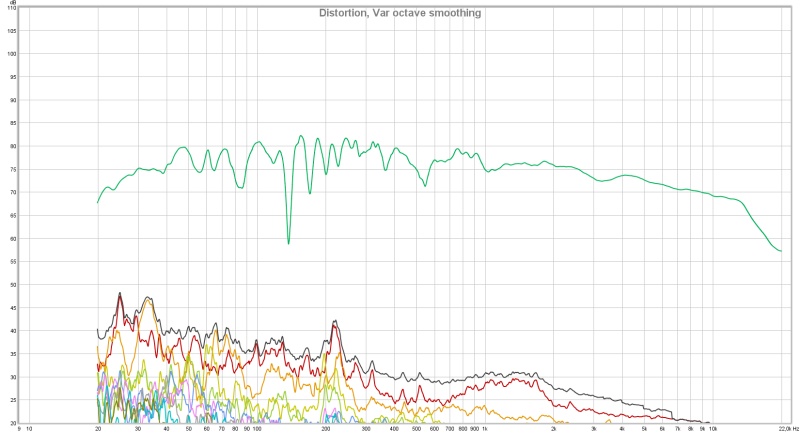
To:

(curve adjusted to taste at that time, deliberately deviating from a flat response)
I just picked these out of my thread from a while back. My thread is filled with similar results just like these. That's what it looks like for me. First we need to find out what is causing the double spikes as soon as you run anything trough JRiver.
Your impulse looks like this when routed trough JRiver with convolver set to on:
That second peak at "0" shouldn't have been there. You can see by the wavy start of the impulse that convolution is on. This looks like a stereo measurement due to the 2 peaks at -6.93 ms and -6.52 ms. But where is that later peak coming from? The one that REW tried to center?
For a more fair comparison I'll show the impulse from my latest session from last Friday on the same scale as yours:

This is also an impulse of a 2 speakers stereo sweep. Left and Right signal arriving at exactly the same time, even cleaner than one channel looks. That was the last measurement in that session. The check measurement so to speak.
Attachments
Last edited:
One more question I haven't seen answered. Is the output device in JRiver the AudioBox Asio driver? Somewhere within all this is a repeat of the signal. We need to find out where it's coming from. Once we solve that part we can move on trying to correct something.
Just another thing, don't get hung up on my posted impulses. You have a totally different kind of speaker that has a whizzer cone. It's likely to be a bit rougher and not a clean single spike like I get.
The one impulse I found while googling your driver looked similar to the right channel impulse from your first set of measurements.
The one that looked like this:

(your original right channel measurement)
We need that result or close to it, but routed trough JRiver. Only one channel at the time is fine for now, just to be sure we don't get added information when routing trough JRiver. Once we have that we can move on.
Just another thing, don't get hung up on my posted impulses. You have a totally different kind of speaker that has a whizzer cone. It's likely to be a bit rougher and not a clean single spike like I get.
The one impulse I found while googling your driver looked similar to the right channel impulse from your first set of measurements.
The one that looked like this:
(your original right channel measurement)
We need that result or close to it, but routed trough JRiver. Only one channel at the time is fine for now, just to be sure we don't get added information when routing trough JRiver. Once we have that we can move on.
Attachments
Last edited:
Thanks for the pics!
So, I followed the routing above, used only format and room correction in JRiver, then ran a REW sweep for the right speaker only.
Here, you see the impulses... all taken at the same ear level, the first one, the mic is moved to the right side, the second one is at the center and preferred listening position, and the last one is moved to the left of the couch.
I still have that double impulse, but as you cane see, when the mic is at the center, there is a peak before 0, but moving to mic to either the right or left, the first peak is at 0.
https://www.dropbox.com/s/ut84ix68iekf1r7/right only.mdat?dl=0
So, I followed the routing above, used only format and room correction in JRiver, then ran a REW sweep for the right speaker only.
Here, you see the impulses... all taken at the same ear level, the first one, the mic is moved to the right side, the second one is at the center and preferred listening position, and the last one is moved to the left of the couch.
I still have that double impulse, but as you cane see, when the mic is at the center, there is a peak before 0, but moving to mic to either the right or left, the first peak is at 0.
https://www.dropbox.com/s/ut84ix68iekf1r7/right only.mdat?dl=0
Okay, not that it helps us find the source of the second peak we are getting yet but there are some strange things to notice. The time differences between peaks changes with the moving of the mic. If JRiver was causing the double peak I would expect the same difference between the peaks. It looks like something else is playing along. Mighty strong signal for being a reflection and as it doesn't show up in your original right channel it has to be something else.
Did you confirm that your microphone's "Listen to this device" is off?
Time to figure out what it is,
Please answer the following questions:
What is the JRiver Audio device (where mine shows S/PDIF):

What do you have in the Format tab:

(no 5.1 output just yet do you have it set to stereo 2 channel?)
And what's so important on the Room Correction tab that you have that set to on? Can you show us a picture?
Did you confirm that your microphone's "Listen to this device" is off?
Time to figure out what it is,
Please answer the following questions:
What is the JRiver Audio device (where mine shows S/PDIF):
What do you have in the Format tab:
(no 5.1 output just yet do you have it set to stereo 2 channel?)
And what's so important on the Room Correction tab that you have that set to on? Can you show us a picture?
Attachments
Last edited:
One more thing... When testing the right channel, can you make sure only the right channel is connected (RCA) to your audiobox?
I'm getting the impression a surround channel is singing along... We need to isolate that right channel. That's why I want you to choose 2 channel audio in the format tab and only have the right channel RCA connected at this time.
I'm getting the impression a surround channel is singing along... We need to isolate that right channel. That's why I want you to choose 2 channel audio in the format tab and only have the right channel RCA connected at this time.
I did look up if the mic's Listen to this Device is unchecked, it is. And just to make sure, I sent the Listen to the optical output, which is unused.
So, I'm going through the settings, which were set as you mentioned, but.... I see that the JRiver output went to 5.1 surround... Eh? I swear I didn't change it to 5.1! It's like it's settings didn't stick and when I opened it up again, it reverted to 5.1... very strange.
The Audio Device is the AudioBox Asio driver (Asio). I guess I have to change that to Line out 1/2 (5-Audiobox ) (WASAPI) ?
So, I made those Puss in Boots eyes to my wife and got a 1 min window to do a quick sweep with these settings:
- In Sound control panel, made sure Listen to this Device is unchecked. Output is sent to Realtec Digital Audio
- In JRiver DSP section, Format, selected 2 stereo channels only. Nothing else is checked, no room correction, nothing...
- In JRiver Device Audio, I selected Line out 1/2 (5-Audiobox ) (WASAPI)
- In JRiver, I went to File, Open Live, and selected the WASAPI loopback, clicked ok.
- Physically unhooked all output connections besides the right channel on the Audio Interface (Audiobox)
- In Rew Prefs, Output is to Realtec Digital Audio, Input to the Mic
- In REW, opened Measure, checked levels to be ok, and recorded a sweep.
Lo and Behold!
the double peak is still there....
So, I'm going through the settings, which were set as you mentioned, but.... I see that the JRiver output went to 5.1 surround... Eh? I swear I didn't change it to 5.1! It's like it's settings didn't stick and when I opened it up again, it reverted to 5.1... very strange.
The Audio Device is the AudioBox Asio driver (Asio). I guess I have to change that to Line out 1/2 (5-Audiobox ) (WASAPI) ?
So, I made those Puss in Boots eyes to my wife and got a 1 min window to do a quick sweep with these settings:
- In Sound control panel, made sure Listen to this Device is unchecked. Output is sent to Realtec Digital Audio
- In JRiver DSP section, Format, selected 2 stereo channels only. Nothing else is checked, no room correction, nothing...
- In JRiver Device Audio, I selected Line out 1/2 (5-Audiobox ) (WASAPI)
- In JRiver, I went to File, Open Live, and selected the WASAPI loopback, clicked ok.
- Physically unhooked all output connections besides the right channel on the Audio Interface (Audiobox)
- In Rew Prefs, Output is to Realtec Digital Audio, Input to the Mic
- In REW, opened Measure, checked levels to be ok, and recorded a sweep.
Lo and Behold!
the double peak is still there....
Attachments
Eureka!
Well, kind of....
I had to prove to myself that I am not the stupidest man trying to deal with a PC, JRiver and DRC!
So, upstairs, to a room with some audio treatments, plugged in the TABAQ to a TPA3116D2, fired up REW on the MacBookPro and made a sweep. Imported the exported wav into DRC Designer, so it can spit out some filters.
Moved the filters back to the Mac, Used Audirvana and LAConvolver (had a little thing I needed to figure out) and... Voila!
Good sound with the basic ERB filter.
Didn't have time to make a second sweep using the convolution, as it is my turn to cook tonight... will try to make a sweep later.
But it worked!
Now, I'm glad I'm not going crazy... and the MBP is coming downstairs to make measurements later.
Let's see if the double peak is still there while using the Mac.
Well, kind of....
I had to prove to myself that I am not the stupidest man trying to deal with a PC, JRiver and DRC!
So, upstairs, to a room with some audio treatments, plugged in the TABAQ to a TPA3116D2, fired up REW on the MacBookPro and made a sweep. Imported the exported wav into DRC Designer, so it can spit out some filters.
Moved the filters back to the Mac, Used Audirvana and LAConvolver (had a little thing I needed to figure out) and... Voila!
Good sound with the basic ERB filter.
Didn't have time to make a second sweep using the convolution, as it is my turn to cook tonight... will try to make a sweep later.
But it worked!
Now, I'm glad I'm not going crazy... and the MBP is coming downstairs to make measurements later.
Let's see if the double peak is still there while using the Mac.
First, let's start with what I believe is good news.
Here are some graphs of the TABAQs before (in red) and after convolution (in blue).
Is that what convolution looks like?
The filter was far from great, as I just went flat and 20 to 20,000... which the smallish 3" drivers couldn't take that low, I had to lower volume a lot because the drivers were rattling trying to reach 20Hz. I think it is also the reason for the extra peaks on the impulse. A better filter would probably look good.
Here are some graphs of the TABAQs before (in red) and after convolution (in blue).
Is that what convolution looks like?
The filter was far from great, as I just went flat and 20 to 20,000... which the smallish 3" drivers couldn't take that low, I had to lower volume a lot because the drivers were rattling trying to reach 20Hz. I think it is also the reason for the extra peaks on the impulse. A better filter would probably look good.
Attachments
The bad news...
I moved the Mac downstairs and took measurements.
The double peak is still there.
Since I have a couple of djembes on the same plane as the speakers, I thought maybe they would pick up some sound waves and resonate. So, I carried them out of the room. But that wasn't it. The double peak remained.
I have a couple of other ideas to try, but that will have to wait as it is past midnight here, not a good time to do sweeps!
I moved the Mac downstairs and took measurements.
The double peak is still there.
Since I have a couple of djembes on the same plane as the speakers, I thought maybe they would pick up some sound waves and resonate. So, I carried them out of the room. But that wasn't it. The double peak remained.
I have a couple of other ideas to try, but that will have to wait as it is past midnight here, not a good time to do sweeps!
Well, you booked some progress. At least you know it works and can work well.
My ideas are exhausted without a visit to your room.
I have my own share of problems to deal with right now, there are things happening with my new PC that I haven't seen on the old one. Distortion rises fast at a level that I didn't have a problem with before. Making me back track a lot of things I tried over the past weeks. No clue yet but I do hope it has nothing to do with the new PC.
My ideas are exhausted without a visit to your room.
I have my own share of problems to deal with right now, there are things happening with my new PC that I haven't seen on the old one. Distortion rises fast at a level that I didn't have a problem with before. Making me back track a lot of things I tried over the past weeks. No clue yet but I do hope it has nothing to do with the new PC.
That's when I sometimes enjoy having a Mac. Well, not the new ones, the old ones. It used to be It Just Works.
Not so true anymore, but not too far either.
With PCs, there are so many different components made by so many different companies.
I do like the price of PCs though... It's the price to pay for cheaper DIY stuff, just like our speakers!
Not so true anymore, but not too far either.
With PCs, there are so many different components made by so many different companies.
I do like the price of PCs though... It's the price to pay for cheaper DIY stuff, just like our speakers!
- Status
- Not open for further replies.
- Home
- Loudspeakers
- Full Range
- DRC - trials, failures and successes








