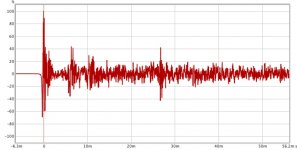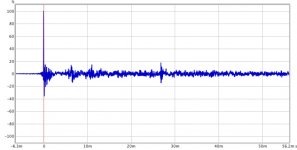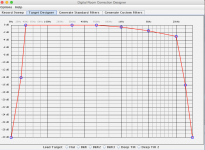Well I didn't exactly EQ out room reflections  . But you can try some pré EQ. For EQ to work well you could try to average multiple measurements or do the moving mic thing as to not EQ what doesn't need or cannot be fixed. Don't fill dips, just cut...
. But you can try some pré EQ. For EQ to work well you could try to average multiple measurements or do the moving mic thing as to not EQ what doesn't need or cannot be fixed. Don't fill dips, just cut...
That biggest early reflection we saw earlier does need work though. Is diffusion an option if you cannot hang a damping panel? By reflecting away from the mic with something...
Any movable objects that can be placed in front of that back-wall?
I guess I'm lucky to have a tolerant spouse . She gets her way in a lot of the other decorating choices and decissions though.
. She gets her way in a lot of the other decorating choices and decissions though.
That biggest early reflection we saw earlier does need work though. Is diffusion an option if you cannot hang a damping panel? By reflecting away from the mic with something...
Any movable objects that can be placed in front of that back-wall?
I guess I'm lucky to have a tolerant spouse
Nope.
Can't put a dampening panel behind, nor a reflection panel.
That wall behind is some sort of corridor, leading to the first floor's bathroom, which is used by a bunch of students (did I mention that my house doubles as a cram school in the afternoons/evenings?)
For recording the sweeps, I used a couple of pillows behind the mic, and it seems to be working alright, and DRC cleaned up the impulse by some factor.
Next, I will take care of the biggest peaks by EQ, then make another sweep with REW to get some more filters churned out by DRC.
This is slow, and I'm a bit tired of listening to sweeps instead of music, but I know it will be worth it later.
I'll do the best I can with the room I got, and live with that. I won't be able to be as picky as you, but at some point, I will need to just sit back, relax and enjoy.
Having said that....
I know at some point, I will start building another set of arrays. I miss the soundstage I had with my smaller towers. Not saying that the W8-1772s are not good, but I think they would sing better in a smaller room, and arrays will work nice in my big living room.
As soon as I find a place to CNC the front baffle in aluminium, I will give it another shot. I have a few leads on CNC places already... and no, I won't be using a router to do the same as you.... I know myself. I always slip at some point in the job, ... and doing 50 holes... it's just a recipe for disaster on my part !
Can't put a dampening panel behind, nor a reflection panel.
That wall behind is some sort of corridor, leading to the first floor's bathroom, which is used by a bunch of students (did I mention that my house doubles as a cram school in the afternoons/evenings?)
For recording the sweeps, I used a couple of pillows behind the mic, and it seems to be working alright, and DRC cleaned up the impulse by some factor.
Next, I will take care of the biggest peaks by EQ, then make another sweep with REW to get some more filters churned out by DRC.
This is slow, and I'm a bit tired of listening to sweeps instead of music, but I know it will be worth it later.
I'll do the best I can with the room I got, and live with that. I won't be able to be as picky as you, but at some point, I will need to just sit back, relax and enjoy.
Having said that....
I know at some point, I will start building another set of arrays. I miss the soundstage I had with my smaller towers. Not saying that the W8-1772s are not good, but I think they would sing better in a smaller room, and arrays will work nice in my big living room.
As soon as I find a place to CNC the front baffle in aluminium, I will give it another shot. I have a few leads on CNC places already... and no, I won't be using a router to do the same as you.... I know myself. I always slip at some point in the job, ... and doing 50 holes... it's just a recipe for disaster on my part !
Attachments
Well, I believe it's something between JRiver and me... we just can't get along.
I got the Media Center 20 demo running, but for some reason, pretty much all my songs hover between 98 and over 100% volume. That means that clip protection engages and makes a "wobbly" sound.
Looking at my audio interface, the meters are about half way only... so I don't know where JRiver thinks I am clipping...
The only way I can a clean sound is by applying a -9dB with a parametric EQ volume level.
I then used REW to flatten the signal, and imported the points into JRiver parametric EQ. Sounded better a bit.
But, something peculiar happens only in JRiver (and I noticed that in both PC and Mac versions). If I uncheck the EQ, then check again, the tone will have shifted to the higher frequencies making it brighter than before. Unchecking and checking the EQ again, then another tone shift happens, towards the lower freq, making the sound muddy and boomy. Every time I uncheck/check, I get a different sound from the EQ.
Even though I think JRiver seems like a good idea, I can never get a reliable sound out of it.
The only common denominator is the audio interface. Could it be the root of my problems? I'll need to do a quick test to find out.
I got the Media Center 20 demo running, but for some reason, pretty much all my songs hover between 98 and over 100% volume. That means that clip protection engages and makes a "wobbly" sound.
Looking at my audio interface, the meters are about half way only... so I don't know where JRiver thinks I am clipping...
The only way I can a clean sound is by applying a -9dB with a parametric EQ volume level.
I then used REW to flatten the signal, and imported the points into JRiver parametric EQ. Sounded better a bit.
But, something peculiar happens only in JRiver (and I noticed that in both PC and Mac versions). If I uncheck the EQ, then check again, the tone will have shifted to the higher frequencies making it brighter than before. Unchecking and checking the EQ again, then another tone shift happens, towards the lower freq, making the sound muddy and boomy. Every time I uncheck/check, I get a different sound from the EQ.
Even though I think JRiver seems like a good idea, I can never get a reliable sound out of it.
The only common denominator is the audio interface. Could it be the root of my problems? I'll need to do a quick test to find out.
As soon as I find a place to CNC the front baffle in aluminium, I will give it another shot. I have a few leads on CNC places already... and no, I won't be using a router to do the same as you.... I know myself. I always slip at some point in the job, ... and doing 50 holes... it's just a recipe for disaster on my part !
Lol, I did 100 holes, 2 aluminium baffles each. What could go wrong?
I had one slip up that I was able to fix. By hammering on the back side of the aluminium
But hammering with a punch from the back side I was able to "fill" it in again and redo. Resourceful fix don't you think? That was in the front plate.
Your signal seems to have improved though. Too bad to hear about the struggles with JRiver. I do hope you'll find a solution. JRiver has been nothing but nice for me. But I do recall a getting to know each other period that didn't go that well. It had to do with the Asio driver in my case. JRiver's forum was helpful there.
So no thick curtain you can hang back there "for an entirely different reason
Last edited:
I'm sure I'll make more than one slip... hence the joys of CNC. If it were wood, I wouldn't bother and do it, but not with aluminium.
After a little scare this morning (Trouble with sound... the drivers were not switching between 48 and 44.1, took a couple of WT* minutes to figure it out), I proceeded.
Fixed a bit of my sweeps with some light EQ, and took another swing at L/R sweeps for DRC.
Not interestingly, the impulses got messed up by the initial EQing.
Not so clean as before...
anyway, I plugged that into DRC and made some filters. Didn't have time to listen to that yet... more to come, then.
After a little scare this morning (Trouble with sound... the drivers were not switching between 48 and 44.1, took a couple of WT* minutes to figure it out), I proceeded.
Fixed a bit of my sweeps with some light EQ, and took another swing at L/R sweeps for DRC.
Not interestingly, the impulses got messed up by the initial EQing.
Not so clean as before...
anyway, I plugged that into DRC and made some filters. Didn't have time to listen to that yet... more to come, then.
Got JRiver working nice for a change! (for how long...?)
Didn't have a chance to do any sweeps yet, but had time to sit down and have a listen.
Progressing!
Having an initial clean up with some light EQing before DRC was probably a very good thing, because when I applied (MINIMAL filter) DRC, it all opened up and soundstage expanded very nicely! What was, for example, an intimate recording that sounded like the performer was in a dull room, playing in front of me, moved to expand into me being in a intimate concert, with a lot more life to it.
Trying to describe it... without DRC, I was listening, sitting on the stage, to the recording from on stage monitors. With DRC, I was moved back to the parterre of a music venue, listening to the recording with more depth and life... more like hearing the big picture, but I could still pinpoint where instruments were.
It's not all perfect yet, the highs are nice, but it is lacking some meat... grunt... to make it a truly immersive experience.
But, finally, after so many setbacks, I feel I am moving forward. That's a good feeling.
Didn't have a chance to do any sweeps yet, but had time to sit down and have a listen.
Progressing!
Having an initial clean up with some light EQing before DRC was probably a very good thing, because when I applied (MINIMAL filter) DRC, it all opened up and soundstage expanded very nicely! What was, for example, an intimate recording that sounded like the performer was in a dull room, playing in front of me, moved to expand into me being in a intimate concert, with a lot more life to it.
Trying to describe it... without DRC, I was listening, sitting on the stage, to the recording from on stage monitors. With DRC, I was moved back to the parterre of a music venue, listening to the recording with more depth and life... more like hearing the big picture, but I could still pinpoint where instruments were.
It's not all perfect yet, the highs are nice, but it is lacking some meat... grunt... to make it a truly immersive experience.
But, finally, after so many setbacks, I feel I am moving forward. That's a good feeling.
I'm happy to read sometimes JRiver and you get along. Was that on the Mac?
I think you're beginning to hear the things DRC can do for you. You need measurements to tell you what it is though or you keep guessing. More real and life like is good as that is the objective right? I've had so many different listening experiences with different settings that it is hard to tell which setting is doing what. That's the hard part. But I know more of what is possible and trying to find the right balance is key.
Longer correction windows in the mid frequencies gave me a smaller sweet spot. Shortening the window there and the sound would follow me as I move from side to side.
The longer window would mean the image snaps to the nearest speaker by only moving a few inches. But with the line array I need a longer window at higher frequencies to have the sound in the center of the image as focused as the sides. You are correcting a point source so that need not apply to you. Look at the STEP and impulse to see what it is doing.
You may need more boost down low but be careful. There is a limit to what your speaker can take obviously.
I think you're beginning to hear the things DRC can do for you. You need measurements to tell you what it is though or you keep guessing. More real and life like is good as that is the objective right? I've had so many different listening experiences with different settings that it is hard to tell which setting is doing what. That's the hard part. But I know more of what is possible and trying to find the right balance is key.
Longer correction windows in the mid frequencies gave me a smaller sweet spot. Shortening the window there and the sound would follow me as I move from side to side.
The longer window would mean the image snaps to the nearest speaker by only moving a few inches. But with the line array I need a longer window at higher frequencies to have the sound in the center of the image as focused as the sides. You are correcting a point source so that need not apply to you. Look at the STEP and impulse to see what it is doing.
You may need more boost down low but be careful. There is a limit to what your speaker can take obviously.
Yep, that's on the Mac.
I took a quick measurement, but there was so much noise around, I couldn't trust that. The line was jagged, but following the curve I had set initially.
I am close... I went through a bunch of song I know very well... it's almost there. I heard things I didn't hear (or didn't know were there) in a long time!
I already had a smile while listening, closing my eyes, the image is there, the soundstage is there, but it's missing just a little grunt to get to "Yes!!!" I did apply your knee at 1.5Khz to give it some air, now I'm thinking of another between 200 and 400 to add fullness. It's late now, so that will have to wait until tomorrow.
I'll see if it's a limitation from my speakers, but I am careful. I make sure the W8-1772s do not see low freq and make them working above 80Hz only. I have the pair of subs to get lower.
I took a quick measurement, but there was so much noise around, I couldn't trust that. The line was jagged, but following the curve I had set initially.
I am close... I went through a bunch of song I know very well... it's almost there. I heard things I didn't hear (or didn't know were there) in a long time!
I already had a smile while listening, closing my eyes, the image is there, the soundstage is there, but it's missing just a little grunt to get to "Yes!!!" I did apply your knee at 1.5Khz to give it some air, now I'm thinking of another between 200 and 400 to add fullness. It's late now, so that will have to wait until tomorrow.
I'll see if it's a limitation from my speakers, but I am careful. I make sure the W8-1772s do not see low freq and make them working above 80Hz only. I have the pair of subs to get lower.
How does the imaging do? Is it different from the corrected speaker compared to no correction? Do you use relative short windows?
Glad you're getting there. I'm still playing with it and have been for a very long time .
.
But I use it as an educational tool to try and find out what does what in imaging etc.
Glad you're getting there. I'm still playing with it and have been for a very long time
But I use it as an educational tool to try and find out what does what in imaging etc.
Is that a conclusion without turning down the mid control slider?
In that case turning up the high correction also affects the mid frequency window. So trying a longer window in the high frequencies only would mean to turn down "Mid Frequency Correction Strength" to have a longer window at high frequency only.
Basically you only set a window at 20 Hz and 20000 Hz. And the mid slider determines which curve you are using to determine the mid frequency window length.
Remember this graph:
By turning down that one to for example 0.9 you get a longer window at high frequency while the mids will be corrected with a shorter window.
Only turning up the high frequency window will result in a longer mid window as well. Don't go overboard, a small difference can get very different
results.
What I do is get a clean impulse. Choose a target and confirm with a REW measurements it is getting me what I want.
Then after that, play with different window settings to see what I like. The target correction will be about the same, only play with window lengths.
But I calculate back to how many cycles I get at the frequencies of interest to get a grip on things.
So if you like the minimal settings, play with the sliders till the mid correction length is still the same at ~1 KHz while using a longer window
at higher frequencies.
The table you showed earlier does show actual window lengths in samples for each channel:
This example shows the correction windows for the minimal template...
If I want a longer correction in highs only, I move the slider from 0 to say 8 and the middle slider from 33 to 32 and get this:
At ~1000 Hz I actually have a shorter window than the minimal template, 201 vs 217 by moving the middle slider only one click from 33 to 32!
You see the high frequency window getting longer at 4000 Hz and above.
That's how I play with it anyway...
Note to add: The timings in the Custom settings are not an exact replica of the original minimal template. Note the differences at the lowest frequency.
In that case turning up the high correction also affects the mid frequency window. So trying a longer window in the high frequencies only would mean to turn down "Mid Frequency Correction Strength" to have a longer window at high frequency only.
Basically you only set a window at 20 Hz and 20000 Hz. And the mid slider determines which curve you are using to determine the mid frequency window length.
Remember this graph:
The straight line in the middle is the Min phase window exponent = 1An externally hosted image should be here but it was not working when we last tested it.
By turning down that one to for example 0.9 you get a longer window at high frequency while the mids will be corrected with a shorter window.
Only turning up the high frequency window will result in a longer mid window as well. Don't go overboard, a small difference can get very different
results.
What I do is get a clean impulse. Choose a target and confirm with a REW measurements it is getting me what I want.
Then after that, play with different window settings to see what I like. The target correction will be about the same, only play with window lengths.
But I calculate back to how many cycles I get at the frequencies of interest to get a grip on things.
So if you like the minimal settings, play with the sliders till the mid correction length is still the same at ~1 KHz while using a longer window
at higher frequencies.
The table you showed earlier does show actual window lengths in samples for each channel:
Code:
R - Initial lowpass convolution...
R - Band: 0, 20.0 Hz, width: 11025, FIR, convolution...
R - Band: 1, 25.2 Hz, width: 8750, FIR, convolution...
R - Band: 2, 31.7 Hz, width: 6945, FIR, convolution...
R - Band: 3, 40.0 Hz, width: 5512, FIR, convolution...
R - Band: 4, 50.4 Hz, width: 4375, FIR, convolution...
R - Band: 5, 63.5 Hz, width: 3472, FIR, convolution...
R - Band: 6, 80.0 Hz, width: 2756, FIR, convolution...
R - Band: 7, 100.8 Hz, width: 2187, FIR, convolution...
R - Band: 8, 127.0 Hz, width: 1736, FIR, convolution...
R - Band: 9, 160.0 Hz, width: 1378, FIR, convolution...
R - Band: 10, 201.7 Hz, width: 1093, FIR, convolution...
R - Band: 11, 254.0 Hz, width: 868, FIR, convolution...
R - Band: 12, 320.0 Hz, width: 689, FIR, convolution...
R - Band: 13, 403.8 Hz, width: 546, FIR, convolution...
R - Band: 14, 508.0 Hz, width: 434, FIR, convolution...
R - Band: 15, 640.9 Hz, width: 344, FIR, convolution...
R - Band: 16, 807.6 Hz, width: 273, FIR, convolution...
R - Band: 17, 1016.0 Hz, width: 217, FIR, convolution...
R - Band: 18, 1281.8 Hz, width: 172, FIR, convolution...
R - Band: 19, 1621.0 Hz, width: 136, FIR, convolution...
R - Band: 20, 2041.2 Hz, width: 108, FIR, convolution...
R - Band: 21, 2563.2 Hz, width: 86, FIR, convolution...
R - Band: 22, 3241.4 Hz, width: 68, FIR, convolution...
R - Band: 23, 4081.4 Hz, width: 54, FIR, convolution...
R - Band: 24, 5124.9 Hz, width: 43, FIR, convolution...
R - Band: 25, 6480.5 Hz, width: 34, FIR, convolution...
R - Band: 26, 8159.0 Hz, width: 27, FIR, convolution...
R - Band: 27, 10487.3 Hz, width: 21, FIR, convolution...
R - Band: 28, 12951.2 Hz, width: 17, FIR, convolution...
R - Band: 29, 16928.5 Hz, width: 13, FIR, convolution...
F - Band: 30, 20000.0 Hz, width: 11, FIR, completed.If I want a longer correction in highs only, I move the slider from 0 to say 8 and the middle slider from 33 to 32 and get this:
Code:
Input signal prewindowing.
R - Initial lowpass convolution...
R - Band: 0, 20.0 Hz, width: 10834, FIR, convolution...
R - Band: 1, 25.2 Hz, width: 8453, FIR, convolution...
R - Band: 2, 31.8 Hz, width: 6620, FIR, convolution...
R - Band: 3, 40.0 Hz, width: 5200, FIR, convolution...
R - Band: 4, 50.4 Hz, width: 4094, FIR, convolution...
R - Band: 5, 63.5 Hz, width: 3229, FIR, convolution...
R - Band: 6, 80.0 Hz, width: 2551, FIR, convolution...
R - Band: 7, 100.8 Hz, width: 2017, FIR, convolution...
R - Band: 8, 127.0 Hz, width: 1597, FIR, convolution...
R - Band: 9, 160.1 Hz, width: 1265, FIR, convolution...
R - Band: 10, 201.7 Hz, width: 1003, FIR, convolution...
R - Band: 11, 254.1 Hz, width: 796, FIR, convolution...
R - Band: 12, 320.1 Hz, width: 632, FIR, convolution...
R - Band: 13, 403.5 Hz, width: 502, FIR, convolution...
R - Band: 14, 508.6 Hz, width: 399, FIR, convolution...
R - Band: 15, 641.8 Hz, width: 317, FIR, convolution...
R - Band: 16, 807.0 Hz, width: 253, FIR, convolution...
R - Band: 17, 1020.8 Hz, width: 201, FIR, convolution...
R - Band: 18, 1282.1 Hz, width: 161, FIR, convolution...
R - Band: 19, 1625.7 Hz, width: 128, FIR, convolution...
R - Band: 20, 2040.1 Hz, width: 103, FIR, convolution...
R - Band: 21, 2562.9 Hz, width: 83, FIR, convolution...
R - Band: 22, 3276.8 Hz, width: 66, FIR, convolution...
R - Band: 23, 4079.1 Hz, width: 54, FIR, convolution...
R - Band: 24, 5124.9 Hz, width: 44, FIR, convolution...
R - Band: 25, 6662.7 Hz, width: 35, FIR, convolution...
R - Band: 26, 8328.6 Hz, width: 29, FIR, convolution...
R - Band: 27, 10521.5 Hz, width: 24, FIR, convolution...
R - Band: 28, 13328.4 Hz, width: 20, FIR, convolution...
R - Band: 29, 16664.2 Hz, width: 17, FIR, convolution...
F - Band: 30, 20000.0 Hz, width: 15, FIR, completed.You see the high frequency window getting longer at 4000 Hz and above.
That's how I play with it anyway...
Note to add: The timings in the Custom settings are not an exact replica of the original minimal template. Note the differences at the lowest frequency.
Last edited:
Thanks for the refresh, I needed that!
Since I like the highs pretty much where they are now, I tried to fix the mids. One thing at a time. I moved the middle slider back until I got these:
From 217 to 150 at 1000 Hz. (Quite a big drop)
From 18 to 21 at 10,000 Hz (A slight raise)
So, what happened to the sound?
The highs stayed exactly pretty much where they were. Nice and airy.
The mids expended drastically to the sides and got a lot more grunt. The stereo image got a lot wider but lost its sense of depth.
Previously, with the minimal settings, the mids were more centered and where coming from way behind the speakers. Now, with a custom settings, the image got wider but also flatter. Kinda like if you would take a rubber ring, and stretch it sides. It would go from a perfect circle to an oval.
Next step will be to experiment a setting in between these to try to find if I can get the expanded stereo image and grunt in the mids but also keep the front and back depth.
Small steps.
Since I like the highs pretty much where they are now, I tried to fix the mids. One thing at a time. I moved the middle slider back until I got these:
From 217 to 150 at 1000 Hz. (Quite a big drop)
From 18 to 21 at 10,000 Hz (A slight raise)
So, what happened to the sound?
The highs stayed exactly pretty much where they were. Nice and airy.
The mids expended drastically to the sides and got a lot more grunt. The stereo image got a lot wider but lost its sense of depth.
Previously, with the minimal settings, the mids were more centered and where coming from way behind the speakers. Now, with a custom settings, the image got wider but also flatter. Kinda like if you would take a rubber ring, and stretch it sides. It would go from a perfect circle to an oval.
Next step will be to experiment a setting in between these to try to find if I can get the expanded stereo image and grunt in the mids but also keep the front and back depth.
Small steps.
Well, this is peculiar!
I tried a mid (1,000Hz) window @ 176 and I got some depth back... but instead of moving to behind the speakers where it was with the Minimal settings, the center pieces (like vocals) moved way in front of the speakers. I got the singer right up in my face now!
It's great for vocals, but on tracks where the snare drum snaps right in the center, it's a bit intense!
I tried a mid (1,000Hz) window @ 176 and I got some depth back... but instead of moving to behind the speakers where it was with the Minimal settings, the center pieces (like vocals) moved way in front of the speakers. I got the singer right up in my face now!
It's great for vocals, but on tracks where the snare drum snaps right in the center, it's a bit intense!
on tracks where the snare drum snaps right in the center, it's a bit intense!
I love that, it should be intense right?
Don't forget to move your head left and right at the listening spot to see what it does with the sound.
Did the tonal balance change between the different settings?
Fun to play with isn't it? You can almost shape it any way you want.
Yes, intense is involving!
With the Minimal settings, moving a bit left or right shifted the centre tracks towards the same side. With the new settings, it's not so obvious. It doesn't shift left or right so much. So, I guess that's an improvement as well.
Yes, I figure this does impact the sound as much as using a compressor when recording or mixing, just in a different way.
I was going around the net and found Altiverb, which looks amazing, but just too expensive for my little experiments here.
With the Minimal settings, moving a bit left or right shifted the centre tracks towards the same side. With the new settings, it's not so obvious. It doesn't shift left or right so much. So, I guess that's an improvement as well.
Yes, I figure this does impact the sound as much as using a compressor when recording or mixing, just in a different way.
I was going around the net and found Altiverb, which looks amazing, but just too expensive for my little experiments here.
I did the same kind of trails in the low frequencies.
Long windows there gave a lot of control. Great and fast impact, but when overdone it sounds clinical, unreal even. Too short window settings gave me way more life but uncontrolled. Somewhere in the middle it sounds very real and convincing.
With my line arrays I have longer windows at high frequencies and low frequencies. Brought back to shorter windows in the mid frequencies. Both of those long windows is where the biggest changes in EQ happen so it makes sense.
Still a lot more to try but that window shape gives me the most convincing imaging and stage. Together with the right target it can be very involving and can even make genre's I don't even like that much great to listen to.
Long windows there gave a lot of control. Great and fast impact, but when overdone it sounds clinical, unreal even. Too short window settings gave me way more life but uncontrolled. Somewhere in the middle it sounds very real and convincing.
With my line arrays I have longer windows at high frequencies and low frequencies. Brought back to shorter windows in the mid frequencies. Both of those long windows is where the biggest changes in EQ happen so it makes sense.
Still a lot more to try but that window shape gives me the most convincing imaging and stage. Together with the right target it can be very involving and can even make genre's I don't even like that much great to listen to.
I also use Reaper for videos that do not play well in JRiver or other audio duties, like using REW. Being on a Mac, the JRiver's implementation of video is still shaky, so I can use something like VLC, that usually plays pretty much everything.
I can use Reaper, combined with SoundFlower, to do the same as the LoopBack function on the PC side of JRiver. Useful.
I looked up Pristine Space, but it is Win-32 only. Thanks for the share, though.
I can use Reaper, combined with SoundFlower, to do the same as the LoopBack function on the PC side of JRiver. Useful.
I looked up Pristine Space, but it is Win-32 only. Thanks for the share, though.
- Status
- This old topic is closed. If you want to reopen this topic, contact a moderator using the "Report Post" button.
- Home
- Loudspeakers
- Full Range
- DRC - trials, failures and successes