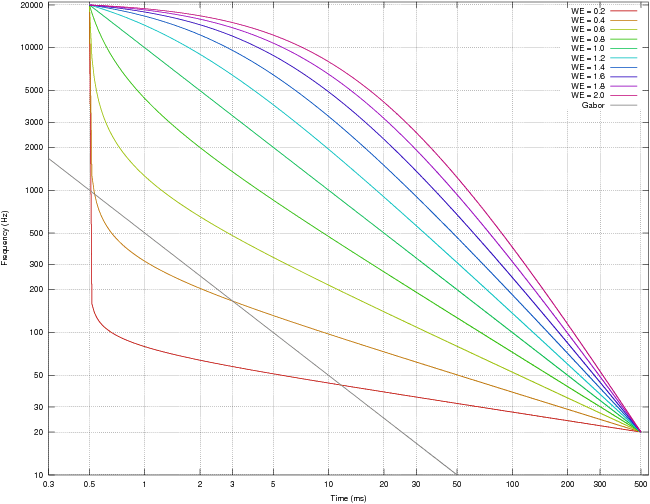Yep, I did try 2.1 and 5.1 in the Output Format, but nothing changed. Really weird.
The way I change those kind of settings in JRiver is to set up different Zone's.
I got one for my Headphones, obviously without PEQ and convolver in the settings. You need not change a thing, just switch zones. Each zone can have their own output device and DSP settings, very powerful. But hey, I'm a JRiver junkie (lol). But that way you wouldn't have to remember all the little things that changed.
Just choose a different zone.
Ok,
I'll try the zone thing in JRiver to see if I can make that work, otherwise, back to the Mac!
Actually, I felt good thinking of moving back to the Mac, so I may just do it anyway.
And I'll have to study more to get the previous post. I need to go to the DRC website and look up all those variables. Their number ranges and effects mean nothing to me at the moment. More reading for me!
I'll try the zone thing in JRiver to see if I can make that work, otherwise, back to the Mac!
Actually, I felt good thinking of moving back to the Mac, so I may just do it anyway.
And I'll have to study more to get the previous post. I need to go to the DRC website and look up all those variables. Their number ranges and effects mean nothing to me at the moment. More reading for me!
Basically the WE= 1.0 means a straight line on a logarithmic scale in time and frequency.
Meaning if I set the upper window at 5 cycles at 20.000 Hz and the lower window also at 5 cycles at 20 Hz, every frequency in between is also corrected with a window of 5 cycles.
But lowering the WE you get a shorter window in the mid frequencies, and obviously a higher value than 1.0 would give you a longer window of correction in the mid frequencies.
Meaning if I set the upper window at 5 cycles at 20.000 Hz and the lower window also at 5 cycles at 20 Hz, every frequency in between is also corrected with a window of 5 cycles.
But lowering the WE you get a shorter window in the mid frequencies, and obviously a higher value than 1.0 would give you a longer window of correction in the mid frequencies.
That's the actual DRC process, not the variables.
When running custom settings in DRC Designer look at the file: drcWrapperRunDRCRightcustom_44100.bat
That one contains the actual varables that DRC Designer is giving DRC to generate the filter.
Here's one of mine:
Code:cd C:\DRCDesigner\drc-3.2.0\sample drc.exe --MCFilterType=M --MCPointsFile="C:\DRCDesigner\drc-3.2.0\source\mic\151113-ECM8000-D1302067118-corrected.cal" --PSPointsFile="C:\DRCDesigner\drc-3.2.0\sample\DRCDesignerCustomizedPoints.txt" --BCInFile=RightSpeakerImpulseResponse44100.pcm --PSOutFile=RightSpeaker44100CUSTOM_12.pcm --BCImpulseCenterMode=M --BCImpulseCenter=44100 --BCInitWindow=131072 --EPLowerWindow=1600 --EPPFFinalWindow=1600 --EPUpperWindow=54 --EPWindowExponent=0.88 --ISPELowerWindow=800 --ISPEUpperWindow=600 --MPLowerWindow=38400 --MPPFFinalWindow=38400 --MPUpperWindow=54 --MPWindowExponent=0.88 --MSFilterDelay=800 --PLMaxGain=2.8 --RTLowerWindow=32768 --RTOutWindow=38400 --RTUpperWindow=54 --RTWindowExponent=0.88 --RTWindowGap=54 soft44100.drc move /y RightSpeaker44100CUSTOM_12.pcm "C:\DRCDesigner\ConvolverFilters"
In this file you can see I chose a long upper frequency window but bringing down the EPWindowExponent variable to 0.88 instead of the usual 1.0 makes the window at say 1000 Hz way shorter. It could work for you to, seeing how the impulse is a bit time smeared in high frequencies due to the whizzer cone.
With these settings I have an even longer window than the Normal template at 20.000 Hz but shorter than the Normal template at 1000 Hz.
I took that wisdom from the multiple WE graphs in DRC's documentation:
Here you can see that varying the WE variable (middle slider in DRC Designer) can change the effect on the mid frequencies quite a bit.
As an example, if you like the tight imaging from the Normal template but the overall sound of the Soft template all you'd need to do is move the left top slider to 22% (EPUpperWindow=44) and the middle one to about 25% (EPWindowExponent=0.88) And leave the bass slider low as in the Soft preset (MPLowerWindow=33116).
You could raise the Maximum Correction Boost to 6.02 dB... play with it a little based on what you think/feel of the standard settings of Normal and Soft.
Move a bit from side to side while listening. Does the image stay focussed? Just something that worked very well for me, your case may be different.
But before all that, make sure you have clean measurements to start with!
The EPUpperwindow should read MPUpperwindow. and EPWindowExponent should read MPWindowExponent, sorry, hasty copy and paste on my part.
You can see I set EPWindowExponent and MPWindowExponent to the same value in my example.
EP window is Excess Phase window
MP window is Minimum Phase window.
As we were talking about the windowing used for frequency correction it should be the Minimum Phase window. The Excess Phase windowing can be set separately.
Sorry to add to an already confusing subject 😉
Basically the WE= 1.0 means a straight line on a logarithmic scale in time and frequency.
Meaning if I set the upper window at 5 cycles at 20.000 Hz and the lower window also at 5 cycles at 20 Hz, every frequency in between is also corrected with a window of 5 cycles.
But lowering the WE you get a shorter window in the mid frequencies, and obviously a higher value than 1.0 would give you a longer window of correction in the mid frequencies.
The "WE" I'm talking about here is the Window Exponent, as seen in the graph:
This is a graph of the Normal template.
Here you can see the straight green line in the middle, WE=1.0
500 ms at 20 Hz (= 10 cycles at that frequency)
50 ms at 20000 Hz (= 10 cycles at 20.000 Hz)
The same number of cycles holds true for every frequency in between with WE=1.0.
If we pick one that's easy to read: 1000 Hz corresponds to 10 ms. (= 10 cycles at 1000 Hz)
Last edited:
This is a graph of the Normal template.
Here you can see the straight green line in the middle, WE=1.0
500 ms at 20 Hz (= 10 cycles at that frequency)
50 ms at 20000 Hz (= 10 cycles at 20.000 Hz)
The same number of cycles holds true for every frequency in between with WE=1.0.
If we pick one that's easy to read: 1000 Hz corresponds to 10 ms. (= 10 cycles at 1000 Hz)
I hope you meant 0.5ms at 20,000Hz, according to your graph, or you just lost me again! 😕
Hmmm. I had a try with the Mac, using the convolution filter on the L/R mains only, and what looked like a fairly flat sweep using REW with the last filter turned out strange.
Started the intro to Star Trek 2009, and the "radar pings" were completely lost. Turned off the convolution filter, and I got the pings back. So, there's a frequency range I completely lost.
Anyway, it was just a quick test, as I will give JRiver another go later this weekend.
Started the intro to Star Trek 2009, and the "radar pings" were completely lost. Turned off the convolution filter, and I got the pings back. So, there's a frequency range I completely lost.
Anyway, it was just a quick test, as I will give JRiver another go later this weekend.
I assume that was based on a measurement with the cardioid mic?
That strong reflection is going to mess up any improvement you did to the original setting.
I wouldn't know if there's a way around that without softening the strength of that reflection.
That strong reflection is going to mess up any improvement you did to the original setting.
I wouldn't know if there's a way around that without softening the strength of that reflection.
I could hang a blanket behind the couch to take care of that reflection. But it wouldn't be a permanent thing.
As focussed as that reflection is I'd try a (temporary) 3" Rockwool or similar panel on that concrete wall. DRC can do magic, but in this case it needs some help 🙂.
I could hang a blanket behind the couch to take care of that reflection. But it wouldn't be a permanent thing.
Using the blanket (even if only for the measurement process) might be a good idea. To the mic, the direction of the reflected sound is irrelevant, but to us, a reflection from behind might not damage the sound as much as one from the front (the direction that the direct sound is coming from). So, the use of temporary absorbtion in order to place less emphasis on correcting rear (or side) reflections (especially strong ones) might lead to improvements.
Don't look at the odd things I try sometimes (lol)
Oh, I know my wife would kill me if I did that! 😀
And you probably had to vacuum so many times after that to take away all the small fibers from the rockwool!
I made some panels with wooden frame and cloth wrapping for the recording room. I'll borrow one to place behind the mic as soon as I can get a quiet house for a few minutes.
gmad, that was my thought exactly. The mic will pick up much more than my ears combined with my thick head! Just like cameras can pick up so much more than the naked eye. Thanks!
I just finished my transition back to the Mac.
Having A/B the sounds coming from The Windows side and the Mac side with the same audio interface, I can honestly say that the AudioBox drivers for Windows are junk. The drivers for Mac are crystal clear. So, I'll stay there for now.
I already set up the 2.1 for music listening, and still have a little tweaking to do for 5.1, but I like what I'm hearing now... and that's still without a proper filter for convolution yet!
Will be working on it. I'm slowly getting a handle on this.
Having A/B the sounds coming from The Windows side and the Mac side with the same audio interface, I can honestly say that the AudioBox drivers for Windows are junk. The drivers for Mac are crystal clear. So, I'll stay there for now.
I already set up the 2.1 for music listening, and still have a little tweaking to do for 5.1, but I like what I'm hearing now... and that's still without a proper filter for convolution yet!
Will be working on it. I'm slowly getting a handle on this.
I don't know if I already mentioned this so forgive me if I'm repeating myself; If using DRC to produce a filter with a 44.1khz sample rate, both the IR measurement files and playback using the correction filter need to be 44.1khz. If you want to use the correction filter for (2 channel) DVD playback, it has to be resampled to 48khz.
That might be an area where JRiver shines. It looks like it can resample the filter when using different different material at different sample rates.
So,
I'm slowly getting a grasp on this thing.
I got some time to record a few sweeps today, without the big back reflection. The signal is still as clean as, let's say, 25 small drivers in a line array (ha!) but I didn't expect it anyway.
Made some filters.
The best one was the minimal settings. All the other presets sounded "fake". The minimal settings cleaned up the sound just enough, without being intrusive. Next step will be to come up with the ...ahem... perfectly tweaked minimal preset.
One little glitch, Audirvana developed a small glitch that would be heard sometimes. A little "pop/scratch" like with a turntable. I need to track that down.
So far , I've used LAConvolver, which is ported to the mac's own AU units. Works alright.
I also found another convolution plugin, free, that looks promising, called HybridReverb2. It comes in VST format, for both Windows and Mac.
Which is leading me to part 2...
I love to listen to music, but I also enjoy a nice movie at home. I'm setup with a projector and a 100" screen. Combine that with good sound and I've got a big grin watching favorites.
I'm playing with Mac's ability to reroute audio throughout the system, using SoundFlower.
SoundFlower is an audio utility that comes in two flavours... 2-channel and 64-channel. I'm using the first 6 channels of the 64-channel mode.
Using VLC, I set the output to SoundFlower. Then, I start up Reaper. Input is from SoundFlower, and outputs to my AudioBox interface. I made a template with my 6 channels, where I can add plugins to the tracks. I have the convolution plugin on both Left and Right main channels. I have a lowpass filter on the sub channel. I have a light EQ on the surrounds, and the plan, when all is set, is to add another convolution plugin to the center channel.
I chose Reaper as it is a light DAW, well done, complex enough, yet simple enough. I also thought about using Bidule instead.
My AudioBox interface also has a zero latency mixer. I am able to send part of the center channel to my mains, which helps blend the center well, and gives great imaging up front.
A short test proved it is working really well. Again, using the minimal preset on the convolution L/R. I hear all the minute details I am supposed to. The tone of the ambiance is right, imaging is wide and open... it meshes really well with the images on the big screen.
Getting closer!
I'm slowly getting a grasp on this thing.
I got some time to record a few sweeps today, without the big back reflection. The signal is still as clean as, let's say, 25 small drivers in a line array (ha!) but I didn't expect it anyway.
Made some filters.
The best one was the minimal settings. All the other presets sounded "fake". The minimal settings cleaned up the sound just enough, without being intrusive. Next step will be to come up with the ...ahem... perfectly tweaked minimal preset.
One little glitch, Audirvana developed a small glitch that would be heard sometimes. A little "pop/scratch" like with a turntable. I need to track that down.
So far , I've used LAConvolver, which is ported to the mac's own AU units. Works alright.
I also found another convolution plugin, free, that looks promising, called HybridReverb2. It comes in VST format, for both Windows and Mac.
Which is leading me to part 2...
I love to listen to music, but I also enjoy a nice movie at home. I'm setup with a projector and a 100" screen. Combine that with good sound and I've got a big grin watching favorites.
I'm playing with Mac's ability to reroute audio throughout the system, using SoundFlower.
SoundFlower is an audio utility that comes in two flavours... 2-channel and 64-channel. I'm using the first 6 channels of the 64-channel mode.
Using VLC, I set the output to SoundFlower. Then, I start up Reaper. Input is from SoundFlower, and outputs to my AudioBox interface. I made a template with my 6 channels, where I can add plugins to the tracks. I have the convolution plugin on both Left and Right main channels. I have a lowpass filter on the sub channel. I have a light EQ on the surrounds, and the plan, when all is set, is to add another convolution plugin to the center channel.
I chose Reaper as it is a light DAW, well done, complex enough, yet simple enough. I also thought about using Bidule instead.
My AudioBox interface also has a zero latency mixer. I am able to send part of the center channel to my mains, which helps blend the center well, and gives great imaging up front.
A short test proved it is working really well. Again, using the minimal preset on the convolution L/R. I hear all the minute details I am supposed to. The tone of the ambiance is right, imaging is wide and open... it meshes really well with the images on the big screen.
Getting closer!
Last edited:
Do you have REW graphs to see what the difference was with the minimal template? Impulse and SPL graph?
Lots to try with the minimal settings as base. Slightly longer high frequency window would be on my list of things to try with your speakers. Another thing to try is the amount of boost/cut to clean up the result.
Lots to try with the minimal settings as base. Slightly longer high frequency window would be on my list of things to try with your speakers. Another thing to try is the amount of boost/cut to clean up the result.
Well...
I've come to the conclusion that my room is a tough act.
I knew that before going in, and hoped that DRC might come with its magic wand and make it all alright. But, it's not going to happen.
My room is a very big concrete cement rectangle with reflections going all around. Plus, I am limited with the things I can do to the room, mostly because of WAF. She lets me play with different speaker cabinets in the room, but there is no way I can add absorption panels throughout the whole place. Even if I try to make them look good with pictures and stuff.
I've been going at this with DRC only, but I think it will need help. I spent the whole morning trying to get major improvements playing with DRC settings, but there is too much happening, even for DRC.
So, I'll follow wesayso's teachings... and start with getting the huge room reflections out with parametric EQ first, then apply DRC which might do a better job at levelling the curve than without initial EQing., and move on from there.
I'm pretty happy with DRC taking care of a lot of stuff happening in the Impulse department, and to be honest, it doesn't sound terrible, but I know (and see from REW's sweeps) that there is a lot of room for improvements.
I've downloaded a demo of JRiver for Mac, they have a new version out, so I'll try to apply a few different things and see if it sounds better than on the PC side, in my case.
Had a quick test, and I already know I won't be using it for video... it's quite botchy! Not yet ready for prime time on the Mac's side, but hoping audio will be better.
I've come to the conclusion that my room is a tough act.
I knew that before going in, and hoped that DRC might come with its magic wand and make it all alright. But, it's not going to happen.
My room is a very big concrete cement rectangle with reflections going all around. Plus, I am limited with the things I can do to the room, mostly because of WAF. She lets me play with different speaker cabinets in the room, but there is no way I can add absorption panels throughout the whole place. Even if I try to make them look good with pictures and stuff.
I've been going at this with DRC only, but I think it will need help. I spent the whole morning trying to get major improvements playing with DRC settings, but there is too much happening, even for DRC.
So, I'll follow wesayso's teachings... and start with getting the huge room reflections out with parametric EQ first, then apply DRC which might do a better job at levelling the curve than without initial EQing., and move on from there.
I'm pretty happy with DRC taking care of a lot of stuff happening in the Impulse department, and to be honest, it doesn't sound terrible, but I know (and see from REW's sweeps) that there is a lot of room for improvements.
I've downloaded a demo of JRiver for Mac, they have a new version out, so I'll try to apply a few different things and see if it sounds better than on the PC side, in my case.
Had a quick test, and I already know I won't be using it for video... it's quite botchy! Not yet ready for prime time on the Mac's side, but hoping audio will be better.
- Status
- Not open for further replies.
- Home
- Loudspeakers
- Full Range
- DRC - trials, failures and successes