After deleting all app files , with reinstaled IDE i verify the unchanged script:
.
Sketch uses 2472 bytes (7%) of program storage space. Maximum is 32256 bytes.
Global variables use 55 bytes (2%) of dynamic memory, leaving 1993 bytes for local variables. Maximum is 2048 bytes.
.
That was for tools:
board = Arduino Uno
programmer = AVR ISP
.
Next I put in the
Arduino - Preferences - Additional boards manager URLs
http://drazzy.com/package_drazzy.com_index.json from this link https://cyberblogspot.com/how-to-install-attinycore-on-arduino-ide/
first time i had to cancel process of adding ATinyCore boards
second time was OK...
after that same scatch with same board and programmer as before, not changed to ATtinyCore,
I got the same error
.
fork/exec /Users/zoran/Library/Arduino15/packages/arduino/tools/avr-gcc/7.3.0-atmel3.6.1-arduino7/bin/avr-g++: no such file or directory
Error compiling for board Arduino Uno.
.
so it is something with the ATtinyCore board download...
.
Sketch uses 2472 bytes (7%) of program storage space. Maximum is 32256 bytes.
Global variables use 55 bytes (2%) of dynamic memory, leaving 1993 bytes for local variables. Maximum is 2048 bytes.
.
That was for tools:
board = Arduino Uno
programmer = AVR ISP
.
Next I put in the
Arduino - Preferences - Additional boards manager URLs
http://drazzy.com/package_drazzy.com_index.json from this link https://cyberblogspot.com/how-to-install-attinycore-on-arduino-ide/
first time i had to cancel process of adding ATinyCore boards
second time was OK...
after that same scatch with same board and programmer as before, not changed to ATtinyCore,
I got the same error
.
fork/exec /Users/zoran/Library/Arduino15/packages/arduino/tools/avr-gcc/7.3.0-atmel3.6.1-arduino7/bin/avr-g++: no such file or directory
Error compiling for board Arduino Uno.
.
so it is something with the ATtinyCore board download...
Last edited:
I already explained 3 times how to install ATtiny - please read again...!
sorry but You didnt wrote a specific URL address for copy to preferences-boardmanager field?
.
I just find that this from the picture that You post
https://www.diyaudio.com/community/attachments/boardmanager-jpg.1076718/
is ATtinyCore by Spence Konde
this link https://cyberblogspot.com/how-to-install-attinycore-on-arduino-ide/
and install...
?
But after instal additional boards I didnt restart IDE?
Maybe I should restart the app...
.
I just find that this from the picture that You post
https://www.diyaudio.com/community/attachments/boardmanager-jpg.1076718/
is ATtinyCore by Spence Konde
this link https://cyberblogspot.com/how-to-install-attinycore-on-arduino-ide/
and install...
?
But after instal additional boards I didnt restart IDE?
Maybe I should restart the app...
Install ATtiny core from the board manager, no download is needed 
Here are alternative instructions:
https://github.com/SpenceKonde/ATTinyCore
Here are alternative instructions:
https://github.com/SpenceKonde/ATTinyCore
Last edited:
But there is a same URL for board manager that I checked - not working.
reset IDE does not matter, only cutting out (delete, remove) from board manager menu, bring back the sketch without error.
http://drazzy.com/package_drazzy.com_index.json - not working, and giving
"fork/exec
/Users/zoran/Library/Arduino15/packages/arduino/tools/avr-gcc/7.3.0-atmel3.6.1-arduino7/bin/avr-g++: no such file or directory
Error compiling for board Arduino Uno."
.
when I copy this URL to point the board manager where to pick-up and optionally install the board components - first time always crash, second try is usually OK but result is that giving error message and could not compile the sketch.
.
This URL for ATtiny boards is OK but have smaller list of boards and options to choose. Anyway, not giving the errors, installing from first try and fast.
https://raw.githubusercontent.com/d...ds-manager/package_damellis_attiny_index.json
reset IDE does not matter, only cutting out (delete, remove) from board manager menu, bring back the sketch without error.
http://drazzy.com/package_drazzy.com_index.json - not working, and giving
"fork/exec
/Users/zoran/Library/Arduino15/packages/arduino/tools/avr-gcc/7.3.0-atmel3.6.1-arduino7/bin/avr-g++: no such file or directory
Error compiling for board Arduino Uno."
.
when I copy this URL to point the board manager where to pick-up and optionally install the board components - first time always crash, second try is usually OK but result is that giving error message and could not compile the sketch.
.
This URL for ATtiny boards is OK but have smaller list of boards and options to choose. Anyway, not giving the errors, installing from first try and fast.
https://raw.githubusercontent.com/d...ds-manager/package_damellis_attiny_index.json
Yes I did the same. And from Board manager dialog box, but when try to install, first crash - must cancel , then when upload boards, sketches (all) could not verify and compile, with error mesage...Checked again: your URL is correct, the board manager should find ATtiny Core. See my prefs dialog:
So I have to delete, some folders remain but empty, in Arduino15 folder.
Attachments
Last edited:
Yes I did the same. And from Board manager dialog box, but when try to install, first crash - must cancel , then when upload boards, sketches (all) could not verify and compile, with error mesage...
So I have to delete, some folders remain but empty, in Arduino15 folder.
Did you try manual installation as described here? Try with this ZIP!
EDIT: here is how to program an ATtiny with the UNO!
I am trying to say this few hours - you said that yo
BTW they didnt made clear "button" for download ZIP file they are talking about. At least I could not find that...
.
Thanks I will try... somehow? At least now I have the ZIP file
I will try... somehow? At least now I have the ZIP file
...
Actually I downloaded same ZIP yesterday (this) eveninrg but I dont know how any more?
I read it this afternoon. BUT it is so unclear and wihout any specific instructions for OSX version.
BTW they didnt made clear "button" for download ZIP file they are talking about. At least I could not find that...
.
Thanks
...
Actually I downloaded same ZIP yesterday (this) eveninrg but I dont know how any more?
Attachments
I used this other Board package (options for internal clock are 1Mhz and 8MHz only) and compile:
.
ATtiny44 1MHz internal
Sketch uses 2048 bytes (50%) of program storage space. Maximum is 4096 bytes.
Global variables use 55 bytes (21%) of dynamic memory, leaving 201 bytes for local variables. Maximum is 256 bytes.
.
ATtiny44 8MHz internal
Sketch uses 2062 bytes (50%) of program storage space. Maximum is 4096 bytes.
Global variables use 55 bytes (21%) of dynamic memory, leaving 201 bytes for local variables. Maximum is 256 bytes.
.
ATtiny84 1MHz internal
Sketch uses 2048 bytes (25%) of program storage space. Maximum is 8192 bytes.
Global variables use 55 bytes (10%) of dynamic memory, leaving 457 bytes for local variables. Maximum is 512 bytes.
.
So it fits in 44?
But some parts are commented and not went to verification?
Probaly will be more memory with that?
.
ATtiny44 1MHz internal
Sketch uses 2048 bytes (50%) of program storage space. Maximum is 4096 bytes.
Global variables use 55 bytes (21%) of dynamic memory, leaving 201 bytes for local variables. Maximum is 256 bytes.
.
ATtiny44 8MHz internal
Sketch uses 2062 bytes (50%) of program storage space. Maximum is 4096 bytes.
Global variables use 55 bytes (21%) of dynamic memory, leaving 201 bytes for local variables. Maximum is 256 bytes.
.
ATtiny84 1MHz internal
Sketch uses 2048 bytes (25%) of program storage space. Maximum is 8192 bytes.
Global variables use 55 bytes (10%) of dynamic memory, leaving 457 bytes for local variables. Maximum is 512 bytes.
.
So it fits in 44?
But some parts are commented and not went to verification?
Probaly will be more memory with that?
fork/exec /Users/zoran/Library/Arduino15/packages/arduino/tools/avr-gcc/7.3.0-atmel3.6.1-arduino7/bin/avr-g++: no such file or directory
There is an official Arduino article about it, see here.
And there is also a forum user describing a solution here.
At least that is what a 10sec google search revealed...
Solution to the
fork/exec /Users/zoran/Library/Arduino15/packages/arduino/tools/avr-gcc/7.3.0-atmel3.6.1-arduino7/bin/avr-g++: no such file or directory
.
I spot that on the other computer (MBP OSX Mavericks) i had IDE 1.8.5 version and after instaling libs and ATtinyCore boards working OK without errors.
.
Next on (MBP OSX High Sierra)
.
a. I installed Arduino IDE 1.8.5 ver.
Use some smart uninstaller to remove all files and folders that Arduino app made dont just put in the trash .app
I used AppCleaner.app
Arduino15 folder in /Users/your username/Library/Arduino15
will NOT be displayed and would not be deleted so You can do it manually
.
b. delete all files and folders IN
/Users/your username/Library/Arduino15
EXCEPT preferences.txt
.
b1. OR that could be done to delete Arduino.app AND complete folder /Users/your username/Library/Arduino15
when re-installation of new IDE Arduino15 folder with file preferences.txt will be created again first time when run application...
.
c. Update AVR boards in Tools-boards-board manager-Arduino widow from 1.6.19 to 1.8.5
that will last a bit longer but finally finished...
after this I got the avr-g++ in right place that error pointed before.
.
d. quit and open Arduino IDE
.
e. Install ATtinyCore boards from Tools-boards-board manager-Contibuted
this also was not fast... do not cancel...
.
f. quit and open Arduino IDE
.
i verified .ino sketch and everything was OK
Also when installing the boards I watched in folder root what is happening and where are the files
this is the screenshot of Arduino15 folder where are the boards installed
.
The key point is to install new AVR Arduino boards (in Arduino15 folder)
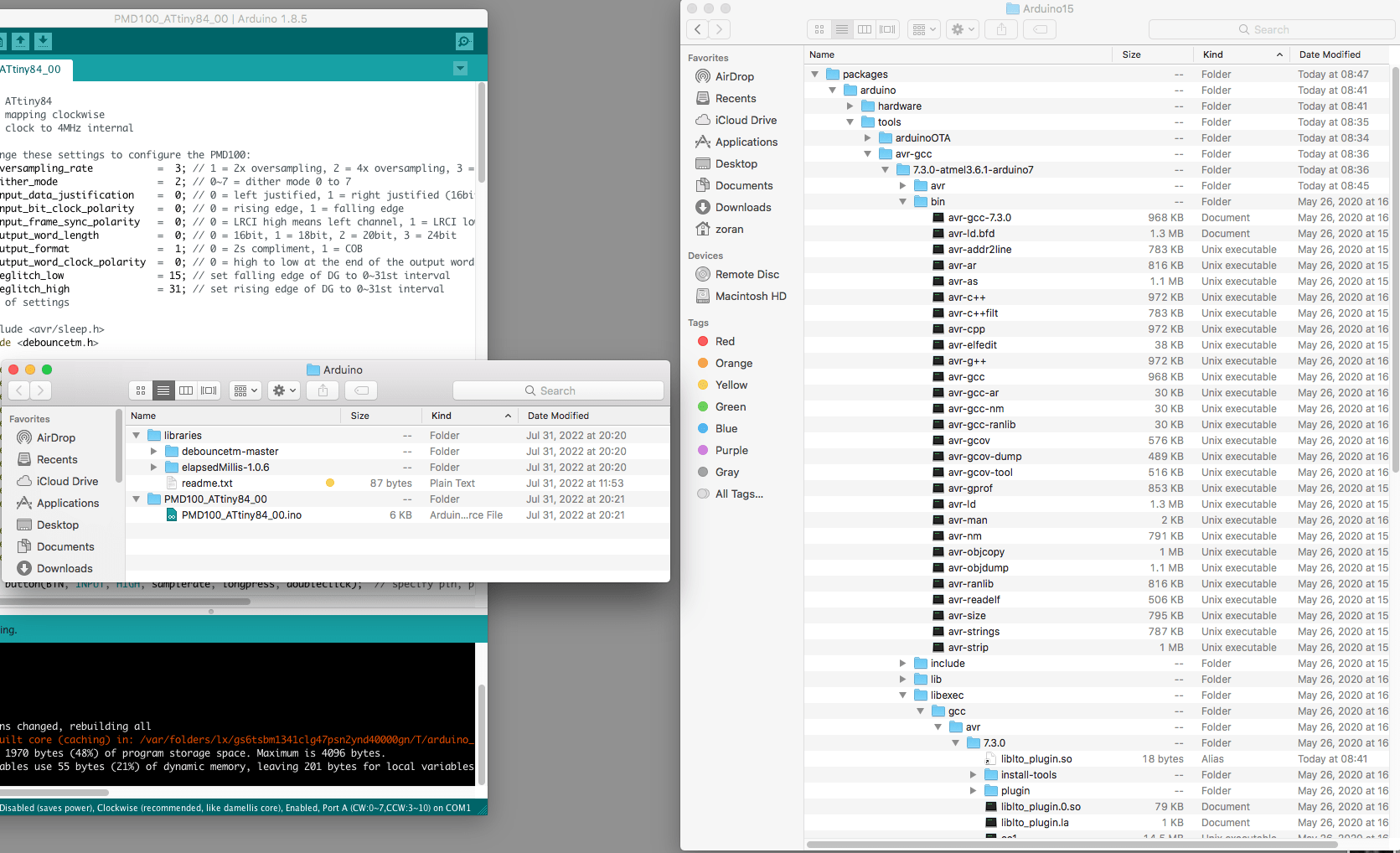
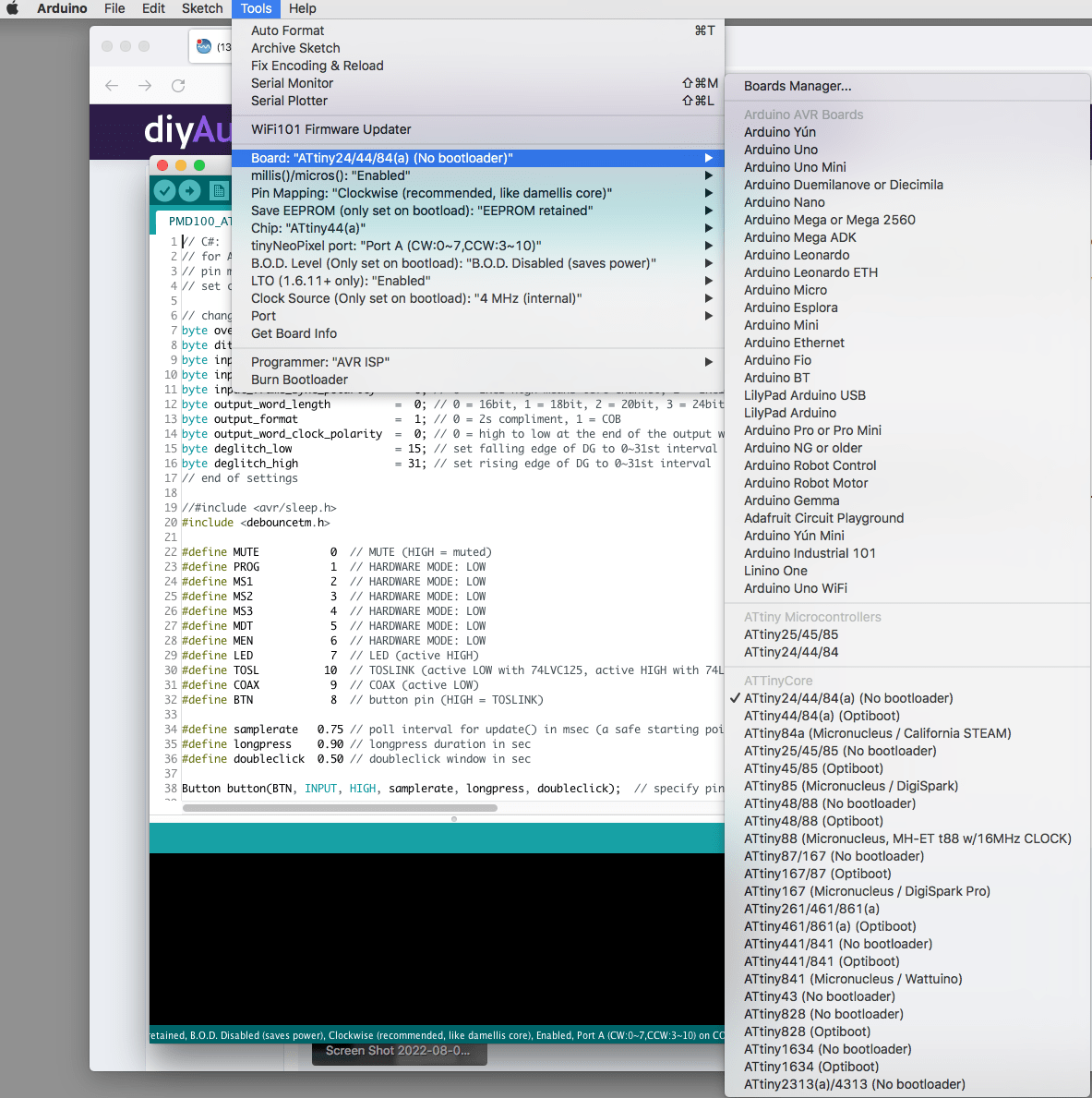
fork/exec /Users/zoran/Library/Arduino15/packages/arduino/tools/avr-gcc/7.3.0-atmel3.6.1-arduino7/bin/avr-g++: no such file or directory
.
I spot that on the other computer (MBP OSX Mavericks) i had IDE 1.8.5 version and after instaling libs and ATtinyCore boards working OK without errors.
.
Next on (MBP OSX High Sierra)
.
a. I installed Arduino IDE 1.8.5 ver.
Use some smart uninstaller to remove all files and folders that Arduino app made dont just put in the trash .app
I used AppCleaner.app
Arduino15 folder in /Users/your username/Library/Arduino15
will NOT be displayed and would not be deleted so You can do it manually
.
b. delete all files and folders IN
/Users/your username/Library/Arduino15
EXCEPT preferences.txt
.
b1. OR that could be done to delete Arduino.app AND complete folder /Users/your username/Library/Arduino15
when re-installation of new IDE Arduino15 folder with file preferences.txt will be created again first time when run application...
.
c. Update AVR boards in Tools-boards-board manager-Arduino widow from 1.6.19 to 1.8.5
that will last a bit longer but finally finished...
after this I got the avr-g++ in right place that error pointed before.
.
d. quit and open Arduino IDE
.
e. Install ATtinyCore boards from Tools-boards-board manager-Contibuted
this also was not fast... do not cancel...
.
f. quit and open Arduino IDE
.
i verified .ino sketch and everything was OK
Also when installing the boards I watched in folder root what is happening and where are the files
this is the screenshot of Arduino15 folder where are the boards installed
.
The key point is to install new AVR Arduino boards (in Arduino15 folder)
Last edited:
Yes i saw it, but it was useful and it was giving the same error......hence I made a screen shot showing board manager with AVR and ATtiny in #157
However you finally got it to work
This is the only way
- Home
- Source & Line
- Digital Line Level
- PMD100 to TDA1541 in smultaneous mode







