Until just now (today), I still play TIDAL streaming music on two RPi players (I have two family accounts)
1. moOde app
![2kVC7nQ]IMG_0021](/community/proxy.php?image=http%3A%2F%2F%5Burl%3Dhttps%3A%2F%2Fflic.kr%2Fp%2F2kVC7nQ%5DIMG_0021&hash=d8c66b2fc5755b7c4d2abf9651568a14)
2. piCorePlayer
![url]](/community/proxy.php?image=http%3A%2F%2F%5B%2Furl%5D%5Burl%3Dhttps%3A%2F%2Fflic.kr%2Fp%2F2kVHP7p%5D507D16D8-1C3C-4396-B7C7-D8562C4C1AA9%5B%2Furl%5D&hash=adbaae21f6141dd14443bef30c9dde4c)
1. moOde app
2. piCorePlayer
Last edited:
Hi, moOde 7.2.1 is available for download 🙂 This release includes important updates and bug fixes. Visit the Forum for more information. moOde 7.2.1 is available
Attachments
Squeezelite with PEQ in Moode?
Is it possible to use the PEQ together with Squeezelite in Moode?
It does not seem to use the PEQ when I use squeezelite as a renderer.
I wanted to stay with LMS as I Iike the user interface (material) and have PEQ functionatlity to EQ my speakers.
And most importantly the LMS allows me access to my Deezer account.
I was delighted to get Moode up and running on a Rpi2 with my M-Dac and have PEQ. Now it would be perfect if I could integrate it in my Squeezebox world.
Thank you for this great software!
Is it possible to use the PEQ together with Squeezelite in Moode?
It does not seem to use the PEQ when I use squeezelite as a renderer.
I wanted to stay with LMS as I Iike the user interface (material) and have PEQ functionatlity to EQ my speakers.
And most importantly the LMS allows me access to my Deezer account.
I was delighted to get Moode up and running on a Rpi2 with my M-Dac and have PEQ. Now it would be perfect if I could integrate it in my Squeezebox world.
Thank you for this great software!
Last edited:
Is there a reference for which versions of Moode are compatible with which versions of Raspberry Pi hardware? I have a couple of RPi's that are a couple years old or more. Will Moode 7.x.x run on those? Which docs do I look at to find out?
I tried the latest version successfully on a RPi2 and RPi4. So I guess the 3 should do as well. The first version may be a bit slow.
Which version of Moode and how did you enable it ?
Thanks
Thanks
Until just now (today), I still play TIDAL streaming music on two RPi players (I have two family accounts)
1. moOde app
2. piCorePlayer
https://www.diyaudio.com/forums/pc-based/271811-moode-audio-player-raspberry-pi-1518.html#15176If you cannot find moOde UPnP in Mconnect,
you can try two things:
1. Restart UPnP
2. Start the Mconnect App first (search for moOde in the player), then turn on the moOde machine
Which version of Moode and how did you enable it ?
Thanks
In the previous article, I have explained the two methods and sequence of turning on TIDAL/Qobuz UPnP/DLNA playback.
Now I will add the picture:
1. Restart moOde UpnP/DLNA renderer.
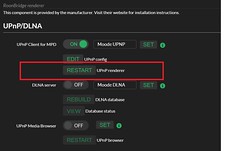
2. Start the Mconnect App first (search for moOde in the player), then turn on the moOde machine.


Last edited:
Which version of Moode and how did you enable it ?
Thanks
Playing TIDAL streams on moOde has nothing to do with the version, any version can be applied.
Which version of Moode and how did you enable it ?
Thanks
If you are using on older version of Moode that has the TIDAL and Qobuz setup screen, that no longer works and was deprecated in Moode 7.
It was intentionally broken by the cloud subscription service providers, they killed the API token in use by various others (originally issued to Kodi if I'm not mistaken).
So you can't setup up TIDAL or Qobuz directly in Moode anymore, but as others have posted above, it's easy enough with an app such as mconnect HD, or if on Android, then the BubbleUPnP app also works just fine in streaming to Moode's UPnP renderer.
Hi, moOde 7.3.0 is available for download 🙂
This release contains important new features, updates and bug fixes. Visit the Forum for more information. moOde 7.3.0 is available
Regards,
The moOde crew
This release contains important new features, updates and bug fixes. Visit the Forum for more information. moOde 7.3.0 is available
Regards,
The moOde crew
Attachments
I was trying to get a new password on Saturday and their system was unresponsive then, although the site was still up.
The site has been unreachable for me since shortly after I posted to it this morning (not my fault, I swear!!!).
Several of us are trying to figure out how to reach Tim.
Regards,
Kent
Several of us are trying to figure out how to reach Tim.
Regards,
Kent
- Home
- Source & Line
- PC Based
- Moode Audio Player for Raspberry Pi



