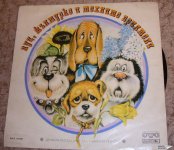Put this in the configuration file somewhere
That works with the F360 addon included in the Ath package.
You could get the profiles as well by changing that to 1 if you wanted them, but slices usually works alone.
Code:
GridExport:f360 = {
ExportProfiles = 0
ExportSlices = 1
Scale = 0.1
}That works with the F360 addon included in the Ath package.
You could get the profiles as well by changing that to 1 if you wanted them, but slices usually works alone.
I've tried just that - simulated the exit conical section of the driver as a 1) part of the LE model, 2) part of the BEM model....I'll try to test what difference that makes.
The result surprised me a bit, maybe I'm doing this wrong. What changes is the throat impedance but it virtually doesn't affect the absolute SPL response. I would expect the reflection to have a bigger impact on the overall response/efficiency, at least around the impadance peak...

This is the modified LE model without the exit section:
Code:
// ...
System 'S1'
Driver 'D1' Def='Drv1' Node=1=0=10=20
// Rear volume
Enclosure 'Eb' Node=20
Vb=50cm3 Qb/fo=0.1
// Front volume
Duct 'D1' Node=10=200
dD=44mm Len=0.5mm
// Phase plug (simplification)
Waveguide 'W1' Node=200=300
STh=1.52cm2 dMo=20mm Len=22mm Conical
RadImp 'Throat' Node=300 DrvGroup=1001Attachments
Last edited:
What changes is the throat impedance but it virtually doesn't affect the absolute SPL response. I would expect the reflection to have a bigger impact on the overall response/efficiency, at least around the impadance peak...
One shows the radiation impedance at the throat exit and the other shows the radiation impedance at the end of the phase plug. I think it makes sense that these would be different. The radiation impedance at the diaphragm should be the same in both cases (at low frequencies, anyway).
Hmm, I missed these are impedances at two different places along the "same" device. But for some reason I thought that the reflection caused by the wavefront mismatch (at the exit cone/wg junction) couldn't be seen by the LE model. That it takes BEM (the actual wavefront calculation) to reveal that (?).
My understanding is that only the fundamental mode is modeled in the 'Waveguide' LE component, but it should otherwise be the same. The LE model still 'sees' the sudden expansion at the throat.
Thanks, I should have guess that. Yes, a lumped element model would only contain pressure, everywhere at the aperture the same.
a lumped element model would only contain pressure
and volume velocity.
Acoustical impedance = pressure / volume velocity
The nice thing about the lumped element model (ABEC in particular) is that you can easily add a crossover (passive or active) to the system and immediately see the resulting excursion for that transfer function.
- Now, one thing is to stay below mechanical limits of the driver (even though it may include some mechanical "safety measures" to overcome this, to some degree), but the other thing is to stay below audibility thresholds. Is there a common guess how large can be the excursion, say for a typical 1" CD with a 1.75" diaphragm to not produce an audible nonlinear distortion? Is there such a limit at all? 🙂
- Now, one thing is to stay below mechanical limits of the driver (even though it may include some mechanical "safety measures" to overcome this, to some degree), but the other thing is to stay below audibility thresholds. Is there a common guess how large can be the excursion, say for a typical 1" CD with a 1.75" diaphragm to not produce an audible nonlinear distortion? Is there such a limit at all? 🙂
Last edited:
People from Czech Republic are good designers: Prusa, Protoprint3dp, digibro3d, Mabat with friends.
I think there is a limit, but guess that people would argue about howNow, one thing is to stay below mechanical limits of the driver (even though it may include some mechanical "safety measures" to overcome this, to some degree), but the other thing is to stay below audibility thresholds. Is there a common guess how large can be the excursion, say for a typical 1" CD with a 1.75" diaphragm to not produce an audible nonlinear distortion? Is there such a limit at all? 🙂
audible it is 😉.
Harmonic distortion can exceed 100% without the diaphragm hitting the phase plug (or exceeding thermal limits at lower frequencies), usually around 0.5mm excursion for 1.75" diaphragms.
This publication has some theory and measurements you could plug in:
JBL Technical Notes Volume 1 Number 8
Art
Praha has always been one of my favorite cities. Been there three times over 40 years. My PhD advisor was from Praha.
When we were in production in Thailand we blew up a lot of drivers, mistakes, dumb, they were all thermal. We found that the Thai's were boosting their signals so much that the amps were clipping ALL THE TIME and the shift of energy into the high frequencies ... burned-em right up. Basically the THD would be near 100% at that point.
Reading back through this incredible thread I stumbled across this line of discussion, in which modeling continuous surfaces within Fusion 360 appears to have been a technical limitation for some users -
Fluid gives excellent advice here, rails are a good option. However, there is another tool which may be helpful to some - if you use that same 'loft' command within f360, but select surface edges instead of sketch curves, you are presented with some extra switches and levers that you can throw to get to a nice surface.
Screenshot examples are attached below. First of all, we are looking at one quadrant of a waveguide - it's nice to take advantage of symmetry when you can, also it's easier for the software to spit out a nice result when you're lofting between two profiles with a start and end instead of two closed loops.
I have created a starting surface, in this case one quarter of a cylindrical throat, by revolving a straight line parallel with the horn axis. In Fusion360, surface revolve is a different command than solid revolve, so be aware of that and look for the button in the 'surface' pane of the ribbon bar at the top.
The business end of the horn was generated with two additional sketches, this time straight lines at an angle to the horn axis, this time extruded instead of revolved. The extrusions are trimmed to one another and sewed together, then a generous radius is applied to the corner.
The second screenshot shows the edit feature window on the 'loft' command used to generate the transitional surface. By default, the loft will be created with connected (g0) continuity, if you change this to tangent (g1) or curvature (g2) continuity at each end you will get a nicer transition surface.
The third screenshot shows a zebra stripe analysis, which is another tool you may find helpful for visualizing surface geometry.
Once you've created one quarter of a horn shape, you can mirror that, mirror those, and sew all of these surfaces together. Create simple patches at each end, then use another sew command, and you will have a solid body which is the negative of the horn - a fine tool body for a subsequent subtract - er, "combine / cut", command, once you've modeled the positive shape of the exterior of your horn. Note that in f360 for whatever reason the g0 patches terminating the ends of your horn negative body don't seem to create as perfectly flat planes, so you may have to use the offset face command to pull them slightly beyond your baffle and driver ends before subtracting to get a clean result.
Getting that exterior positive shape in f360 can also be problematic, on my horn I found that the offset surface command would fail at anything greater than about 2mm, which seems thin for most conceivable materials. Honestly if you just sketch in a simple pyramid shape that connects your baffle flange to the driver flange you'll be doing pretty good, this is an efficient way to connect the two ends considering that the slicing software shells out the volume and fills it with ribs automatically. If cabinet volume is critical or a consistent wall thickness is otherwise desired, this is a caveman approach, but I wound up just making a whole new set of sketches one wall thickness away from the interior ones and lofting a new surface through them with the same settings. It's not the most intuitive CAD approach but in fusion it seems like a robust option when some of the other commands don't work great.
In Fusion360, I can only do a loft, which has a discontinuity anyway
You can loft with guide rails to go between two profile on the path you choose. The rails need to touch both profiles so use project include in the sketches to make sure they intersect. Using four or more helps to make sure the loft isn't warped.
If you could somehow do screenshots or video of this that would be awesome. I use guide rails but never with project, I'm not sure how that works.
Fluid gives excellent advice here, rails are a good option. However, there is another tool which may be helpful to some - if you use that same 'loft' command within f360, but select surface edges instead of sketch curves, you are presented with some extra switches and levers that you can throw to get to a nice surface.
Screenshot examples are attached below. First of all, we are looking at one quadrant of a waveguide - it's nice to take advantage of symmetry when you can, also it's easier for the software to spit out a nice result when you're lofting between two profiles with a start and end instead of two closed loops.
I have created a starting surface, in this case one quarter of a cylindrical throat, by revolving a straight line parallel with the horn axis. In Fusion360, surface revolve is a different command than solid revolve, so be aware of that and look for the button in the 'surface' pane of the ribbon bar at the top.
The business end of the horn was generated with two additional sketches, this time straight lines at an angle to the horn axis, this time extruded instead of revolved. The extrusions are trimmed to one another and sewed together, then a generous radius is applied to the corner.
The second screenshot shows the edit feature window on the 'loft' command used to generate the transitional surface. By default, the loft will be created with connected (g0) continuity, if you change this to tangent (g1) or curvature (g2) continuity at each end you will get a nicer transition surface.
The third screenshot shows a zebra stripe analysis, which is another tool you may find helpful for visualizing surface geometry.
Once you've created one quarter of a horn shape, you can mirror that, mirror those, and sew all of these surfaces together. Create simple patches at each end, then use another sew command, and you will have a solid body which is the negative of the horn - a fine tool body for a subsequent subtract - er, "combine / cut", command, once you've modeled the positive shape of the exterior of your horn. Note that in f360 for whatever reason the g0 patches terminating the ends of your horn negative body don't seem to create as perfectly flat planes, so you may have to use the offset face command to pull them slightly beyond your baffle and driver ends before subtracting to get a clean result.
Getting that exterior positive shape in f360 can also be problematic, on my horn I found that the offset surface command would fail at anything greater than about 2mm, which seems thin for most conceivable materials. Honestly if you just sketch in a simple pyramid shape that connects your baffle flange to the driver flange you'll be doing pretty good, this is an efficient way to connect the two ends considering that the slicing software shells out the volume and fills it with ribs automatically. If cabinet volume is critical or a consistent wall thickness is otherwise desired, this is a caveman approach, but I wound up just making a whole new set of sketches one wall thickness away from the interior ones and lofting a new surface through them with the same settings. It's not the most intuitive CAD approach but in fusion it seems like a robust option when some of the other commands don't work great.
Attachments
What's that? 🙂 Does it have any connection to Czechs? But the picture is lovely.
- Home
- Loudspeakers
- Multi-Way
- Acoustic Horn Design – The Easy Way (Ath4)