Mabat, are you able to provide any insights as to the requirements and decision making process that resulted in the choice of the Dayton DSA315-8 in that rather lovely looking system with your sand horn please?
This was intended to be a simple and still rather small "full-range" two-way speaker with a passive crossover. For that you need a suitable woofer and I know only about two that will make it - this Dayton and some of the SICA range (which was already used before). Most of the 12" PA stuff doesn't fit very well to this goal, it just complicates the passive filter too much in order to play low enough.
Last edited:
Ok thanks for the explanation.
I wonder about the choice of the aluminium cone version being chosen over the paper cone DS315-8. Are you able to comment on that decision please?
I wonder about the choice of the aluminium cone version being chosen over the paper cone DS315-8. Are you able to comment on that decision please?
From the datasheet the DSA seemed to be a better driver but I haven't seen the other one, nor measured or compared them directly. Neither will be perfect, it's just about what's available.
- I would almost forget, I had also quite a good experience with the smaller aluminum one before, the DSA175: Test Bench: Dayton Audio DSA175 Designer Series 6.5” Woofer | audioXpress
- I would almost forget, I had also quite a good experience with the smaller aluminum one before, the DSA175: Test Bench: Dayton Audio DSA175 Designer Series 6.5” Woofer | audioXpress
Last edited:
At first I was discouraged by my results from using the morph parameters to crush down the surface generated by ath4 into a horn length and mouth size which would package in my particular application (klipsch k701-k704 / p audio ph-2510), but after figuring out how to tweak the dispersion angles to 100x40 I get what appears (to me, a layman) to be a much more realistic result - this is based on the 1" tritonia:
Modeling a simplified shape for the outer profile of the horn turned out pretty well, I was able to use the fusion360 import surface script to bring in a surface, use it as a tool to remove the interior of the horn, and immediately verify my wall thicknesses to to make sure it would have acceptable strength and still fit through the baffle. Because it only took a few steps each try each generated surface, I was able to iteratively find the largest mouth dimension which would package fairly quickly. Ath4 is a wonderful tool, thank you mabat!
With regards to simulation, is anyone able to point me to the ABEC3 demo? It appears to have been discontinued in favor of AKABAK, but if I understand correctly the scripts included in ath4 set up an ABEC3 sim automatically and AKABAK requires importing the raw stl file and setting up a sim by hand?
Code:
; Tritonia Waveguide - 1" version - edit jkm 10/6/21
Throat.Diameter = 25.4 ; [mm]
Throat.Angle = 0 ; [deg]
Throat.Profile = 1
Length = 81.5 ; [mm]
Coverage.Angle = 63 - 43*pow(sin(p),2) - 18*pow(cos(p),12)
Term.s = 0.7 + 0.2*pow(cos(p),2)
Term.n = 3.7
Term.q = 0.995
Morph.TargetShape = 1
Morph.FixedPart = 0.0
Morph.Rate = 3
Morph.CornerRadius = 12 ; [mm]
Morph.TargetWidth = 240 ; [mm]
Morph.TargetHeight = 70 ; [mm]
Morph.AllowShrinkage = 1 ; force the smaller heightModeling a simplified shape for the outer profile of the horn turned out pretty well, I was able to use the fusion360 import surface script to bring in a surface, use it as a tool to remove the interior of the horn, and immediately verify my wall thicknesses to to make sure it would have acceptable strength and still fit through the baffle. Because it only took a few steps each try each generated surface, I was able to iteratively find the largest mouth dimension which would package fairly quickly. Ath4 is a wonderful tool, thank you mabat!
With regards to simulation, is anyone able to point me to the ABEC3 demo? It appears to have been discontinued in favor of AKABAK, but if I understand correctly the scripts included in ath4 set up an ABEC3 sim automatically and AKABAK requires importing the raw stl file and setting up a sim by hand?
Attachments
There is a link on the front page of Mabat’s at-horns.eu, just scroll down. You will want to check the vertical polars of the waveguide, too.
Thanks on the pointer on ABEC, I was looking on the R&D team site and having trouble finding it. I see my mistake on the coverage angle now as well, I think I ought to trig out where various points land on the mouth, pick desired coverage angles, and fit a wave to those points.
How I admire your CAD skills, I'm a bit sceptical about the acoustic performance. In my experience, devices like this don't work very well.
The ST260 vs "ST270" (something I just tried). The same driver in both.
Attachments
Last edited:
Quite narrow on the top, but a lot smoother. And the impedance has moved "considerably" down. I see ~25% mode depth on the device. Is it more optimal for this particular generic driver or is it better for the generic case (without driver model) as well?
Mouth gets bigger which increases DI lower end of the bandwidth and makes it DI a bit more flat overall. The highs are largely unaffected by the change. In fact it looks like all that changed was the pattern control went lower but all other features are intact. I think I tested this a while ago? maybe it was on some other thread. Too much going on, can't remember it all 😀
With the latest additions this just turned, if possible, even more interesting. Like the impedance aspects insights! Good going mabat!
//
//
hmm, interesting observation available in the SP graph: Since sound power stays about the same but pattern is narrowed on the low end of the bandwidth, the axial SPL is increased there! Similar effect as "loading", no?🙂
edit. Hmm, looked wrong, sound power is affected as well. Whats going on? Lunch break
edit. Hmm, looked wrong, sound power is affected as well. Whats going on? Lunch break
Last edited:
My ST260B prints are made from PLA and there are six halves to be glued.
Plan is to do main front speakers for HT and design could be 2-way with 1" dfm-2535r00-08 and 10" Eminence Legend BP102 which works great in sealed.
However, should I use 12" woofer Im not sure. In this thread I see its preferred for ST260. Already have some 15" (2226H) and 10" (Legend BP102) woofers
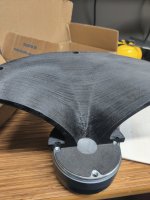
Plan is to do main front speakers for HT and design could be 2-way with 1" dfm-2535r00-08 and 10" Eminence Legend BP102 which works great in sealed.
However, should I use 12" woofer Im not sure. In this thread I see its preferred for ST260. Already have some 15" (2226H) and 10" (Legend BP102) woofers
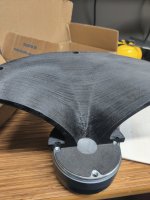
Last edited:
Loading increases the overall efficiency, pattern narrowing only the axial SPL. So, similiar effect on-axis, but somewhat different things.
What's interesting to me is the actual increase in sound power radiated below approx 800 Hz on the larger waveguide.
What's interesting to me is the actual increase in sound power radiated below approx 800 Hz on the larger waveguide.
- Home
- Loudspeakers
- Multi-Way
- Acoustic Horn Design – The Easy Way (Ath4)





