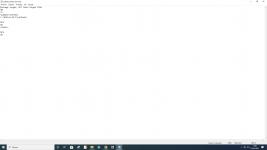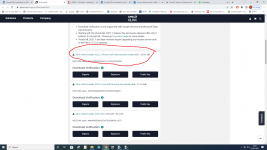I use windows too. I use it to host Virtual Box.Yes I use Windows, I told you.
C:\Xilinx\What output directory did you select in step7?
Was it the directory that had the out.txt file?
Yes
Attachments
Does output.txt say anything if you open it?
Also, at the bottom of the Impact window is a frame that says 'Console.' You can drag up the frame divider above it make the Console frame easier to read. It should have log of what happens when you try to make an mcs file. You can also check for Errors and Warnings. Have you checked what it says?
Also, at the bottom of the Impact window is a frame that says 'Console.' You can drag up the frame divider above it make the Console frame easier to read. It should have log of what happens when you try to make an mcs file. You can also check for Errors and Warnings. Have you checked what it says?
What do you mean when you say 'the program goes out?' Do you mean the Impact program closes itself more or less like if you had closed it? Do you mean Impact freezes? Something else?...when I press OK button to add device the programm goes out and stops working
When you say it 'stops working,' do you mean it freezes?
The program self closes both windows.What do you mean when you say 'the program goes out?' Do you mean the Impact program closes itself more or less like if you had closed it? Do you mean Impact freezes? Something else?
When you say it 'stops working,' do you mean it freezes?
https://support.xilinx.com/s/questi...dlc10-impact-on-win10pro-issue?language=en_US
BEST SOLUTION
As @harshit mentioned Xilinx ISE 14.7 and IMPACT 14.7 Lab tools are not officially supported for Windows 10. So, you need to use workaround provided at https://www.xilinx.com/suppor t/answers/62380.html for Xilinx ISE 14.7 to make it work on Windows 10 platform.
To make work IMPACT 14.7 Labtools in Windows 10 try below workaround:
Important : Above workaround works directly on Windows 10 machine, you need to install IMPACT 14.7 on Windows 10 machine (not in VM)
BEST SOLUTION
As @harshit mentioned Xilinx ISE 14.7 and IMPACT 14.7 Lab tools are not officially supported for Windows 10. So, you need to use workaround provided at https://www.xilinx.com/suppor t/answers/62380.html for Xilinx ISE 14.7 to make it work on Windows 10 platform.
To make work IMPACT 14.7 Labtools in Windows 10 try below workaround:
- Open the following directory: <install_path>\ LabTools\LabTools\lib\nt64
- Find and rename libPortability.dll to libPortability.dll.orig
- Make a copy of libPortabilityNOSH.dll (copy and paste it to the same directory) and rename it libPortability.dll
- Copy libPortabilityNOSH.dll again, but this time navigate to <install_path>\ LabTools\common\lib\nt64 and paste it there
- In <install_path>\ LabTools\common\lib\nt64 Find and rename libPortability.dll to libPortability.dll.orig
- Rename libPortabilityNOSH.dll to libPortability.dll
Important : Above workaround works directly on Windows 10 machine, you need to install IMPACT 14.7 on Windows 10 machine (not in VM)
- Home
- Source & Line
- Digital Line Level
- Simple DSD modulator for DSC2